Yes, it is secure. iPhones integrate advanced hardware and software security mechanisms to protect stored local data.
In today’s digital age, where smartphones have become an essential part of our daily lives, data security is more important than ever. With the increasing amount of personal and sensitive information stored on our iPhones, it is crucial to understand the security measures to protect our local data. I will shed light on the intricacies of the iPhone’s local data storage, the security measures involved, and ways to enhance the security of your iPhone’s local data.
Understanding iPhone’s Local Data Storage

Before we delve into security, let’s first understand what local data means to an iPhone. Local data refers to any information stored directly on the device, such as contacts, messages, photos, and app data. Unlike iCloud, which keeps data on remote servers, local data remains on the physical device.
Local data encompasses various types of information that are stored on your iPhone. This can include contacts, text messages, call history, browsing history, app data, photos, etc. Essentially, any piece of information that you interact with and save on your iPhone is considered local data.
When storing local data, the iPhone employs advanced techniques to ensure the security and integrity of your information. It utilizes hardware and software encryption methods to protect your data. This encryption ensures that even if someone gains physical access to your iPhone, they won’t be able to access the stored data without proper authentication.
Let’s take a closer look at how the iPhone stores local data. The device utilizes a file system called APFS (Apple File System), designed specifically for Apple devices. APFS is a modern and efficient file system with enhanced performance and security features.
The APFS file system organizes local data into different directories and files. Each app on your iPhone has its dedicated directory to store its data. For example, the Messages app has a directory where it stores all your text messages, while the Photos app has a directory for your photos and videos.
Furthermore, the iPhone employs data protection mechanisms to safeguard your local data. It uses a combination of hardware- and software-based encryption to ensure that your data is always secure. The hardware-based encryption is performed by the device’s dedicated cryptographic coprocessor, designed to handle encryption and decryption operations efficiently.
In addition to encryption, the iPhone utilizes other security measures to protect your local data. It incorporates secure enclaves isolated areas of the device’s processor that store sensitive information, such as encryption keys and biometric data. These secure enclaves provide an extra layer of protection against unauthorized access to your data.
It’s worth noting that the iPhone’s local data storage is secure and efficient. The device employs various optimization techniques to ensure that your data is stored most efficiently. This includes techniques like data compression, deduplication, and intelligent caching, which help to minimize the storage space required by your local data.
Overall, understanding how the iPhone stores local data is vital for ensuring the security and privacy of your information. By utilizing advanced encryption methods, secure enclaves, and efficient storage techniques, the iPhone provides a robust and reliable platform for storing your data.
The Security Measures of iPhone’s Local Data
Apple takes the security and secrecy of its users’ data seriously. Let’s take a closer look at the security measures implemented to safeguard the local data on your iPhone.
When it comes to protecting your personal information, encryption plays a vital role. Encryption is a process that converts your data into an unreadable format using complex algorithms. In the case of iPhone’s local data, when you set up a passcode for your device, the device’s encryption is automatically enabled. This means that all your local data is encrypted, making it practically impossible to be accessed without the correct passcode.
Even if someone tries to bypass the passcode by connecting the iPhone to a computer, the encrypted data remains secure. The encryption acts as a shield, ensuring your personal information stays safe from prying eyes.
Passcode Protection for iPhone Data
Choosing a strong and unique passcode is paramount to safeguarding your local data. A complex alphanumeric passcode strengthens the barrier against unauthorized access. It is recommended to avoid using easily guessable passcodes such as birthdays or simple number sequences.
Enabling the auto-lock feature adds an extra layer of protection to your iPhone’s local data. This feature mechanically locks your device after a specified period of inactivity. Setting a shorter auto-lock time reduces the window of opportunity for potential unauthorized access.
Furthermore, Apple provides an option to erase all data on your iPhone after ten failed passcode attempts. This feature ensures that if someone tries to guess your passcode repeatedly, your data will be wiped clean, preventing unauthorized access.
It is worth noting that Apple regularly releases software updates, including security enhancements. These updates improve your iPhone’s overall performance and address any vulnerabilities that may arise. It is crucial to keep your iPhone up to date with the latest software to benefit from the most robust security measures.
In conclusion, Apple’s security measures for iPhone’s local data, including encryption, passcode protection, auto-lock, and data erasure after failed attempts, work together to provide a secure environment for your personal information. By following best practices and staying up to date with software updates, you can have peace of mind knowing that your data is well protected.
Potential Threats to iPhone’s Local Data Security

The digital world is fraught with threats, and your iPhone’s local data is not exempt. Here are a few potential threats you should be aware of:
Malware and Viruses
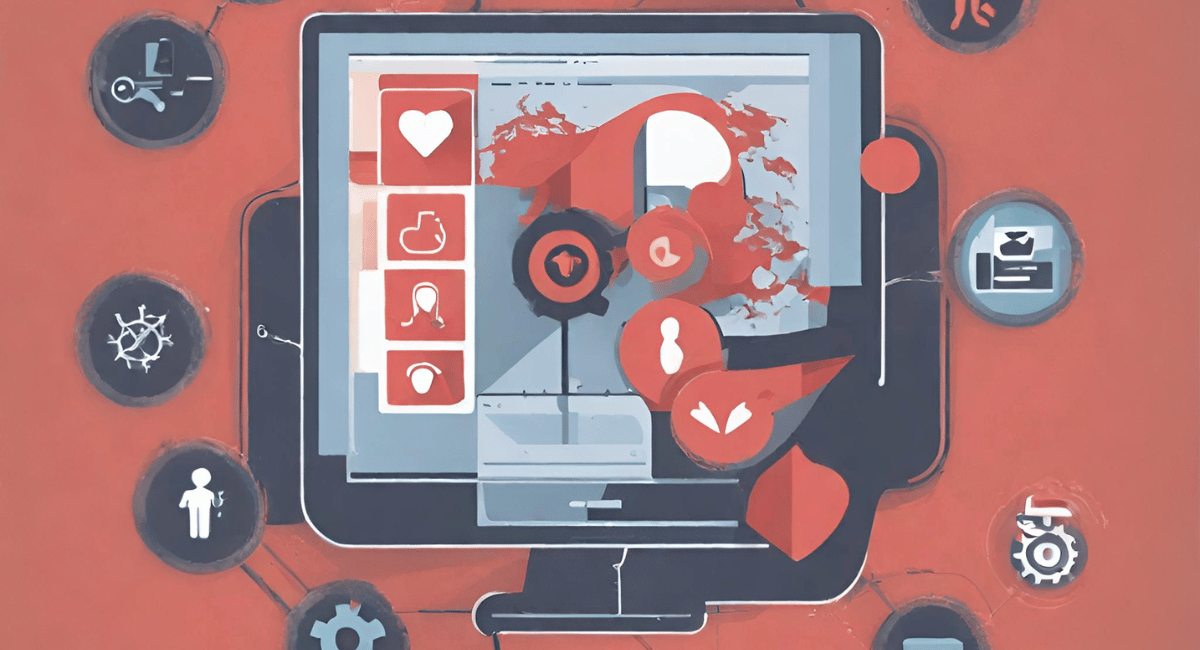
While iOS has a robust security framework that makes it difficult for malware and viruses to penetrate the system, it is not completely immune. Downloading apps from reliable sources and keeping your device efficient with the latest iOS version mitigates this risk.
Malware and viruses are malicious software programs planned to infiltrate and damage your device. They can be disguised as legitimate apps or files, making it challenging to identify them. Once installed, they can steal sensitive info, such as passwords or financial data, or even take control of your device.
It is crucial to exercise caution when downloading apps from third-party sources or clicking on suspicious links. Stick to official app stores like the App Store, where apps undergo a rigorous screening process to ensure their safety and security.
Additionally, regularly updating your device’s operating system is essential. These updates often comprise security patches that address susceptibilities and protect against new threats.
Physical Theft and Data Security
One of the most significant threats to local data security is physical theft. Losing your iPhone or having it stolen poses a risk of unauthorized access to your data if proper security measures are not in place.
When your iPhone falls into the wrong hands, the thief can access your personal information, including contacts, messages, photos, and even financial data, if you have stored it on your device.
To protect your data in case of theft, it is crucial to have a strong passcode or biometric verification, such as Touch ID or Face ID, enabled on your device. These security features add a layer of guard, making it difficult for unauthorized individuals to access your data.
In addition to passcodes, regularly backing up your data is essential. By backing up your iPhone to iCloud or another secure service, you ensure that you can still retrieve your important files and information even if your device is lost or stolen.
Furthermore, consider enabling the “Find My” feature on your iPhone. This feature permits you to locate your device remotely, lock it, or erase its data in case of theft or loss.
It is also advisable to avoid storing sensitive information directly on your device whenever possible. Instead, utilize secure cloud storage services or encrypted apps to store and access sensitive data.
By being aware of these potential threats and taking the necessary precautions, you can enhance the security of your iPhone’s local data and minimize the risk of illegal access or data breaches.
Enhancing Your iPhone’s Local Data Security
While the iPhone’s security measures are robust, implementing good practices can further boost the security of your local data. Consider the following:
Regular Software Updates
Keeping your iPhone updated with the newest software releases is crucial for protecting against security vulnerabilities. Apple continuously releases updates that address potential security flaws and enhance overall device security. It is advisable to enable automatic updates to ensure you’re always on the latest version.
Using Strong and Unique Passcodes
As mentioned earlier, using a strong and unique passcode adds a layer of security to your local data. Steer clear from common passcodes or easily guessable combinations. Utilize a mix of alphanumeric characters and symbols, and avoid using personal information such as birthdays or phone numbers.
The Role of iCloud in Data Security
While we primarily focused on local data security, it is important to mention the Role of iCloud in overall data security. iCloud is Apple’s cloud storage service that allows you to sync and store data across multiple devices. Let’s explore its significance:
What is iCloud?
iCloud is a remote storage solution for your data, ensuring that even if you lose or replace your iPhone, your data remains accessible. It allows for seamless data synchronization across your devices and provides additional backup and security for your valuable information.
How iCloud Protects Your Data
iCloud utilizes end-to-end encryption, ensuring your data remains secure while being transmitted between your device and iCloud servers. This encoding ensures that only you can access your data, even if it is stored in iCloud. Furthermore, enabling two-factor authentication adds an extra layer of security to your iCloud account, making it even more robust.
Key Takeaways
- Data on iPhones is encrypted using AES encryption.
- iPhones feature a Secure Enclave for sensitive data storage.
- Apple does not have the key to decrypt the user’s local data.
- Biometric features like Face ID and Touch ID add extra layers of security.
- Regular iOS updates provide ongoing security enhancements.
FAQs
Q: Can Apple access my data on my iPhone?
A: No, Apple has designed the iPhone so they cannot access personal encrypted data.
Q: How secure is Face ID compared to Touch ID?
A: Both are secure, but Face ID uses advanced 3D facial recognition, making it even harder to spoof.
Q: What happens if someone tries to brute-force my passcode?
A: iPhones have a feature that can erase data after a certain number of incorrect passcode attempts.
Q: Can third-party apps access my iPhone’s local data?
A: Apps must request permission, and you can control access in the device settings.
Q: How often should I update my iOS for maximum security?
A: It’s recommended to install updates as soon as they’re available, as they often contain security patches.
Conclusion
In conclusion, the iPhone’s local data security is a top priority for Apple. The combination of hardware and software encryption, passcode protection, and regular software updates ensures the safety of your local data. However, staying vigilant and following best security practices is essential to enhance your iPhone’s local data security further. By staying informed of potential threats and leveraging the features provided by iCloud, you can confidently protect your valuable information and enjoy peace of mind in the digital world.
