Securely backing up data involves implementing encryption, utilizing cloud storage or external drives, regularly updating backups, and verifying data integrity to protect against loss or unauthorized access.
Backing up your data is crucial to ensure its safety and prevent loss. I will explore different methods that offers redundancy, reliability, and control over your backups. Say goodbye to the risks of relying solely on cloud storage or vulnerable external hard drives. Let’s dive into the best way to securely backup your data.
Proven Methods to Securely Backup Your Data

To ensure the safety and availability of your data, it’s crucial to have a reliable backup strategy in place. In this section, we will explore different tested and proven methods for securely backing up data. These methods have been widely adopted and proven effective in safeguarding data from loss or corruption.
Method 1: 3-2-1 Backup Strategy
The 3-2-1 backup strategy is a widely recommended approach that provides multiple layers of data protection.
1.Create Three Copies Of Your Data:</strong>
- Maintain the primary copy on your device or workstation.
- Create two additional copies on separate storage media or devices.
2. Store Backups On At Least Two Different Types Of Storage Media:
- Utilize external hard drives, network-attached storage (NAS), or cloud storage.
- This ensures redundancy and protects against media failure.
3. Keep One Copy Off-Site:
- Store a backup copy in a different physical location (e.g., off-site storage, cloud storage).
- Protects against disasters like theft, fire, or natural disasters.
Method 2: Cloud Backup Services
Cloud backup services offer convenient and secure off-site data storage. Here’s how to effectively use them:
1.Choose A Reputable Cloud Backup Provider:
- Research and select a well-established provider known for data security.
- Consider factors like encryption, redundancy, reliability, and user reviews.
2. Encrypt Your Data Before Uploading:
- Encrypt files using strong encryption algorithms before transferring them to the cloud.
- This ensures data confidentiality, even if the cloud provider experiences a security breach.
3. Enable Multi-Factor Authentication (Mfa):
- Add an extra layer of security by requiring a second form of authentication (e.g., SMS code, authenticator app) to access your cloud backup account.
Method 3: Network-Attached Storage (NAS) with Redundancy
Network-Attached Storage (NAS) devices provide local storage accessible to multiple devices on a network. Redundancy enhances data protection:
1. Set Up A NAS Device With Raid (Redundant Array Of Independent Disks):
- RAID configurations (e.g., RAID 1, RAID 5) provide data redundancy and fault tolerance.
- If one disk fails, data can still be accessed from the remaining disks.
2. Regularly Backup NAS Data To An Off-Site Location:
- Create a backup schedule to copy NAS data to an external drive or cloud storage.
- This safeguards against NAS device failure or local disasters.
Method 4: Hybrid Backup Approach
A hybrid backup approach combines local and cloud backups to provide comprehensive data protection:
1. Set Up Local Backups:
- Utilize external hard drives, NAS devices, or local servers to create regular backups.
- Offers fast and convenient data recovery.
2. Establish Cloud Backups:
- Use a reliable cloud backup service to store encrypted copies of your data off-site.
- Provides an additional layer of protection against local disasters or hardware failures.
3. Automate The Backup Process:
- Schedule regular backups to ensure your data is consistently protected.
- Use backup software that supports automation and incremental backups.
Secure Data Backup: Best Practices for Protecting Your Information
- Choose a reliable backup solution: Select a reputable backup service or software that offers encryption and strong security features.
- Use encryption: Before storing your data, encrypt it using a secure encryption algorithm. This ensures that even if the backup is compromised, the data remains unreadable.
- Enable two-factor authentication (2FA): Enable 2FA for your backup service. This adds an extra layer of security by requiring a second verification step, usually through a mobile device.
- Regularly update software and firmware: Keep your backup software, operating system, and devices up to date. Updates often include security patches that address vulnerabilities.
- Implement strong passwords: Use unique and complex passwords for your backup accounts. Avoid using common phrases or easily guessable information.
- Secure your backup storage: If you’re using physical storage devices like external hard drives, USB drives, or tapes, keep them in a secure location, preferably in a locked safe or off-site facility.
- Test your backups: Periodically restore data from your backups to ensure they are working correctly. Regular testing helps identify any issues or data corruption early on.
- Consider off-site backups: In addition to local backups, consider storing a copy of your data off-site, either in a cloud-based service or a secure remote location. This protects against physical damage or theft.
- Monitor and review backups: Regularly review backup logs and monitoring systems to ensure backups are running as scheduled and data integrity is maintained.
Remember, data security is an ongoing process, so it’s important to regularly review and update your backup strategies to adapt to evolving threats.
The Recommended Scheme

Recommendation No 1.
- Acquire two affordable components: a SATA-to-USB cable and small-capacity solid-state drives (SSDs).
- The SATA-to-USB cable allows quick and easy connection of SSDs, making it effortless to replace drives when needed.
Benefits of Small SSDs
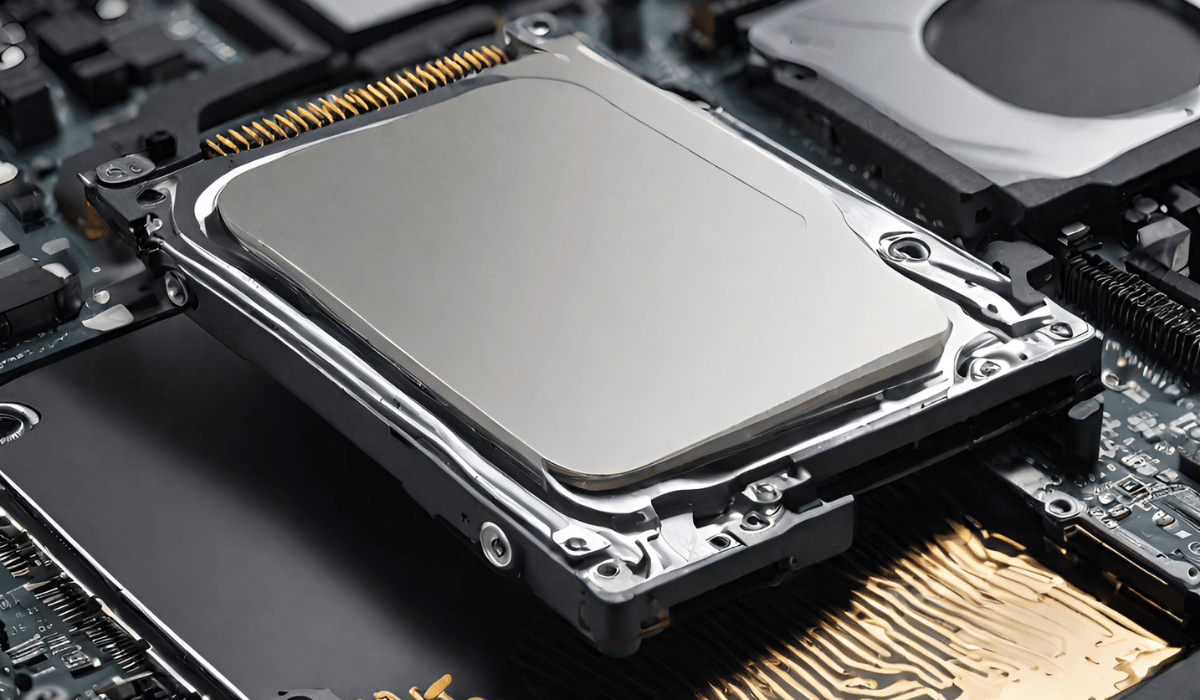
- Opt for SSDs with modest capacities, such as 120GB or 240GB.
- By keeping the data stored on each drive small, you minimize the risk of losing all your data at once.
- Store specific categories of data, like files or photos, on separate drives for better organization.
Recommendation No 2.
Implementing Redundancy
- Purchase multiple small SSDs, maintaining redundancy in your backup strategy.
- Label and categorize the drives for easy identification.
- Store one drive off-site, such as in a safety deposit box, to protect against disasters like fires.
- Keep another drive in a separate physical location within your home to ensure added security.
Recommendation No 3.
Setting Up the Secure Backup System
-
Connection and Data Transfer
- Use the SATA-to-USB cable to connect the SSD to your computer quickly and hassle-free.
- Transfer your files, photos, and other important data to the SSD.
-
Safe Storage and Easy Replacement
- Once the data transfer is complete, safely disconnect the SSD.
- Store the SSDs in a secure location, away from your computer and each other.
- If a drive fails or is damaged, simply replace it with another SSD, maintaining the integrity of your backup system.
Advantages of the Recommended Method
Data Security
- By storing your SSDs separately from your computer, you minimize the risk of losing both your primary data and backups simultaneously.
- Protect your valuable data from potential theft or physical damage.
Redundancy and Peace of Mind
- With small SSDs, the loss of a single drive only affects a portion of your data.
- Redundancy ensures that even if one SSD fails, your other drives still safeguard critical information.
Cost-Effectiveness
- Small SSDs are affordable, allowing you to purchase multiple drives without breaking the bank.
- You can expand your backup system as needed, adapting it to your growing storage requirements.
Key Notes and Important Points:
- Securely backing up your data is crucial to prevent loss and ensure peace of mind.
- Relying solely on cloud storage or large external hard drives poses risks and limitations.
- The recommended method involves using small, inexpensive SSDs connected via a SATA-to-USB cable.
- Small SSDs offer data security, redundancy, and cost-effectiveness.
- Storing SSDs separately, labeling them, and replacing failed drives ensures an efficient and secure backup system.
FAQs
Q1: Why not rely solely on cloud storage for data backup?
A1: Cloud storage has limitations, such as potential data deletion after prolonged inactivity or risks associated with the cloud provider’s policies or closure.
Q2: What’s wrong with using large external hard drives for backups?
A2: Large-capacity hard drives are vulnerable since losing them means losing all your data at once. Thieves may take them along with your computer.
Q3: How do small SSDs provide better data security?
A3: Storing your data on small SSDs reduces the risk of losing all your backups simultaneously. Even if one drive fails or is damaged, your other drives retain critical information.
Q4: Is the recommended backup method cost-effective?
A4: Yes, small SSDs are affordable, allowing you to purchase multiple drives without significant expenses. You can expand your backup system as needed, ensuring cost-effectiveness.
Q5: How does the SATA-to-USB cable simplify the backup process?
A5: The cable facilitates quick and easy connection of SSDs to your computer, allowing you to transfer data effortlessly and replace drives when necessary
Conclusion
Safeguarding your data is crucial to prevent loss and ensure peace of mind. By implementing tested and proven backup methods, such as the 3-2-1 strategy, cloud backup services, NAS with redundancy, or a hybrid approach, you can protect your valuable information effectively. It’s important to choose a method that aligns with your needs and offers the desired level of security and accessibility. Remember to regularly automate the backup process and consider using small, inexpensive SSDs connected through a SATA-to-USB cable for enhanced control and data security.
