Overview of TRIM Technology
TRIM technology is a feature of solid-state drives (SSDs) that helps to improve their performance and lifespan. When data is deleted from an SSD, it doesn’t get erased immediately. Instead, the SSD marks the space as “available” for new data to be written in the future. However, this process can slow down the drive over time, as the SSD has to spend more time searching for available space. This is where TRIM technology comes in.
Challenges With Traditional Deletion Methods
Traditional deletion methods on SSDs can lead to performance degradation and reduced lifespan of the drive. This is because when data is deleted, the SSD marks the space as available but doesn’t erase the data immediately. This results in a phenomenon called write amplification, where the SSD has to perform additional operations to write new data to the available space. Over time, this can lead to slower performance and reduced lifespan of the SSD.
Introduction to TRIM Technology
TRIM technology is a solution to the performance degradation and reduced lifespan issues caused by traditional deletion methods on SSDs. TRIM is a command that allows the operating system to inform the SSD which blocks of data are no longer in use and can be erased. By doing so, the SSD can perform garbage collection and erase the data immediately, reducing write amplification and improving performance. TRIM also helps to maintain the lifespan of the SSD by reducing the number of write operations required.
Explanation of TRIM and its Purpose
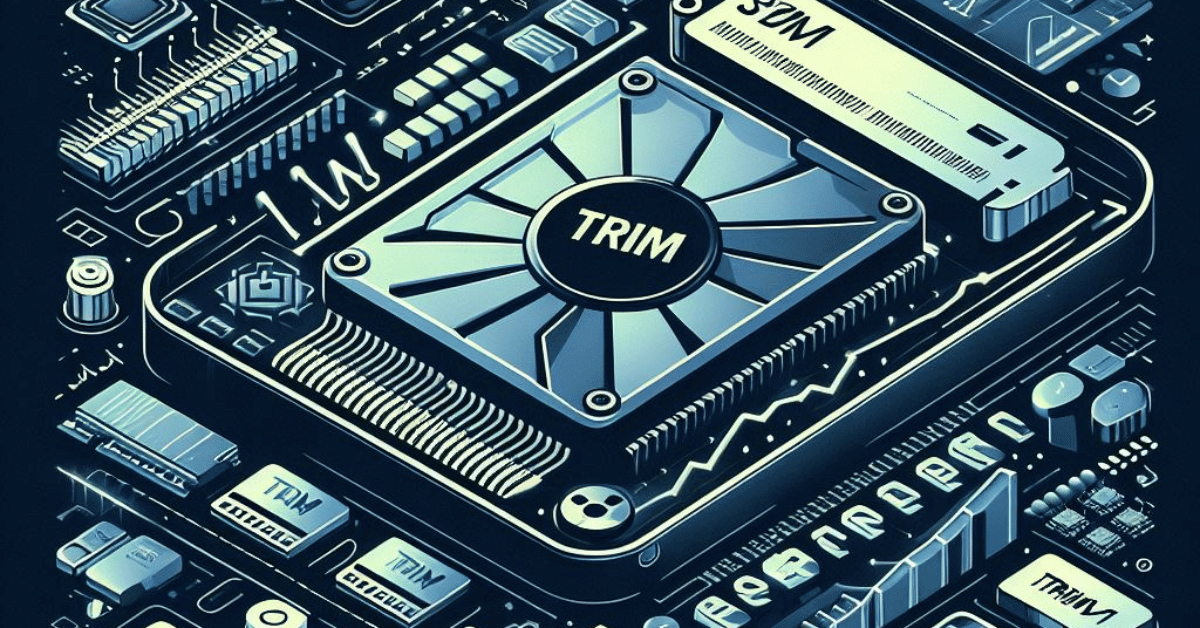
TRIM is a command that is used to inform the SSD which blocks of data are no longer in use and can be erased. This command helps to improve the performance of SSDs by reducing the amount of time it takes for the drive to write data. Additionally, TRIM helps to maintain the lifespan of the SSD by reducing the number of write operations required. This is because, without TRIM, the SSD would need to perform garbage collection to erase data that is no longer in use.
How TRIM Works in SSDs (Solid State Drives)
TRIM is a command that is sent by the operating system to the SSD. When a file is deleted or moved, the operating system sends a TRIM command to the SSD to inform it that the blocks of data that were used by that file are no longer in use and can be erased. The SSD then marks those blocks as available for use, which reduces the amount of time it takes for the drive to write data.
Does TRIM Securely Delete Data?
No, TRIM does not securely delete data. It only marks blocks of data as available for use, but the actual data remains on the SSD until it is overwritten with new data. If you need to securely delete data from an SSD, you should use a secure erase function provided by the SSD manufacturer or a third-party tool that supports secure erase.
Exploring the Functionality of TRIM
TRIM is a feature that helps to improve the performance and lifespan of solid-state drives (SSDs). When you delete a file on an SSD, the operating system marks the corresponding blocks of data as available for use. However, the SSD’s controller may not immediately erase the data from those blocks. Instead, it may wait until new data needs to be written to those blocks before erasing the old data.
How TRIM Enhances Data Deletion?
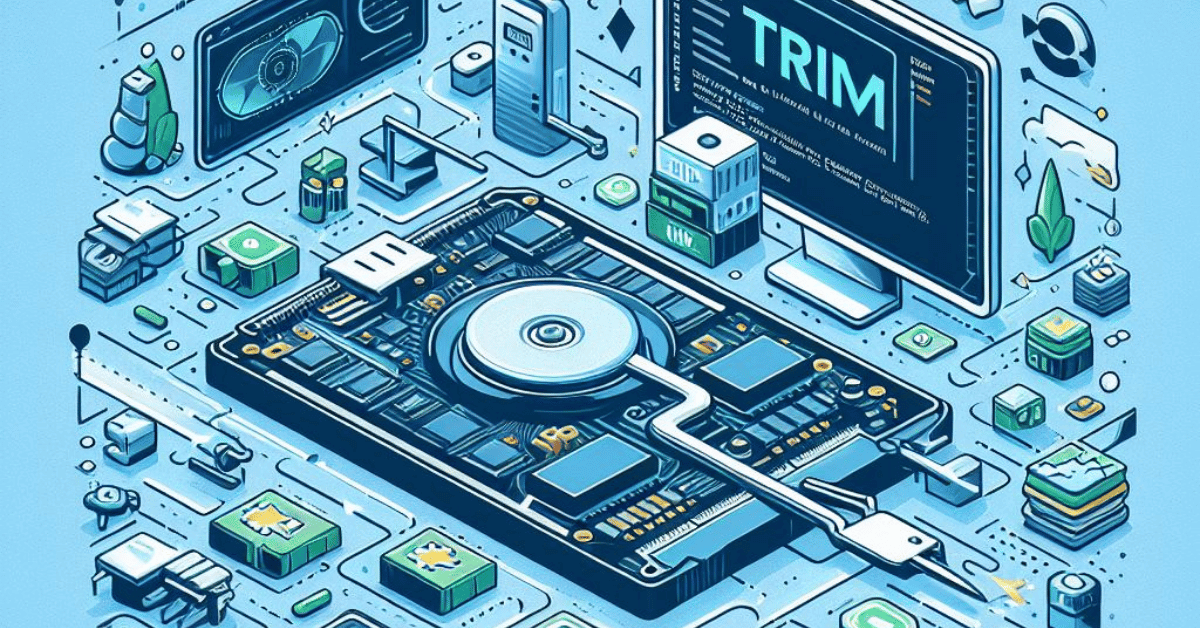
TRIM enhances data deletion by allowing the operating system to inform the SSD’s controller which blocks of data are no longer in use. This enables the controller to immediately erase the data from those blocks, freeing up space for new data to be written. By doing so, TRIM helps to prevent performance degradation and extend the lifespan of the SSD by reducing the number of write cycles required to maintain performance.
Evaluating the Effectiveness of TRIM
To evaluate the effectiveness of TRIM, you can monitor the performance of your SSD over time. If you notice that the SSD’s write speeds are decreasing or the drive is becoming sluggish, it may be time to enable TRIM or check if it is already enabled. You can also use benchmarking tools to compare the performance of an SSD with TRIM enabled versus one without TRIM.
Understanding the limitations of TRIM
While TRIM is an effective tool for maintaining the performance of SSDs, it does have some limitations. One limitation is that it requires the operating system to support TRIM and the SSD to have TRIM support. If either of these components is missing, TRIM will not work. Additionally, TRIM may not be effective in situations where the SSD is almost full, as there may not be enough free space for TRIM to work properly.
Data Recovery and TRIM
Data recovery can also be affected by the use of TRIM. When TRIM is enabled, the SSD controller may erase data that has been marked as deleted, making it more difficult or even impossible for data recovery software to retrieve lost files. However, some data recovery tools have been developed to work with TRIM-enabled SSDs, and it is still possible to recover data from TRIM-enabled SSDs with the right tools and techniques.
Can Delete Data Be Recovered with TRIM?
No, data that has been marked as deleted and then erased by the SSD controller through TRIM cannot be recovered through normal means. However, as mentioned earlier, specialized data recovery tools and techniques can sometimes still be used to recover data from TRIM-enabled SSDs. It is always recommended to regularly back up important data to prevent data loss.
Advanced data recovery techniques
Advanced data recovery techniques can involve using specialized hardware and software to bypass the SSD controller and read data directly from the NAND flash memory chips. This can be a complex and expensive process, and may not always be successful. Additionally, attempting to recover data in this way can also potentially cause further damage to the SSD and make recovery impossible. It is important to consult with a professional data recovery service before attempting any advanced recovery techniques.
Ensuring Data Security
To ensure data security, it is important to follow best practices for data protection. This includes regularly backing up important data, using strong passwords and encryption, and implementing security measures such as firewalls and antivirus software. It is also important to train employees on proper data handling and security protocols to prevent accidental or intentional data breaches. Additionally, it is important to stay up to date on the latest security threats and to implement patches and updates as needed to address any vulnerabilities.
Best Practices For Secure Data Deletion
When deleting data, it is important to ensure that it is securely erased to prevent it from being recovered by unauthorized individuals. Here are some best practices for secure data deletion:
1. Use a reputable data erasure tool: There are many data erasure tools available, but not all of them are effective. Choose a reputable tool that meets recognized standards for secure data deletion.
2. Verify that data has been securely erased: After using a data erasure tool, verify that the data has been securely erased.
Alternate Data Deletion Methods
In addition to using a data erasure tool, there are other methods you can use to securely delete data:
1. Physical destruction: Physically destroying the storage device, such as a hard drive or USB drive, is a surefire way to securely delete data. This can be done through shredding, crushing, or incineration.
2. Encryption: Encrypting the data before deleting it can make it virtually impossible for unauthorized individuals to recover it.
Conclusion
In conclusion, securely erasing data is crucial to protect sensitive information from falling into the wrong hands. While using a data erasure tool is an effective method, physical destruction and encryption can also be used for added security. It is important to take the necessary steps to ensure that data is properly and securely deleted to prevent potential data breaches and protect privacy.
Frequently Asked Questions (FAQs)
What is the difference between TRIM and regular deletion?
TRIM is a command used in solid-state drives (SSDs) to optimize performance by marking blocks of data as no longer in use. Regular deletion simply removes the file from the file system, but the data may still be recoverable. TRIM ensures that the data is permanently erased from the SSD, making it more difficult to recover.
Does TRIM work on all types of storage devices?
No, TRIM is only applicable to solid-state drives (SSDs). It is not necessary or effective for traditional hard disk drives (HDDs) as they use a different method for managing data.
Can TRIM cause data loss?
No, TRIM is designed to improve the performance and longevity of an SSD by optimizing the way data is stored and managed. It should not cause any data loss when used properly. However, it is always recommended to back up important data regularly to prevent any potential data loss due to unexpected events.
Is TRIM enabled by default?
TRIM is typically enabled by default on most modern operating systems, including Windows 10, macOS, and Linux. However, it’s always a good idea to double-check if TRIM is enabled on your system, especially if you’re using an older operating system or an SSD that is not natively supported. You can usually check the status of TRIM by running a command in your operating system’s terminal or command prompt.
How often should TRIM be performed?
TRIM should be performed regularly to maintain the performance and longevity of your SSD. The frequency of TRIM depends on your usage and the amount of data that is written and deleted on your SSD. Some SSDs have automatic TRIM functionality that runs in the background, while others require manual TRIM commands to be executed periodically. It’s recommended to perform TRIM at least once a week to ensure optimal performance and longevity of your SSD.
Can TRIM be disabled or turned off?
Yes, TRIM can be disabled or turned off, but it’s not recommended. Disabling TRIM can lead to decreased performance and reduced lifespan of your SSD. However, in some rare cases, disabling TRIM may be necessary if you’re using an older operating system that doesn’t support TRIM or if you’re experiencing compatibility issues with your SSD. If you do decide to disable TRIM, make sure to do so with caution and only after consulting with the manufacturer of your SSD.
