Active Directory (AD) and Master Data Services (MDS) can contribute to securing a business’s data, but they serve different roles. AD manages user permissions and authentication, while MDS manages data consistency, accuracy, and governance.
Data security has become a paramount concern for businesses in today’s digital age. With the increasing reliance on technology and the proliferation of cyber threats, organizations seek robust solutions to protect their valuable data. Two such solutions that have gained prominence are Active Directory and Master Data Services. I will delve into the nitty-gritty of these services and explore their role in securing a business’s data.
Understanding Active Directory and Master Data Services
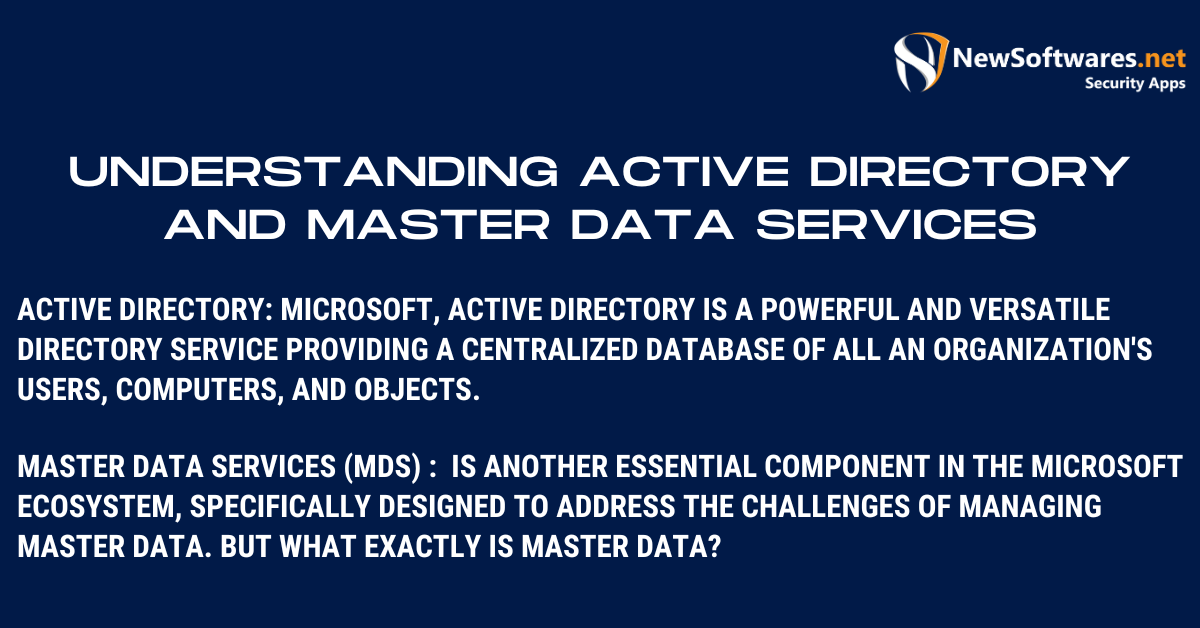
Before we delve into the specifics, let’s first understand what Active Directory and Master Data Services are.
Managing networks, resources, and security within an organization is paramount in today’s interconnected world. This is where Active Directory (AD) comes into play. Developed by Microsoft, Active Directory is a powerful and versatile directory service providing a centralized database of all an organization’s users, computers, and objects.
Imagine a large organization with hundreds or even thousands of workers, each with unique login credentials and access rights to various resources. Without a centralized system like Active Directory, managing and maintaining user accounts, security groups, and access permissions could quickly become a nightmare. AD simplifies this process by providing a hierarchical structure that organizes and manages all these elements in a Windows domain.
Active Directory acts as a repository for user information, allowing administrators to easily create, modify, and delete user accounts. It also enables efficient authentication and authorization processes, safeguarding that only authorized users can access specific resources within the network. With its robust security features, Active Directory is crucial in safeguarding an organization’s sensitive data from unauthorized access and potential security breaches.
What is Master Data Services?
Master Data Services (MDS) is another essential component in the Microsoft ecosystem, specifically designed to address the challenges of managing master data. But what exactly is master data?
In any organization, master data refers to the critical data entities shared across multiple systems and applications. These entities can include customer information, product details, employee records, financial data, and more. Master data assists as a single source of truth, ensuring data consistency and accuracy across various systems and applications.
Without proper management of master data, organizations can face data duplication, inconsistency, and inaccuracies. These issues can have an important impact on business operations, decision-making processes, and overall data integrity.
This is where Master Data Services comes into play. MDS is built on top of Microsoft SQL Server and provides a robust platform for producing and managing a master data set. It offers features such as data governance, quality management, and integration, empowering organizations to maintain clean, reliable, and up-to-date master data.
With MDS, organizations can define data models, hierarchies, business rules, and workflows to ensure the integrity and consistency of their master data. It provides a central repository where users can create, update, and publish master data, making it accessible to various systems and applications within the organization.
Furthermore, MDS offers versioning and auditing capabilities, allowing organizations to track changes to master data over time. This provides transparency and enables organizations to revert to previous versions if needed.
In conclusion, Active Directory and Master Data Services are two critical components in the Microsoft ecosystem that address different aspects of organizational data management. While Active Directory focuses on managing networks, resources, and security within a Windows domain, Master Data Services helps organizations maintain clean, reliable, consistent master data across various systems and applications.
The Role of Active Directory in Business Data Security
Now that we have a basic understanding of Active Directory let’s explore its role in securing a business’s data.
Active Directory, a vital component of many modern business networks, plays a crucial role in ensuring the security of an organization’s data. Active Directory provides a robust framework for organizing objects and resources within a network by implementing a hierarchical structure consisting of domains, trees, and forests.
One of the primary functions of Active Directory is to provide a secure authentication mechanism. This mechanism allows users to access authorized resources based on their roles and permissions. By centralizing the authentication process, Active Directory promotes efficient management and enhances data security.
How Active Directory Works?
Active Directory operates on a hierarchical structure, which starts with the domain as the fundamental unit. A domain represents a collection of objects that share a common security policy and database, such as users, computers, and groups. Multiple domains can be organized into a tree, each connected to a parent domain through trust relationships. This hierarchical arrangement allows for efficient administration and delegation of administrative tasks.
Furthermore, multiple trees can be combined to form a forest, representing the highest organizational structure level in Active Directory. A forest consists of one or more trees with a common schema, conformation, and global catalog. The global catalog is a distributed data repository containing information about all objects within the forest.
Active Directory Security Features
Active Directory offers a range of security structures designed to safeguard and protect a business’s data from unauthorized access. One of the fundamental security measures is the implementation of password policies. These policies define the complexity requirements, expiration periods, and account lockout settings for user passwords. By enforcing strong password policies, Active Directory helps prevent brute-force attacks and unauthorized access to user accounts.
In addition to password policies, Active Directory provides account lockout mechanisms. These mechanisms automatically lock user accounts after a specified number of failed login attempts, mitigating the risk of password-guessing attacks. Account lockouts can be configured with specific thresholds and durations to deter potential intruders effectively.
Group policies, another essential feature of Active Directory, allow administrators to define and enforce security settings across multiple objects within the network. These policies enable centralized control over user configurations, software installations, and security settings. By implementing group policies, organizations can apply consistent security measures throughout the network, reducing the risk of vulnerabilities and unauthorized access.
Active Directory also supports fine-grained password policies, which provide granular control over password settings for specific user groups or individuals. This feature allows organizations to tailor password requirements based on security needs or compliance regulations. Fine-grained password policies enhance data security by ensuring that password complexity and expiration requirements are appropriately enforced for specific user populations.
Furthermore, Active Directory supports secure protocols such as Kerberos and LDAP (Lightweight Directory Access Protocol). Kerberos, a network authentication protocol, provides secure authentication between clients and servers, preventing eavesdropping and replay attacks. LDAP, however, enables secure communication and data retrieval from the directory database, ensuring the confidentiality and integrity of sensitive information.
By leveraging these security features, Active Directory strengthens the overall security posture of a business, safeguarding its data and mitigating the risk of unauthorized access or data breaches.
The Role of Master Data Services in Business Data Security
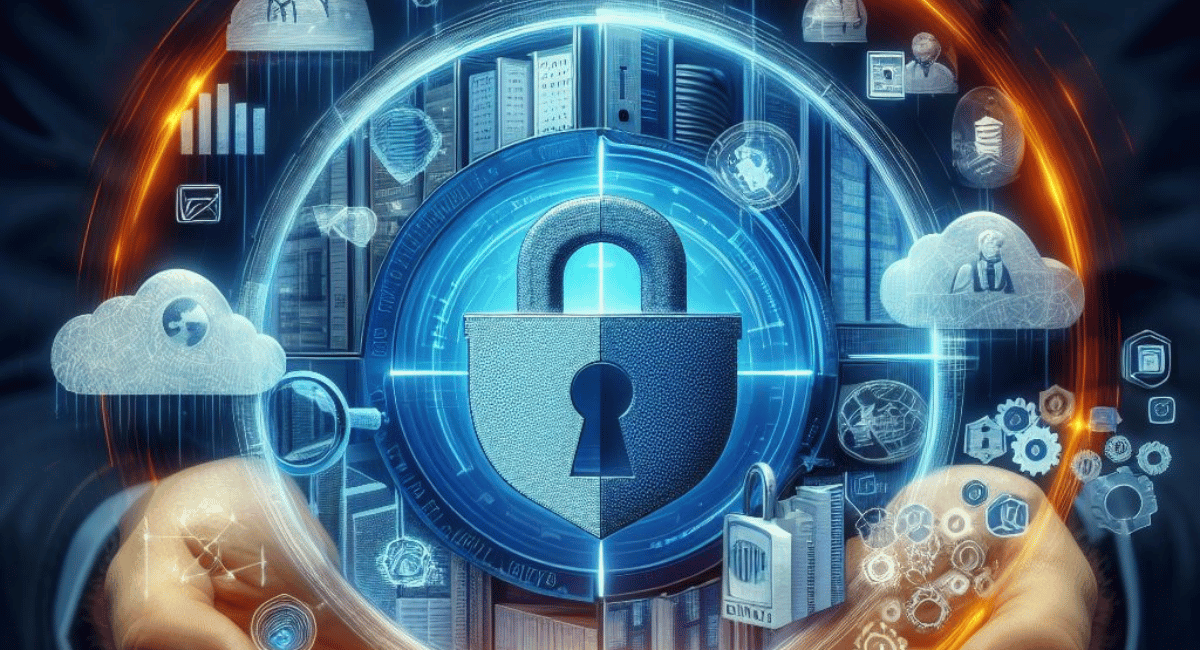
Moving on, let’s explore how Master Data Services contributes to a business’s data security.
How Master Data Services Works?
Master Data Services allows organizations to define and manage master data entities, such as customer, product, or financial data. It ensures data consistency and integrity by providing controlled access, validation rules, and versioning capabilities. This comprehensive approach mitigates data quality issues and decreases the risk of unauthorized data modifications.
Master Data Services Security Features
Master Data Services offers robust security features to protect a business’s critical data. It provides role-based security, allowing administrators to grant access based on user roles and responsibilities. Additionally, it supports data encryption and auditing capabilities, creating an auditable trail and safeguarding data from unauthorized access.
How Active Directory and Master Data Services Complement Each Other
By integrating Active Directory with Master Data Services, businesses can reach a seamless flow of data and robust security measures. Active Directory ensures secure authentication, while Master Data Services ensures data consistency and integrity. This combination creates a synergistic environment where data security is strengthened at multiple levels.
Case Studies of Successful Data Security with Active Directory and Master Data Services
Several organizations have implemented Active Directory and Master Data Services to secure their critical data successfully. Let’s take a closer look at some real-world examples:
- Company A, a multinational corporation, implemented Active Directory and Master Data Services to centralize user management and achieve data consistency across multiple subsidiaries.
- Company B, a financial institution, utilized Active Directory and Master Data Services to strengthen password policies, enforce data validation rules, and protect sensitive customer information.
- Company C, an e-commerce giant, adopted Active Directory and Master Data Services to streamline access control, enhance data accuracy, and fortify its data security posture.
Implementing Active Directory and Master Data Services for Data Security

Now that we understand the significant role of Active Directory and Master Data Services in securing a business’s data let’s discuss the implementation process.
Steps to Implement Active Directory
Implementing Active Directory requires careful planning and execution. The following steps can serve as an overall guide:
- Define the domain structure and hierarchy suitable for your organization.
- Install and organize Active Directory Domain Services on the designated domain controllers.
- Create user accounts, groups, and organizational units (OUs) based on your organizational structure.
- Configure Group Policy Objects (GPOs) to enforce security policies and manage resources.
- Regularly monitor and maintain Active Directory to ensure optimal performance and security.
Steps to Implement Master Data Services
Implementing Master Data Services involves several essential steps. Consider the following guidelines:
- Create a master data model, identifying the key entities and attributes relevant to your organization.
- Design the data validation rules to ensure data quality and integrity.
- Define user roles and responsibilities, granting appropriate access to master data.
- Import existing data into the Master Data Services repository, ensuring accuracy and completeness.
- Regularly update and maintain the master data to reflect changes and additions within your organization.
By following these steps and customizing them to meet your organization’s specific requirements, you can effectively implement Active Directory and Master Data Services and fortify your data security.
Key Takeaways
- Active Directory is instrumental in user authentication and access control.
- Master Data Services ensures that the business’s data is consistent and accurate.
- Together, they ensure that only authorized users access accurate and consistent data.
- Regular audits and maintenance are crucial for both systems.
- Relying solely on AD and MDS is insufficient; other security measures and best practices should also be implemented.
FAQs
Q: What is the primary function of Active Directory?
A: AD is a directory service that manages user permissions and authentication in a network.
Q: How does Master Data Services improve data security?
A: MDS ensures data consistency, accuracy, and governance, indirectly enhancing data security by preventing anomalies and inaccuracies.
Q: Do I need other security measures with AD and MDS?
A: Yes, always use multi-layered security approaches, including firewalls, encryption, and regular monitoring.
Q: How often should I audit my AD settings?
A: Regularly, at least annually, or whenever significant organizational changes occur.
Q: Can MDS prevent unauthorized access to data?
A: MDS focuses on data governance and quality, not directly on access control. That’s AD’s role.
Conclusion
In conclusion, Active Directory and Master Data Services are integral in securing a business’s data. While Active Directory ensures secure user authentication and resource management, Master Data Services ensures data consistency and integrity. By harnessing the synergy between these services, businesses can elevate their data security posture and mitigate the risk of data breaches. Implementing Active Directory and Master Data Services requires careful planning and execution, but the benefits are worth the effort. So, to secure your business’s data, consider leveraging the power of Active Directory and Master Data Services today.
