Introduction
Secure File Transfer Protocol (SFTP) is a network protocol that provides a secure way to transfer files between computers. It is commonly used by businesses and organizations to transfer sensitive data such as financial information, customer data, and confidential documents. One of the key features of SFTP is its use of encryption to protect data during transfer. This article will discuss the security protocol SFTP uses to ensure secure file transfers.
SFTP encrypts data during transfer using the Secure Shell (SSH) protocol. SSH is a cryptographical network protocol that provides secure communication between two untrusted computers over an insecure network. It creates a secure channel over an unsecured network using encryption to protect data during transmission.
When a user initiates an SFTP transfer, the client software establishes a secure connection with the server using SSH. The client software then sends the data to the server, which encrypts it using SSH before sending it to the destination. This ensures that the data is protected from interception and tampering by unauthorized parties. SFTP uses the SSH protocol to provide secure file transfers. This ensures that sensitive data is safe from interception and tampering during transmission.
Which Security Protocol Does Secure File Transfer (SFTP) Use To Transfer Data?
SFTP uses the SSH protocol to provide secure file transfers. This confirms that sensitive data is protected from interception and tampering during transmission.
Understanding SFTP
SFTP uses the SSH protocol to provide secure file transfers. This ensures that sensitive information is protected from interception and tampering during transmission. Unlike HTTP, SFTP encrypts all transmitted data, making it much more secure. Additionally, SFTP requires authentication before allowing access to the transferred files, adding an extra layer of security. Overall, SFTP is a reliable and secure way to transfer files over the internet.
Working Of Encryption In SFTP?
SFTP (Secure File Transfer Protocol) uses encryption to protect the client and server data. When a user initiates an SFTP session, SSH establishes a secure channel between the user and the server. This secure channel is then used to encrypt all data transmitted between the client and the server, ensuring that unauthorized parties cannot intercept or read the data. The encryption used in SFTP is based on public-key cryptography, which involves using a public and private key. The public key is used to encode the data, while the private key is used to decode it. This confirms that even if someone intercepts the data, they cannot read it without the private key. Additionally, SFTP supports password authentication, which adds an extra layer of security by requiring the user to enter a password before accessing the server.
Set Up SFTP On My System
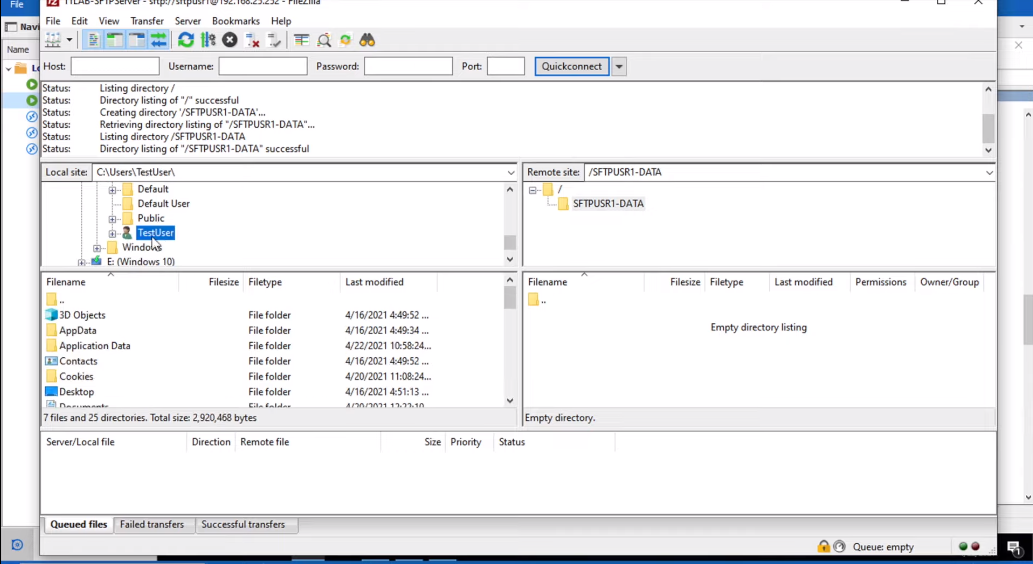
Setting up SFTP on your system will depend on your operating system and the server you want to connect to. Generally, you will need to follow these steps:
1. Install an SFTP client on your system. Many free and paid SFTP clients are available for different operating systems, including FileZilla, WinSCP, and Cyberduck.
2. Obtain the server administrator’s SFTP server address, username, and password.
3. Open the SFTP client and enter the server address, username, and password in the appropriate fields.
4. Choose SFTP as the protocol and specify the port number if it varies from the default (port 22).
5. Click on the connect button to establish a connection to the SFTP server.
6. Once connected, you can transfer files to and from the server using the SFTP client’s interface.
It is significant to note that SFTP is a secure protocol that encrypts all data in transit, making it a safer option than traditional FTP.
Some Common SFTP Errors, And How Can I Fix Them?
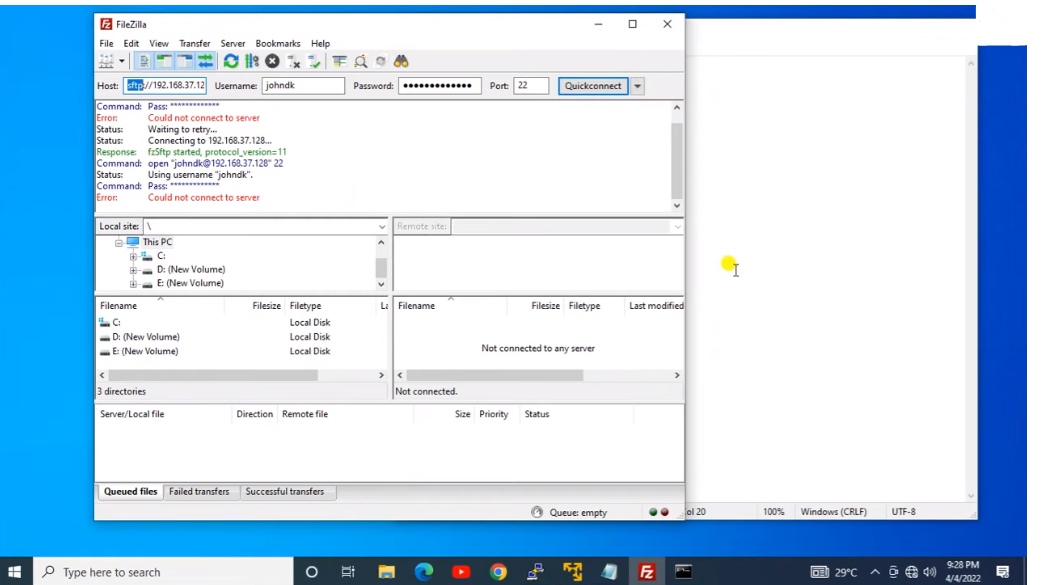
Some common SFTP errors include:
1. “Permission denied” error occurs when the user does not have the required permissions to access the file or directory. To fix this error, check the file or directory permissions and ensure the user has the necessary permissions.
2. “Connection refused” error occurs when the SFTP server is unavailable or not accepting connections. To fix this error, check the server status and ensure it runs and accepts connections.
3. “File not found” error: This error occurs when the file or directory specified in the SFTP command does not exist. To fix this error, check the file or directory path and make sure it is correct.
4. “Authentication failed” error occurs when the user credentials provided for SFTP authentication are incorrect. To fix this error, check the user credentials and make sure they are correct.
To fix any SFTP errors, it is important to identify the cause of the error and take appropriate action to address it. This may involve checking permissions, verifying server status, reviewing file paths, and confirming user credentials.
Is SFTP The Most Secure Way To Transfer Files?
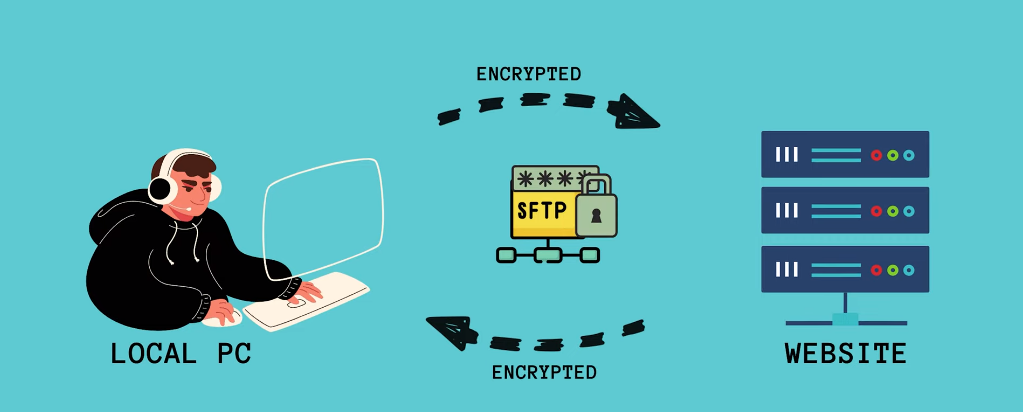
SFTP (Secure File Transfer Protocol) is considered one of the most secure. SFTP uses encryption to protect the data being transferred and authentication to ensure that only authorized users can access the files. However, it’s important to remember that no file transfer method can be 100% foolproof, so it’s important to take additional security measures such as using strong passwords and regularly updating software.
Some Alternatives To SFTP For Secure File Transfer
There are several alternatives to SFTP for secure file transfer, including:
1. FTPS (FTP over SSL/TLS): This protocol uses SSL/TLS encryption to secure file transfers.
2. HTTPS (HTTP over SSL/TLS): This protocol uses SSL/TLS encryption to secure web-based file transfers.
3. SCP (Secure Copy): This protocol uses SSH to encrypt file transfers and is commonly used on Unix-based systems.
4. AS2 (Applicability Statement 2): This protocol is used for the secure, reliable, and real-time transfer of business documents over the internet.
5. MFT (Managed File Transfer): This comprehensive solution includes encryption, authentication, and other security features for secure file transfer.
Troubleshoot SFTP Issues
If you are experiencing issues with SFTP, there are steps you can yield to troubleshoot the problem:
1. Verify that the SFTP server is running and accessible. Check the server logs for any error messages or warnings.
2. Check your network connectivity. Make sure that you have a stable internet connection and that there are no firewall or network configuration issues.
3. Verify that you are using the correct login credentials. Double-check your username and password, and confirm that they are correct.
4. Check the file permissions. Make sure that you have the required permissions to access and transfer files.
5. Try using a different SFTP client. If you are experiencing issues with a particular client, try using an unlike one to see if the problem persists.
6. Contact your SFTP provider for assistance. If you cannot resolve the issue, contact your SFTP provider for further assistance.
SFTP Security Features
SFTP provides several security features to ensure the safe transfer of files over the internet. These features include:
1. Encryption: SFTP encrypts all data in transit, ensuring unauthorized parties cannot intercept sensitive information.
2. Authentication: SFTP combines the user’s private and server keys to authenticate the user and establish a secure connection.
3. Access control: SFTP allows administrators to control access to files and directories, ensuring only authorized users can access sensitive information.
4. Integrity checks: SFTP uses checksums to verify the integrity of transferred files, ensuring they have not been tampered with during transit.
5. Logging: SFTP logs all file transfer activity, giving administrators a record of who accessed what files and when.
Secure Your SFTP Server
To secure your SFTP server, you can take the following steps:
1. Strong authentication: Use strong authentication methods like public key or multi-factor authentication to prevent unauthorized access.
2. Use encryption to protect data in transit and at rest. SFTP uses SSH encryption to secure file transfers.
3. Limit access: Limit access to your SFTP server to authorized users only. Use firewalls and access control lists to prevent unauthorized access attempts.
4. Monitor access logs: Monitor access logs to detect suspicious or unauthorized access attempts.
5. Regularly update security policies: Review and update your security policies and procedures to ensure they are up-to-date and compliant with the current regulations.
How Can I Ensure The Integrity Of Transferred Data With SFTP?
To ensure the integrity of transferred data with SFTP, you can use SFTP’s built-in encryption and verification mechanisms. SFTP uses secure encryption algorithms to protect data during transfer and includes mechanisms for verifying the data’s integrity. This helps to ensure that the data has not been tampered with or tainted during transfer. Additionally, you can use checksums or other verification methods to confirm the data’s integrity after the transfer is complete.
How Can I Ensure Compliance With Regulations When Using SFTP?
To ensure compliance with regulations when using SFTP, you should consider the following measures:
1. Use strong encryption: Ensure your SFTP connections are encrypted using strong encryption algorithms such as AES or RSA.
2. Implement access controls: Restrict access to SFTP servers and files based on user roles and permissions. This can help prevent unauthorized access and ensure compliance with regulations like HIPAA and GDPR.
3. Monitor SFTP activity: Implement logging and monitoring to track SFTP activity and detect suspicious or unauthorized access attempts.
4. Regularly review and update security policies: Regularly review and update your security policies and procedures to ensure they are up-to-date and compliant with the latest regulations.
5. Conduct regular security assessments: Conduct regular security assessments to identify vulnerabilities and ensure your SFTP environment is secure and compliant with regulations.
Security Protocols For Data Transfer
Secure Shell (SSH)
Secure Shell (SSH) is a cryptographic network protocol that offers a secure channel over an unsecured network. It is commonly used to log into a remote machine and execute commands but can also be used for secure file transfers. SSH encrypts all data transmitted between the user and the server, making it much more problematic for an attacker to interrupt and read the data. Additionally, SSH uses a public-key cryptography method for authentication, which is much more secure than traditional password-based authentication. Overall, SSH is a reliable and secure protocol for data transfer.
Transport Layer Security (TLS)
Transport Layer Security (TLS) is a cryptographic protocol that provides secure communication over the internet. It is commonly applied to secure web traffic, like online banking and e-commerce transactions. TLS encrypts data transmitted between a client and server, making it difficult for an attacker to intercept and read the data. TLS also uses a public-key cryptography method for authentication, similar to SSH. However, TLS is typically used for securing data in transit, while SSH is used for remote access and file transfers.
Secure Sockets Layer (SSL)
Secure Sockets Layer (SSL) is a predecessor to TLS and was widely used for securing internet communications before TLS became the standard. SSL also uses encryption to protect data transmitted between a client and server and public-key cryptography for authentication. However, SSL is no longer considered a secure protocol due to several vulnerabilities discovered over the years. As a result, it is suggested to use TLS instead of SSL for securing internet communications.
Frequently Asked Questions (FAQs)
What Is SFTP?
SFTP stands for Secure File Transfer Protocol. It is a secure method for transferring files over the internet, using encryption to protect the data during transit. SFTP is commonly used by businesses and organizations to transfer sensitive data, such as financial or personal data.
What Is The Difference Between SFTP And FTP?
The main difference between SFTP and FTP is that SFTP uses encryption to protect the data during transit, while FTP does not. This means SFTP is a more secure method for transferring files over the internet, especially for sensitive data. Additionally, SFTP uses a different port number than FTP, which can help to prevent unauthorized access to the server.
What Is SSH?
SSH (Secure Shell) is a cryptographical network protocol that securely accesses and manages remote systems over an unsecured network. It provides a secure channel for communication between two untrusted hosts, allowing users to securely log in to a remote system and execute commands or transfer files. SSH uses encryption to protect the transmitted data, making it a more secure alternative to remote access protocols such as Telnet.
Conclusion
SFTP (Secure File Transfer Protocol) is a safe method of transferring files over the internet. It uses encryption to protect the confidentiality and integrity of data during transmission. However, even with SFTP, it is important to implement additional security protocols and measures to ensure the safety of your data. This includes monitoring access logs, using auditing tools, and conducting regular security assessments. Implementing these measures can help protect your organization from unauthorized access and data breaches.
Secure file transfer is crucial to data protection in any organization. It helps to prevent data breaches and protect sensitive data from falling into the wrong hands. By using secure protocols like SFTP, FTPS, HTTPS, and AS2 and implementing additional security measures, organizations can ensure the safety and confidentiality of their data. However, it is strongly recommended that organizations prioritize the security of their data and take the necessary steps to protect it at all times.
