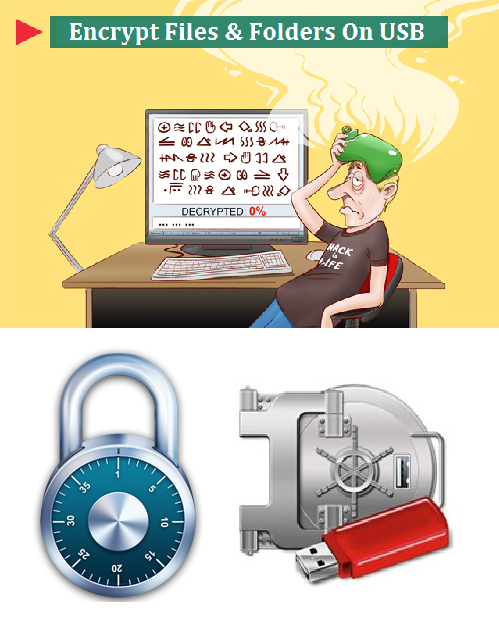
Before I dive into how to encrypt files and folder on USB drive(s), you need first understand how the information technology revolution has changed our lives. Today, all your personal information is stored on databases – be it your government, your employer or some other entity – unless you live in the jungle – your privacy is always at stake. To make matters worse, with the introduction of biometric technology and the internet, violations of privacy rights have become even more of a concern. To further complicate things, it has become essential or even perhaps trendy that you use technology in order to survive in the real world. In fact today, entire industries are based on technology and these industries continue to grow. Additionally, those organizations that didn’t utilize technology in the past now have to do so, simply in order to stay competitive.
Therefore, whether you like it or not, you have to conform and utilize technology – you simply don’t have a choice. Additionally, it can be exceedingly difficult to learn new technology – especially for the baby boomers generation – as many of them rather stick to their old ways. Consequently, most have already taken a leap towards technology by learning how to surf the internet, as well as, learning word processing and spreadsheets software.
So, can we conclude for certain that technology has improved our lives? Well, the answer is yes and no. Why? To find an answer to this bewildering question, let’s compare and contrast the benefits and downsides of technology. For example, email –which has pretty much replaced postal mail – lets us communicate with others around the world, and messages are sent instantaneously to the intended recipient. On the downside, a hacker could intercept your message, perhaps using the information contained within the body of the email to conduct fraud.

Second, on a daily basis, we unintentionally store private, confidential data on our laptops and desktops without realizing the risks and implications associated with saving such data in an unsecure state. For example, after several years of using your desktop, it finally breaks down – naturally, without thinking twice – you simply send it over to be recycled – not realizing the hidden perils – in fact, you may think that your PC is out of commission, but the fact is that your data can be recovered through sophisticated data recovery software. So what can you do to protect your confidential information? For once, you can make sure to encrypt all your confidential information on your desktop or laptop, as this can prevent identity thieves from recovering your confidential data.
Another great example pertains to USB Flash drives, these small devices fit in the palm of your hand, yet hold the power to store gigabytes of data, and you can take these devices wherever you go – giving you the ultimate freedom to carry your data with you – surely this invention has to be perfect you may be wondering – well, not exactly. You see, due to their compact size, these tiny devices are often carried around, thus making them extremely prone to loss or theft – but wait, it gets worse – given the fact that these devices hold the capacity to store gigabytes of data and users tendency to store personal/sensitive data onto these devices – it becomes extremely risky to carry such devices on to go – especially with the odds being 2 out 3 that your device may up in the hands of a criminal. Consequently, as explained earlier – the only way you can encrypt files and folders on USB drive(s) is to utilize data security software, capable also of encrypting data on your desktop. If you don’t know how to encrypt files and folders on USB, then you should try an encryption software like Folder Lock.
Encrypt Files On A Flash Drive
You can encrypt files on a flash drive. There are several ways to do this, including using a third-party encryption software, or using the built-in encryption feature of some operating systems.
Safety Of Encrypted USB
An encrypted USB drive is safe as long as you use a strong password and don’t share it with anyone. Additionally, some USB drives come with built-in hardware encryption, which adds an extra layer of security.
Way to Encrypt Sandisk USB
To encrypt your Sandisk USB, you’ll need to use a third-party encryption software. Popular options include VeraCrypt, TrueCrypt, and BitLocker. Once you have installed the encryption software, you can create an encrypted container on the USB drive and store your data in it..
Which Lasts Longer SSD Or Flash Drive?
SSDs generally last longer than flash drives because they are more reliable and have a longer lifespan. SSDs also have faster read and write speeds than flash drives, which makes them more efficient. Additionally, SSDs are more resistant to physical damage, making them a better choice for long-term storage.
Difference Between Flash Drive And USB Stick
The main difference between a flash drive and a USB stick is the type of memory used. Flash drives use flash memory, which is non-volatile and can retain data even when the power is turned off. USB sticks, on the other hand, use volatile memory, which requires power to retain data. Flash drives are also usually faster and have higher storage capacities than USB sticks.
Function Of USB Drive Encryption
USB drive encryption works by scrambling the data stored on the drive, making it unreadable without a special key or password. The encryption is usually done using an algorithm such as AES. When the USB drive is connected to a computer, the encryption key is required to unlock the data. Without the key, the data is unreadable and cannot be accessed.
Can Encrypted USB Be Hacked?
Yes, encrypted USB drives can be hacked. Encryption is not a guarantee of security, as there are various methods of hacking encrypted USB drives. These include brute-force attacks, dictionary attacks, and social engineering. It is important to keep your USB drive secure by using strong passwords, regularly updating your encryption software, and not leaving your USB drive unattended.
Best Way To Know If USB Is Encrypted
You can usually tell if your USB drive is encrypted by looking at the drive’s properties. If the drive is encrypted, it should have a lock icon next to it and the encryption type should be listed. Additionally, some operating systems have a built-in encryption feature that you can use to check if your USB drive is encrypted.
Method Of Folder Encryption
To encrypt a folder, you need to use a file encryption program. There are many different programs available, both free and paid. Generally, you will need to select the folder you want to encrypt, select an encryption algorithm (such as AES or RSA), and then enter a password. Once you have done this, the folder will be encrypted and will require the password to open.
Best Way To Protect Data On USB Drive
The best way to protect data on a USB drive is to encrypt it with a strong encryption algorithm. This will make it much more difficult for someone to access the data without the correct password.
Way To Encrypt External Flash Drive
To encrypt an external flash drive, you will need to use a software program that supports encryption. Popular programs include BitLocker (for Windows) and FileVault (for Mac). Once you have installed the encryption software, follow the instructions to set a password and encrypt the drive.
Time Limit Of Data Safety On A USB Stick
The length of time data is safe on a USB stick depends on the type of encryption used. Generally, data is considered safe as long as the encryption is strong and the password is not compromised. However, if the USB stick is lost or stolen, the data may be vulnerable to unauthorized access.
Password Protect USB Drive Without Bitlocker
There are a few different ways to protect your USB drive without BitLocker. One way is to use a third-party encryption software such as VeraCrypt or TrueCrypt. These programs allow you to create a password-protected container on your drive that will encrypt the data stored on it.
USB: A Security Risk
USBs are a security risk because they are easily lost or stolen and can be used to transfer malicious code or data from one computer to another. USBs are also vulnerable to malware, which can be used to gain access to a computer system. Additionally, USBs can be used to bypass security measures on a computer, such as passwords and encryption.
Can Hackers See Encrypted Files?
No, hackers cannot see encrypted files. Encryption scrambles the data stored in a file so that it is unreadable without the appropriate decryption key. Even if a hacker is able to gain access to an encrypted file, they will not be able to make sense of the data without the key.
Security Of Sandisk
SanDisk cannot be hacked. SanDisk products are designed with security in mind and are equipped with advanced encryption technology to protect data from unauthorized access. Additionally, SanDisk devices are regularly updated with the latest security patches to ensure that all data stored on them remains secure.
Protect Permanently USB From Virus
The best way to protect your USB from viruses is to use a USB antivirus program. These programs scan your USB for malicious files and delete them before they can cause any damage. Additionally, you should always make sure to update your antivirus software regularly to ensure that it is up to date with the latest virus definitions. You should also avoid downloading files from untrusted sources and make sure to only plug your USB into trusted computers.
Happy Encryption ….
