
USB flash drives, pen drives, thumb drives and other such devices are the most popular mean of carrying data from one place to another. Millions of USB flash drives are being sold every year but unfortunately a standard USB flash drive comes with no built-in security which poses huge security risks that every computer user must be aware of.
Here I have listed down top 5 hidden security risks associated with the use of standard unsecure USB flash drives followed by the available USB security solution
1. Data Recovery Is Very Easy Even If You Quick Format Your Drive
When it comes to USB flash drives, delete does not mean what you think. When you delete a file from your UBS drive either using ‘Delete’ option or by performing ‘Quick Format’, it does not actually delete the file rather just place a sheet of white paper over the sensitive documents. This is what we call the FAT recovery issue. Your “deleted” file is still there and can be recovered using FAT data recovery tool.
2. Misplaced Flash Drive – A Huge Security Threat
Misplacing a USB flash drive for any amount of time is a real risk. Whenever your USB flash drive is misplaced or left behind, your data can be tampered with and can even be copied of. This is because you would never know what had happened to your flash drive when you were off ground.
Cheap Flash Drives can put your Data at Risk If you use a cheap USB flash drive, there is fairly enough chances that the flash component part of your USB drive would fade away at an alarming speed. Cheap flash drives are equipped with bad quality switches which can be broken off even after one use. This indicates that files stored are not protected against data loss and losing files this way can be very frustrating and annoying.
3. Unsecure Flash Drives can set a Terrible Catastrophe
Unprotected flash drives can set a terrible computer catastrophe as it can be loaded with viruses and malware which can infect your operating system. An affected flash drive carries malicious coding or configuration which can critically spoil any computer you plug your drive into.
4. Standard USB Drives have NO Built-in Security Feature
There is no standard flash drive that comes with built-in password protection or encryption for the data stored. This would be critical if you have stored your work related data in your USB drive as just in case if you misplace that drives, it can cause a security breach which would bring your business in jeopardy.
5. The Available USB Security Solution You can Use to Protect your Flash Drive
The easiest and undoubtedly the most cost-efficient solution till date is to use a high quality USB security software such as USB Secure which provides you a very unparalleled feature of Auto-play with which you can secure your USB drive as soon as you plug it into your computer. It endows you with an easy way to password protect USB drive as well as all other storage devices like pen drives, thumb drives, jump drives, memory cards and external hard drives.
Keep yourself busy in reading USB Security: Everything you need to know about secure USB drives
USB Flash Drives: A Security Risk

Yes, USB flash drives can be a security risk if they are not properly secured. USB flash drives can be used to store and transfer sensitive data, and if they are not properly secured, they can be accessed by malicious actors and used to compromise a system. Additionally, USB flash drives can become infected with malware, which can then be spread to other systems. To minimize the risk of a USB flash drive becoming a security risk, it is important to ensure that it is encrypted and that any
Kinds Of Securities On Flash Drives

Some USB flash drives come with built-in security measures, such as password protection, encryption, and physical locks. Password protection allows the user to set a password to access the drive, while encryption scrambles the data on the drive so that it is unreadable without the correct password. Physical locks are also available, which prevent the drive from being removed without the user’s permission. Additionally, some flash drives come with anti-malware software, which can help protect against malicious software.
Can A USB Flash Drive Be Hacked?
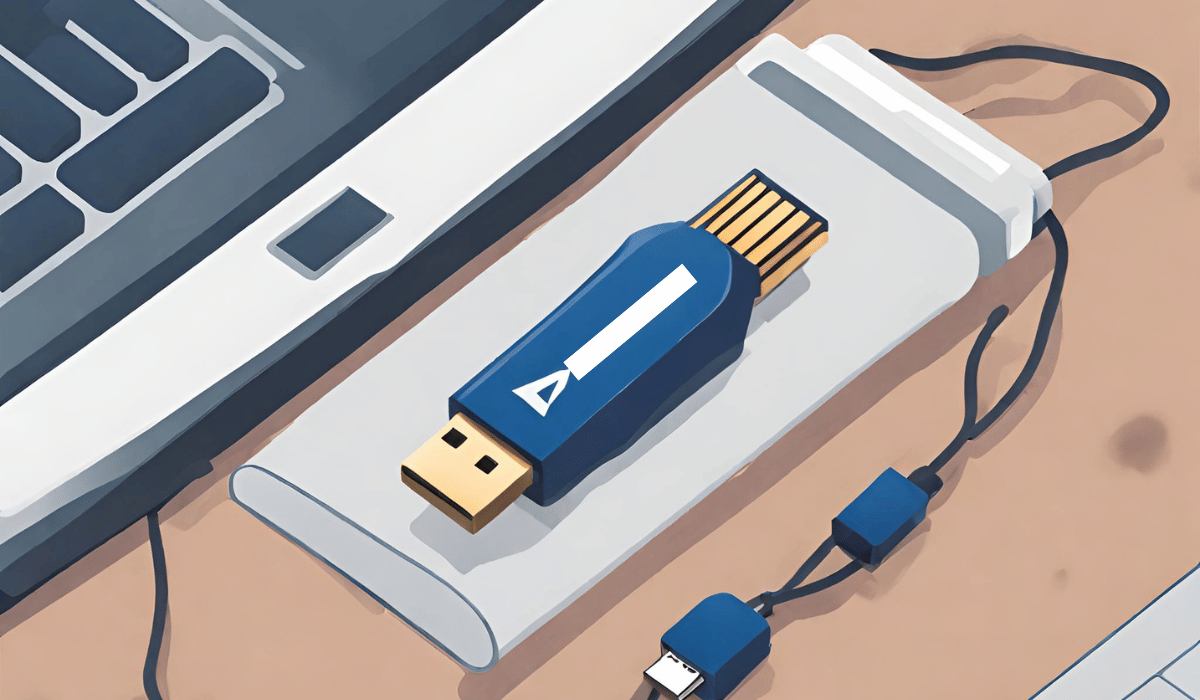
Yes, a USB flash drive can be hacked. Hackers can access the data stored on a USB drive by exploiting vulnerabilities in the device’s operating system or by physically accessing the drive.
How Can I Make My USB More Secure?
To make your USB more secure, you should always use a strong password to protect the data stored on it. Additionally, you should encrypt the data stored on the drive using a reliable encryption software. Additionally, you should use a physical lock to prevent the drive from being removed without your permission. Finally, you should use anti-malware software like USB Secure to protect against malicious software.
Lifespan Of Data Safety On A Flash Drive
The lifespan of data safety on a flash drive depends on the quality of the drive and the conditions it is stored in. Generally, data stored on a flash drive can remain safe for a long time if it is stored in a cool, dry place away from direct sunlight. However, if the drive is exposed to extreme temperatures or humidity, the data may become corrupted or lost over time.
Weaknesses Of A USB Flash Drive
The main weaknesses of a USB flash drive are its physical size, lack of encryption, and susceptibility to viruses. USB flash drives are small and easy to lose, making them vulnerable to theft. Additionally, they often lack encryption, meaning that data stored on them is not necessarily secure. Finally, USB flash drives are vulnerable to viruses, which can corrupt the data stored on them.
