Folder Lock 10®
Folder Lock – Features
The complete data protection solution for your PC and portable drives.

Encryption
Folder Lock offers 256-bit AES military grade encryption[1] for your Desktop files as well as your Cloud Storage files. The program doesn’t upload your files to our servers but to your own Cloud Storage; hence your data remains encrypted, backed up and totally under your own control. Furthermore, your passwords are not saved anywhere on your Computer neither on our server leaving no backdoors.
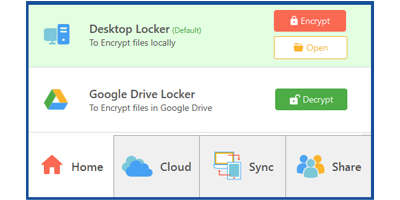
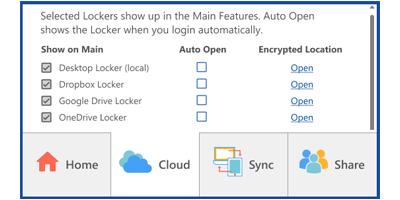
Cloud
Whether you use Dropbox, Google Drive or OneDrive, you can backup, sync, restore deleted or modified files, maintain file versioning and utilize all your favorite features your cloud service offers with the goodness of encryption. Folder Lock integrates with every aspect of your Cloud Storage.
Convenience
Folder Lock doesn’t only offer a convenient way to secure ALL your data in one single location – your Locker – but gives you additional features like making and syncing your encrypted Wallets, Passwords and Notes across devices – all utilizing the same location. This makes it possible to keep your complete digital life in Folder Lock and restore it anytime; anywhere; using any device.
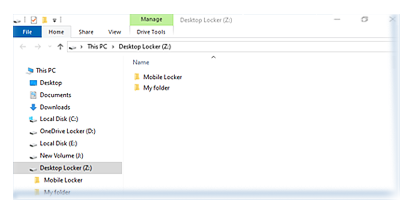

Syncing
Folder Lock offers syncing across devices so that files you were working on in the office are available on your smart phone while you’re on the go. You can forget logging into your Cloud Storage account every time as everything is seamless from just one interface and one location – your Locker.
Mobile Apps
Folder Lock comes with full-fledged iPhone/iPad and Android apps. These apps are not just PC compatible but have independent full-fledged mobile features like App Lock, WiFi Transfer and Secure Browser. In addition to Photos, Videos, Documents, Music with their players/viewers, they have Cloud and Sync features.
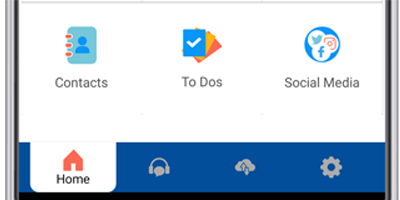
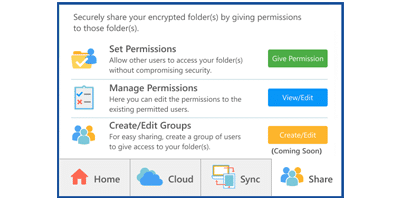
Sharing
Files shared from within Folder Lock remain encrypted. You can Share your files to others. You can also share you files as read-write to collaborate with co-workers. Asymmetric encryption makes it possible to share your data without sharing your password to others. However, the recipient(s) must have Folder Lock installed as well.
Virus/Malware Protection
Whether viruses, hacker tools, trojans, malware, spyware, ransomware, third-party apps, malicious programs or harmful scripts – Since Folder Lock encrypts files on their original location and displays content only in virtual drive and offers backup on a Cloud Storage of your choice, it offers a reliable method to protect you from all these threats.[2]


Fast & Scalable
Unlike slow encryption programs, the program uses folder-based on-the-fly encryption, a method that takes seconds to encrypt even GBs of files and doesn’t ask you to create a File-System file that consume a lot of storage space. The Locker folder grows as your data grows – automatically. You don’t need to do anything – Just drag and drop your files in the Lockers and voila!
Virtual Decryption
Thanks to on-the-fly encryption – 1) Your encrypted data is decrypted only when run; not when viewed 2) Data is decrypted in Memory, not in Hard Drive 3) Leaving no footprints or recovery possible 4) Not consuming any additional Hard Drive space 5) And no shredding needed of accessed files as there is nothing to be shredded in the first place.
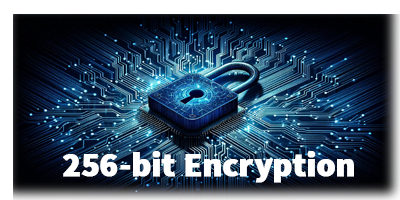
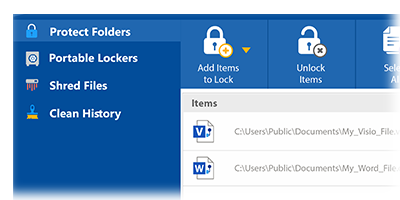
Protect Folders
If you’re too paranoid and don’t want Folder Lock to touch your files in this way (no encryption); you can also use Protect Folders feature to hide files, folders and drives on your Computer. Protect Folders hides and stops access to your files using kernel-level hiding methods without any type of alteration taking place to your files. We recommend you to use this option for folders that you want to secure but not encrypt.
Safe Mode
Folder Lock uses advanced kernel level security to protect your folders. This is not the same as Windows hidden & system files and folders but more advanced way to protect your files and folders. Protected folders are protected even in Safe Mode.

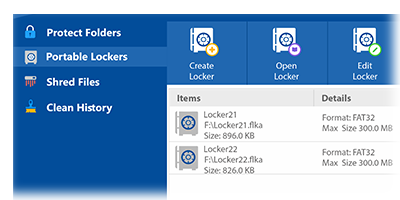
Portable Lockers
If you don’t like to stick to just your PC, you can create Portable Lockers to keep your files encrypted and then send them via email, store them in USB/External Flash Drives or burn them to CDs/DVDs. You can stop worrying about lost or stolen USB/External drives and Laptops and your data in inaccessible to thieves even if they stole your device.
Additional Security
Folder Lock cannot be uninstalled without the correct password. Folder Lock offers Dual Password Protections for features like Secrets, Safeguard or accessing Settings. Furthermore, email is verified for actions such as change password, reset account or sign up.
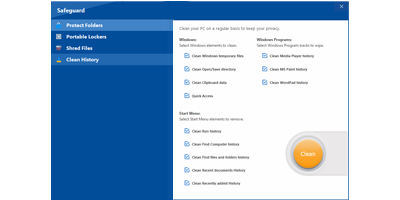
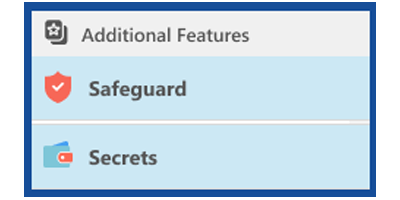
Additional Features
Folder Lock also lets you shred your files, folders and drives so that they are deleted beyond recovery; Wipe empty drive space so that already deleted files are shredded as well; Clean History to let you clean Windows history. If you forget cleaning Windows history regularly then don’t worry, when Folder Lock exits; it automatically cleans it anyways.
