USB flash drives are small devices that allow you to store several gigabytes of data into a small device. Many people find these devices as an invaluable tool for work, study and play. However, USB drives are not perfect, and this just what this article will discuss:
The Good:
Let’s face it, in the past, if you wanted to make your data portable, you would have to burn it onto a CD. However, there isn’t a guarantee that you would be able to access that data immediately, that’s because it was contingent on whether the guest PC has a CD/DVD reader. From any angle, USB drives are superior especially if you have a software that Lock USB drives, they don’t require a separate drive, they can be plugged into any USB port, and the user is able to save several gigabytes of data onto one device, there’s no need to install special software on the PC – USB drives can be automatically detected by most popular operating systems on PCs. Plus, they are less fragile, they don’t scratch or break easily unlike CDs and DVDs.
The bad:
It’s hard to believe that such devices can have faults, if any at all. Nonetheless, its greatest strength is also its primary weakness. Due to its small size, these devices are prone to being lost or stolen. Consequently, if they are lost, they can be hard to find, and if they are stolen, chances are the user may never be able to get back their devices. Given that some USB devices can cost upward of $100 dollars; it may be considered a significant loss of hardware value.
The Ugly:
Now let’s discuss the ugly side of using USB drives, and that involves the risk of data theft and leaks. Say for example the user has saved sensitive work or personal details on their devices, if that USB device ends up being stolen or is lost, it can potentially end up in the wrong hands. There’s a strong chance the information contained in the device will end up being accessed by whoever finds it, and if that person has even a hint of criminal intent inside of them, they will use that sensitive data to conduct fraud or sell that information. For example, company marketing secrets, recipe for a famous red snapper dish, schematics on a new car design that can improve fuel efficiency, or marketing strategies to effectively promote a particular product – all such information can then be made available for sale on the Dark net. Often, it doesn’t take long to sell such information that can be sold in the thousands of dollars without any criminal repercussion.
So, the question arises, how can one keep their data safe on USB drives all the while enjoying the benefits of such devices. The answer may be pleasantly surprising and logical at the same time, basically one can simply install a USB locking software on their device. There are plenty of USB locking software on the market, but most of them don’t offer any real protection in critical situations. However, recently, a software known as Lock USB was launched with some promising results. According to IT experts, it’s the only software on the market that offer cross-platform security and is integrated with anti-hacking algorithm.
Locking USB devices is simple, all the user has to do is plug in their device into the USB port, purchase and download Lock USB, and install it directly into any external drive, it works on thumb drives, flash drives, external hard drives, compact flash cards and even memory sticks.
Read more: The Story Of Mike The Malicious Employee
Disadvantages Of A USB Flash Drive?
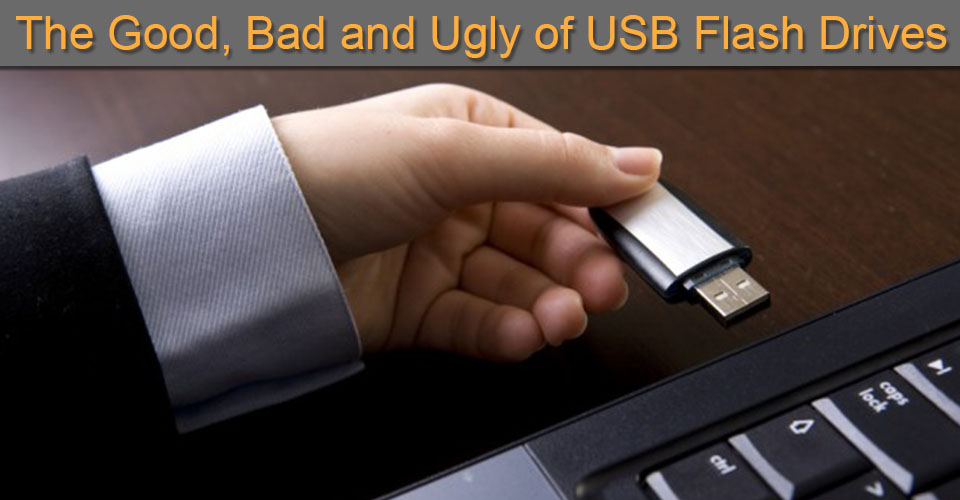
1. Limited storage capacity: USB flash drives typically have limited storage capacity, ranging from 8GB to 256GB.
2. Susceptible to physical damage: USB flash drives are small and easily lost or damaged by physical impacts.
3. Susceptible to data corruption: USB flash drives are vulnerable to data corruption if not properly handled.
4. Security risks: USB flash drives can be used to transfer malware and other malicious programs.
Life Of A USB Flash Drive
USB flash drives typically last between 10 to 20 years, depending on the quality of the drive and the number of times it is used.
Points To Note While Buying A Flash Drive
When buying a USB flash drive, you should look for a drive with a good capacity, a reliable brand, a durable design, and support for the latest USB standards. Additionally, you should ensure that the drive is compatible with your device and operating system.
Are All Flash Drives The Same Quality?
No, not all flash drives are the same quality. Flash drives vary in terms of capacity, speed, and durability. Generally, more expensive flash drives offer better performance and more reliable storage.
What Size USB Is Best?

The best size USB drive depends on your needs and budget. Generally, larger capacity drives offer more storage space, while smaller drives are more lightweight and portable. If you need to store large files, a higher capacity drive is recommended. For everyday use, a mid-sized drive should be sufficient.
What Is Better Than A Flash Drive?
An external hard drive is generally a better choice than a flash drive for storing large amounts of data. Hard drives offer much more capacity and are more durable than flash drives. Additionally, they offer faster read/write speeds and are better suited for long-term data storage.
Advantages Of A USB Stick
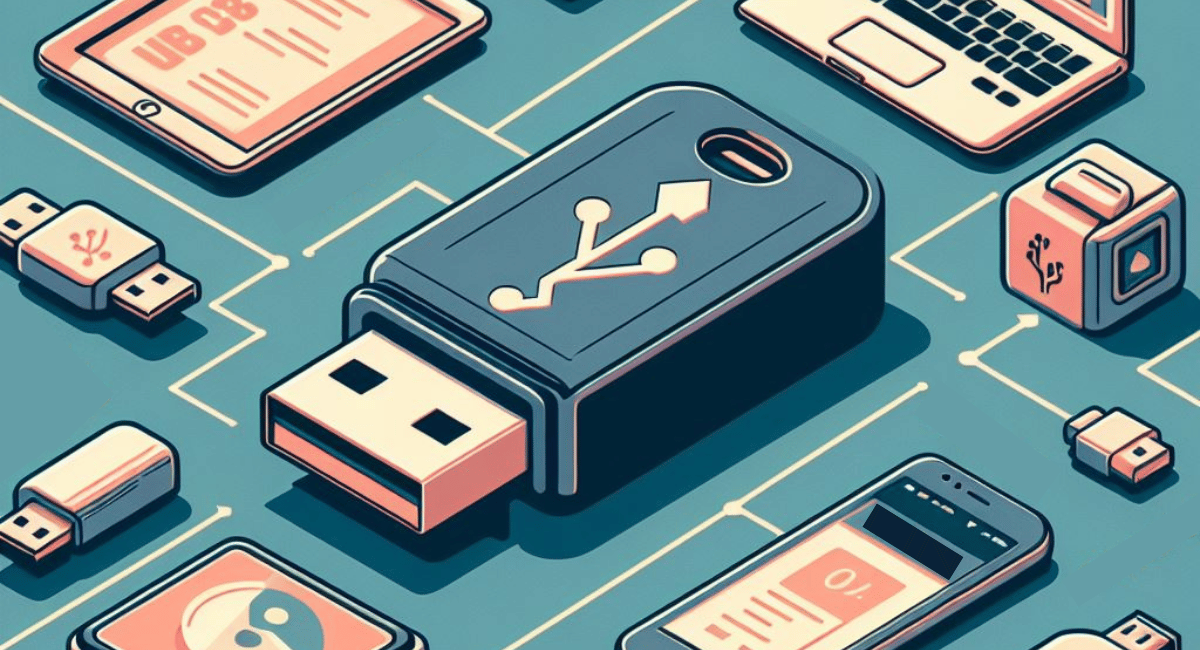
Advantages of a USB stick include its small size and portability, its ease of use, and its compatibility with a wide range of devices. Additionally, USB sticks are relatively inexpensive and often come preloaded with useful software.
Difference Between A Flash Drive And A USB Stick
The terms “flash drive” and “USB stick” are often used interchangeably, but there are some differences between them. A flash drive is a type of USB stick that uses flash memory to store data, while a USB stick is a generic term for any type of USB storage device. Flash drives tend to have higher storage capacities and faster read/write speeds than USB sticks, but they are also more expensive and less durable. USB sticks are typically smaller, more portable, and less expensive
Does It Hurt To Leave Flash Drive Plugged In All The Time?
No, it does not hurt to leave a flash drive plugged in all the time. Flash drives are designed to be plugged in and used without any problems. However, leaving a flash drive plugged in all the time can reduce its lifespan, as it will be exposed to more wear and tear.
How Many Times Can A Usb Be Plugged And Unplugged?
It depends on the type of USB drive and the quality of the port it is plugged into. Generally speaking, USB drives can be plugged and unplugged several thousand times without any issue. However, if the USB drive is of poor quality or the port is of poor quality, then the number of times that the USB can be plugged and unplugged may be limited.
Which Lasts Longer Ssd Or Flash Drive?
SSDs generally last longer than flash drives, as they are more reliable and have a longer lifespan. SSDs are typically more expensive than flash drives, but they are more reliable and can handle more data.
What Has Replaced The Usb Stick?
The USB stick has been replaced by newer storage technologies such as solid state drives (SSDs), which are more reliable and offer higher storage capacities. Additionally, newer devices such as smartphones and tablets are also increasingly being used to store data.
Is It Better To Store Photos On Cd Or Flash Drive?
It depends on the amount of photos you have and the type of photos. If you have a large number of photos, then a flash drive is the better option because it can store more data than a CD. However, if you only have a few photos, then a CD might be the better option because it is less expensive and more convenient to store.
Are Sandisk Flash Drives Good?
Yes, SanDisk flash drives are generally considered to be good quality and reliable. They offer a wide range of storage capacities and are compatible with most operating systems. Additionally, many SanDisk flash drives come with a warranty, so you can be sure that your data is protected.
Which brand of flash drive is the most reliable?
It is difficult to determine which brand of flash drive is the most reliable since there are many different brands on the market. However, some of the most popular and reliable brands include SanDisk, Kingston, Samsung, and PNY. Each of these brands offer a wide range of storage capacities and are compatible with most operating systems. Additionally, many of these brands also come with a warranty, so you can be sure that your data is protected.
Are flash drives worth it?
Yes, flash drives are definitely worth it. Flash drives are a convenient and portable way to store and transfer data, and they can be used with any computer or laptop. Additionally, flash drives are relatively inexpensive compared to other types of storage, making them an attractive option for those on a budget. Furthermore, flash drives are durable and reliable, so you can trust that your data will remain safe.
Should I Buy A Usb 2.0 Or 3.0 Flash Drive?
It depends on your needs. USB 2.0 flash drives are typically cheaper and will work with most computers, but they are limited in speed and capacity. USB 3.0 flash drives are more expensive, but they offer faster transfer speeds and larger capacities. If you need more speed and capacity, then you should opt for a USB 3.0 flash drive.
Can I Put Pictures From My Phone Onto A Flash Drive?
Yes, you can. Most phones have a USB port, so you can connect the phone to a USB flash drive and transfer the photos that way. Alternatively, you can use a cloud storage service to store the photos and then download them to the flash drive.
Best Photo Storage Device
The best photo storage device depends on your needs. If you need a lot of storage space, then an external hard drive or a cloud storage service may be the best option. If you need portability and convenience, then a USB flash drive or a memory card may be more suitable.
