Take that USB stick and shove it in your computer – it is that simple to transfer data from one PC to another. USB sticks, also known as USB flash drives, thumb drives and jump drives are nifty little gadgets that are big on performance and small in size, it’s hard to imagine something that can fit into your coin pocket has the capacity to save several gigabytes of data. Consequently, these little gadgets have become a hot commodity and are one of the bestselling computer peripherals in the market. Although there are lot of practical applications for USB drives, here are some of the popular ones:
Data portability:
USB sticks are all about plug and play, there’s no special software required to transfer data from one computer to another, be it transferring data from windows to Mac or vice versa. Other benefits – which you may not be aware of has to do with running portable programs. Say for example you want to run a large software at your friend’s house, you can do so by installing that software on your USB and run it without having to go through the installation process. A USB stick, in essence can be used as a portable operating system, all that is needed is for a PC to run it. Some USB sticks are ready boost compatible, this means that you can use your USB stick to get the extra RAM for heavy multitasking or if your PC lacks adequate RAM.
Emergency Contact:
Due to their small size, many people wear them on their necks or attach them to their key chains. Doing so, allows the user to store critical information about themselves, especially if they have some medical condition that puts them at risk. For example, someone with epilepsy would benefit by having a USB stick hanging on their necks because such people can randomly start having seizure. Having important medical information may allow someone to plug in that USB either on a smartphone or a PC and take evasive procedures by informing loved ones about the patient – after calling 911 of course.
Transporting Sensitive data:
When transferring sensitive information, USB sticks are the most popular means, saving extremely sensitive information on the cloud is risky and isn’t considered best practice. Consequently, the most covert files have to be transported through the most secure means, and this involves the use of USB sticks. However, given that USB sticks are small in size and are prone to loss and theft. As a result, there’s a significant risk involved in transporting data on USB flash drives. Nonetheless, this is a small issue that is easy to overcome, as the USB device can be locked with a USB locking software. Perhaps one of the most trusted and popular locking software is known as USB Secure which is also consider a Lock USB. Lock USB is in a class of its own, using a proprietary data locking mechanism that is integrated with anti-hacking software and prevents access under any extreme circumstances. In all, Lock USB allows the user to password protect any external storage device in a matter of few seconds.
Make Sure To Use A USB Stick Safely

1. Scan the USB stick with an anti-virus program before using it.
2. Make sure to create a backup of any important files before transferring them to the USB stick.
3. When the USB stick is not in use, store it in a safe place and keep it away from dust and moisture.
4. Unplug the USB stick from the computer when you are done using it.
Way To Make Sure That USB Is Clean
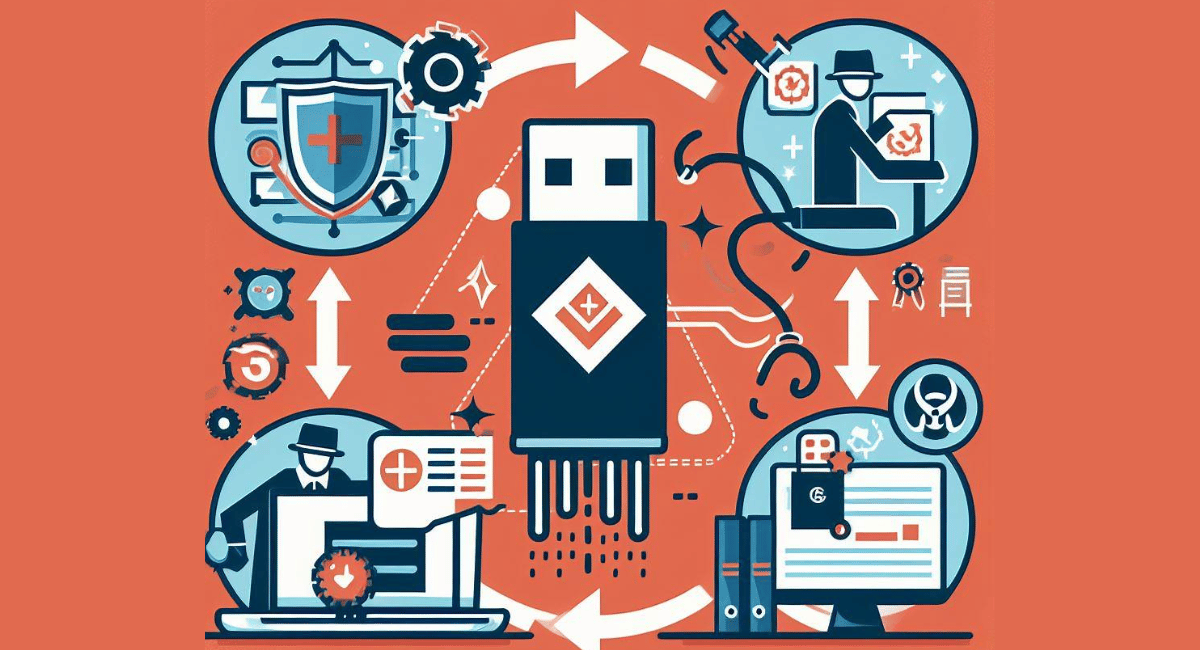
To make sure your USB is clean, you should first scan it with an anti-virus program. This will help detect any malicious software or viruses that may be present on the device. After the scan is complete, you should then use a USB cleaning tool to remove any remaining malicious files. Finally, you should always format the USB drive to make sure it is completely clean.
Duration Of Data Safe On A USB Stick
Data stored on a USB stick is generally considered safe for as long as the device is kept in good condition. However, it is important to remember that data stored on a USB stick can be vulnerable to viruses, malware, and other security risks. To ensure that your data is safe, you should always back up important files and regularly scan the device with an anti-virus program.
Way To Know If My USB Is Healthy
To check if your USB is healthy, you can use a program such as Crystal Disk Info to check the health of the device. This program provides detailed information about the device, including the number of reallocated sectors, the current temperature, the total number of hours it has been used, and more. Additionally, you can also use a USB diagnostic tool to check the health of the device.
Method To Know That USB Doesn’t Have A Virus
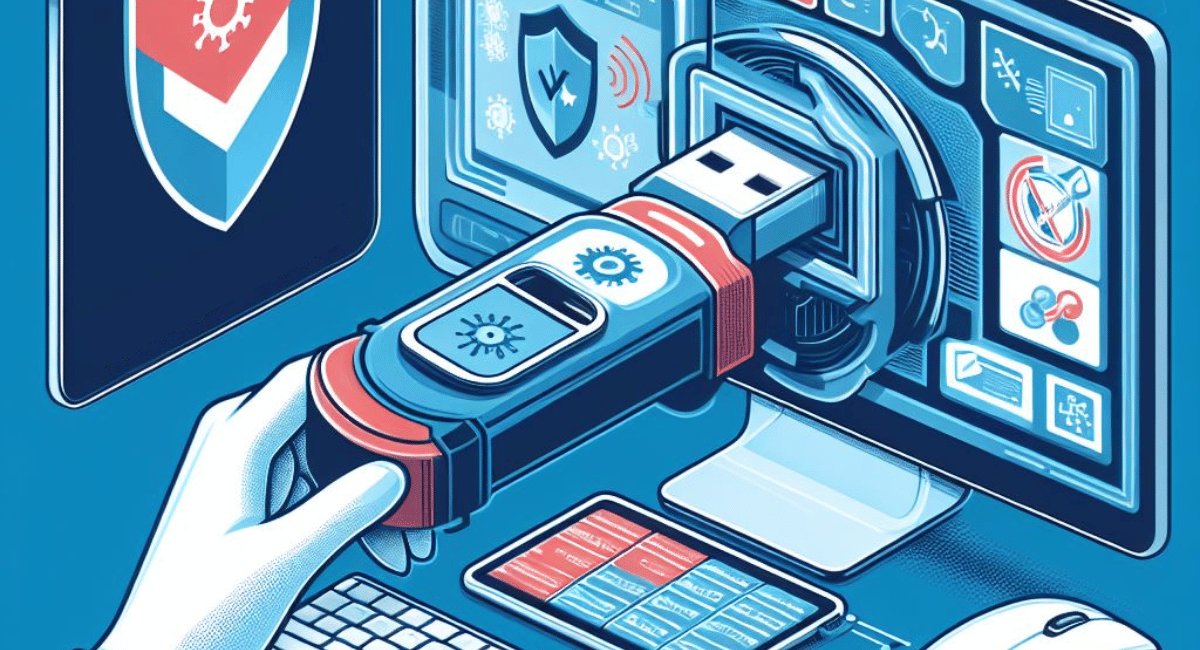
The best way to make sure your USB doesn’t have a virus is to scan it with an anti-virus program. Before you plug your USB into a computer, make sure to use an anti-virus program to scan it. Additionally, you can also set up a firewall to monitor your USB and block any malicious activity. Finally, make sure to keep your anti-virus program up to date, as viruses can quickly evolve and become more difficult to detect.
Read More about : USB Security: Everything you need to know about secure USB drives
