
IT departments of companies try hard to make their database protected against much anticipated attacks from hackers. They equip their system with reliable antivirus and anti-malware programs and remain alert for any kind of attack from cyber criminals. Traditionally, IT experts allocate much of their time to secure their data from cyber criminals. However, they fail to prepare for unanticipated threats, such as portable USB flash drives which can potentially lead to data theft from within an organization. To avoid data breaches from these mobile data storing devices, the experts still rely on orthodox methods. Consequently, portable data security is a crucial point where IT experts commit a small mistake yet end up suffering a big loss.
IT experts have developed a specific technical jargon for portable data security. For example: security of the data at the user end is referred to as end point. The data security professionals have divided the data in several categories such as, data at rest (data saved in drive stationary) and data in use (data that is being transitioned throughout the system). Moreover, the data in use also includes the flow in and flow out of the data through USB flash drives and other portable data storing devices. The information that is in motion is at the risk of being breached.
Different IT professionals suggest that in order to make their companies’ data secure, the underlying focus should be on malware, infectious programs, and data loss. They may seem to be three different enormous problems, but, the roots of these problems can be the same. The reason for these troubles could be related to the casual use of USB flash drives (plugging and pulling out the USB memory stick without due care). Not surprisingly, the USB jump drives are surely one of the biggest sources of data loss/theft. Since USB memory sticks are so small in size, it is quite difficult to take proper care of them. These small data storing devices are very much prone to getting lost or stolen, to prove this point, a comprehensive study conducted by the Ponemon Institute on portable devices revealed the following facts:
• About 70 percent of the businesses have found out that some confidential information is being lost through of USB flash drives.
• 75 percent of the research respondents declined to pay any premium for the security of the thumb drive.
• Almost 74 percent of the respondents confirmed that they did not have any sort of data leakage prevention software on the lost portable drive
As these small portable data storing devices are involved in leaking data, using security software that can secure USB makes good sense. USB flash drives are responsible for spreading more than 75 percent of the infected programs. In a study by the U.S Homeland Security, there were some USB sticks purposely scattered in different parking lots and other such public places with and without company’s logo. The outcome was not much astonishing, revealing that over 60 percent of the USB drives were picked up and plugged into personal computers, what’s more, almost 90 percent of USB jump drives displaying company logos were plugged into the personal computers. The study revealed that company related information is more valuable to the average data thief as compared to your personal information.
USB Flash Drives A Threat
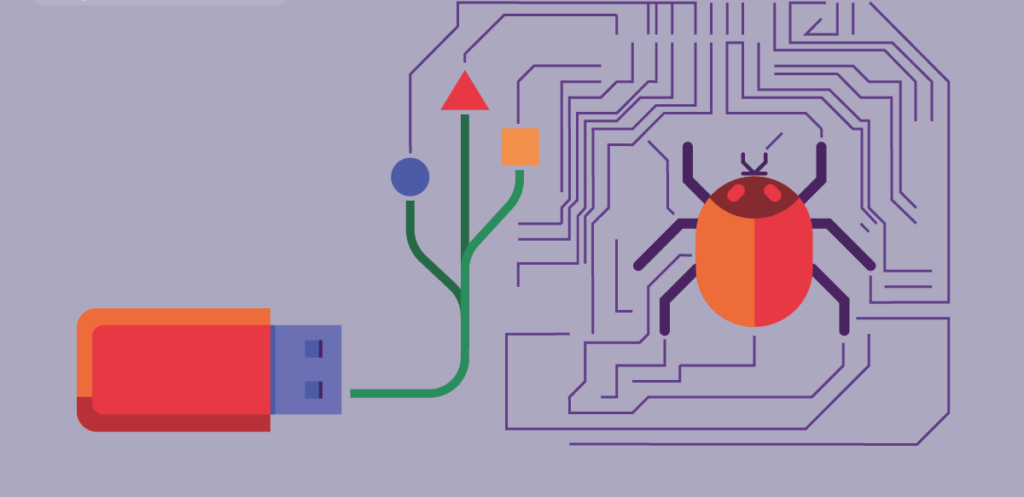
USB flash drives can be a threat because they are easily lost or stolen, and can be used to transport malicious code, viruses, and other malicious software. Additionally, USB flash drives can be used to bypass security measures, such as authentication and encryption, allowing access to sensitive data.
Can A Flash Drive Steal Data?
Yes, a flash drive can be used to steal data. A malicious user can use a flash drive to copy sensitive data from a computer and store it on the drive. The user can then take the drive and access the data at a later time.
Safety Of A USB Flash Drive
USB flash drives can be very safe if used correctly. It is important to make sure the drive is password protected and encrypted, and to use antivirus software to scan the drive for any malicious code. Additionally, it is important to only use trusted sources to download files, as malicious files can be disguised as legitimate programs.
Flash Drive Get Heavier With More Data
A USB flash drive does not get heavier with more data. The size of the drive does not change when more data is stored on it. The only difference is the amount of available storage space.
Flash Drives Good For Long Term Storage
Flash drives are not recommended for long-term storage. Flash drives are susceptible to physical damage and data loss due to their small size and lack of durability. It is best to use a more reliable storage device such as an external hard drive for long-term storage.
Data Can A USB Flash Drive Store
The amount of data a USB flash drive can store depends on the size of the drive. Most USB flash drives range in size from 8GB to 256GB, with larger sizes available. The larger the drive, the more data it can store.
Biggest Threat Posed By USB Technology
The biggest threat posed by USB technology is the potential for malicious software to be transferred onto a computer or device via an infected USB device. Malware, viruses, and other malicious code can be easily spread through USB devices, leading to data loss, system instability, and other security risks.
Flash Memory Store Lot Of Data In Small Space
Yes, flash memory can store a lot of data in a small space. Flash memory is a type of non-volatile memory that can store large amounts of data in a small form factor. It is often used for portable storage devices such as USB flash drives, solid-state drives, and memory cards.
Disadvantages Of A USB Flash Drive
The main disadvantages of USB flash drives include:
1. Limited storage capacity – USB flash drives typically have limited storage capacity compared to other storage devices such as hard drives.
2. Susceptibility to physical damage – USB flash drives are vulnerable to physical damage due to their small size and lack of protection.
3. Security risks – USB flash drives can be used to spread malicious code, leading to data loss, system instability, and other security risks.
Can Flash Drives Be Hacked?
Yes, USB flash drives can be hacked. Hackers can use malicious software to access the data stored on a USB flash drive, allowing them to steal sensitive information or install malware on the device. Additionally, USB flash drives can be infected with malicious code if they are plugged into an infected computer.
Top Threats To Data
1. Malware: Malware is malicious software that can be used to gain access to a computer or device and steal or corrupt data.
2. Phishing: Phishing is a type of online attack in which hackers use deceptive emails or websites to try to gain access to a user’s personal information.
3. Unauthorized Access: Unauthorized access is when someone gains access to a computer or device without permission. This can be done through physical access or remote
Way Hackers Use USB
Hackers can use USB devices to gain access to a computer or device, either by inserting the device directly into the computer or by using a USB exploit. This type of attack is known as a “BadUSB” attack, and it can be used to gain access to a computer’s data, install malicious software, or even take control of the computer.
Powered by NewSoftwares.net
