Intro to Google Drive
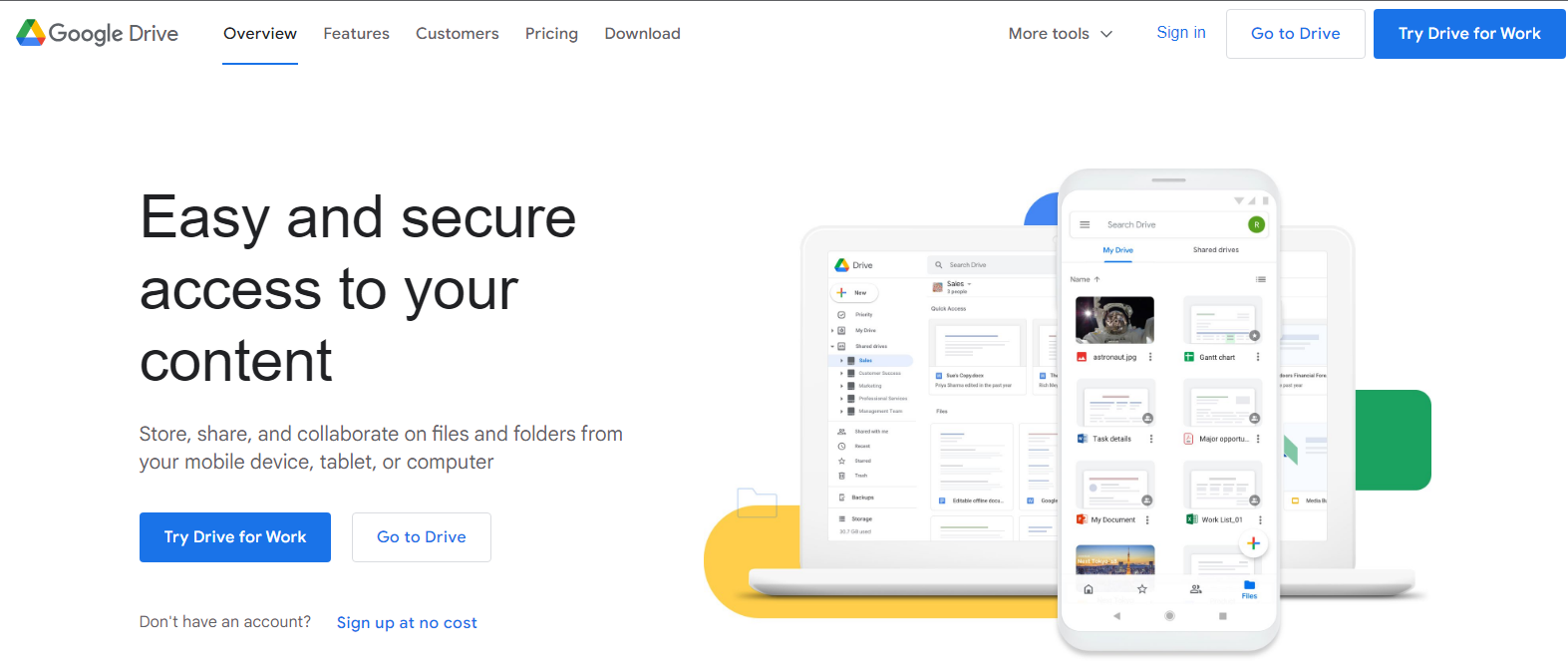
Google Drive is a cloud-based storage and collaboration platform developed by Google. It allows users to store and access their files from anywhere with an internet connection, as well as share those files with others for collaboration purposes. Google Drive offers various features such as document creation and editing, file sharing, and synchronization across devices. It is a popular tool for individuals and businesses alike, providing a convenient and secure way to store and manage files.
Google Drive Security Measures
- Two-factor authentication
- Encryption at rest
- Encryption in transit
- Google Vault for businesses
How Google Drive Handles Data Privacy?
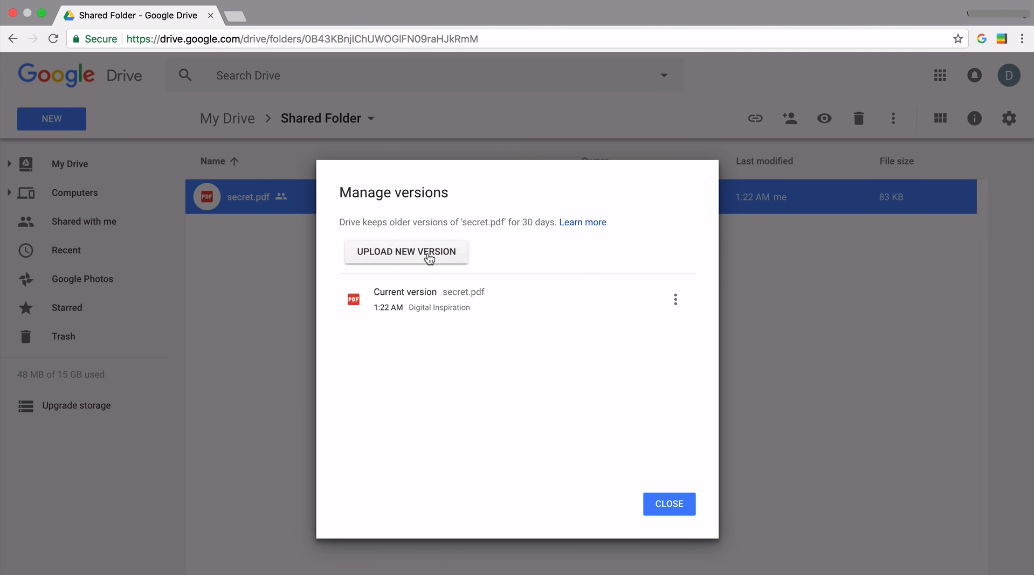
Google Drive takes data privacy very seriously and has implemented several measures to ensure the security of user data. These measures include:
1. User-controlled sharing: Users have complete control over who they share their files with and can choose to make them public or private.
2. Encryption: Google Drive uses encryption at rest and in transit to protect user data. This means that data is encrypted when it is stored on Google’s servers and when it is being transferred between devices.
3. Two-factor authentication.
Google’s Privacy Policy
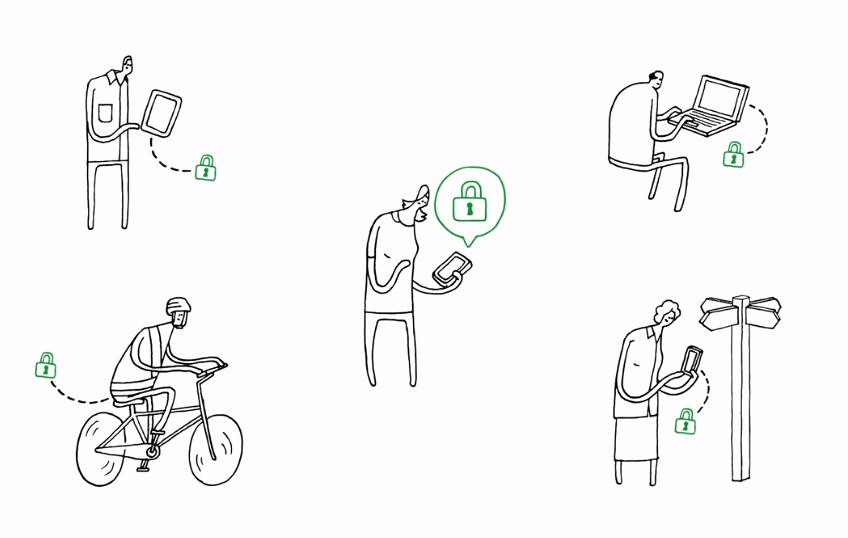
Google’s privacy policy outlines the company’s commitment to protecting user data and maintaining transparency about how that data is used. The policy explains what information Google collects, why it is collected, and how it is used. It also outlines the measures Google takes to keep user data secure, including the use of encryption, access controls, and regular security audits. Users can review and manage their privacy settings through their Google account settings.
Privacy Settings And Controls For Individual Users
Google provides users with a variety of privacy settings and controls to manage their personal information. Users can access these settings through their Google account settings. Some of the privacy settings and controls that users can manage include:
1. Personal information: Users can view and edit their personal information, such as their name, email address, and phone number.
2. Ad personalization: Users can control the ads they see on Google services and websites by managing their ad personalization settings.
3. Location history.
Data Processing Agreements For Business Users
For business users, Google offers data processing agreements (DPAs) to help ensure compliance with applicable data protection regulations. These agreements outline the terms and conditions for how Google will handle and process personal data on behalf of the business user. The DPAs also include provisions for data security, confidentiality, and data subject rights. Business users can access and sign DPAs through their Google Cloud account settings.
The Risks of Storing Sensitive Data on Google Drive
Storing sensitive data on Google Drive can pose certain risks, especially if the data is not properly secured or if the account is compromised. Some potential risks include:
1. Data breaches: If someone gains unauthorized access to your Google Drive account, they can potentially access and steal sensitive data.
2. Malware and viruses: Malware and viruses can infect files stored on Google Drive, potentially compromising sensitive data.
3. Accidental deletion: It’s possible to accidentally delete important files on Google Drive.
Steps To Mitigate Security Risks
To mitigate security risks on Google Drive, there are several steps that you can take:
1. Enable two-factor authentication: This adds an extra layer of security to your account and makes it more difficult for someone to gain unauthorized access.
2. Use strong passwords: Use a unique and complex password for your Google Drive account and change it regularly.
3. Keep your software up to date: Keep your operating system, web browser, and antivirus software up to date to protect against malware and viruses.
Comparing Google Drive to Other Cloud Storage Platforms
Google Drive is one of the most popular cloud storage platforms available. It offers a range of features and benefits that set it apart from other similar services. Here are some comparisons:
1. Storage capacity: Google Drive offers 15GB of free storage, which is more than what most other cloud storage platforms offer. However, some platforms like Dropbox and OneDrive offer more free storage space.
2. Collaboration features: Google Drive is known for its collaboration features, which allow multiple users to work on the same document simultaneously. This is a feature that is not available on all cloud storage platforms.
3. Integration with other Google services: Google Drive is integrated with other Google services like Google Docs, Sheets, and Slides. This makes it easy to create and edit documents without leaving the platform.
4. Security: Google Drive uses encryption to protect your files, but some users may prefer cloud storage platforms that offer end-to-end encryption for added security.
5. Pricing: Google Drive’s pricing is competitive, but some users may find other cloud storage platforms to be more affordable, especially for larger storage needs.
Overall, Google Drive is a reliable and feature-rich cloud storage platform that offers a range of benefits to users.
How to Check the Security of Your Google Drive Account
- Checking login activity
- Reviewing connected apps and devices
- Running a security checkup
Best Practices for Using Google Drive Securely
- Choosing strong passwords and enabling two-factor authentication
- Managing sharing settings carefully
- Keeping software and security settings up to date
How to Encrypt Files on Google Drive
- Third-party encryption tools for Google Drive
- Using encrypted containers to protect files on Google Drive
Tips for Secure Collaboration on Google Drive
- Setting up shared drives
- Assigning appropriate access levels
- Using Google Drive for secure remote work
Google Drive Security for Business Users
Here are some tips to help you drive securely on Google Drive:
1. Choose strong passwords and enable two-factor authentication: Use a strong and unique password for your Google account and enable two-factor authentication to add an extra layer of security.
2. Manage to share settings carefully: Be mindful of who you share your files with and what level of access you give them. Avoid sharing sensitive information with people you don’t know or trust.
3. Keep software and security settings up to date.
4. Use encryption for sensitive files: Consider using encryption for sensitive files to ensure that only authorized individuals can access them.
5. Regularly review and remove unused apps: Periodically review the apps that have access to your Google Drive and remove any that you no longer use or trust.
6. Be aware of phishing scams: Be cautious of any suspicious emails or links that ask for your Google account information. Always verify the authenticity of the request before providing any personal information.
Data Protection Laws And Regulations
Data protection laws and regulations are in place to ensure that personal data is collected, processed, and stored securely and responsibly. These laws vary by country and region, but some common principles include:
1. Consent: Individuals must give their consent for their data to be collected and processed.
2. Purpose limitation: Data can only be collected and processed for specific, legitimate purposes.
3. Data minimization: Only the minimum amount of data necessary should be collected and processed.
Conclusion
To ensure the security of your Google Drive account, it is recommended that you use a strong and unique password and enable two-factor authentication. These measures can help protect your account from unauthorized access and keep your files safe.
FAQs
Does Google Drive use end-to-end encryption?
Yes, Google Drive uses encryption to protect your data while it’s in transit and at rest. However, it’s important to note that this encryption is not end-to-end, which means that Google can still access your data. If you’re looking for a more secure way to store and share sensitive information, you may want to consider using a service that offers end-to-end encryption, such as Tresorit or SpiderOak.
What are the risks of data breaches on Google Drive?
The risks of data breaches on Google Drive include unauthorized access to your sensitive information, such as personal or financial data, intellectual property, or confidential business information. This can lead to identity theft, financial loss, reputational damage, or legal consequences. Additionally, if you’re storing data on Google Drive that is subject to privacy regulations, such as HIPAA or GDPR, a data breach can result in compliance violations and penalties. It’s important to take steps to secure your data on Google Drive, such as
How can I ensure my Google Drive account is secure?
There are several ways to ensure that your Google Drive account is secure:
1. Use a strong and unique password: Use a password that is difficult to guess and includes a combination of letters, numbers, and symbols. Avoid using common words or phrases, and don’t reuse passwords for multiple accounts.
2. Enable two-factor authentication: Two-factor authentication adds an extra layer of security by requiring a code in addition to your password to access your account.
