You are sitting on your computer, writing the final lines for your software code – yes, the one you’ve been working on for the past 2 years to build – you are almost complete with it. All of sudden, your computer freezes, it seems like you can’t move your mouse anymore. You keep your cool and think that everything will be fine. You try to get things back into order by force restarting your PC. Accordingly, you hold down the power button and force your PC to shutdown, your PC does shutdown. You turn it back up again and it seems to be working fine – until you load your windows and a message comes up stating “you have been infected by a ransom virus, please purchase 3 bitcoins to unlock your PC”. Now, you begin to panic and take it to the Geek squad. The folks at Geek Squad tell you there’s nothing they can do when a PC is infected with Ransomware. You think about your option, and the only viable thing to do would be to pay the ransom, this amounts to over 2600 dollars. You’ll have to take this amount from your retirement fund – as you don’t have a choice. Accordingly, we get the money and purchase the bitcoins, you pay the specified ransom. Then once you end up freeing your PC, you find that all your data has been deleted including your software code. Not only are you 2600 dollars short, but you’ve also lost your software code which you put 2 long years into making. This is devastating, you try to seek compensation but the authorities tell you when it comes to ransomware, there’s nothing they can do.
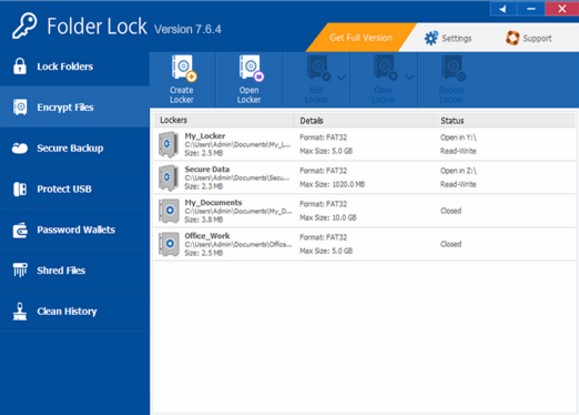
Ransomware Protection:
This story may sound unrealistic, but it is far from being a fantasy. Incidents like this happen every day to thousands of users worldwide. Ransomware can strike anytime, anywhere to anybody. Even antivirus companies are scrambling to find ransomware solutions. However, there’s no solution once you are infected, there’s only prevention and defense, and that too is not from antivirus companies, it comes in the form of an encryption software – mainly File lock which is the world’s best-selling encryption software. So, how does Folder Lock work? Folder Lock works by allowing you to encrypt your most important files and folders. For example, if your software code was encrypted through Folder Lock, it couldn’t have been infected, and would have automatically been backed up into a cloud server. Folder Lock has built in Ransomware protection – its immune to ransomware attack. Ransomware virus is not able to virtually hold hostage Folder Lock’s FLK lockers, and thus, these files are generally unaffected and automatically backed up. Folder Lock uses AES-256-bit encryption standards to safeguard user data, not only does it protects your data from ransomware, it also keeps your data safe from hacker and crackers. It has the potential to save you thousand or even millions of dollars in the long run – it simply pays for itself and then some.
Is There A Way To Avoid Ransomware?

Yes, there are several ways to avoid ransomware. The most important way is to ensure that your computer and all of its software are kept up-to-date with the latest security patches. Additionally, it is important to use strong passwords, avoid opening suspicious emails, and back up your data regularly. Finally, it is also important to use a reliable antivirus and anti-malware program.
How Easy Is It To Remove Ransomware?
Removing ransomware is not an easy task and requires a great deal of technical knowledge and expertise. It is best to consult with an IT professional or security expert to help you handle the situation. There are some steps you can take to help protect yourself from ransomware, such as regularly backing up important files and avoiding suspicious links and emails. Additionally, it is important to keep your computer and software up to date with the latest security patches.
Can Ransomware Be Removed By Resetting?
Ransomware can sometimes be removed by resetting your computer, but this is not always the case. Resetting your computer will not remove the encryption that the ransomware has placed on your files, so it is important to take other steps to protect yourself. It is best to consult with an IT professional or security expert to help you handle the situation.
Does A VPN Stop Ransomware?
A VPN can help protect against ransomware by encrypting your data and providing an additional layer of security. However, it is important to note that a VPN cannot guarantee protection against ransomware as it can still be targeted by malicious actors.
Can Hackers See Through VPN?
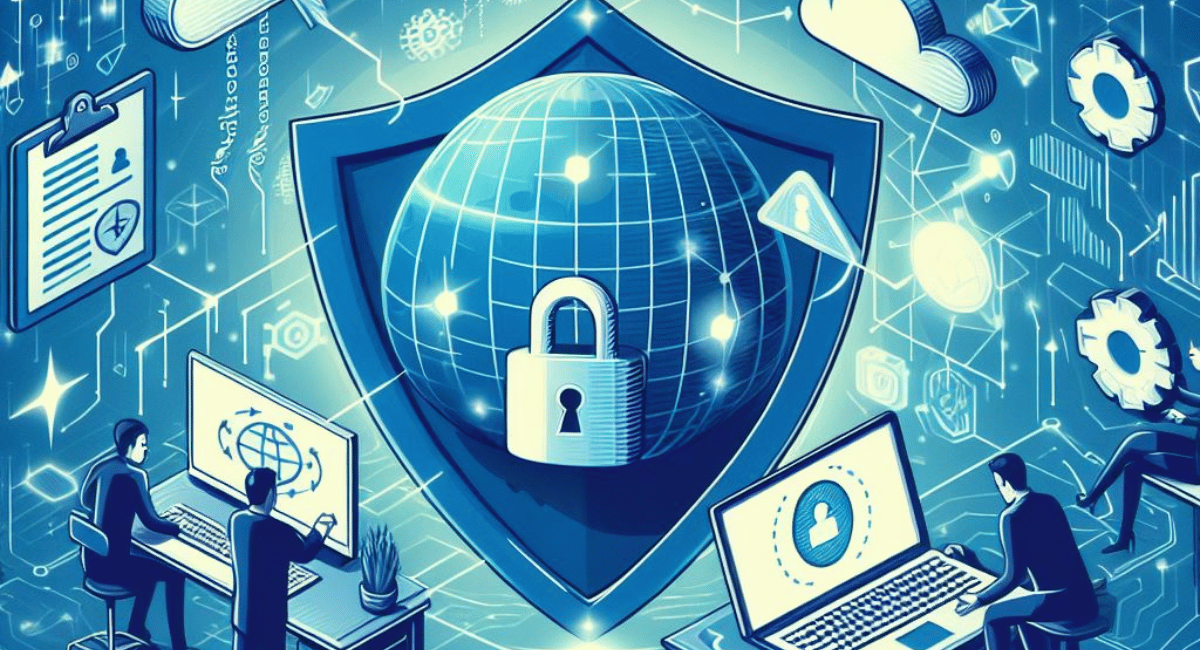
No, hackers cannot see through a VPN as it encrypts all data sent over the internet. However, a hacker could potentially access a user’s data if they have access to the user’s device or network.
Best Solution To Prevent Files From Ransomware
The best solution to prevent important files from ransomware is to use a reliable backup system. This will allow you to restore your files in the event of a ransomware attack.
Efficient Tools Against Ransomware
Tools such as antivirus software, firewalls, and anti-malware programs can be useful against ransomware. Additionally, using a secure VPN service and encrypting your data can also help protect against ransomware attacks.
Scan My Computer For Ransomware
You can scan your computer for ransomware using an antivirus or anti-malware program. These programs will scan your computer for any malicious software and can help detect and remove any ransomware that may have infiltrated your system.
Top Targets Of Ransomware
The top targets of ransomware are:
1. Hospitals and healthcare organizations
2. Government agencies
3. Financial institutions
4. Small and medium-sized businesses
5. Individuals.
Top Causes Of Successful Ransomware Attacks
1. Poor security practices: not regularly patching software and operating systems, using weak passwords, and not having adequate backup and recovery plans.
2. Unpatched vulnerabilities: exploiting known vulnerabilities in software and operating systems.
3. Social engineering: using phishing and other deceptive tactics to trick users into downloading malicious software.
Common Way: People Fall Victim To Ransomware
The most common way people fall victim to ransomware is through phishing emails. Phishing emails are malicious emails that contain malicious links and attachments. When a user clicks on the link or opens the attachment, malicious code is executed, which can then encrypt the user’s data and demand a ransom payment.
Biggest Risk Of Ransomware Attacks
The biggest risk when it comes to ransomware attacks is the potential for data loss. Ransomware can encrypt user data, making it impossible to access without paying the ransom. Additionally, there is no guarantee that the attacker will actually provide the decryption key even if the ransom is paid. This means that the user may end up losing their data permanently.
What Ransomware Is Most Common?
The most common type of ransomware is Cryptolocker, which was first seen in 2013. Cryptolocker encrypts files on a user’s computer and demands a ransom payment in order to decrypt them. Other common types of ransomware include Locky, Cerber, and WannaCry.
Things To Do For Ransomware
The first thing you should do if you are demanded for ransomware is to disconnect your computer from the internet and back up your data. This will ensure that your data is safe and can be recovered in the event of an attack.
How Long Do Ransomware Attacks Last?
Ransomware attacks can last anywhere from a few minutes to several days, depending on the sophistication of the attack and the effectiveness of the attacker’s methods. Generally, the longer an attack lasts, the more costly and damaging it can be.
Does Wiping A Computer Remove Ransomware?
Yes, wiping a computer can remove ransomware, as long as the ransomware has not encrypted any files on the computer. Wiping a computer means that all data and programs on the computer are erased, and the computer is restored to factory settings.
Should I Restart My Computer If Ransomware?
No, you should not restart your computer if you suspect it has been infected with ransomware. Restarting the computer may cause the ransomware to spread to other computers on the network or to encrypt more files on the computer. Instead, you should immediately disconnect the computer from the network, shut it down, and contact a cybersecurity expert for help.
Are Ransomware Attackers Ever Caught?
Yes, ransomware attackers can be caught. Cybersecurity experts can use various techniques to identify the source of the ransomware attack and trace it back to the attacker. Law enforcement agencies can then use this information to investigate and apprehend the attacker.
Do You Get Your Files Back If You Pay Ransomware?
It depends. In some cases, paying the ransom may result in the attacker providing a decryption key to unlock the files. However, there is no guarantee that you will get your files back even if you pay the ransom. It is also possible that the attacker will not provide a decryption key or will demand additional payments. Therefore, it is best to avoid paying the ransom and instead contact a cybersecurity expert for help.
Can Ransomware Access Your Files?
Yes, ransomware can access your files. Ransomware is a type of malicious software that is designed to encrypt your files and then demand a ransom payment in exchange for the decryption key. Once the ransomware has been installed, it can access and encrypt any files on the computer.
How Do I Know If I Am Infected With Ransomware?
You may notice some of the following signs if your computer is infected with ransomware:
– Your computer may run slowly or freeze up.
– Your computer may display a message demanding a ransom payment.
– Your files may be encrypted and inaccessible.
– You may notice unfamiliar programs running in the background.
– You may be unable to access certain websites or programs. If you notice any of these signs, it is important to take immediate action and contact a cybersecurity expert for help
Can You Scan For Ransomware?
Yes, you can scan for ransomware using specialized anti-malware software. This software can detect and remove any malicious programs that are present on your computer. It is important to regularly scan your computer for any potential threats, as ransomware can be difficult to detect and remove manually.
Best Antivirus To Remove Ransomware
Many antivirus programs can detect and remove ransomware. Some of the most popular antivirus programs that can detect and remove ransomware include Avast, Norton, Kaspersky, and McAfee. It is important to regularly update your antivirus program to ensure it is able to detect the latest threats. Additionally, you can use specialized anti-ransomware software to detect and remove any malicious programs that are present on your computer.
