We live in a world that’s too advanced and hard to keep up with. The masses are busy in competing and trying to be better than the other. But that’s logical as we humans tend to go against our instincts. Having said that, we humans are rather more focused on something that’s of low importance while we ignore those things that are most dear to us.
Similarly, we all are in possession of multiple private files documents, folders, office records, presentations and more and if such data gets out of our hands, we regret big time!
Furthermore, the use of Cloud Accounts is increasing at a greater pace and it’s hard to measure the security of these cloud accounts. This data storage option is emerging at an increasing pace and is about to replace the trend of portable devices due to the convenience it offers. It simply lets you store various files on the cloud without the hassle of maintaining regular portable devices like USB drives, Flash disks and more.
Having said that, Cloud Storage isn’t a reliable option as on one side, it offers convenience but on the other side, it might threaten your privacy. So these cloud accounts can be used only if you have the ordinary data as keeping your confidential data in these cloud accounts wouldn’t be a good option.
But there is no need to worry about the on-going threats of the modern world. Know that the threat cannot be eliminated but can somehow be reduced to the least possible level.
Lock your cloud accounts using Cloud Secure.
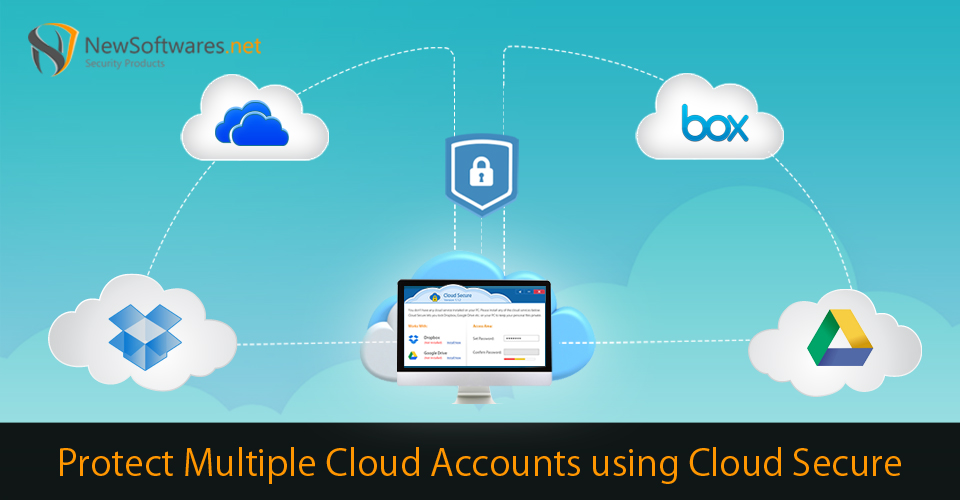
As a solution, a security software called Cloud Secure provides a reliable solution. This software enables you to lock, protect and access multiple accounts at single time. Consider yourself using Dropbox where you have ample of storage space to store your photos, videos, audios. But in case if there is something confidential, you may put a ‘Lock’ on it to make sure nobody is able to threaten you in anyway.
Now comes the question how do you use Cloud Secure? Well, it’s a simple software that can be operated by even the not-so-tech-savvy-users, which means whether you’re a tech geek or a newbie, it won’t trouble you.
To use Cloud Secure, simply install the software on your PC and install it. Once installed, open the software (where you’ll be able to see all the installed cloud accounts on your device). Furthermore, tap on ‘Lock’ button that will be highlighted by the color green as ‘ON’.
Bear in mind the respective ‘Locked’ cloud account won’t be accessible from its previous location under such state. The previous location of the respective Cloud Account will not be accessible when the protection is ON, and would show the following text ‘Access is denied’. However, you may access your respective ‘locked’ cloud account through the software’s interface. To do so, simply tap on the ‘View’ button located on the extreme right corner.
In this way, you can actually access your protected files through the software’s interface without turning the security off of the respective cloud account.
Here is how you can use this software: http://www.newsoftwares.net/cloud-secure/howto/beginners-guide-cloud-security/
