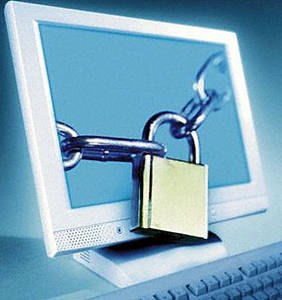
The security of USB flash drives has become a necessity as a great number of users have been shifting over to digital documentation instead of paper documents and prefer to carry their confidential information from one place to another, without having to be over loaded with large piles of papers.
For the same purpose, they use portable hard drives to take their data from place to another, which is something that has-at one place proven to be highly convenient to them but at the same time, has become more prone to lost, theft or accidental misplacement. It has been recorded that about 80% privacy breaches happened just because of lost or stolen flash drives.Now, to decide which level of security should be deployed to your portable device, the sensitivity level of the data stored in it should be taken into consideration. For example, if you are carrying your trade secrets and financial records in your flash drives, it is advisable that you should get your files encrypted before they fall into wrong hands. Similarly, if you just want to move some of your personal files like your favorite movies and family pictures, then password protecting your USB drive can fairly prevent your data from being accessed by unauthorized users.
USB security includes special techniques and mechanisms and as a matter of fact, there are various types of security software available that can be used to secure USB drive’s data. You just have to be vigilant enough to find out the best software for you.
One of the most common approaches of USB security is password protection which simply requires you to set a password for your drive and enter the same password before you can get access to the files in your drive.
Encrypting your important files is also recommended for attaining better security. This is because file encryption offers complete protection and ensures that unauthorized users cannot access your files, even if they have physical access to the associated flash drive. Other USB security software can also be used depending on your needs and the level of user-friendliness you find more suitable.
While you waste so much of your time and energies in deciding what’s good for you and what’s not, you can instead do something more productive.
USB secure saves your time in searching for what’s best for you and presents you the best portable drive protection tool. It is designed to easily secure your data in portable devices without requiring you to be a rocket scientist. Password protection and authentication are handled by the application itself, so there is no need for any third party software and no administrative privileges required.
No matter what security software you choose, it must offer you the level of USB security you want for your data and it must fulfill your needs.
Check If Your USB Is Safe
The best way to check if your USB is safe is to scan it with an USB Secure program. Make sure to keep your anti-virus program up-to-date to ensure that it can detect any potential threats. Additionally, you can use a USB scanner to check for any malicious software that may have been installed on your USB.
How Do You Know If A USB Has A Virus?

The best way to know if a USB has a virus is to scan it with an anti-virus program. Most anti-virus programs are able to detect and remove malicious software from USB drives. It is important to make sure that the anti-virus program is up to date and that it is running a full scan of the USB drive.
Clean My USB From Viruses
The best way to clean a USB from viruses is to scan it with an up-to-date anti-virus program. This will allow the program to detect and remove any malicious software that may be present on the USB. Additionally, you can use a USB Secure to check for any suspicious files or programs that may have been installed on the USB. If any malicious files are found, they should be removed immediately. Finally, it is important to make sure that the USB is formatted before using it again.
How Do I Know If My USB Is Corrupted?
If your USB is corrupted, you may notice that files are missing or that the USB is not working properly. You may also experience errors when trying to access files on the USB. If you suspect that your USB is corrupted, you can use a USB diagnostic tool to check for errors. Additionally, you can try to reformat the USB to see if that resolves the issue. If the issue persists, it is best to replace the USB with a new one.
Can A USB Have Malware?
Yes, a USB can have malware. Malware can be spread through USB drives, as they are often used to transfer files between computers. It is important to be aware of the potential risks of using USB drives, and to take steps to protect your computer from malicious software. This includes running regular scans with an anti-virus program, avoiding downloading files from untrusted sources, and not connecting USB drives to unfamiliar computers.
Most Secure USB
The most secure USB drives are those that are encrypted with a password or biometric authentication. Encrypted USB drives are especially important for sensitive data, as they prevent unauthorized access and protect the data from being stolen or corrupted. Additionally, USB drives that are designed with security in mind, such as those that have built-in hardware-based encryption and authentication, are more secure than standard USB drives.
Can Encrypted USB Be Hacked?
Yes, encrypted USB drives can be hacked. However, the level of security provided by encryption depends on the type of encryption used and the strength of the encryption key. With strong encryption and a strong key, it can be very difficult for hackers to gain access to the data stored on the drive.
100% Secure System
No, there is no 100% secure system. All systems have vulnerabilities and can be hacked, regardless of the type of encryption used. The best way to ensure the security of data stored on a USB drive is to use a strong encryption algorithm and a strong encryption key.
Remove All Traces From My USB
The best way to remove all traces from a USB drive is to use a USB Secure. This will overwrite all of the data on the drive with random data, making it impossible for anyone to recover the data. Additionally, it is important to physically destroy the USB drive to ensure that no data can be recovered.
Remove Virus From My USB Without Deleting Files Online
The best way to remove a virus from a USB drive without deleting files online is to use an antivirus program. Most antivirus programs will be able to scan your USB drive for any malicious software and remove it.
Causes Virus In USB
Viruses in USB drives can be caused by a variety of sources, including downloading files from untrusted sources, connecting to public networks, or using an infected device. Additionally, USB drives can be infected by malware that has been transferred from another device.
Best USB Version
USB 3.0 is currently the most popular version of USB and is the best choice for most applications. It offers faster speeds, more power, and greater compatibility with a wide variety of devices.
Can A Hacker See Encrypted Data?
No, encrypted data is not visible to hackers. Encryption is a security measure that uses algorithms to scramble data so that it is unreadable to anyone who does not have the encryption key. This means that even if a hacker is able to access the encrypted data, they will not be able to view or use it.
Can I Put Antivirus On My USB?
Yes, you can put antivirus software on your USB drive. This will help protect your files from viruses and other malicious software. However, you should make sure that the antivirus software you use is up to date and compatible with your operating system.
Trojan Can Infect USB
Yes, a trojan can infect a USB drive. Trojans are malicious programs that can be used to gain access to a computer system without the user’s knowledge or permission. Trojans can be spread through USB drives, and they can infect the files stored on the drive, as well as the drive itself.
Do Hackers Need Antivirus?
Yes, hackers need antivirus software as much as anyone else. Hackers are often the target of malicious software, and they need to be able to protect themselves from viruses, worms, and other malicious programs. Antivirus software can help protect hackers from these threats by identifying and blocking malicious programs before they can cause any damage.
Hackers Using USB Drives
Yes, hackers often use USB drives to store and transfer data. USB drives are an easy way to transport large amounts of data, and they can also be used to install malicious software on a target computer. Hackers can use USB drives to spread their malicious software, and they can also use them to store sensitive data that they don’t want to be compromised.
USB Encryption: The Most Secure One
USB encryption is generally considered to be quite secure. Encryption is used to protect data stored on a USB drive, which makes it much harder for hackers to access the data. The encryption algorithms used in USB encryption are usually very strong, and the encryption keys are usually kept secret. This makes it difficult for hackers to decrypt the data, even if they have physical access to the device.
