Introduction
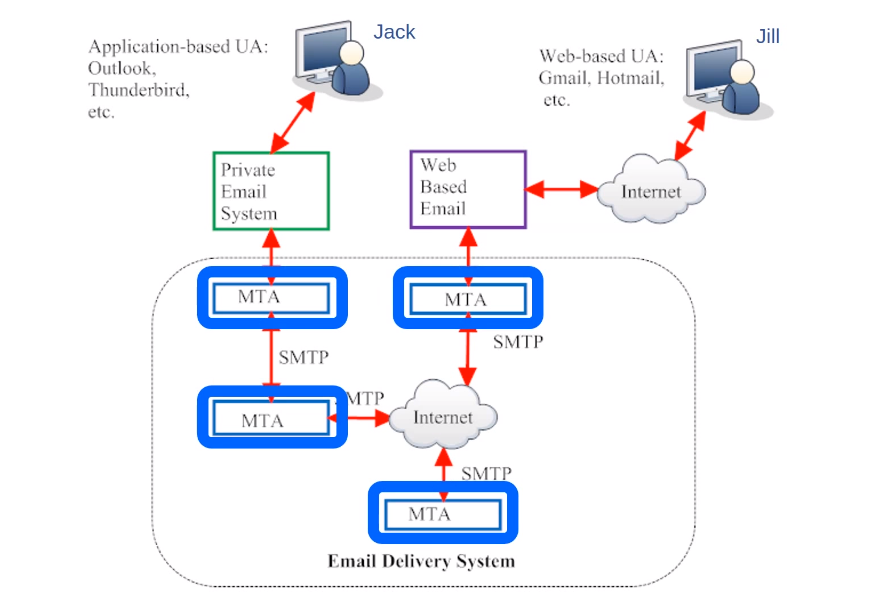
Sending sensitive or confidential information via email can be risky, as emails can be intercepted and read by unauthorized individuals. However, one of the most effective ways to secure your email is to use encryption. Encryption scrambles your data so that it can only be read by someone who has the key to decode it. There are several encryption tools available, such as PGP (Pretty Good Privacy) and S/MIME (Secure/Multipurpose Internet Mail Extensions), that you can use to encrypt your emails.
Understanding Email Security
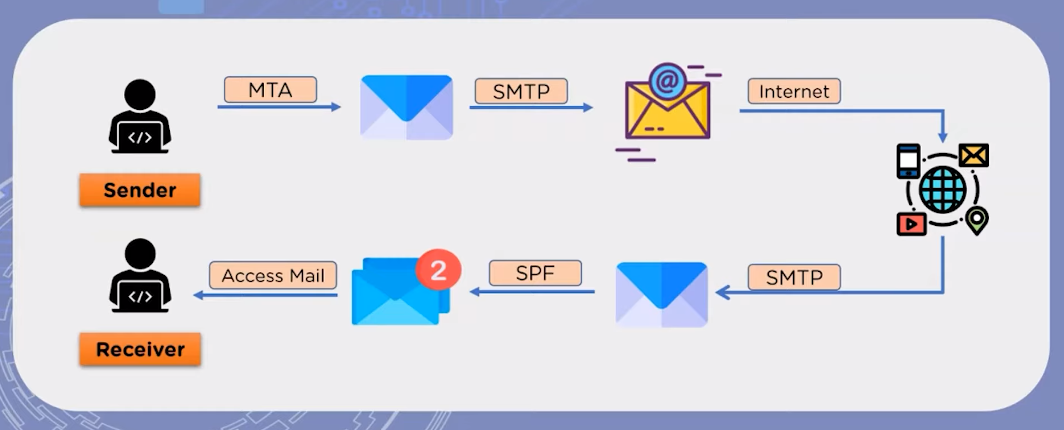
To ensure that your email data is secure, it is important to understand email security. This includes understanding the risks associated with sending sensitive information via email, as well as understanding the various security measures that can be taken to protect your data. Some key email security concepts to keep in mind include:
- Phishing scams: Be cautious of emails that ask for personal information or contain suspicious links or attachments.
- Two-factor authentication: Use two-factor authentication to add an extra layer of security to your email account.
- Strong passwords: Always use strong, unique passwords for your email account and change them regularly.
- Anti-virus software: Use anti-virus software to protect your computer from malware and viruses that could compromise your email data.
- Email filters: Use email filters to block spam and other unwanted emails that could contain malicious content.
How To Securely Email Sensitive Data?
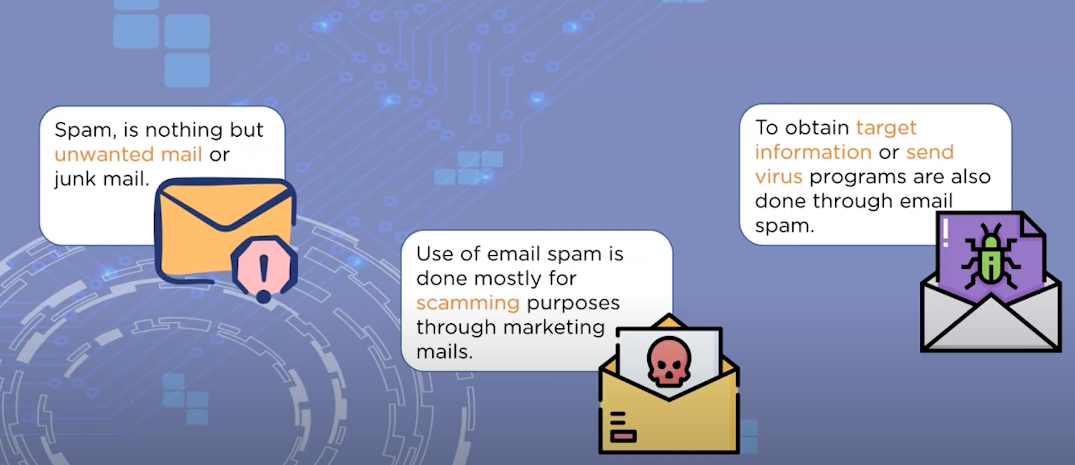
To securely email sensitive data, you can follow these steps:
- Use end-to-end encryption: This means that the email is encrypted from the sender’s device to the recipient’s device and can only be decrypted by the recipient. You can use tools like PGP or S/MIME for end-to-end encryption.
- Use a secure email service: Choose a secure email service that uses encryption to protect your emails. Look for email providers that offer end-to-end encryption, two-factor authentication, and other security measures.
- Use a strong password: Choose a strong password that is difficult to guess and use different passwords for different accounts.
- Don’t include sensitive information in the subject line: The subject line of an email is not encrypted, so avoid including sensitive information in it.
- Use secure file transfer methods: If you need to send sensitive files, use a secure file transfer service like Dropbox or Google Drive, which also use encryption to protect your data.
Remember, it’s important to make sure that both the sender and recipient have the necessary tools and keys to decrypt and read encrypted emails.
Best Practices For Secure Email Communication
Here are some best practices for secure email communication:
- Avoid sending sensitive information via email: If possible, avoid sending sensitive information such as financial data or personal identification information via email. If you must send such information, consider using a secure file transfer service or encrypting the email.
- Be cautious of email attachments: Email attachments can contain viruses or malware that can compromise your computer. Only open attachments from trusted sources and scan them for viruses before opening them.
- Double-check email addresses: It’s easy to accidentally send an email to the wrong person, especially if you have multiple contacts with similar names. Double-check the email address before sending any sensitive information.
- Use encryption: Consider using encryption tools to encrypt your emails. This can help protect your email data from being intercepted by unauthorized parties.
- Keep your software up-to-date: Make sure your email client and anti-virus software are up-to-date with the latest security patches. This can help protect your email data from security vulnerabilities.
When it comes to encrypting your email data, there are a few methods you can use:
- S/MIME: This is a widely-used encryption method that uses digital certificates to encrypt and sign emails. It’s supported by most email clients and provides end-to-end encryption.
- PGP/GPG: Pretty Good Privacy (PGP) and GNU Privacy Guard (GPG) are two popular encryption methods that use public and private keys to encrypt and decrypt email messages. They are both open-source and widely used.
- TLS: Transport Layer Security (TLS) is a protocol that encrypts email data in transit between email servers. It’s commonly used for secure web browsing and can also be used to secure email transmissions.
No matter which encryption method you choose, it’s important to make sure that both the sender and recipient have the necessary tools and keys to decrypt and read the encrypted emails.
Choosing The Right Email Provider For Secure Communication
Dear [Recipient], I hope this email finds you well. I wanted to touch base with you regarding the importance of email security. In today’s digital age, it’s crucial to take necessary precautions to protect sensitive information when communicating via email.
One way to ensure the security of your email communication is by choosing the right email provider. There are many email providers available, but not all of them offer the same level of security. It’s important to choose an email provider that uses encryption to protect your emails from unauthorized access.
Additionally, I would like to remind you to avoid including sensitive information in the subject line of your emails. The subject line of an email is not encrypted, so it’s best to keep it brief and avoid including any confidential information.
If you need to send sensitive files, I recommend using a secure file transfer service like Dropbox or Google Drive. These services also use encryption to protect your data.
Lastly, it’s crucial to ensure that both the sender and recipient have the necessary tools and keys to decrypt and read encrypted emails.
Thank you for taking the time to read this email. If you have any questions or concerns, please don’t hesitate to reach out to me.
Best regards,
[Your Name]
Secure Data Transmission Practices
To ensure the safe transmission of sensitive data, there are several best practices that you can follow. Firstly, always use a secure and encrypted connection when sending or receiving sensitive data. This can be done by using a virtual private network (VPN) or by using secure communication protocols like HTTPS or SFTP.
Secondly, make sure to use strong passwords and two-factor authentication when accessing your email or file-sharing accounts. This will help prevent unauthorized access to your data.
Thirdly, be cautious of phishing emails and other scams that may try to trick you into providing sensitive information. Always verify the authenticity of the sender and double-check any requests for sensitive information.
Lastly, consider using end-to-end encryption when sending sensitive data. This ensures that only the intended recipient can decrypt and read the data, even if it is intercepted during transmission.
I hope these tips help you to safely transmit your sensitive data. If you have any further questions or concerns, please don’t hesitate to reach out to me.
Implementing Secure Email Practices In Organizations
Implementing secure email practices in organizations is crucial to protect sensitive information and prevent data breaches. Here are some best practices that organizations can follow:
- Use strong passwords: Encourage employees to use strong passwords that are difficult to guess and change them regularly.
- Train employees: Train employees on how to identify phishing emails, avoid clicking on suspicious links, and report any suspicious activity.
- Use email encryption: Use email encryption to protect sensitive information from being intercepted during transmission.
- Implement two-factor authentication: Use two-factor authentication to add an extra layer of security to email accounts.
- Limit access: Limit access to sensitive information to only those who need it.
- Regularly update software: Regularly update software to ensure that security vulnerabilities are patched.
- Have a data backup plan: Have a data backup plan in place to ensure that data can be recovered in case of a data breach or loss.
By following these practices, organizations can ensure that their email communication is secure and their sensitive information is protected.
Conclusion
In conclusion, secure email communication is crucial for protecting sensitive information and maintaining the privacy of individuals. To ensure secure email communication, it’s important to follow best practices such as using strong passwords, enabling two-factor authentication, avoiding public Wi-Fi networks, being cautious of phishing emails, and using encryption. Additionally, it’s important to research and comply with any relevant regulations in your industry or location to ensure the security of your email communications. By following these best practices, you can safeguard your email communication and protect yourself and your organization from potential security breaches. Adopting secure data transmission methods is crucial to protect sensitive information from being intercepted or accessed by unauthorized individuals. This is especially important when transmitting data over the internet, as it is vulnerable to interception by cybercriminals. Secure data transmission methods include using encryption, virtual private networks (VPNs), and secure file transfer protocols (SFTP). Encryption involves encoding data in a way that can only be decoded by authorized parties with the correct decryption key. VPNs provide a secure connection between two devices over the internet, while SFTP ensures that files are transferred securely between two systems.
By adopting secure data transmission methods, individuals and organizations can ensure that their sensitive information remains confidential and protected from cyber threats. This is particularly important for industries that handle sensitive information, such as healthcare, finance, and government. Email communication is a common way for individuals and organizations to exchange information. However, email is not a secure method of communication, and sensitive information sent via email can be intercepted by cybercriminals. To protect sensitive data in email communication, individuals and organizations should adopt encryption methods, such as PGP or S/MIME, which can help to secure the content of emails and prevent unauthorized access. Additionally, it is important to be cautious when sharing sensitive information over email and to verify the identity of the recipient before sending any sensitive data. By taking these steps, individuals and organizations can ensure that their sensitive information remains protected and confidential.
Frequently Asked Questions (FAQs)
What Is The Importance Of Encrypting Email Messages?
Encrypting email messages is important because it adds an extra layer of security to the communication. It ensures that only the intended recipient can access and read the message, and prevents unauthorized access or interception of the message by hackers or cybercriminals. This is especially important for sensitive information such as financial data, personal information, or confidential business information. Encrypting email messages also helps organizations comply with data privacy regulations and protect their reputation.
How Does End-To-End Encryption Protect My Data?
End-to-end encryption is a security measure that ensures that only the sender and the intended recipient can read the message. This is achieved by encrypting the message at the sender’s device before it is sent and decrypting it at the recipient’s device after it is received. The encryption process uses complex algorithms to scramble the message into an unreadable format that can only be deciphered with a specific key. This key is only known to the sender and the recipient, making it virtually impossible for anyone else to access the message, even if they intercept it during transmission.
End-to-end encryption provides an additional layer of security to protect your data from unauthorized access, hacking, or interception. It is particularly important for sensitive communication, such as financial transactions, personal information, or confidential business communication.
Are There Any Free Secure Email Providers Available?
Yes, there are several free secure email providers available. Some popular options include ProtonMail, Tutanota, and Hushmail. These providers offer end-to-end encryption and other security features to protect your emails and personal information. However, it’s important to note that while these providers offer a higher level of security, they may have limitations in terms of storage space and other features compared to traditional email providers.
Can I Use My Existing Email Address For Secure Communication?
It is not recommended to use your existing email address for secure communication, as most traditional email providers do not offer end-to-end encryption or other security features. Instead, it is recommended to use a secure email provider that offers these features to ensure the confidentiality and privacy of your sensitive information. If you must use your existing email address, you can consider using a plugin or add-on that adds encryption to your emails, such as PGP (Pretty Good Privacy) encryption. However, this requires both the sender and recipient to have the plugin installed and configured properly.
Is It Possible To Send Large Files Securely Via Email?
Yes, it is possible to send large files securely via email. However, email providers typically have limits on the size of attachments that can be sent. To send large files securely, you can use a file-sharing service that offers encryption and password protection. Some popular options include Dropbox, Google Drive, and OneDrive. Alternatively, you can compress the file into a ZIP folder and encrypt it with a password before sending it via email.
How Do I Verify If An Email Received Is Encrypted?
To verify if an email received is encrypted, you can look for a lock icon or a message indicating that the email is encrypted. Most email providers, such as Gmail and Outlook, use Transport Layer Security (TLS) encryption to protect emails in transit. If the email was sent from an email service that supports TLS encryption and the recipient’s email service also supports TLS encryption, the email will be encrypted in transit. However, it’s important to note that encryption only protects the email in transit and not necessarily the contents of the email itself. If you want to ensure the contents of the email are encrypted, you can use a secure email service that offers end-to-end encryption, such as ProtonMail or Tutanota.
What Are The Alternatives To Email For Secure Data Transmission?
There are several alternatives to email for secure data transmission, including:
- Secure messaging apps: Apps like Signal, WhatsApp, and Telegram offer end-to-end encryption for messaging and file sharing.
- Virtual private networks (VPNs): VPNs encrypt all internet traffic, including email, to protect data in transit.
- File transfer services: Services like Dropbox, Google Drive, and OneDrive offer secure file-sharing options with password protection and encryption.
- Encrypted voice and video conferencing: Apps like Zoom and Microsoft Teams offer end-to-end encryption for voice and video calls.
- Secure FTP (File Transfer Protocol): FTP is a protocol for transferring files between computers, and secure FTP adds encryption to protect data in transit.
Are There Any Legal Regulations Regarding Email Encryption?
Yes, there are legal regulations regarding email encryption in certain industries and countries. For example, the healthcare industry in the United States is required by law to use email encryption to protect sensitive patient information under the Health Insurance Portability and Accountability Act (HIPAA). Similarly, the General Data Protection Regulation (GDPR) in the European Union requires the use of encryption to protect personal data. It’s important to research and comply with any relevant regulations in your industry or location to ensure the security of your email communications.
