Using file and USB device encryption programs is crucial for safeguarding sensitive data in today’s digital world. File encryption protects individual files and folders by converting them into unreadable code, while USB device encryption secures data on portable devices like flash drives. The importance lies in enhancing data security, meeting legal compliance, enjoying peace of mind, and facilitating data mobility. When choosing an encryption program, prioritize factors such as encryption strength, user-friendliness, cross-platform compatibility, password management, and regular updates to ensure your data remains safe from unauthorized access and cyber threats.
What is File Encryption?
File encryption is the process of converting the contents of a file into a code, making it unreadable to anyone who doesn’t possess the decryption key. This encryption ensures that even if someone gains access to your files, they won’t be able to decipher the information without the correct key. It’s like putting your data in a locked safe, and only you hold the key.
What is USB Device Encryption?

On the other hand, USB device encryption focuses on securing the data stored on portable devices like USB flash drives, external hard drives, and even smartphones. Encrypting your USB devices adds extra protection to the data you carry with you, preventing unauthorized access in case your device gets lost or stolen.
The Importance of File and USB Device Encryption
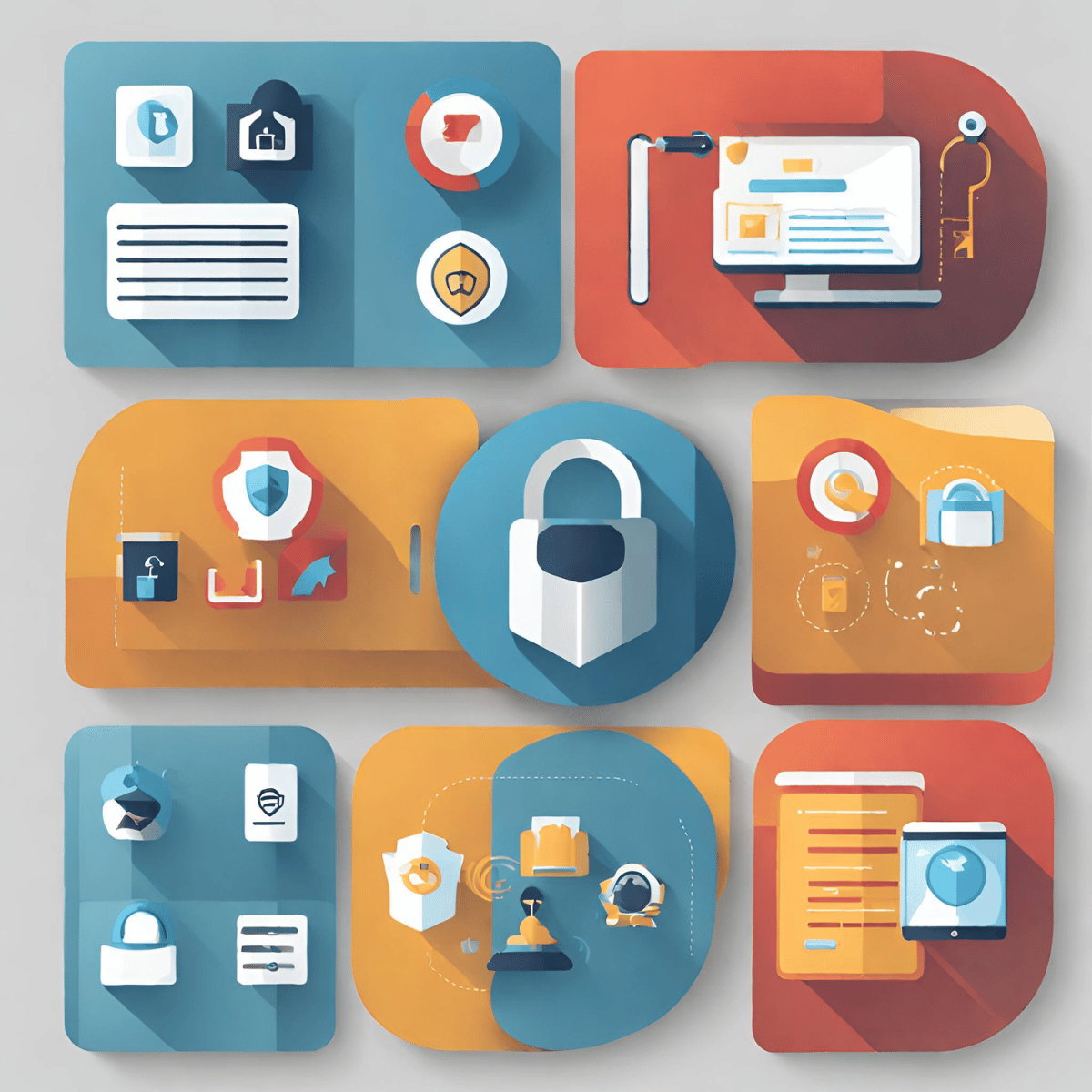
1. Protecting Sensitive Data
One of the primary reasons for using encryption programs is to protect sensitive data. Whether you’re an individual or a business, you likely have information that you want to keep confidential. This could include personal financial records, medical information, or proprietary business data. By encrypting your files and USB devices, you add an additional layer of security, ensuring that even if your devices fall into the wrong hands, the data remains inaccessible.
2. Mitigating Data Breaches
Data breaches have become a common occurrence, and their consequences can be severe. When sensitive information falls into the wrong hands, it can lead to identity theft, financial loss, and damage to your reputation. Encryption programs can mitigate the risk of data breaches by making it extremely difficult for cybercriminals to decipher the encrypted data. Even if they manage to steal your device, they won’t be able to access the information without the decryption key.
3. Ensuring Regulatory Compliance
Many industries have strict regulations governing the storage and protection of sensitive data. Failure to comply can result in hefty fines and legal consequences. Using encryption programs demonstrates your commitment to data security and helps you meet regulatory requirements.
4. Safe Data Sharing
Encryption programs allow you to securely share encrypted files, knowing that only authorized individuals with the decryption key can access them.
5. Protecting Against Device Loss or Theft
Losing a USB device or having it stolen is a common occurrence. When this happens, the primary concern is often the data stored on the device. With encryption in place, you can rest assured that your data is protected even if the physical device is lost or stolen. This peace of mind is invaluable, especially for those who frequently use USB drives to carry important information.
6. Maintaining Privacy
Privacy is a fundamental human right, and encryption plays a vital role in preserving it. By encrypting your files and USB devices, you ensure that your personal information remains private. This is especially important in an era where data privacy concerns are on the rise, and individuals are becoming more conscious of how their information is handled.
7. Easy to Implement
Modern encryption programs often offer intuitive interfaces that make the encryption process straightforward. Whether you’re an individual looking to protect your personal files or an IT professional responsible for securing your organization’s data, encryption programs are accessible and easy to implement.
Choosing the Right Encryption Program:
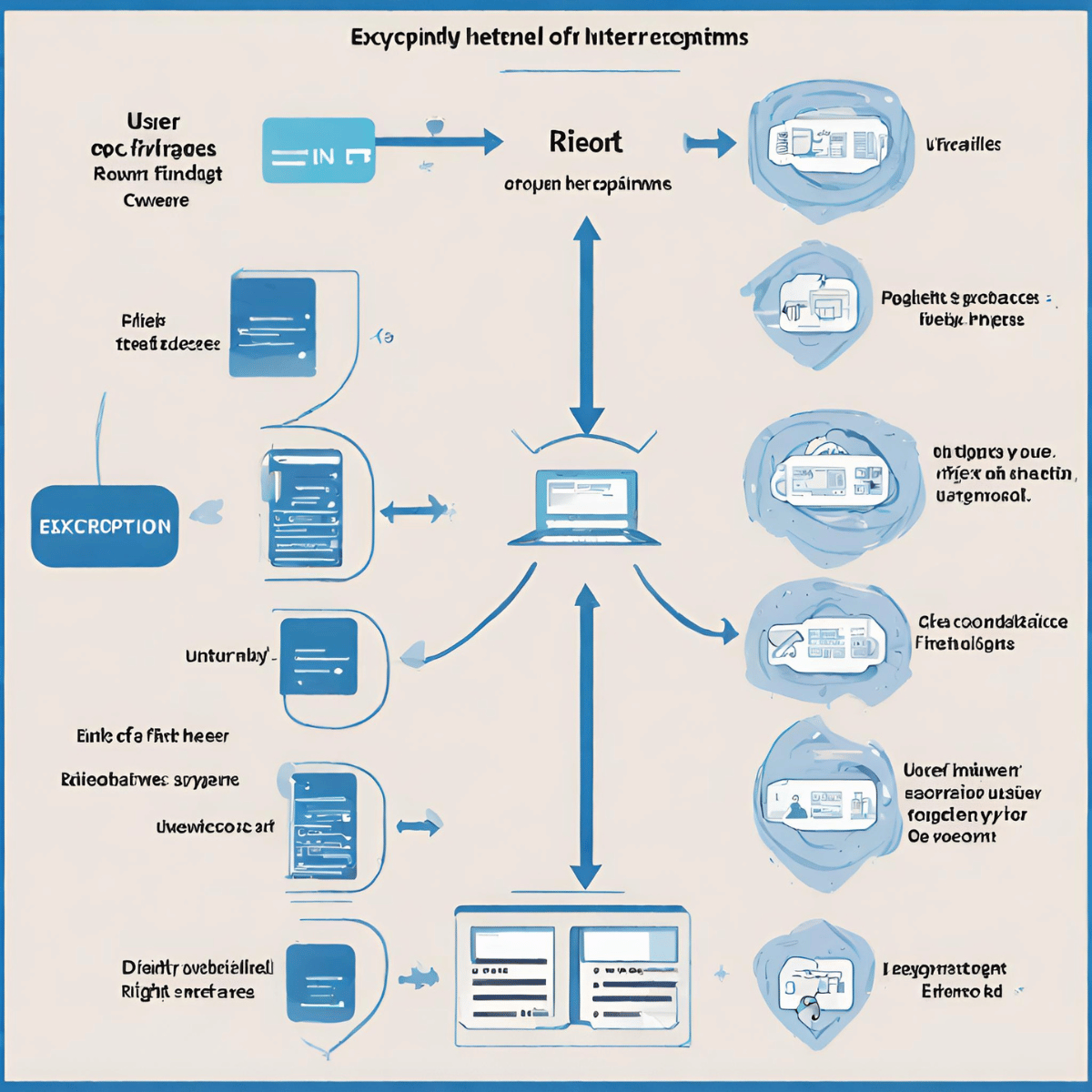
1. Encryption Strength
Ensure that the encryption program uses strong, industry-standard algorithms. AES (Advanced Encryption Standard) with a 256-bit key is currently considered one of the most secure options.
2. User-Friendly Interface
A user-friendly interface is essential, especially if you’re not tech-savvy. Look for programs with intuitive controls and clear instructions.
3. Cross-Platform Compatibility
If you use Windows and macOS or different devices, choose an encryption program that works seamlessly across various platforms.
4. Password Management
A good encryption program should offer robust password management features, including the ability to recover your password if you forget it.
5. Regular Updates
Cyber threats evolve continuously, so opt for a program that receives regular updates and patches to avoid potential vulnerabilities.
What type of encryption is used for USB devices?
USB encryption typically uses symmetric encryption algorithms to secure the data stored on USB devices. One of the most commonly used symmetric encryption algorithms for USB encryption is the Advanced Encryption Standard (AES).
AES supports various key lengths, with AES-256 (256-bit encryption key) being the most secure and widely adopted for sensitive data protection.
- Data Encryption: When you enable encryption on your USB device, the AES algorithm encrypts the data. Each file or piece of data is encrypted with a unique encryption key.
- Encryption Key: The encryption key is a secret passphrase or code used to encrypt and decrypt the data. Without the correct key, the data remains unreadable.
- Decryption: To access the data on the USB device, you must enter the encryption key. The USB encryption software then uses this key to decrypt the data on the fly, allowing you to access and use the files.
- Security: AES-256 encryption is highly secure and resistant to most brute-force attacks. It protects your data strongly, even if your USB drive is lost or stolen.
What type of encryption is used for files?
File encryption typically employs symmetric-key encryption and sometimes hybrid encryption.
- Symmetric-Key encryption: The same key is used for encryption and decryption in symmetric-key encryption. When you encrypt a file, the encryption program uses a secret key to scramble the data into ciphertext, making it unreadable without the corresponding decryption key. This method is efficient and fast, making it suitable for encrypting individual or group files. Common symmetric-key encryption algorithms include AES (Advanced Encryption Standard) with key lengths like 128-bit, 256-bit, etc.
- Hybrid encryption: Hybrid encryption combines the strengths of both symmetric and asymmetric encryption. This approach generates a unique symmetric key for each file to be encrypted. This symmetric key is used for the actual encryption of the file (symmetric encryption), while the symmetric key itself is encrypted using an asymmetric encryption algorithm (usually RSA or ECC). This combination provides the security benefits of asymmetric encryption (where the encryption key is public, but the decryption key is private) while maintaining the efficiency of symmetric encryption for data.
Conclusion
File and USB device encryption programs provide a robust shield against unauthorized access, ensuring the confidentiality and integrity of sensitive information. By encrypting your files and portable devices, you meet legal compliance requirements and gain peace of mind knowing that your data is protected, whether at rest or on the move.
Frequently Asked Questions:
Can I use free encryption programs or invest in a paid one?
While free encryption programs are available, paid options often provide better security features and customer support. Consider your specific needs and the sensitivity of your data when deciding between free and paid solutions.
Can I recover my data if I forget the encryption password?
Recovery options vary depending on the encryption program you use. Some programs offer password recovery options, while others do not. It’s crucial to follow best practices for password management and keep your encryption key secure.
Can encryption programs slow down my computer or USB device?
Encryption processes can consume some system resources, but modern encryption programs are designed to minimize performance impact. You may notice a slight slowdown during encryption and decryption processes, but it should not be significant.
Do I need to encrypt all my files, or can I choose specific ones?
Most encryption programs allow you to choose which files or folders to encrypt. It’s a good practice to focus on encrypting sensitive and confidential data while leaving non-sensitive files unencrypted for easier access.
How often should I update my encryption program?
Regular updates are essential to address security vulnerabilities and ensure your encryption program remains effective. Check for updates at least quarterly, and enable automatic updates if the option is available.
