To encrypt data on a USB drive without using BitLocker, users can opt for alternative encryption tools such as VeraCrypt, DiskCryptor, or AxCrypt. These tools help convert readable data into a coded form, ensuring only authorized users can access the content.
In today’s digital age, data security is of utmost importance. With the convenience and portability of USB drives, it’s crucial to ensure that our sensitive information remains protected. While Microsoft’s BitLocker is a popular choice for encrypting USB drives, alternative methods are available. I will explore the basics of data encryption, discuss the importance of securing our data, and provide a step-by-step guide on encrypting your USB drive without relying on BitLocker.
Understanding Data Encryption
Data encryption is the process of changing plain, readable data into a coded form, also known as ciphertext. This conversion ensures that only authorized individuals can access and decipher the information. Encryption algorithms use encryption keys to encrypt and decrypt the data, adding a layer of security.
The Importance of Data Encryption
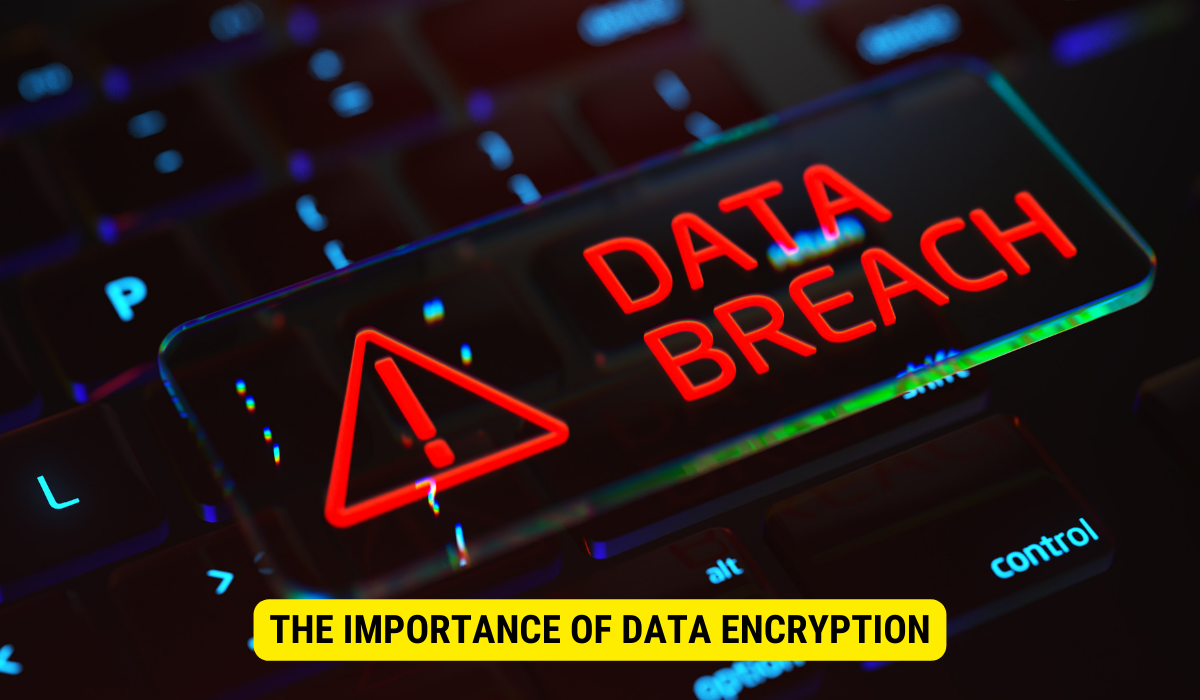
Data encryption plays a vital role in maintaining sensitive information. Whether it’s personal data, financial records, or confidential work documents, encryption ensures that your data remains confidential, even if it falls into the wrong hands. Encrypting your USB drive is especially crucial since these tiny devices are prone to loss or theft.
When discussing data encryption, it goes beyond safeguarding individual data. Encryption holds equal importance for enterprises and institutions entrusted with extensive volumes of sensitive information. Take, for instance, the healthcare sector, where patient records house profoundly confidential data demanding stringent protection. Encryption furnishes an additional security stratum, guaranteeing the privacy and integrity of patient data.
Furthermore, data encryption is crucial in the financial sector. Banks and other financial institutions deal with huge amounts of sensitive data, including customer financial info, credit card details, and transaction records. Encrypting this data helps prevent unauthorized access and protects against identity theft and fraud.
Basics of Data Encryption
Before we dive into the alternative methods of encrypting USB drives, let’s briefly explore the basics of data encryption. Symmetric and asymmetric encryption are the primary types used to secure data.
Symmetric encryption utilizes a similar key for encrypting and decrypting the data. This key must be securely shared between the sender and recipient to ensure confidentiality. Symmetric encryption is fast and efficient, making it suitable for encrypting large amounts of data. However, the challenge lies in securely exchanging the encryption key, as any compromise can lead to a security breach.
On the other hand, asymmetric encryption involves two separate keys, a public key and a private key. The public key is used for encryption, while the private key is required for decryption. Asymmetric encryption ensures the data remains secure even if the public key is intercepted. This method is commonly used for secure communication over the internet, such as sending encrypted emails or accessing secure websites.
It’s important to note that data encryption is not foolproof. While encryption provides a strong layer of security, it is still susceptible to attacks. Hackers and cybercriminals are continually developing new techniques to bypass encryption and gain unauthorized access to data. Therefore, staying updated with the latest encryption standards and practices is essential to ensure the highest level of data protection.
Alternatives to BitLocker for USB Drive Encryption
While BitLocker is a widely used encryption tool, other options offer similar or enhanced features. Let’s explore some of these alternatives:
VeraCrypt: A Powerful Encryption Tool
VeraCrypt is an open-source disk encryption software that allows you to create encrypted virtual disk partitions or encrypt entire USB drives. With its robust encryption algorithms, such as AES, Serpent, and Twofish, VeraCrypt ensures maximum security for your data. Additionally, VeraCrypt supports hidden volumes, providing an extra layer of protection against unauthorized access.
When using VeraCrypt, you can choose the encryption algorithm that best suits your needs. AES (Advanced Encryption Standard) is widely recognized and trusted, while Serpent and Twofish offer alternative options for those who prefer different encryption methods. This variety ensures that you can tailor the encryption to your specific requirements, giving you peace of mind knowing that your data is protected.
Furthermore, VeraCrypt’s ability to create hidden volumes adds an additional layer of security. Hidden volumes are encrypted containers within encrypted containers, making it virtually impossible for anyone to know if there is any hidden data. This feature is valuable when dealing with sensitive information you want to keep completely hidden from prying eyes.
DiskCryptor: An Open-Source Alternative
DiskCryptor is another open-source solution offering seamless encryption for your USB drives. With its straightforward user interface, DiskCryptor allows you to encrypt individual partitions or entire disks. This software supports various encryption algorithms, including AES, Serpent, and Twofish, giving you flexibility in securing your data.
One notable advantage of DiskCryptor is its compatibility with multiple operating systems. Whether using Windows, Linux, or macOS, DiskCryptor ensures that you can encrypt your USB drives regardless of the platform you are working on. This cross-platform compatibility makes DiskCryptor a versatile choice for users who frequently switch between different operating systems.
In addition to its encryption capabilities, DiskCryptor also offers features such as pre-boot authentication, which requires users to enter a password before the operating system is loaded. This adds an extra layer of security, safeguarding that even if someone gains physical access to your USB drive, they won’t be able to access your data without the correct password.
AxCrypt: User-Friendly and Efficient
If you prefer user-friendly encryption software, AxCrypt is an excellent choice. AxCrypt seamlessly integrates into your operating system, making it effortless to encrypt individual files or entire folders. With its strong encryption algorithms and password-based security, AxCrypt ensures that your data remains safe and easily accessible only to you.
AxCrypt’s user-friendly interface simplifies encryption, allowing even novice users to secure their USB drives easily. Once installed, AxCrypt adds an option to the right-click context menu, enabling you to encrypt files or folders with just a few clicks. This convenience makes it a popular choice for individuals who value simplicity and efficiency in their encryption software.
In addition to its ease of use, AxCrypt offers features such as file shredding, which securely deletes files beyond recovery. This ensures that no traces of sensitive data remain on your USB drive, further enhancing your data security.
Regarding USB drive encryption, BitLocker may be the go-to choice for many users, but exploring alternatives offering similar or enhanced features is essential. VeraCrypt, DiskCryptor, and AxCrypt are just a few examples of the numerous options available. Each alternative brings unique strengths, allowing you to choose the one that best suits your needs and preferences. Whether you prioritize maximum security, cross-platform compatibility, or user-friendly simplicity, an alternative encryption tool can meet your requirements.
Step-by-Step Guide to Encrypting Your USB Drive
Now that we have explored alternative encryption tools let’s dive into the step-by-step process of encrypting your USB drive without relying on BitLocker:
Preparing Your USB Drive for Encryption
Before encrypting your USB drive, it’s essential to back up any important data stored on it. This step ensures you won’t lose valuable files even if something goes wrong during the encryption process. Take the time to carefully transfer all the necessary data to a secure location, such as an external hard drive or cloud storage.
Once you have made a backup, ensure your USB drive is connected to your computer. Double-check the connection to ensure it is stable and that your operating system recognizes the drive. This step ensures a smooth encryption process and avoids potential errors or complications.
Choosing the Right Encryption Software
Selecting the encryption software that best suits your needs is an important decision. Several options are available, each with its own features and compatibility requirements. Take the time to research and evaluate different encryption software options, such as VeraCrypt, DiskCryptor, or AxCrypt.
Consider elements like the software’s suitability for your particular operating system, its reputation for security, and the level of encryption it offers. It’s also worth reading reviews and seeking references from trusted sources to make an informed result.
Encrypting Your USB Drive
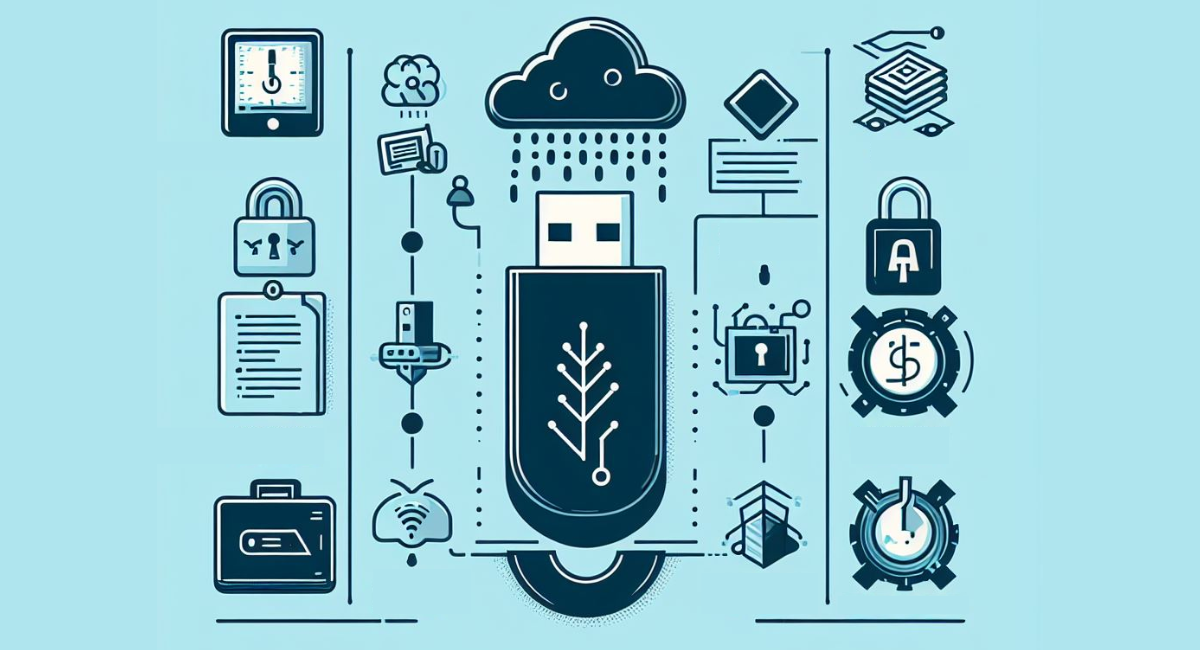
With your USB drive connected and the encryption software selected, it’s time to begin the encryption process. Launch the selected encryption software and familiarize yourself with its interface and options. Most encryption software will provide clear on-screen instructions to guide you through the process.
Typically, you will be prompted to choose the drive you wish to encrypt from a list of available options. Take a moment to double-check that you have selected the correct USB drive to avoid encrypting the wrong device accidentally. This precaution is especially important if multiple USB drives are connected to your computer.
Next, you will need to select the desired encryption algorithm and strength. Encryption algorithms determine how your data will be scrambled and protected. Depending on the software you choose, you may have various options to choose from, each with its own level of security.
It’s important to balance security and convenience when selecting the encryption algorithm and strength. While stronger encryption offers better protection, it may also require more processing power and time to encrypt and decrypt your data. Consider your specific needs and the sensitivity of the data you plan to store on the USB drive.
Finally, set a strong passphrase or password to secure your encrypted USB drive. A strong passphrase should only be unique, complex, and memorable to you. To minimize the risk of predictability, refrain from employing commonly used terms or easily guessable sequences. Instead, opt for a combination of both uppercase and lowercase letters, numbers, and special characters.
Once you have completed these steps, the encryption process will begin. Depending on the size of your USB drive and the encryption algorithm you selected, the process may take some time. Patience and avoiding interrupting the encryption process is important to ensure the best results.
Once the encryption process is complete, your USB drive will be secure and ready to use. You can now confidently store sensitive data on the drive, knowing it is protected from unauthorized access.
Maintaining Your Encrypted USB Drive

Encrypting your USB drive is not a one-time task; regular maintenance is essential to ensure the security of your data. Here are a few measures to consider:
Updating Your Encryption Software
Regularly check for updates to your chosen encryption software. Software updates often include security enhancements and bug fixes, ensuring the ongoing effectiveness of the encryption measures.
Regularly Backing Up Your Encrypted Data
While encryption adds an additional layer of security to your USB drive, it’s crucial to maintain backups of your encrypted data. Frequently backing up your data to an external storage device or cloud storage service guarantees that your information remains accessible, even during hardware failure or loss.
Safeguarding Your Encryption Key
The encryption key or passphrase is crucial in accessing your encrypted USB drive. Ensure that you keep your encryption key in a secure location. Avoid sharing it with anyone, and consider using a password manager or physical safe for added security.
Key Takeaways
- Understanding Encryption: Encryption transforms readable data into a secure form, ensuring only authorized individuals can access the content.
- Protection Needs: Given the portability and risk of loss/theft, USB drives storing sensitive data should be encrypted for security.
- BitLocker Alternatives: There are reliable alternatives to BitLocker, like VeraCrypt, DiskCryptor, and AxCrypt, which offer similar or advanced encryption capabilities.
- Encryption Basics: Symmetric and asymmetric are the two primary encryption types, each with its usage based on the security requirement.
- Maintaining Encrypted Drives: Regular software updates, backing up encrypted data, and safeguarding the encryption key ensure long-term data protection.
FAQs
Why is it important to encrypt data on a USB drive?
Encrypting a USB drive safeguards sensitive information from unauthorized access, especially given the high risk of USB drives being lost or stolen.
How does encryption work for data protection?
Encryption converts readable data into a coded version (ciphertext) using specific algorithms and keys, making it accessible only to those with the decryption key.
What are the primary types of data encryption?
The two main types are symmetric encryption (same Both symmetric encryption, which utilizes a single key for both encryption and decryption and asymmetric encryption, employing a public key for encryption and a private key for decryption, are key components of encryption techniques.
Is BitLocker the only tool available for USB drive encryption?
No, while BitLocker is popular, alternatives like VeraCrypt, DiskCryptor, and AxCrypt provide robust encryption for USB drives.
What precautions should be taken before encrypting a USB drive?
It’s essential to back up all valuable data from the USB drive before encryption and ensure the drive is securely linked to the computer.
Conclusion
In conclusion, encrypting your USB drive is crucial in protecting sensitive data. While BitLocker is a popular encryption tool, alternative methods are available, such as VeraCrypt, DiskCryptor, and AxCrypt. Following a step-by-step guide and maintaining your encrypted USB drive lets you enjoy peace of mind, knowing that your valuable information is secure from unauthorized access.
