BitLocker is a full disk encryption feature provided by Microsoft Windows that secures data by encrypting the entire hard drive using advanced algorithms like AES and diffuser algorithm. This ensures data is unreadable without the appropriate credentials.
BitLocker is a popular encryption feature offered by Microsoft Windows operating systems. Understanding how BitLocker works and its role in data protection is crucial for users seeking to secure sensitive information. In this article, we will delve into the basics of BitLocker encryption, explore its key features, examine the encryption process, and discuss the algorithms and modes of operation used by BitLocker.
Understanding BitLocker Encryption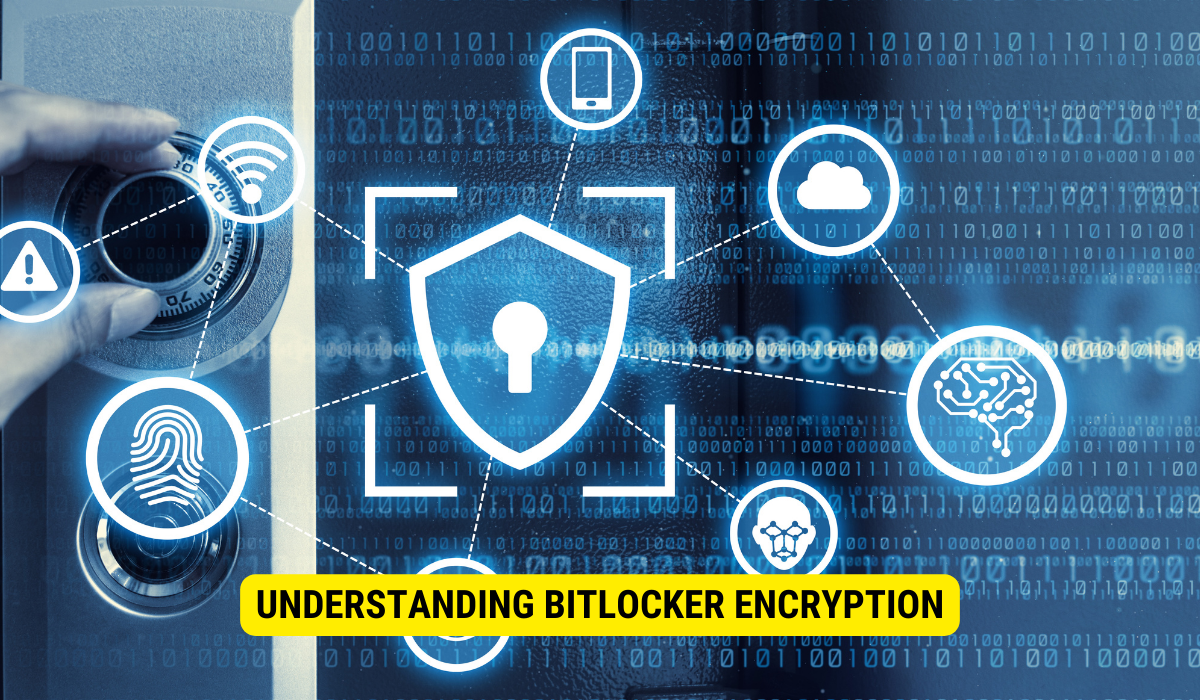
BitLocker is a full disk encryption feature that helps protect data stored on a computer’s hard drive. It provides a layer of security by encrypting the entire drive, making it unreadable without the appropriate credentials.
But how does BitLocker work? Let’s dive into the basics of encryption to get a better understanding.
The Basics of Encryption
Encryption is the process of converting data into a form that is unreadable to unauthorized individuals. By encrypting data, even if someone gains access to the encrypted files, they cannot decipher the information without the encryption key.
BitLocker uses advanced encryption algorithms to secure the data on the drive effectively. These algorithms, such as AES (Advanced Encryption Standard) and XTS (XOR-Encrypt-XOR), protect the data from attacks.
Enabling BitLocker on a drive creates a virtual “locker” storing all the data. This locker is encrypted using the encryption key, either a password, a smart card, or a USB drive. Without the correct key, the encrypted data remains inaccessible.
BitLocker encrypts the data and checks the system’s integrity during startup. It ensures that no unauthorized changes have been made to the system files, protecting against tampering or malware attacks.
One of the key features of BitLocker is its ability to protect data even when the computer is not in use. The encrypted drive remains secure whether the computer is in sleep mode or turned off. This means that even if someone physically removes the hard drive from the computer, they won’t be able to access the data without the encryption key.
Additionally, BitLocker offers enhanced security features, including integrating a Trusted Platform Module (TPM). A TPM is a physical component that retains encryption keys and confirms the system’s integrity. This offers a supplementary level of security to the encryption procedure.
BitLocker is an effective utility designed to safeguard your information by encrypting the full disk drive. It leverages sophisticated encryption techniques, verifies the system’s soundness, and keeps data safe even when the computer isn’t active. By grasping BitLocker’s functionality, you can maintain the security of your crucial data.
The Role of BitLocker in Data Protection
Regarding data protection, BitLocker plays a crucial role in ensuring the security of sensitive information. With its robust features and advanced encryption techniques, BitLocker provides a reliable solution for safeguarding data from unauthorized access.
BitLocker’s Key Features
One of the primary features that sets BitLocker apart is its ability to protect data even if the physical storage device is stolen or lost. This means that even if someone gets their hands on the device, they won’t be able to access the encrypted data without the necessary credentials.
BitLocker not only offers robust encryption features but also accommodates multi-factor authentication. Users can enhance security measures by incorporating PINs or USB keys with their standard log in information. The necessity for varied authentication methods intensifies the difficulty of unauthorized access to the secured data.
Additionally, BitLocker smoothly integrates with Windows platforms, ensuring straightforward deployment and oversight. It features an intuitive dashboard that lets users turn on or off encryption for particular drives or directories, granting them complete authority over their data protection.
The Importance of Data Encryption

Data encryption has become more critical than ever in today’s digital age, where data breaches and unauthorized access are prevalent. Encryption acts as a protective shield, ensuring that personal information, trade secrets, financial data, and other sensitive information remain confidential and secure.
By employing encryption technologies like BitLocker, businesses and individuals can mitigate the risks associated with data breaches. In the event of a security breach, encrypted data is rendered useless to unauthorized individuals, as they would need the encryption key or password to decrypt and access the information.
Furthermore, data encryption is crucial for protecting sensitive information and complying with data protection regulations. For instance, the General Data Protection Regulation (GDPR) mandates that organizations implement appropriate measures to protect personal data. By utilizing encryption solutions like BitLocker, businesses can ensure compliance with such regulations and avoid hefty fines or legal consequences.
Overall, BitLocker plays a vital role in data protection by providing robust encryption capabilities and advanced security features. Its ability to safeguard data from unauthorized access and its compatibility with multi-factor authentication make it a reliable choice for individuals and organizations looking to enhance their data security.
The BitLocker Encryption Process
Preparing for BitLocker Encryption
Before enabling BitLocker, ensuring that the computer meets the necessary prerequisites is crucial. This includes having a compatible version of Windows and a Trusted Platform Module (TPM) installed. The TPM is a specialized chip that provides hardware-based security features.
A compatible version of Windows is essential as it ensures that the BitLocker encryption process is seamless and efficient. Different versions of Windows may have varying levels of compatibility with BitLocker, so it’s important to check the system requirements before proceeding.
The Trusted Platform Module (TPM) is a critical component for BitLocker encryption. It provides a secure environment for storing encryption keys and performs cryptographic operations. The TPM ensures the encryption process is protected from attacks and unauthorized access.
Additionally, creating a backup of all important data before initiating the encryption process is recommended to avoid any potential data loss or complications. Backing up data ensures that even if any unforeseen issues arise during the encryption process, the user’s valuable information remains safe and accessible.
The Encryption Procedure
Once all the prerequisites are met, enabling BitLocker encryption is straightforward. Users can activate BitLocker through the Control Panel or PowerShell. The process involves selecting the drive to encrypt, choosing an unlock method, such as a password or USB key, and initiating the encryption.
Users can encrypt the entire drive or only specific partitions when selecting the drive to encrypt. This flexibility allows users to choose the level of encryption that best suits their needs.
Choosing an unlock method is an important step in the encryption process. BitLocker offers various options, including a password, a smart card, or a USB key. Each method has advantages and considerations, such as convenience, security, and ease of use.
After selecting the desired unlock method, the encryption process can be initiated. The time required for encryption may vary depending on factors such as the size of the drive and the system’s performance. BitLocker ensures the encryption process runs in the background, allowing users to continue working on their tasks without interruption.
During the encryption process, BitLocker uses advanced encryption algorithms to protect the data on the drive. It encrypts the entire drive, including the operating system, system files, and user data. This comprehensive encryption ensures that all sensitive information is safeguarded from unauthorized access.
BitLocker provides additional security features, such as setting up a recovery key. This recovery key can regain access to the encrypted drive if the user forgets their password or loses their unlock method.
Once the encryption process is complete, the drive is protected by BitLocker. Users can now enjoy knowing their data is secure, even if the drive is lost, stolen, or accessed by unauthorized individuals.
BitLocker Encryption Algorithms
AES Encryption
BitLocker uses the Advanced Encryption Standard (AES) algorithm, a widely recognized encryption standard adopted by various industries. AES provides a high level of security and is resistant to attacks, making it suitable for encrypting sensitive data.
Diffuser Algorithm
In addition to AES, BitLocker employs a diffuser algorithm to enhance encrypted data security further. The diffuser algorithm spreads the influence of a single change in the encryption input, making it harder for attackers to detect patterns and break the encryption.
BitLocker Modes of Operation
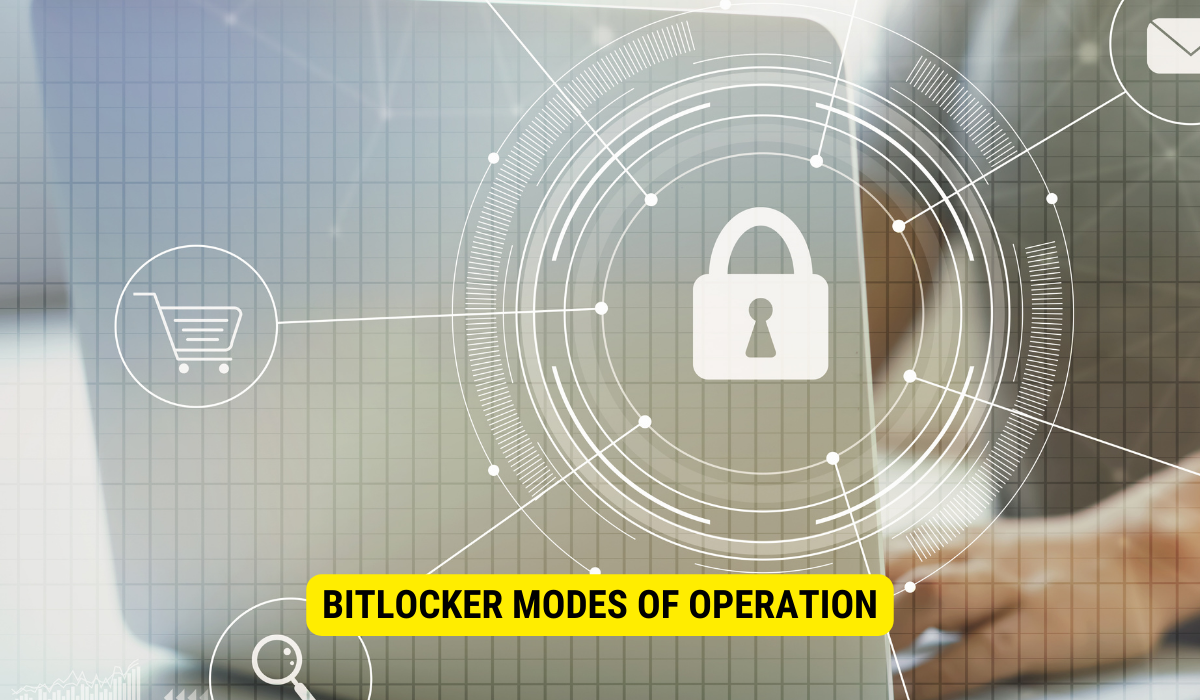
Transparent Operation Mode
In Transparent Operation mode, BitLocker encrypts the entire drive and automatically decrypts the data as it is read. This mode ensures that users can access their data seamlessly without entering a password or decryption key each time.
User Authentication Mode
User Authentication mode requires users to provide a valid password or PIN to unlock the encrypted drive and access the data. This mode offers an additional layer of protection, particularly in scenarios where the physical device may fall into unauthorized hands.
Key Takeaways
- Full Disk Encryption: BitLocker provides comprehensive encryption, safeguarding the entire hard drive, including the OS, system files, and user data.
- Advanced Algorithms: Leveraging the AES and a diffuser algorithm, BitLocker ensures robust protection against unauthorized access and tampering.
- System Integrity: BitLocker ensures that no unauthorized changes have been made to the system files, offering protection against tampering or malware attacks.
- Seamless Protection: BitLocker ensures the data remains encrypted and secure even if the computer is turned off or in sleep mode.
- Enhanced Security with TPM: Using a Trusted Platform Module adds an extra layer of security by securely storing encryption keys and verifying system integrity.
FAQs
What is BitLocker?
BitLocker is an encryption feature in Microsoft Windows that encrypts the entire hard drive to safeguard data.
How does BitLocker protect data during system startups?
BitLocker checks the system’s integrity during startup to ensure no unauthorized changes have been made to system files.
What encryption algorithms does BitLocker use?
BitLocker uses the Advanced Encryption Standard (AES) combined with a diffuser algorithm for enhanced security.
Does BitLocker only protect data when the computer is on?
No, BitLocker protects data even when the computer is in sleep mode or turned off.
What role does the Trusted Platform Module (TPM) play in BitLocker?
TPM is a hardware component that securely stores encryption keys and verifies that the system hasn’t been tampered with, enhancing BitLocker’s security.
Conclusion
In conclusion, BitLocker is an effective encryption feature provided by Microsoft Windows that ensures the security of sensitive data. By understanding the fundamentals of BitLocker encryption, its key features, the encryption process, and the algorithms and modes of operation used, users can make informed decisions regarding data protection and take necessary steps to safeguard their valuable information.
