Yes, data stored in iCloud is encrypted both in transit and at rest, and Apple has executed multiple layers of security measures to protect user data.
Data security has become a pressing concern for personalities and businesses in today’s digital age. With the increasing popularity of cloud storage solutions, one name that often comes to mind is iCloud. Operated by Apple Inc., iCloud offers users a convenient way to store and access their data from various devices. However, the question remains: is data stored in iCloud secure?
Understanding iCloud’s Data Storage

Before delving into iCloud’s security measures, it is crucial to have a basic understanding of how the service works. iCloud is a cloud-based storage system allowing operators to store their data on remote servers, such as photos, documents, and backups. This enables seamless synchronization across multiple devices, providing users with easy access to their files wherever they are.
The Basics of iCloud
When you sign up for an iCloud account, you are allocated a certain amount of storage space depending on your chosen plan. This storage can be used for various purposes, including device backups, iCloud Drive (file storage), and iCloud Photos. iCloud utilizes advanced technology to ensure seamless device integration and efficient data transfer.
Let’s take a closer look at how iCloud stores data and ensures the security of your information.
How iCloud Stores Data?
When you upload data to iCloud, it is fragmented and distributed across multiple servers. This fragmentation adds an extra layer of security, making it difficult for illegal individuals to access or decipher the information. By breaking up the data into smaller pieces, even if one server is compromised, the complete picture cannot be reconstructed without access to all the fragments.
Furthermore, Apple takes extensive measures to protect your data. Your information is stored in highly secure data centers with state-of-the-art physical and virtual security measures. These data centers are designed to withstand natural disasters, power outages, and other threats.
Apple also employs encryption to safeguard your data. When you upload files to iCloud, they are encrypted both in transit and at rest. This means that even if someone intercepts the data while it is being transferred, they cannot read or make sense of the information without the encryption key.
Additionally, iCloud offers two-factor authentication to provide an extra layer of protection. This means that even if someone manages to attain your password, they would still require access to your trusted devices or phone number to gain entry to your iCloud account.
Another important aspect of iCloud’s data storage is redundancy. Your data is replicated across multiple servers and locations to ensure that even if one server fails or a data center experiences an issue, your information remains safe and accessible. This redundancy also helps to improve the performance and reliability of iCloud services.
Overall, iCloud’s data storage system is designed with security and convenience. By fragmenting and distributing data, employing encryption, implementing two-factor authentication, and ensuring redundancy, Apple strives to protect your information while providing seamless access to your files across devices.
Analyzing iCloud’s Security Measures
When protecting users’ information stored in iCloud, Apple leaves no stone unturned. The company has executed a range of security measures designed to safeguard data and ensure the privacy of its users. Let’s take a closer look at some of these measures.
Encryption and iCloud
One of iCloud’s most crucial security features is its robust encryption system. Apple understands the importance of keeping data safe during transmission and while at rest on its servers. To achieve this, iCloud employs state-of-the-art encryption algorithms that render data unreadable to unauthorized individuals. This means that even if someone manages to gain access to the data, they will be incapable of deciphering its contents without proper authorization.
Apple’s encryption methods are known for their strength and reliability. Using advanced cryptographic techniques, iCloud ensures that users’ information remains secure and protected from threats. This level of encryption provides peace of mind to users and acts as a strong deterrent against any unauthorized access attempts.
Two-Factor Authentication in iCloud
As an additional security layer, iCloud offers its users two-factor authentication (2FA). This feature adds an extra step to the login process, making it significantly more difficult for unauthorized individuals to gain access to an iCloud account.
With 2FA enabled, users need to deliver two forms of documentation to access their accounts. Typically, this includes entering a password and a confirmation code sent to a trusted device. By requiring both factors, iCloud ensures that even if someone obtains a user’s password, they still need physical access to the trusted device to gain unauthorized entry.
This two-factor authentication system adds an extra layer of protection to iCloud accounts, making it extremely challenging for hackers or malicious actors to compromise users’ data. It provides users with additional control and peace of mind, knowing that their information is safe even if their password is somehow compromised.
In conclusion, Apple’s dedication to data security is evident in the measures implemented within iCloud. The combination of robust encryption and two-factor authentication ensures that operators’ information remains confidential and protected from unauthorized access. With these security measures, operators can confidently store their data in iCloud, knowing that Apple has taken every possible step to keep it safe.
Potential Risks and Threats to iCloud Security

While iCloud offers robust security measures, it is important to acknowledge the potential risks and threats that could compromise its security. Over the years, there have been instances of iCloud security breaches and vulnerabilities being exploited by attackers.
Regarding the security of iCloud, it is crucial to understand the common risks and threats that users may encounter. Users can take necessary precautions to protect their data and maintain privacy by being aware of these potential issues.
Common iCloud Security Breaches
In the past, there have been cases where hackers gained unauthorized access to iCloud accounts, exposing users’ private photos and other sensitive information. These breaches were often a result of weak passwords, password reuse, or social engineering attacks.
Weak passwords are one of the main reasons behind successful iCloud security breaches. Many operators choose passwords that are easy to guess or similar across multiple platforms. This makes it easier for attackers to gain unauthorized access to their iCloud accounts.
Another common issue is password reuse. If a user’s password from another online service gets compromised, attackers can try using the same password to gain access to their iCloud account. This highlights the importance of using exclusive passwords for each online account.
Social engineering attacks are also a significant concern. Attackers may impersonate Apple representatives or send phishing emails to trick users into revealing their iCloud login credentials. Users must be cautious and verify the authenticity of any communication they receive regarding their iCloud account.
Vulnerabilities in iCloud’s security
Despite Apple’s continuous efforts to enhance iCloud’s security, no system is immune to vulnerabilities. As technology advances, new attack methods may emerge, exploiting weaknesses in the system.
Periodic security audits are vital in identifying vulnerabilities in iCloud’s security infrastructure. By conducting regular assessments, Apple can proactively address weaknesses and strengthen the platform’s overall security.
Prompt patching of identified vulnerabilities is crucial to minimizing the risks associated with iCloud security. Apple regularly releases software updates and security patches to address known vulnerabilities. Users should ensure their devices are always updated with the latest software to benefit from these security enhancements.
Furthermore, users need to exercise caution while using iCloud. They should avoid clicking on suspicious links, refrain from downloading files from untrusted sources, and enable two-factor authentication to add more security to their accounts.
In conclusion, while iCloud provides robust security measures, operators should remain vigilant and take necessary precautions to protect their data. By understanding iCloud’s common risks and vulnerabilities, users can make informed decisions to safeguard their information and ensure a secure online experience.
How Apple is Enhancing iCloud’s security?
Recognizing the importance of data security, Apple is constantly working to enhance the security of its services, including iCloud.
Recent Updates to iCloud Security
Apple regularly updates iCloud’s security protocols to address emerging threats and vulnerabilities. These updates often include patches for known security issues, improved encryption algorithms, and enhanced mechanisms for user authentication.
Future Plans for iCloud Security
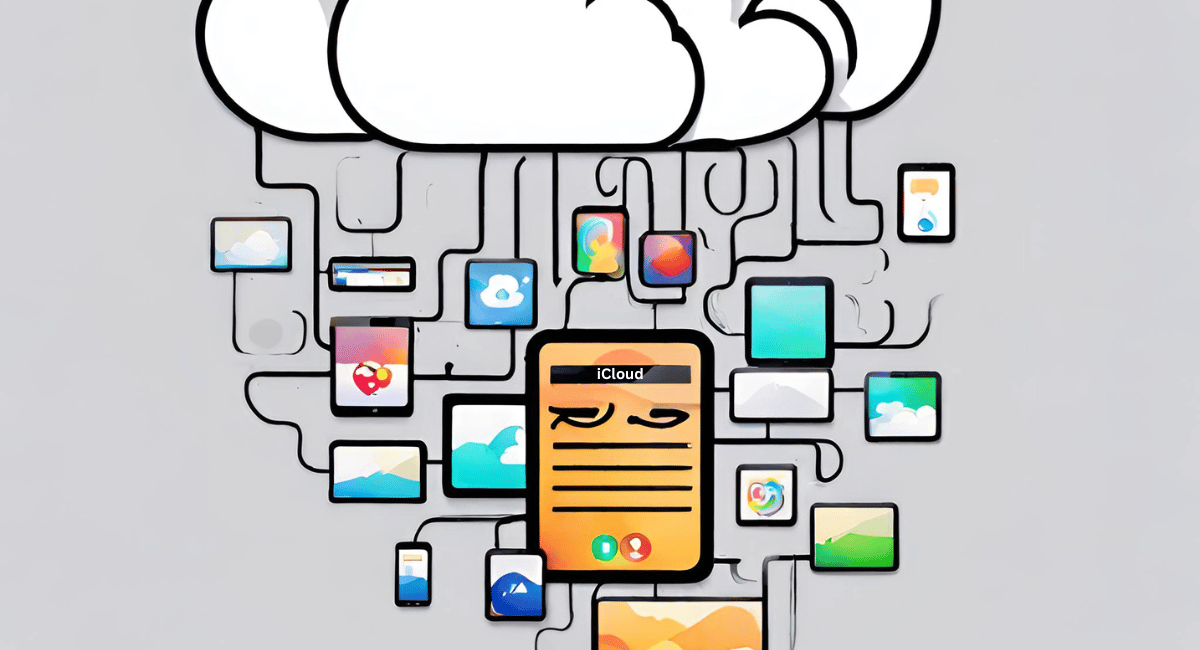
Apple’s commitment to data security extends beyond current measures. The company has invested heavily in research and development to reinforce iCloud’s security further. This includes exploring advanced encryption technologies, robust intrusion detection systems, and advanced machine learning algorithms to detect and prevent unauthorized access.
Tips for Maximizing iCloud Security
While iCloud provides a secure storage solution, there are additional steps users can take to maximize the security of their data.
Best Practices for iCloud Users
Here are some best practices to follow when using iCloud:
- Use a strong, unique password for your iCloud account.
- Enable two-factor authentication to add an extra layer of security.
- Avoid using public or unsafe Wi-Fi networks when accessing iCloud.
- Regularly update your devices and applications to ensure you have the latest security patches.
- Backup important data stored on iCloud to an offline storage medium for redundancy.
Advanced Security Settings in iCloud
Additionally, iCloud offers advanced security settings that users can use to protect their data further. These settings include options for managing app-specific passwords, revoking access to specific devices, and generating recovery keys for added security.
Key Takeaways
- Apple uses end-to-end encryption for certain types of data in iCloud.
- Two-factor authentication provides an extra layer of security.
- Regularly updating devices and passwords enhances iCloud Security.
- Apple has a strict policy on user privacy and data access.
- No system is entirely immune, so users should stay informed about best practices.
FAQs
How does end-to-end encryption work in iCloud?
It safeguards that only the sender and receiver can access the data, not even Apple.
What should I do if I suspect unauthorized access to my iCloud account?
Change your password immediately, enable two-factor authentication if not already activated, and review devices connected to your account.
Is my payment information safe in iCloud?
Yes, Apple uses secure tokens, ensuring actual card details aren’t stored on the device or servers.
How often should I change my iCloud password?
Regularly, especially if you believe it may be compromised.
What is two-factor authentication, and why is it important?
It requires two types of identification before accessing an account, significantly enhancing security.
Conclusion
While no system is completely immune to security risks, iCloud incorporates robust security measures, including encryption and two-factor authentication, to protect users’ data. Apple’s dedication to enhancing iCloud’s security through regular updates and plans demonstrates its commitment to keeping user information safe. By following best practices and utilizing advanced security settings, users can maximize the security of their data stored in iCloud. Remember, data security is a shared responsibility, and taking proactive measures is vital in today’s increasingly interconnected world.
