Android encryption ensures the data on the device is secured. However, while encryption secures existing data, deleted data unless it was encrypted when deleted, may remain vulnerable unless it is overwritten.
In an era where data privacy is a growing concern, Android encryption has become a vital aspect of securing sensitive information. With the widespread use of Android devices, it is crucial to understand the intricacies of Android encryption and how it can safeguard deleted data effectively.
Understanding Android Encryption
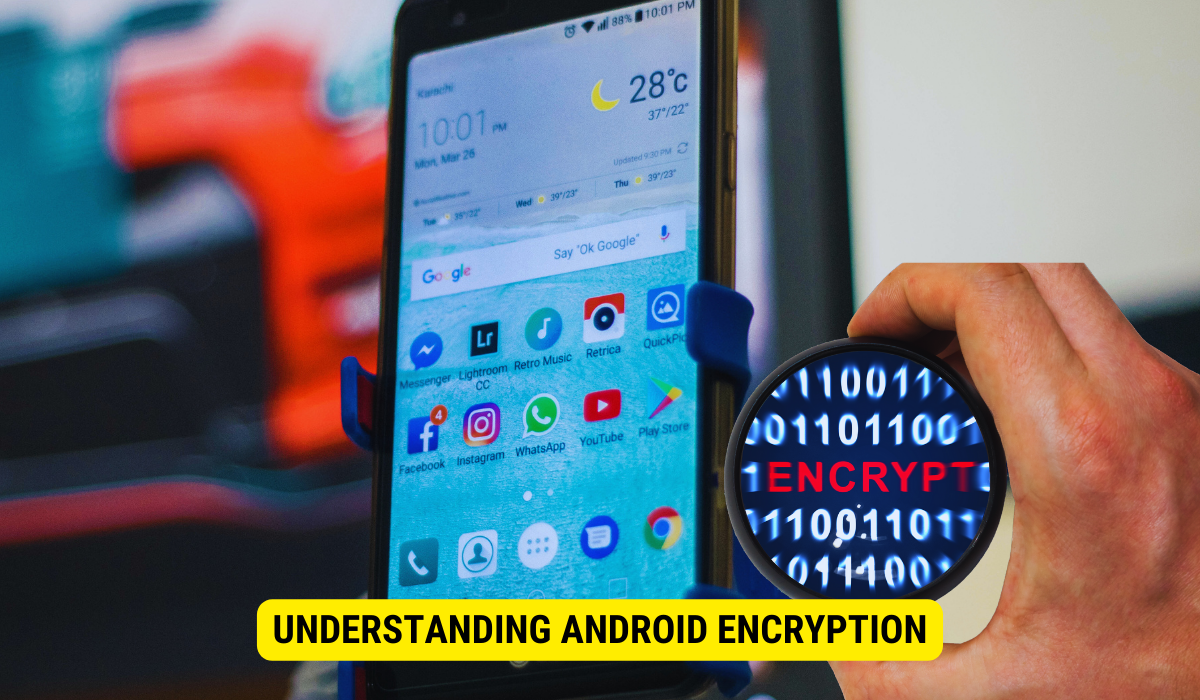
What is Android Encryption?
Android encryption is a security measure that transforms stored data into an unreadable format. By utilizing encryption algorithms, Android encrypts data to make it inaccessible to unauthorized individuals while the device is locked.
Android encryption plays a crucial role in protecting sensitive information on your device. Whether it’s personal photos, banking details, or confidential work documents, encryption ensures that your data remains secure and private.
When you enable Android encryption, the operating system takes your data and applies complex mathematical algorithms to scramble it. This process converts your data into ciphertext, which is essentially a jumbled mess of characters that is impossible to understand without the decryption key.
By encrypting your data, Android adds an extra layer of shield against potential threats, such as hackers, thieves, or even unauthorized access by someone you know. It gives you peace of mind, knowing that even if your device falls into the wrong hands, your sensitive information remains safeguarded.
How Does Android Encryption Work?
Android encryption employs a technique called Full Disk Encryption (FDE). When enabled, FDE encrypts the entire storage of the device, including both system and user data. This process ensures that even if an attacker gains physical access to the device, they won’t be able to retrieve any sensitive information without the decryption key.
Full Disk Encryption works by using a symmetric encryption algorithm to encrypt the data. This means that the same key is used for both the encryption and decryption processes. When you set up Android encryption, your device generates a unique encryption key known as the master key.
The master key is securely stored within the device’s hardware and is protected by your lock screen PIN, password, or biometric authentication method. This means that in order to access your encrypted data, the attacker would need not only the physical device but also your lock screen credentials.
When you unlock your device, the master key is temporarily decrypted and used to decrypt the encrypted data, allowing you to access your files, photos, and other information. Once you lock your device, the master key is re-encrypted, making it virtually impossible for anyone to retrieve your data without the correct credentials.
Android encryption also protects your data during transit. When you send or receive data over the internet, Android uses encryption protocols, such as SSL/TLS, to secure the communication. This ensures that your data remains encrypted and protected from potential eavesdroppers.
It’s important to note that Android encryption is not a foolproof solution. While it significantly enhances the security of your device, it’s still essential to practice good security habits, such as using strong keys, keeping your device updated with the latest safety patches, and being cautious of suspicious apps or websites.
Overall, Android encryption is a powerful tool that helps safeguard your sensitive data and protect your privacy. By encrypting your device, you can have peace of mind knowing that your personal information remains secure, even in the face of potential threats.
The Importance of Securely Encrypting Deleted Data
When it comes to data security, one cannot underestimate the importance of securely encrypting deleted data on Android devices. The risks associated with leaving data unencrypted after deletion are numerous and can have severe consequences.
Risks of Unencrypted Deleted Data
Failure to securely encrypt deleted data on Android devices can pose serious risks. When data is deleted without encryption, it remains accessible on the device’s storage until overwritten by new data. This creates a potential vulnerability, as malicious actors or unauthorized individuals can exploit this loophole to recover sensitive information.
Imagine a scenario where you accidentally delete some confidential files from your Android device, thinking they are gone forever. However, without encryption, these files are still lingering in the device’s storage, waiting to be discovered by someone with ill intentions. This can lead to a breach of your secrecy, exposing personal information, financial data, or even sensitive business documents.
Moreover, unencrypted deleted data can become a goldmine for cybercriminals. They can use sophisticated techniques to recover this data and use it for various malicious purposes, such as identity theft, blackmail, or even selling it on the dark web. The potential harm that can arise from unencrypted deleted data is alarming and should not be taken lightly.
Benefits of Secure Encryption
Securely encrypting deleted data on Android devices provides several benefits. Firstly, it ensures the privacy of stored information, reducing the risk of information breaches and unauthorized access. Encryption transforms the data into an illegible format, making it virtually impossible for anyone without the encryption key to decipher the information.
Additionally, secure encryption offers protection against physical theft or loss of the device. If your Android device falls into the wrong hands, whether it’s stolen or misplaced, having encrypted deleted data adds an extra layer of security. Even if someone accomplishes to gain physical access to the device, they will face significant challenges in extracting any valuable data due to the encryption.
Furthermore, securely encrypting deleted data promotes compliance with data protection regulations. Many industries and jurisdictions have strict requirements for data security, and encryption is often a central component of these regulations. By implementing secure encryption practices, organizations can demonstrate their commitment to safeguarding sensitive information and avoid potential legal and financial consequences.
In conclusion, the importance of securely encrypting deleted data on Android devices cannot be overstated. It mitigates the risks associated with unauthorized access, data breaches, and physical theft. By taking proactive measures to encrypt deleted data, individuals and organizations can ensure the confidentiality and integrity of their information, providing peace of mind in an increasingly interconnected world.
The Process of Encrypting Deleted Data on Android

Encrypting your Android device is a crucial step in ensuring the security and privacy of your personal information. By encrypting your device, you can protect your data from unauthorized access and make it extremely difficult for anyone to retrieve deleted information. The process of encrypting deleted data on Android is straightforward and can be done in a few simple steps.
Steps to Encrypt Your Android Device
To encrypt your Android device, follow these steps:
- Navigate to the device settings by tapping on the Settings app.
- Select the Security or Biometrics and Security section, depending on your device’s settings menu.
- Tap on the Encryption option.
- Follow the on-screen instructions to complete the encryption process.
During the encryption process, your device will generate a unique encryption key that will be used to scramble your data. This key is essential for decrypting the data and should be kept secure.
What Happens to Deleted Data Post-Encryption?
Once your Android device is encrypted, the fate of deleted data changes significantly. Previously, when you deleted data, it would be marked as “free space” on your device’s storage and could potentially be recovered using specialized software. However, after encryption, the deleted data is no longer directly accessible.
The encryption process scrambles the deleted data, making it virtually impossible for anyone to recover without the encryption key. This ensures that even if someone gains physical access to your device, they will not be able to retrieve any deleted information.
It’s important to note that while encryption provides a high level of security, it does not guarantee absolute protection against all forms of data recovery. Advanced forensic techniques or sophisticated hacking methods may still pose a threat to encrypted data. However, for the average user, encrypting their Android device provides a significant layer of protection.
Additionally, encrypting your Android device not only safeguards your data but also helps protect sensitive information such as passwords, financial details, and private conversations. This added security measure can give you peace of mind, knowing that your information is secure, even if your device falls into the wrong hands.
In conclusion, encrypting deleted data on your Android device is a crucial step in maintaining your privacy and protecting your personal information. By following the simple steps outlined above, you can ensure that your data remains secure and inaccessible to unauthorized individuals. Take control of your digital security and encrypt your Android device today!
Evaluating the Security of Android Encryption

Strengths of Android’s Encryption System
Android’s encryption system possesses several robust security features. It utilizes advanced encryption algorithms, such as AES-256, to ensure data confidentiality. Furthermore, the encryption keys are protected by the user’s device passcode, adding an extra layer of security.
Potential Weaknesses and Vulnerabilities
Although Android’s encryption system is generally secure, it is not without potential weaknesses. One of the primary vulnerabilities lies in the user’s choice of passcode. Weak or easily guessable passcodes can undermine the effectiveness of Android encryption. Additionally, there have been historical instances where certain Android versions had vulnerabilities that attackers could exploit to bypass encryption.
Additional Measures to Enhance Data Security
Using Third-Party Encryption Tools
While Android’s built-in encryption provides a solid foundation for data security, some users might prefer to enhance their device’s encryption capabilities further. Third-party encryption tools, such as encrypted messaging apps or file encryption applications, can provide additional layers of protection for sensitive data.
Best Practices for Data Security on Android Devices
In addition to encryption, adopting best practices is essential for safeguarding data on Android devices. Some key practices include regularly updating the device’s operating system, using strong and unique passcodes, and being cautious while downloading and installing applications from untrusted sources.
Key Takeaways
- Encryption Significance: Android encryption provides an essential layer of protection for sensitive information stored on devices.
- Functionality of FDE: Android’s Full Disk Encryption ensures the entire storage of the device, both system and user data, is encrypted.
- Deleted Data: While encryption secures active data, deleted data that was not encrypted when it was deleted might remain recoverable unless overwritten.
- Potential Weaknesses: The effectiveness of Android’s encryption could be compromised if users utilize weak passcodes or if there are vulnerabilities in specific Android versions.
- Augmented Security: Using third-party encryption tools and practicing good security habits can enhance the overall security of Android devices.
FAQs
What is Android encryption?
Android encryption is a security feature that transforms stored data into an unreadable format, safeguarding it from unauthorized access when the device is locked.
How does Android encryption work?
Android employs Full Disk Encryption (FDE) to encrypt the entire storage, making the data inaccessible without the decryption key. The device’s lock screen credentials protect this key.
Does encrypting the device protect previously deleted data?
Once the device is encrypted, the data that is currently on the device becomes secure. However, data that was deleted before encryption might still be recoverable until new data overwrites it.
What is the significance of securely encrypting deleted data?
Securely encrypting deleted data ensures that even if someone manages to access the device’s storage, retrieving sensitive deleted information would be extremely challenging.
Are there additional measures to enhance data security on Android?
Yes, besides Android’s built-in encryption, using third-party encryption tools, updating the OS regularly, and adopting strong passcodes can further enhance data security.
Conclusion
Android encryption is crucial to data protection, ensuring the current data’s security. However, vulnerabilities might exist for previously deleted data unless it was encrypted at the time of deletion. It underscores the importance of proactive encryption and good security practices for comprehensive data protection.
