To encrypt data on OneDrive, you can utilize OneDrive’s built-in password protection and encryption features or use third-party encryption tools for advanced encryption. Ensure that you back up your data before encryption and update your OneDrive application for optimal security.
In today’s digital age, protecting our data has become more important than ever. With the increasing number of cyber threats, taking active measures to safeguard our valuable information is crucial. One popular cloud storage option is OneDrive, which offers convenient storage and file-sharing capabilities. However, to ensure the highest level of security for your data, it’s essential to encrypt it. I will explore how to encrypt data on OneDrive to protect your sensitive information.
Understanding Data Encryption
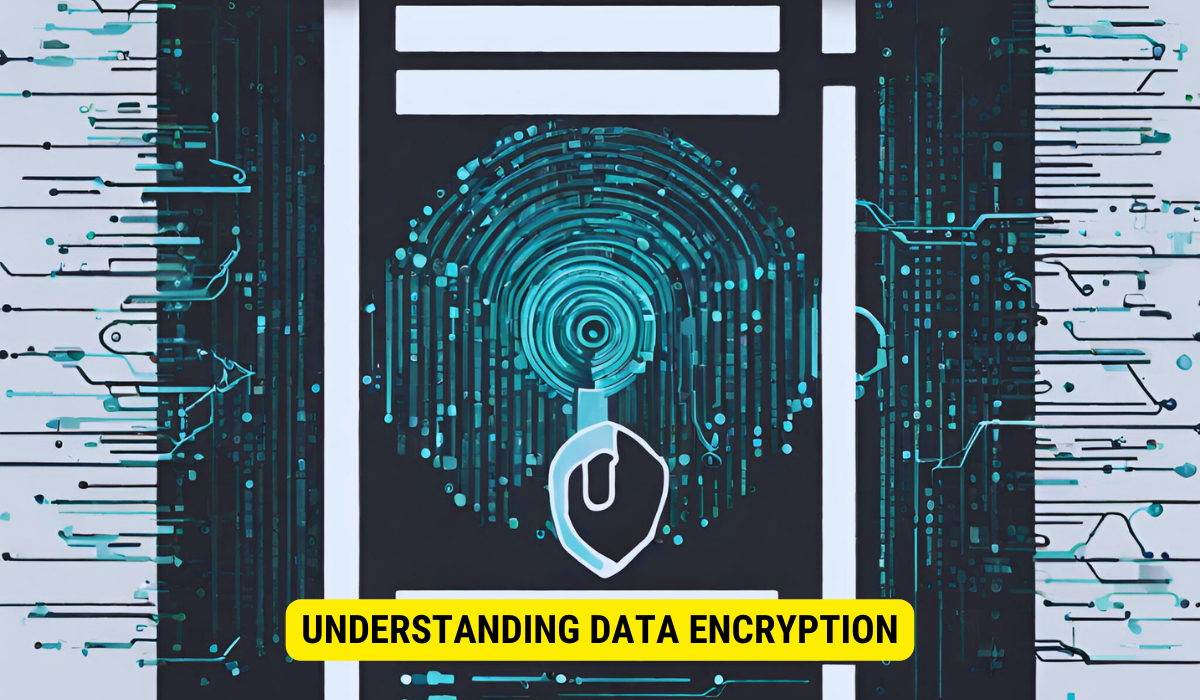
Data encryption is the process of converting plain text data into unreadable ciphertext, rendering it inaccessible to individuals without authorization. This security measure relies on intricate algorithms that jumble the data, rendering it useless without the decryption key. Encrypting your data offers additional protection, safeguarding it against unauthorized access or tampering.
Various encryption algorithms are available in data encryption, each with unique strengths and weaknesses. Noteworthy encryption algorithms encompass the Advanced Encryption Standard (AES), Data Encryption Standard (DES), and Rivest Cipher (RC4) are widely recognized encryption methods. These algorithms employ mathematical functions and intricate computations to scramble the data, rendering it exceptionally challenging for anyone without the decryption key to decipher the information.
Encrypting your data is crucial for various reasons. Firstly, it prevents unauthorized users from accessing and reading your sensitive information. Whether it’s personal data, financial records, or confidential business information, encryption ensures that only authorized individuals can access it. This is especially important in today’s digital age, where data breaches and cyberattacks are rising.
Encryption also helps protect your data from being tampered with or modified by malicious individuals. When data is encrypted, any unauthorized modifications will render the data useless without the decryption key. This ensures data integrity and prevents unauthorized individuals from tampering with the information.
Additionally, encrypting your data ensures compliance with privacy regulations and industry standards. Several industries, such as healthcare and finance, have strict rules in place to protect sensitive data. Encrypting data helps organizations meet these compliance requirements and avoid hefty fines or legal consequences.
Furthermore, data encryption can provide peace of mind to individuals and organizations. Knowing that your data is encrypted adds an extra layer of security and decreases the risk of data breaches. It allows you to confidently store and transmit sensitive information, knowing it is protected from unauthorized access.
In conclusion, data encryption is a vital aspect of data security. It helps safeguard sensitive information, prevents unauthorized access, ensures data integrity, and helps organizations comply with privacy regulations. By understanding the importance of data encryption and implementing it in your data protection strategy, you can enhance the security of your data and mitigate the risks related with unauthorized access or modification.
Overview of OneDrive
Before delving into the process of encrypting your data on OneDrive, let’s first understand what OneDrive is and its key features.
OneDrive, a cloud storage solution offered by Microsoft, enables users to store, synchronize, and collaborate on files across various devices. OneDrive provides a substantial amount of complimentary storage capacity, making it a popular choice for both personal and professional use.
OneDrive provides a secure and convenient way to store your files in the cloud. Its easy-to-use interface and integration with other Microsoft services have become a go-to solution for individuals and businesses.
What is OneDrive?
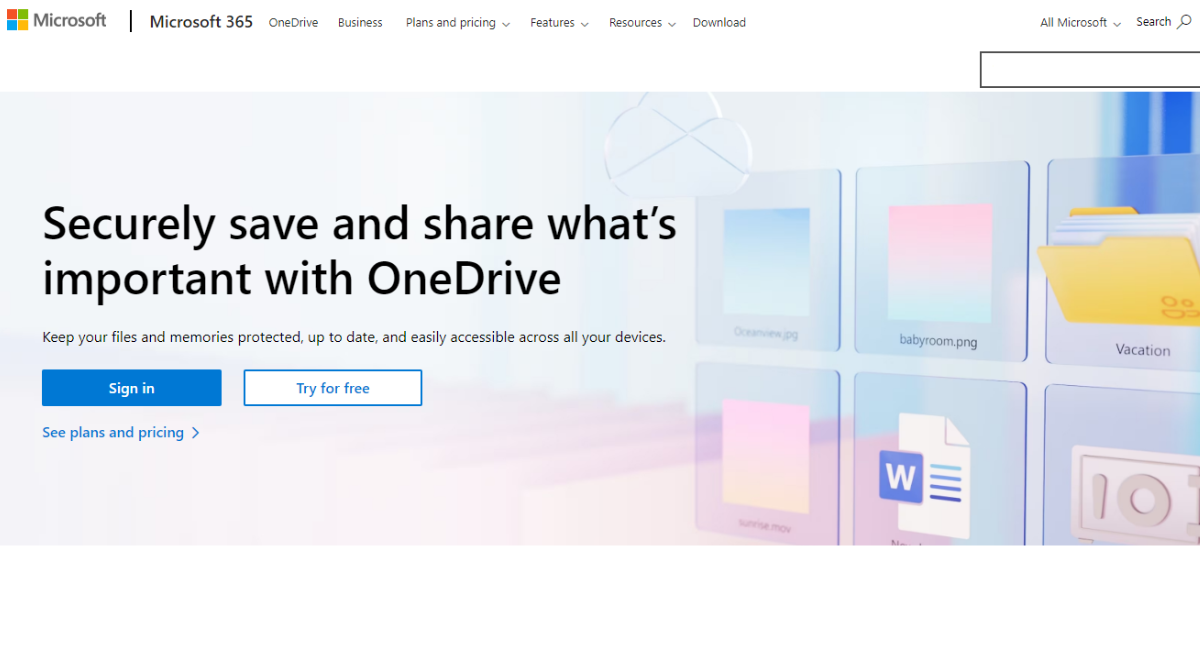
OneDrive, formerly known as SkyDrive, is a cloud-based storage platform that enables operators to store and access their files from anywhere. Whether you’re using a computer, smartphone, or tablet, you can easily upload, download, and manage your files on OneDrive.
OneDrive offers a user-friendly interface to organize your files into folders and subfolders. You can also create and edit documents directly within the platform using Microsoft Office Online, which includes popular applications like Word, Excel, and PowerPoint.
OneDrive is available for Windows, macOS, iOS, and Android devices, making it accessible to many operators. It also provides a web interface, allowing you to access your files from any browser.
Key Features of OneDrive
OneDrive offers several features that make it a convenient and reliable cloud storage solution.
One of the key features of OneDrive is its automatic synchronization capability. When you save a file to OneDrive on one device, it is automatically synced across all your devices. This ensures that you have the latest version of your files available no matter where you are.
Another useful feature of OneDrive is its easy file-sharing functionality. You can share files and folders with others, granting them view-only or editing access. This makes collaboration on projects a breeze, as you can work together with colleagues or friends in real time.
OneDrive also provides online access to your files from any place. As long as you have an internet connection, you can log in to your OneDrive account and access your files from any device. This is particularly useful when you’re on the go and need to retrieve or share a file quickly.
Furthermore, OneDrive integrates with other Microsoft services, such as Microsoft Office. You can open and edit your Word documents, Excel spreadsheets, and PowerPoint presentations directly within OneDrive. Any changes you make are automatically saved and synced across your devices.
In addition to these features, OneDrive offers advanced security measures to protect your files. It uses encryption to safeguard your data both during transit and at rest. Microsoft also employs various security technologies and protocols to ensure the privacy and integrity of your files.
Overall, OneDrive is a versatile and reliable cloud storage solution that provides users a secure and convenient way to store, sync, and share their files. Whether you’re a student, professional, or simply somebody who wants to keep their files safe and reachable, OneDrive offers a range of features to meet your needs.
Pre-Encryption Steps
Before encrypting your data on OneDrive, performing a few preparatory steps is essential to ensure a smooth encryption process.
Encrypting your data on OneDrive is crucial in safeguarding sensitive information. Encrypting your files enhances an extra layer of protection, making it firmer for unauthorized individuals to access and decipher your data. To ensure a successful encryption process, you should take several steps beforehand.
Backing Up Your Data
Before encrypting your data on OneDrive, creating a backup of all your files is crucial. This ensures you have a copy of your data in case of unforeseen issues during the encryption process.
Creating a backup of your files is a smart practice regardless of whether you encrypt your data. It provides an additional safety net, protecting your files from accidental deletion, hardware failures, or any other unexpected events that could result in data loss. You can choose to back up your files to an external hard drive, a different cloud storage service, or even burn them onto DVDs for physical storage.
Remember to double-check that your backup is complete and up to date before proceeding with the encryption process. This way, you can know that your data is safe and recoverable even if something goes wrong during encryption.
Updating Your OneDrive
Make sure that your OneDrive application is up to date. Regularly updating your OneDrive ensures access to the latest security features and enhancements, providing a more secure environment for encrypting your data.
Software updates often hold bug fixes, performance improvements, and security patches. By keeping your OneDrive application up to date, you can benefit from the newest security measures implemented by Microsoft to protect your data. These updates may include encryption-related enhancements, making your encryption process more robust and reliable.
To update your OneDrive application, check for updates in your device’s app store or follow the instructions provided by Microsoft. It’s a quick and straightforward process that can significantly enhance the security of your encrypted files.
Following these pre-encryption steps sets you up for a successful and secure encryption process on OneDrive. Remember, taking the time to back up your data and keep your OneDrive application up to date is an investment in protecting your valuable information.
Encrypting Your Data on OneDrive
Now that you have completed the necessary pre-encryption steps, it’s time to encrypt your data on OneDrive. There are two main methods you can use for encrypting your data.
Using Built-In OneDrive Features
OneDrive offers built-in features allowing you to encrypt your data without relying on third-party tools. These features include password-protecting your files and encrypting individual folders within your OneDrive account. Using these built-in features, you can easily add an extra layer of security to your records on OneDrive.
Using Third-Party Encryption Tools
If you require a higher level of encryption or additional features, you can use third-party encryption tools. These tools often offer advanced encryption algorithms, secure key management, and other specialized features to meet your unique data encryption needs. Research and choose a trusted encryption tool that best suits your requirements.
Post-Encryption Steps

Once you have successfully encrypted your data on OneDrive, you should take a few additional steps to ensure the integrity and security of your encrypted files.
Verifying Your Encrypted Data
After encryption, it’s essential to verify that your files have been properly encrypted and are accessible only with the correct decryption key. Test the accessibility of your files and ensure that they remain encrypted when accessed from different devices or shared with others.
Maintaining Your Encrypted Data
To maintain the security of your encrypted data, it’s important to update your encryption keys and passwords regularly. Keep your encryption tools and software updated to benefit from the newest security patches and enhancements. Regularly backup your encrypted data to avoid data loss in unforeseen events.
FAQs
What is OneDrive?
OneDrive is a cloud-based storage platform by Microsoft that permits users to store, sync, and share files across various devices.
Why is it important to encrypt data on OneDrive?
Encrypting data on OneDrive provides an added layer of security, ensuring that unauthorized individuals cannot access or decipher your sensitive information.
What are the methods to encrypt data on OneDrive?
You can either use OneDrive’s built-in features for encryption or opt for third-party encryption tools for more advanced features.
Do I need to back up my data before encrypting it on OneDrive?
Yes, backing up data is a critical preparatory step to ensure you can recover your information in case of issues during the encryption process.
How can I ensure the integrity of my encrypted data on OneDrive?
After encryption, verifying the encrypted files, updating encryption key passwords, and backing the encrypted data is essential.
Key Takeaways
- Data Encryption’s Importance: Encrypting data transforms plain text into unreadable ciphertext, making it inaccessible to unauthorized individuals, thus enhancing security.
- OneDrive Overview: OneDrive is Microsoft’s cloud storage service, offering automatic synchronization, easy file sharing, online access, and integration with other Microsoft services.
- Pre-Encryption Steps: Before initiating the encryption process on OneDrive, it’s imperative to back up all essential files and update the OneDrive application.
- Encryption Methods: OneDrive users can choose between using the platform’s inherent features for encryption or opting for third-party tools offering advanced encryption functionalities.
- Post-Encryption Maintenance: Verify encrypted files for proper encryption, maintain regular updates of encryption keys and tools, and always have a backup of encrypted data.
Conclusion
Encrypting data on OneDrive enhances the security of stored information, protecting it from unauthorized access and potential breaches. Whether using OneDrive’s intrinsic features or third-party tools, encryption ensures that sensitive data remains confidential. Regularly updating encryption methods and backing up encrypted data remains paramount for optimal protection.
