Yes, you can encrypt an external hard drive even after data has been recorded on it. However, before encryption, it’s crucial to back up the data, ensure your computer is malware-free, and use reliable encryption tools. Once encrypted, accessing the data will require an encryption key or passphrase.
In today’s digital era, the security of our data has become more critical than ever. With the rise of cybercrime and the increasing importance of privacy, encrypting your external hard drive is wise. But what if you’ve already recorded data on your hard drive? Can you still encrypt it? I will explore the process of encrypting an external hard drive after data is recorded.
Understanding Hard Drive Encryption
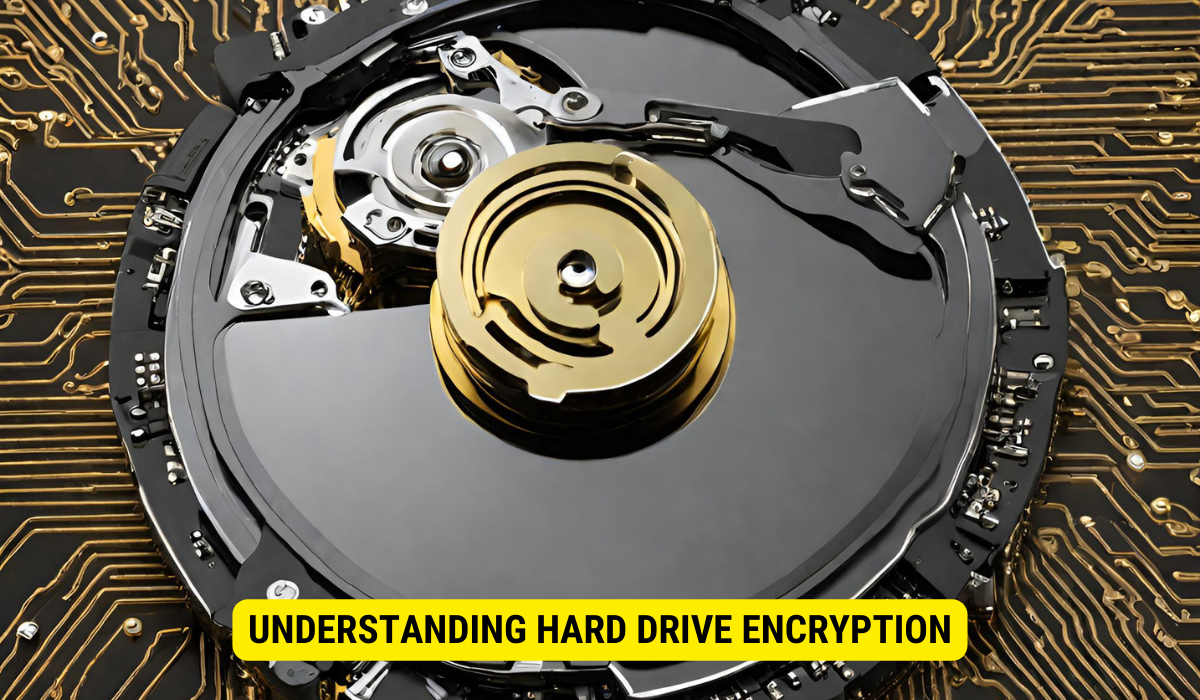
Hard drive encryption is a crucial tool in your arsenal when protecting your data. By converting your data into an unreadable format, known as ciphertext, hard drive encryption ensures that even if your hard drive falls into the wrong hands, your information remains secure.
What is Hard Drive Encryption?

Hard drive encryption is a process that utilizes encryption algorithms to transform your data into ciphertext. This encryption process requires a unique encryption key to decrypt the data, making it inaccessible to unauthorized individuals.
When you encrypt your hard drive, you add an extra layer of security to your data. This means that even if someone gains physical access to your hard drive, they won’t be able to read or access the information stored on it without the encryption key.
Importance of Encrypting Your Hard Drive
The importance of encrypting your hard drive cannot be overstated. Encrypting your external hard drive allows you to enjoy several important benefits that help safeguard your data.
First and foremost, encryption ensures the confidentiality of your data. Whether you store personal documents, financial records, or sensitive business information, encryption provides an additional layer of security, protecting your data from prying eyes.
Secondly, encryption mitigates the risk of data breaches. If your hard drive is lost or stolen, encrypted data remains inaccessible to anyone without the encryption key. This significantly reduces the likelihood of unauthorized access to your sensitive information.
Furthermore, encrypting your hard drive can help you comply with data protection regulations. Many organizations and industries, such as healthcare and finance, have legal requirements for securing personal and sensitive data. Encrypting your external hard drive can assist in meeting these obligations and ensure that you comply with the necessary regulations.
Additionally, encrypting your hard drive provides peace of mind. Knowing that your data is protected and secure allows you to focus on your work without worrying about potential data breaches or unauthorized access.
It is worth noting that hard drive encryption is not limited to external hard drives. You can also encrypt the internal hard drive of your computer or laptop, ensuring that your data remains secure even in the event of theft or unauthorized access.
In conclusion, hard drive encryption is a vital aspect of data security. By converting your data into ciphertext and requiring an encryption key for access, hard drive encryption provides an effective way to protect your information from unauthorized individuals. Whether you are an individual user or a business owner, encrypting your hard drive is a proactive step towards safeguarding your data and ensuring its confidentiality.
The Process of Encrypting an External Hard Drive
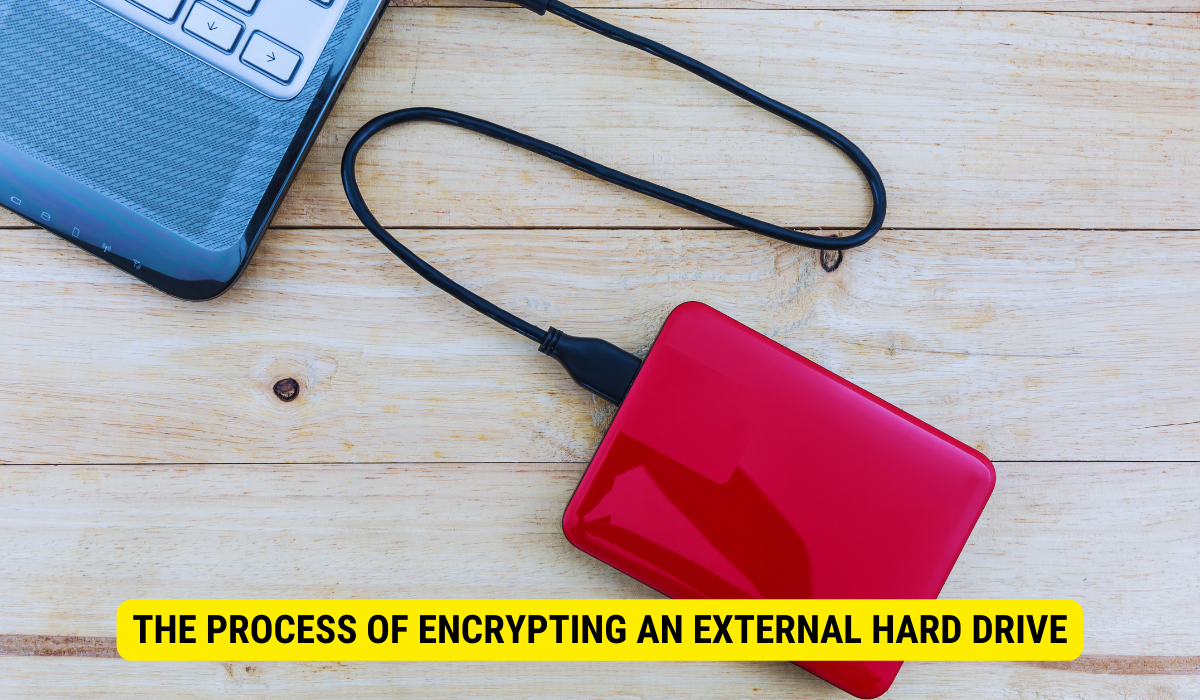
Pre-Encryption Steps
Before encrypting your external hard drive, you should take a few vital steps. Firstly, ensure that you have backed up all your data. Encryption is irreversible, and any data loss during the process could be catastrophic if you don’t have a backup.
Backing up your data is not only important for encryption purposes but also for general data security. It protects against accidental deletion, hardware failure, or even theft. Consider using cloud storage services or external storage devices to create multiple copies of your important files.
Additionally, make sure your computer is free from malware and viruses. These malicious programs can compromise the encryption process and potentially expose your data. Perform a thorough scan using reputable antivirus software before proceeding with encryption.
Regularly updating your antivirus software and running scans is a good practice to maintain your computer’s security. It helps detect and remove potential threats that could compromise your data or the encryption process.
Encryption Tools and Software
Numerous encryption applications and tools are available to encrypt an external hard drive. Operating systems like Windows and macOS have inherent encryption functionalities, enabling users to encrypt the entire hard drive or select partitions.
Leveraging these integrated encryption tools is handy since they’re seamlessly embedded within the operating system, simplifying the procedure. Nonetheless, running the most recent operating system version is crucial to avail the newest security enhancements and rectifications.
Independent encryption applications might be apt for those seeking sophisticated encryption capabilities or augmented security measures. Notable software such as VeraCrypt and BitLocker provide diverse features, encompassing password safeguards, various encryption techniques, and even concealed sectors.
Such third-party encryption utilities often grant more adaptability and customization, allowing you to modify the encryption routine per your prerequisites. Still, it’s vital to meticulously choose reliable software from esteemed vendors to guarantee your data’s safety and integrity.
Before opting for an encryption solution, ponder its compatibility with your OS, user-friendliness, user feedback, and the encryption robustness it offers. Discussing with IT specialists or data security mavens for tailored advice is also a wise approach.
Encrypting an Already Used External Hard Drive
Risks and Challenges
Applying encryption to a pre-used external hard drive comes with its distinct set of hurdles and potential dangers. A primary concern is maintaining the integrity and availability of the data post-encryption. Adhering meticulously to the guidelines offered by the encryption software or operating system is vital to reduce the chances of data being compromised.
Another risk to consider is the compatibility of the encrypted drive with different operating systems. If you frequently switch between multiple devices or platforms, ensure that the encryption method and software you choose are compatible.
Step-by-Step Guide to Encrypt Existing Data
To encrypt an already used external hard drive, follow these steps:
- Back up your data to an external storage device or cloud storage.
- Disconnect the external hard drive from your computer.
- Connect the hard drive to a computer with the encryption software or use the built-in encryption features of your operating system.
- Launch the encryption software or access the encryption settings in your operating system.
- Select the external hard drive you want to encrypt.
- Choose a strong encryption password or passphrase. Avoid using easily guessable passwords.
- Configure any additional encryption settings, such as encryption algorithm and key length.
- Start the encryption process and wait for it to complete.
- Once the encryption process finishes, reconnect the external hard drive to your computer.
- Verify that your data is accessible and intact. Enter the encryption password or passphrase to unlock the drive.
- Test different scenarios, such as restarting your computer or accessing the drive from different devices, to ensure proper functionality.
Post-Encryption Considerations
Impact on Data Accessibility
After encrypting your external hard drive, it’s important to consider the implications for data accessibility. While encryption provides enhanced security, it also introduces additional complexity and potential barriers to accessing your data.
Ensure that you have a secure and memorable encryption password or passphrase. Losing or forgetting this crucial piece of information can render your encrypted data inaccessible. Consider using password management tools or techniques to store your encryption credentials securely.
Maintaining Your Encrypted Hard Drive
To maintain the integrity and security of your encrypted hard drive, there are a few best practices to follow:
- Regularly update your encryption software or operating system to benefit from the latest security enhancements.
- Toggle on automatic updates for your antivirus software to protect against new threats.
- Back up your encrypted data regularly. This ensures you have a copy of your information in case of hardware failure or other unforeseen events.
- Periodically test the access and functionality of your encrypted drive to identify any potential issues before they become significant problems.
Key Takeaways
- Hard Drive Encryption Importance: Encrypting your external hard drive ensures data confidentiality, reduces data breach risks, assists with data protection regulation compliance, and provides peace of mind.
- Pre-Encryption Steps: Before encrypting, backup your data and ensure your computer is malware-free.
- Tools & Software: Both operating systems like Windows and macOS and third-party software like VeraCrypt and BitLocker offer encryption capabilities.
- Encryption Process: Encrypting an already-used external hard drive involves specific steps, including selecting the right software, choosing a strong password, and verifying data post-encryption.
- Post-Encryption Maintenance: After encryption, regularly update software, backup encrypted data, and test drive functionality periodically.
FAQs
Can you decrypt an encrypted hard drive?
Yes, it is possible to decrypt an encrypted hard drive with the correct encryption password or passphrase. However, doing so will permanently remove the encryption.
Does encryption slow down your hard drive?
Encryption may have a minor impact on hard drive performance, but with modern hardware and algorithms, this impact is minimal.
Is it necessary to backup data before encrypting an external hard drive?
Yes, backing up all data before encryption is vital to prevent potential data loss.
What are some popular third-party encryption software options?
Popular encryption software includes VeraCrypt and BitLocker, offering features like password protection and multiple encryption algorithms.
How does hard drive encryption enhance data security?
Hard drive encryption converts data into ciphertext, ensuring that even if someone accesses the drive, they can’t read the information without the encryption key.
Conclusion
In conclusion, the process of encrypting an external hard drive after data is recorded is indeed possible. By understanding the fundamentals of hard drive encryption, following the necessary steps, and considering post-encryption best practices, you can safeguard your data from unauthorized access and enhance your overall security posture. Remember, investing your time in data protection today can save you from significant headaches and potential data breaches in the future.
