No, formatting data on an Android device does not remove the encryption. Instead, it erases the encryption keys and configuration settings, which makes the encrypted data inaccessible.
Data formatting is a common practice in the world of technology. It involves the organization and presentation of data in a specific format. Data formatting plays a crucial role in managing and optimizing storage on Android devices. But what exactly is data formatting, and how does it relate to encryption? This article will explore the relationship between formatting and encryption on Android devices and whether or not formatting can remove encryption.
Understanding Data Formatting
What is Data Formatting?
Data formatting refers to arranging and structuring data in a specific format compatible with a particular system or device. It organizes data into a standardized layout, including file systems, partitions, and directory structures. The purpose of data formatting is to ensure efficient storage, retrieval, and manipulation of data.
Regarding data formatting, various techniques and methods can be used depending on the specific necessities of the system or device. For example, in computer systems, data formatting can involve formatting a hard drive or a storage device to a specific file system such as FAT32, NTFS, or ext4. This formatting process prepares the storage device to store and organize data so that the operating system can understand and access it efficiently.
In addition to file systems, data formatting can involve formatting data in a specific structure or layout suitable for a particular application or software. For instance, in databases, data formatting is crucial for defining the structure of tables, fields, and records. This ensures that data is stored consistently and organized, allowing for efficient querying and retrieval of information.
The Role of Data Formatting in Android Devices
On Android devices, data formatting is essential for several reasons. It helps optimize storage space by ensuring that data is organized to allow for efficient storage and retrieval. Furthermore, data formatting can also help improve device performance by removing unnecessary files and clearing the cache.
When you format your Android device, it erases all the stored data and prepares the device for a fresh start. This process involves partitioning the storage space, creating file systems, and setting up directory structures. By doing so, data formatting ensures that the device’s storage is efficiently utilized and that files are stored in a way that the operating system and applications can easily access.
Moreover, data formatting on Android devices can also help resolve various performance and stability issues. Over time, as you use your device, temporary files, app cache, and other unnecessary data can accumulate, leading to slower performance and reduced storage space. By formatting the device, you can effectively clear out these unnecessary files and start with a clean slate, improving your Android device’s overall performance and responsiveness.
It is important to note that data formatting should be done cautiously, as it erases all the data on the device. Therefore, backing any important files or data before proceeding with the formatting process is crucial. Moreover, it is recommended to follow the instructions provided by the device manufacturer or consult professional guidance to ensure the formatting process is carried out correctly.
The Basics of Encryption

Encryption is a fundamental concept in the world of cybersecurity. It plays a crucial role in safeguarding sensitive information from unauthorized access. Encryption ensures the data’s confidentiality and integrity by converting data into a code or cipher.
When data is encrypted, it undergoes a complex transformation that makes it unreadable to anyone without the correct decryption key. This process involves mathematical algorithms that scramble the data into an unintelligible form. As a result, even if an attacker manages to intercept the encrypted data, they cannot make sense of it without the decryption key.
One of the key benefits of encryption is its ability to provide high security. Encryption acts as a strong deterrent against unauthorized access by rendering the data unreadable. It acts as a protective shield, ensuring only authorized individuals with the necessary decryption key can access and understand the information.
Defining Encryption
As mentioned earlier, encryption is converting data into a code or cipher to prevent unauthorized access. It is a vital security measure that ensures the confidentiality and integrity of sensitive information. The concept of encryption has been around for centuries, with various encryption techniques evolving.
In today’s digital age, encryption has become essential in protecting data from cyber threats. From personal information such as credit card details to corporate secrets, encryption is critical in safeguarding data from prying eyes.
Encryption is classified into two primary categories: symmetric and asymmetric methods. In symmetric encryption, a singular key handles both the encoding and decoding of data. It’s vital that this key remains confidential, shared exclusively between the transmitting party and the designated receiver. Conversely, asymmetric encryption employs two keys: one public and one private. Data is encoded using the public key and decoded with the private one, facilitating protected exchanges without necessitating the distribution of a concealed key.
How Encryption Works on Android?
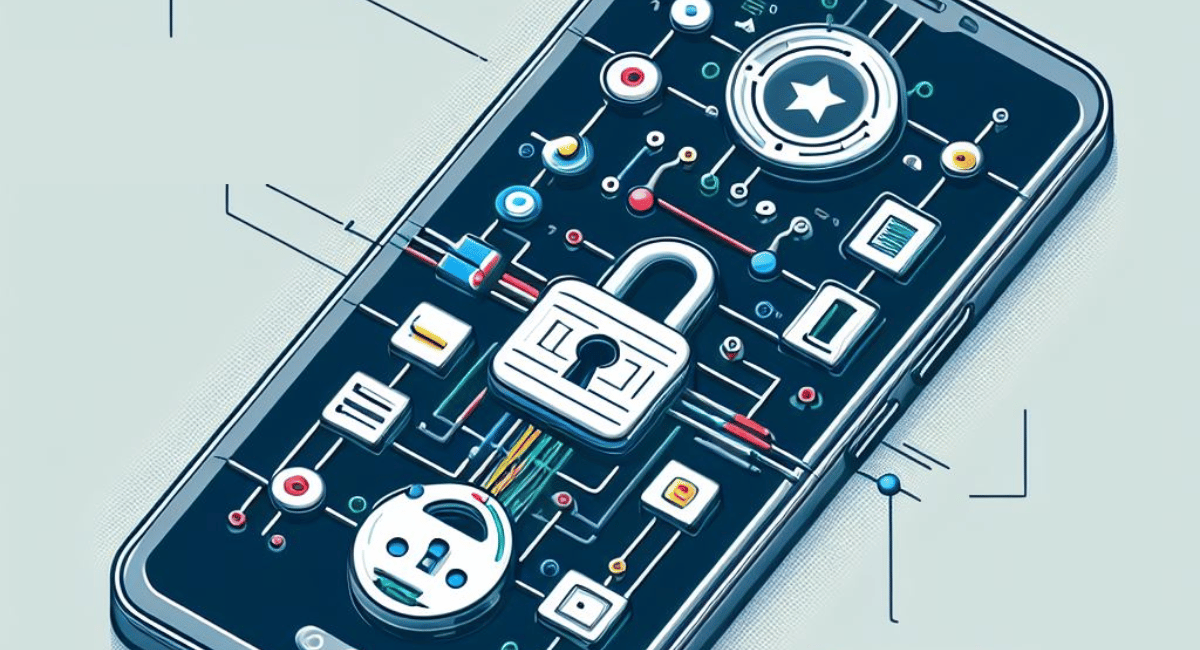
Android devices have built-in encryption features that allow users to protect their data. When encryption is enabled, all the data on the device, including files, settings, and app data, is encoded using an algorithm. This confirms that even if someone gains physical access to the device or tries to extract the data, it remains encrypted and inaccessible without the encryption key.
Android uses Full Disk Encryption (FDE) to encrypt device storage. This means all the data, including the operating system and user data, is encrypted. The encryption key is securely stored in a separate area of the device’s hardware, making it difficult for attackers to retrieve it.
The encryption key is derived from this input when a user enters their device’s passcode or pattern lock. This key is then used to decrypt the data on the device, allowing the user to access their files and settings. The encryption key cannot be derived without the correct passcode or pattern lock, rendering the data inaccessible.
It is worth noting that encryption on Android devices is not limited to storage encryption. Android also supports app-level encryption, where individual apps can encrypt their data using encryption keys. This delivers an additional layer of security, ensuring that even if the device’s storage encryption is compromised, the data within encrypted apps remains protected.
Overall, encryption on Android devices is a robust security feature that helps users keep their data safe from unauthorized access. Android provides a strong defense against potential threats by leveraging encryption algorithms and secure key management.
The Relationship Between Formatting and Encryption
How Formatting Affects Encryption?
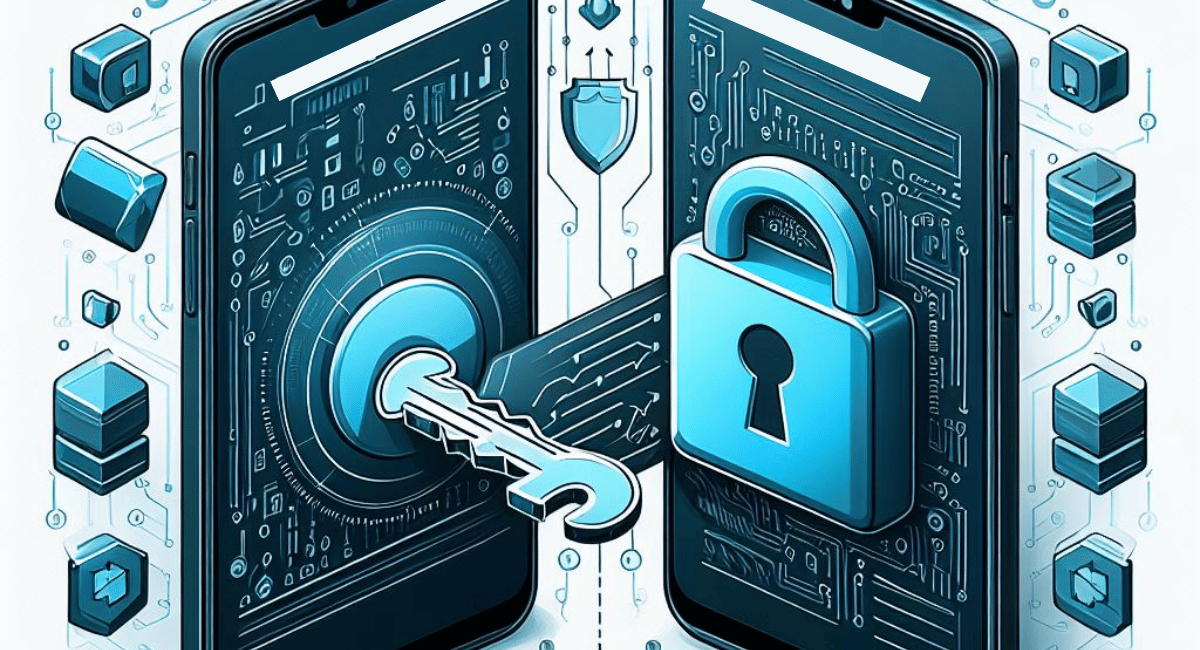
Formatting does not directly remove encryption on Android devices. When you format an Android device, it erases all the data, including encrypted files and settings. However, the encryption itself remains intact. Therefore, formatting does not decode the encrypted data or remove the need for a decryption key.
The Impact of Formatting on Encrypted Data
Formatting an Android device has an impact on encrypted data. When you format the device, it erases all the encryption keys and configuration settings. As a result, the encrypted data becomes inaccessible, even with the correct decryption key. Therefore, backing up the encryption keys and data before formatting the device is crucial.
The Process of Formatting Android Devices
Steps to Format an Android Device
Formatting an Android device involves a few simple steps:
- Please back up your data: Before formatting, it is essential to back up all your data, including any encrypted files or settings.
- Access the device settings: Go to the device’s settings and locate the ‘Backup and Reset’ option.
- Select the ‘Factory Data Reset’ option to initiate the formatting process.
- Confirm the reset: You will be prompted to check the reset, as it will erase all data on the device.
- Wait for the process to complete: The device will restart, and the formatting will begin. This may take a few minutes.
Precautions to Take Before Formatting
Before formatting an Android device, it is crucial to take certain precautions:
- Back up all essential data: Ensure that you have backed up all important files, contacts, messages, and any encryption keys.
- Disable encryption: If your device has encryption enabled, it is advisable to disable it before formatting. This will ensure that the encrypted data remains accessible after formatting.
- Remove external storage: If your device has an SD card or external storage, remove it before formatting to avoid accidental data loss.
Recovering Encrypted Data After Formatting
Is Data Recovery Possible After Formatting?
Recovering encrypted data after formatting an Android device can be challenging but not entirely impossible. Since formatting erases the encryption keys and configuration settings, accessing the encrypted data becomes extremely difficult. However, it is worth exploring data recovery options and consulting professional data recovery services.
Tools for Recovering Encrypted Data
Various data recovery software and services are available that specialize in recovering encrypted data. These tools use advanced techniques to scan the device’s storage and attempt to retrieve the encrypted files. However, the success of data recovery depends on several factors, including the encryption algorithm used and the condition of the device’s storage.
Key Takeaways
- Data Formatting vs. Encryption: Data formatting organizes data for storage optimization, while encryption converts data into coded form to secure it from unauthorized access.
- Android’s Encryption Technique: Android uses Full Disk Encryption (FDE), encrypting both the OS and user data, ensuring comprehensive data protection.
- Impact of Formatting: Formatting an Android device deletes all data, including the encryption keys and settings. This makes encrypted data on the device inaccessible.
- Data Recovery: Though data recovery post-formatting is challenging, retrieving encrypted data with the right tools and expertise may be possible.
- Pre-Formatting Precautions: Before formatting, always back up essential data, turn off encryption if possible, and remove external storage to prevent accidental data loss.
FAQs
What is data formatting on Android?
Data formatting refers to arranging and structuring data in a format compatible with a specific system or device, ensuring efficient storage and retrieval.
How is data encryption different from data formatting?
Encryption includes converting data into a coded form to prevent unauthorized access, whereas data formatting arranges and structures data for efficient storage and retrieval.
How does Android handle data encryption?
Android employs Full Disk Encryption (FDE) to encrypt device storage. The encryption key is stored securely in the device’s hardware.
What happens to encrypted data when an Android device is formatted?
Formatting erases all the encryption keys and configuration settings, rendering the encrypted data inaccessible.
Is it possible to recover encrypted data after formatting?
While challenging, recovering encrypted data after formatting is not entirely impossible. It might require specialized data recovery tools and professional services.
Conclusion
Formatting data on an Android device does not remove the encryption itself. However, it erases the encryption keys and configuration settings, rendering the encrypted data inaccessible. Therefore, taking precautions and backing up important data before formatting is crucial. If encrypted data needs to be recovered after formatting, exploring data recovery options and consulting professionals can be the best action.
