To encrypt data at rest on mobile devices, enable device-level encryption in the device settings. This will automatically encrypt all data stored on the device, protecting it from unauthorized access. Additionally, ensure secure storage of sensitive data within your mobile app using strong encryption algorithms and secure storage mechanisms.
In today’s fast-paced digital world, where mobile devices have become an extension of ourselves, securing sensitive data is of utmost importance. Mobile devices store a treasure trove of personal and confidential information, making them a prime target for cybercriminals. This comprehensive guide will delve into the essential steps and best practices to encrypt data at rest in mobile devices, providing unparalleled protection against unauthorized access and potential data breaches.
Understanding the Significance of Data Encryption at Rest
Before we explore the methods to encrypt data at rest on mobile devices, it is crucial to comprehend the significance of this security measure. Data at rest refers to information stored and resides in the storage media of a mobile device when it is not actively being used. Encrypting data at rest ensures that even if someone gains physical access to the device or the storage media, they cannot access the data without the correct encryption key.
The Importance of Mobile Device Security
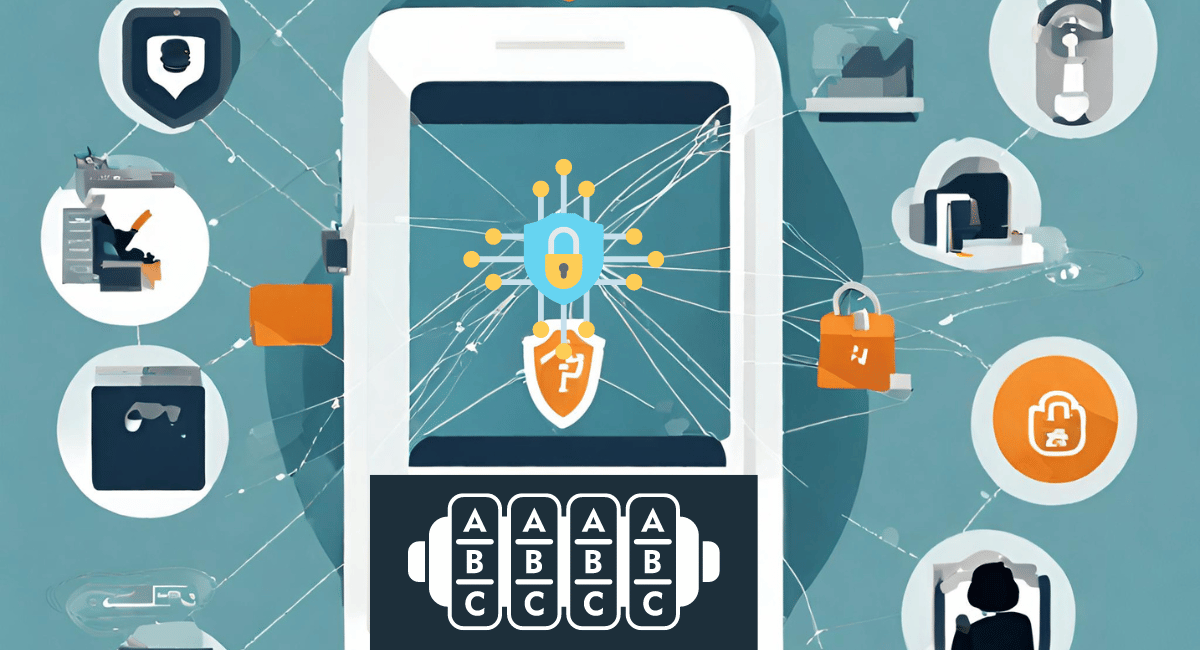
With mobile devices becoming an integral part of our lives, they contain sensitive information, including personal messages, emails, financial details, and access to various online accounts. Losing control over this data can lead to disastrous consequences, including identity theft and financial losses. Therefore, implementing robust security measures like data encryption at rest is crucial to safeguarding your privacy and protecting your data from prying eyes.
Methods to Encrypt Data at Rest on Mobile Devices
-
Utilizing Built-in Encryption Features
Modern mobile operating systems have built-in encryption features, offering a seamless and efficient way to encrypt data at rest. Android Encryption (AES) is widely used to protect user data on Android devices. Similarly, File-Based Encryption (FBE) on Android and File Protection API (FileProtection) on iOS are employed to encrypt files and sensitive data at the file level. Enabling these features ensures that your data remains encrypted, rendering it inaccessible to unauthorized users.
-
Implementing Third-Party Encryption Apps
Third-party encryption apps provide an excellent alternative for users with older devices or devices without built-in encryption features. These apps offer various encryption algorithms and advanced security options, allowing users to encrypt specific files, folders, or even the entire device. Selecting reputable apps from trusted sources is crucial to ensure the highest security level and avoid potential security risks.
-
Full Device Encryption
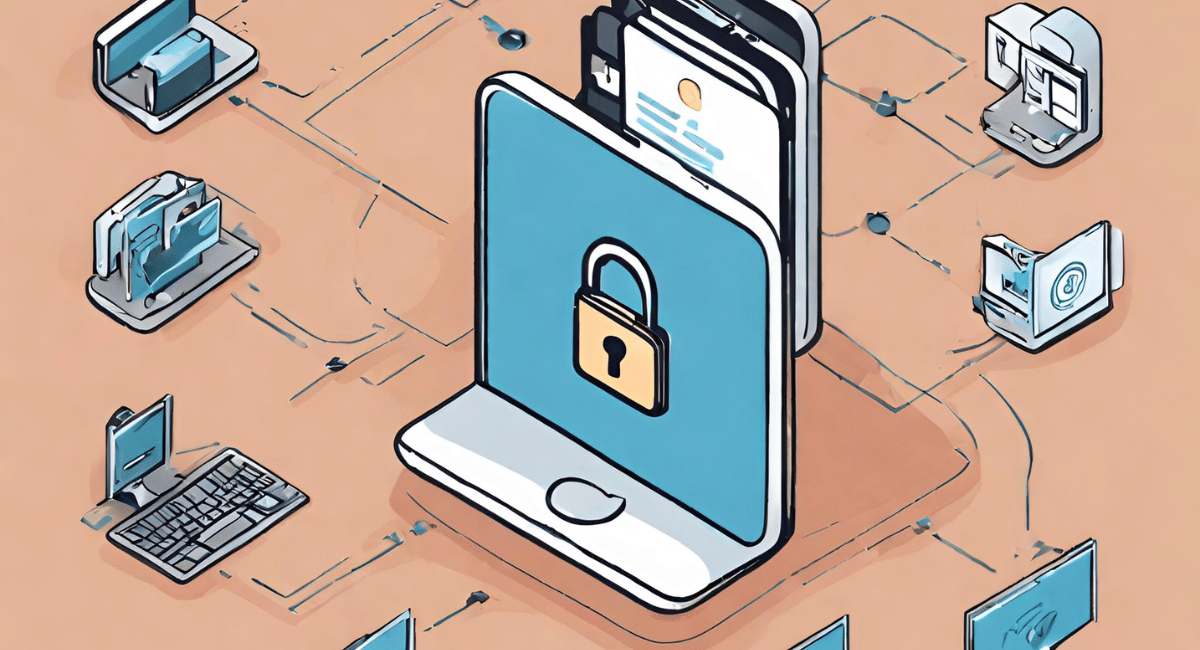
As the name suggests, full device encryption ensures that the entire contents of the mobile device are encrypted. By enabling this feature, you provide blanket protection to all the data on your device, leaving no room for potential vulnerabilities. Android and iOS devices support full device encryption, which is recommended for users seeking comprehensive data protection.
-
Secure Storage Containers
Another effective approach to encrypting data at rest is to use secure storage containers or encrypted virtual drives. These containers act as a secure vault where you can store sensitive data separately from the rest of the device. They require a separate passphrase or encryption key for access, adding an extra layer of security to your most critical information.
-
Managing Encryption Keys Securely
Securely managing encryption keys is paramount regardless of which method you choose. Encryption keys are the gateway to accessing encrypted data, and their compromise can lead to data exposure. Store encryption keys in a separate, secure location, away from the encrypted data, and consider using hardware-based security modules for added protection.
Best Practices for Mobile Data Security

In addition to encrypting data at rest, adopting best practices for mobile data security further enhances your overall protection. Here are some essential best practices to keep your mobile data secure:
- Enable Device Encryption: Most modern mobile devices come with built-in encryption features. Ensure that you have enabled the device encryption option in your device settings. This will encrypt the entire device storage and protect all data at rest.
- Set a Strong Device Passcode or Password: A strong passcode or password is essential for device security. Choose a complex alphanumeric password or use biometric authentication (fingerprint or face recognition) if your device supports it. This will add an extra layer of protection to your encrypted data.
- Update Operating System and Apps: Keep your mobile operating system and apps current. Regular updates often include security patches that help protect against vulnerabilities that could compromise data security.
- Use App-Level Encryption: Some apps, especially those handling sensitive data like banking or personal information, offer additional encryption options. Enable app-level encryption within these apps for an added layer of security.
- Avoid Saving Sensitive Information: Be cautious about storing highly sensitive data on your mobile device. Avoid saving the device’s critical information, like social security numbers, passwords, or financial data, if possible.
- Secure Cloud Storage: If you use cloud storage services, ensure the data stored in the cloud is encrypted. Leading cloud providers offer encryption options for data at rest, which you should enable.
- Automatic Device Lock: Configure your device to lock automatically after a short inactivity period. This ensures that the data remains protected even if your device is left unattended.
- Remote Wipe or Find My Device: Enable features like “Find My Device” on iOS or “Find My Device” on Android. These options allow you to remotely wipe your device if lost or stolen, preventing unauthorized access to your encrypted data.
- Use Trusted Apps and Sources: Only install apps from official app stores (like Google Play Store or Apple App Store) to reduce the risk of malicious software compromising your device’s security.
- Backup Encrypted Data: Regularly back up your encrypted data to a secure location, either on your computer or encrypted cloud storage, so that you can recover it in case of device loss or damage.
Key Takeaways
- Data encryption is a crucial security measure to protect sensitive information stored on mobile devices from unauthorized access.
- Use strong passwords or passphrases to secure your mobile device, as encryption keys are often tied to these credentials.
- Enable device encryption settings provided by your mobile operating system (e.g., Android or iOS) to encrypt all data on the device.
- Consider using third-party encryption apps specifically designed for mobile data protection for additional security.
- Regularly update your mobile operating system and encryption apps to ensure you have the latest security patches and improvements.
- Be cautious when using public Wi-Fi networks, as unsecured connections can expose your data to potential threats.
- Back up your encrypted data to a secure cloud service or an encrypted external storage device to prevent data loss.
FAQs
Q1: What is data encryption at rest on mobile devices?
A1: Data encryption at rest refers to the process of encoding sensitive information stored on a mobile device so that it becomes unreadable without the appropriate decryption key.
Q2: How does device encryption work on mobile devices?
A2: Device encryption uses complex algorithms to scramble the data stored on a mobile device. The data can only be decrypted using a unique encryption key, usually tied to the user’s password or passphrase.
Q3: Are there built-in encryption features on mobile devices?
A3: Modern mobile operating systems like Android and iOS often provide built-in encryption settings. Users can activate device encryption through the device’s security settings.
Q4: Can I use third-party apps for data encryption on my mobile device?
A4: Yes, various third-party encryption apps are available for mobile devices that offer additional security features and options for encrypting specific files or folders.
Q5: Is encryption enough to protect my data on mobile devices?
A5: While encryption provides significant protection, it is not the only security measure you should implement. Using strong passwords, keeping your OS and apps updated, and practicing safe internet usage is essential.
Q6: Can I access my encrypted data from another device?
A6: If you back up your encrypted data to a secure cloud service or encrypted external storage, you can access it from other devices by decrypting it with the appropriate encryption key or password.
Q7: What happens if I forget my encryption password or key?
A7: Losing the encryption password or key could result in permanent data loss, as the encrypted data becomes practically inaccessible. Therefore, it is crucial to keep your encryption credentials safe and consider setting up recovery options if available.
Conclusion
Encrypting data at rest on mobile devices is a critical step in ensuring the security and privacy of your sensitive information. By utilizing built-in encryption features, third-party encryption apps, or secure storage containers, you can fortify your data against unauthorized access. Additionally, adopting best practices for mobile data security further enhances your overall protection. Remember, mobile data security is a continuous effort, and staying vigilant against emerging threats is essential in maintaining the integrity of your data and safeguarding your privacy.
