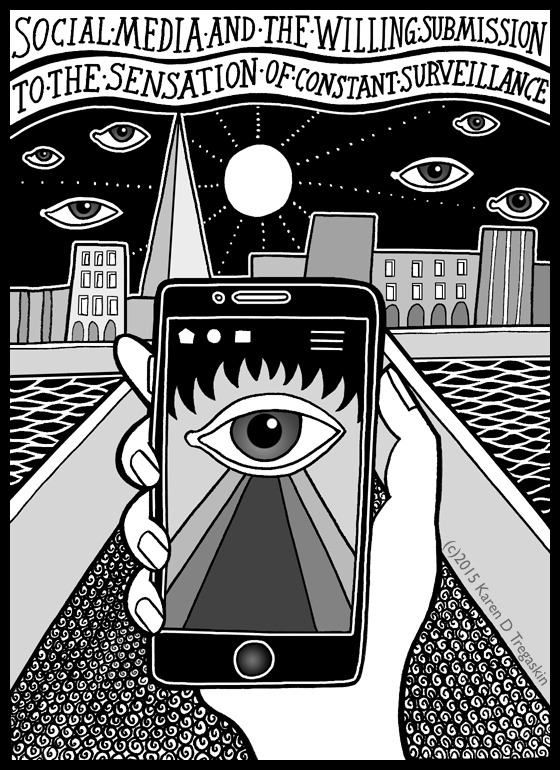 Chances are that you spend more time with your smart phone than you do with any other gadgets. Like most people, you’re smart phone goes everywhere you go. Some people also have the tendency to take their smart phones to the bathroom. Whether at the dinner table, at a meeting, at work or out on vacation, the smart phone keeps us connected to our friends, family, co-workers and the internet. Not surprisingly, people have also been known to have sensitive images saved on their smart phones without having the protection of a Gallery Lock. However, all this smart phone madness has to be contained, and society needs to create some sort of barriers against disruptive use of smart phones.
Chances are that you spend more time with your smart phone than you do with any other gadgets. Like most people, you’re smart phone goes everywhere you go. Some people also have the tendency to take their smart phones to the bathroom. Whether at the dinner table, at a meeting, at work or out on vacation, the smart phone keeps us connected to our friends, family, co-workers and the internet. Not surprisingly, people have also been known to have sensitive images saved on their smart phones without having the protection of a Gallery Lock. However, all this smart phone madness has to be contained, and society needs to create some sort of barriers against disruptive use of smart phones.
Accordingly, here are 5 rules to follow to make smart phone use look more civilized for people around you. Although some of these pointers are obvious, we knowingly or unintentionally make these mistakes on a daily basis.
Prepare a signature for text messages:

No one cares if you are not on the fastest 4G network in America, nor does anyone care if you are using a Windows Phone. Proper etiquette is to remove the default signature and add your name to it. So that others know who you are.
You are not a photographer:
Why is that you should take photos of every single thing at every single moment? It’s true that photos help us capture memorable moments but constantly taking photos leaves little time for having a meaningful conversation with people around you. Be it at a wedding, a party or some other social gathering, you can see people constantly uploading images to flaunt their social media page. Accordingly, if you really are a photographer, then you should be using a DSLR instead of a smart phone.
Don’t shout on the phone:
Some people are still living in the past. Our phones lines are no longer primitive, when one was required to shout over the microphone to get his or her point across. Over the years, things have gone digital, voice clarity is no longer an issue, therefore there’s no real need to shout over the microphone – this is especially true if there are other people around you. By shouting you’ll achieve nothing but to annoy the people around you and anger the person on the other line.
Send text messages carefully:
Whether you are walking, driving or riding your bike, chances are you are headed for disaster. Texting is worse than talking over the phone and you are far more likely to get into accidents. What’s more, sending text messages to co-workers and immediate supervisors that are free of typographical errors should be your top priority in regards to business communication. Consequently, if you are not careful of the message content sent to your co-workers, it could seriously undermine your professional character.
Funny or annoying ringtone notifications:
Whether you are into rap, funny sounds or some other annoying aspect of music, you should avoid setting such sounds as your notification ringtones. It’s obvious that every time someone calls, people around you get to hear snoop dog bust a rhyme. However, those people could be easily offended, so keep your ringtone to default sounds or set pleasing or soothing music as your ringtone.
Use Social Media Safely
1. Use strong passwords and two-step verification.
2. Don’t share personal or sensitive information.
3. Don’t accept friend requests from people you don’t know.
4. Be aware of what you post.
5. Monitor your privacy settings.
6. Don’t click on suspicious links or attachments.
7. Be careful when engaging in online conversations.
8. Don’t post anything that could be
Secure Your Mobile Devices
1. Use a strong password and two-factor authentication.
2. Enable encryption on your mobile device.
3. Install and regularly update security software.
4. Be aware of public Wi-Fi networks.
5. Disable Bluetooth when not in use.
6. Disable automatic connections to unknown networks.
7. Back up your data regularly.
8. Avoid downloading apps from untrusted sources.
9. Be wary of suspicious links and emails.
Rules When Using Social Media
1. Be aware of the content you post.
2. Respect others’ privacy.
3. Avoid sharing personal information.
Why Do We Need To Be Careful When Using Social Media?
We need to be careful when using social media because it can be used to spread false information, expose personal information, and be used as a platform for cyberbullying and other malicious activities. Additionally, social media can be used to target vulnerable users, such as children and teenagers, with scams and other malicious content.
Is It Safe To Use Social Media?
No, it is not always safe to use social media. It is important to remember that the internet is a public space and that anyone can access the information shared on social media. It is important to be aware of the risks associated with using social media, such as cyberbullying, identity theft, and scams. It is also important to be aware of the privacy settings available on social media sites, and to use them to protect your personal information.
Importance Of Mobile Device Security
Mobile device security is important because mobile devices contain sensitive personal and business information that can be accessed by unauthorized users. Mobile device security helps protect this information from unauthorized access and protects users from malicious software and hackers. Mobile device security also helps prevent the spread of malware and viruses, which can cause serious damage to a user’s device and data. Mobile device security is also important because it can help protect users from identity theft and other online scams.
How To Use Mobile Wisely
To use mobile devices wisely, users should take steps to protect their data and personal information. This includes using strong passwords and two-factor authentication, enabling encryption, and regularly updating the device’s operating system. Additionally, users should avoid connecting to public Wi-Fi networks, downloading suspicious apps, and clicking on suspicious links. Finally, users should be aware of their surroundings and be sure to lock their device when not in use.
Social Media Rules
1. Be respectful of others.
2. Don’t share confidential information.
3. Don’t post inappropriate content.
4. Don’t use social media to harass or bully others.
5. Don’t post false or misleading information.
Things To Be Careful On Social Media
1. Be aware of who you are talking to and what information you are sharing.
2. Be careful about clicking on links or downloading files from unknown sources.
3. Be aware of your privacy settings and adjust them accordingly.
Summary:
Since the arrival of smart phones, our societal norms have changed. When we are busy using our smart phones, we begin to have little regard for our surrounding environment. Although smart phones have made things easier, they have created a new set of problems.
