Encrypting data involves converting it into an unreadable format using a specific key, ensuring unauthorized users cannot access it. Backing up data entails creating copies stored in a separate location so original data can be restored in case of loss or damage. Together, they provide a comprehensive strategy for data protection and recovery.
Data security is a crucial aspect of our increasingly digital world. With the rise in cyber threats and the potential for data breaches, it is essential to take proactive measures to protect our sensitive info. One effective way to safeguard your data is through encryption and regular backups. Together, we will discover the importance of data encryption and backup, the steps involved in encrypting your data, how to back up your encrypted data, tips for maintaining your data security, and overcoming common challenges in data encryption and backup.
Understanding Data Encryption and Backup
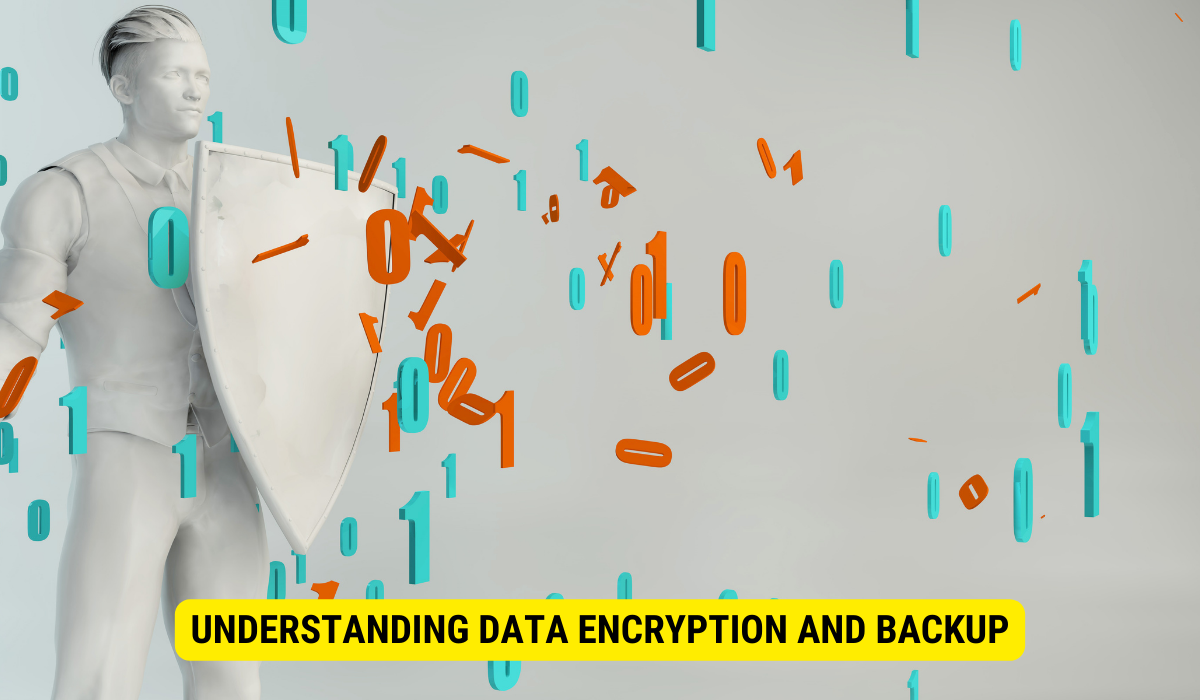
Data encryption is the process of converting your data into a format that is unreadable without the appropriate decryption key. It adds an extra layer of security, confirming that even if your data is compromised, it remains inaccessible to unauthorized individuals.
Data backup, however, involves creating duplicates of your data and storing them in a separate location. This ensures that even if your original data is lost or corrupted, you can restore it from the backup copies.
The Importance of Data Encryption
Data encryption is crucial in protecting sensitive information from prying eyes. Encryption confirms that only authorized individuals can access and understand the data, whether it’s your personal data, financial records, or confidential business information. It is particularly important when transmitting data over networks, such as the Internet, as it prevents unauthorized interception and tampering.
Let’s take a closer look at how data encryption works. When you encrypt your data, it undergoes a complex mathematical process that transforms it into a ciphertext. This ciphertext is essentially a jumbled mess of characters that cannot be understood without the decryption key. The encryption algorithm used determines the strength of the encryption. Advanced encryption algorithms, such as AES (Advanced Encryption Standard), are widely used to ensure robust security.
One of the key benefits of data encryption is that it provides confidentiality. By encrypting your data, you can rest guaranteed that even if it falls into the wrong hands, it will be useless without the decryption key. This is especially important when dealing with sensitive information, such as personal identification numbers (PINs), credit card details, or medical records.
The Role of Data Backup in Security
Data backup is equally important in ensuring the security and integrity of your data. Accidental deletion, hardware failure, natural disasters, or cyber-attacks can result in permanent data loss. Regular backups offer a safety net by providing copies of your data that can be easily restored in case of any data loss event.
Let’s explore the different types of data backup methods. The most common method is creating backups on external storage devices, such as hard drives or USB flash drives. These devices offer a convenient way to store your data offline, away from your primary system. Another popular backup method is cloud backup, where your data is stored on remote servers maintained by a third-party provider. Cloud backup offers the advantage of accessibility from anywhere with an internet connection and protection against physical damage or theft of your backup devices.
Implementing a comprehensive backup strategy involves creating backups and regularly testing their integrity. It is important to periodically verify that your backups are complete and can be successfully restored. Additionally, having multiple backup copies stored in different locations further enhances the security of your data. This way, even if one backup is compromised, you still have other copies to rely on.
Furthermore, data backup can also play a role in disaster recovery. In a catastrophic event, such as a fire or flood, having off-site backups ensures that your data remains safe and can be recovered. This is particularly critical for businesses that trust deeply on their data for day-to-day operations.
In conclusion, data encryption and backup are essential components of a robust data security strategy. Encryption protects your data from unauthorized access, while backup protects against data loss. By implementing encryption and backup measures, you can safeguard your sensitive information and ensure its availability even in unexpected events.
Steps to Encrypt Your Data
Choosing the Right Encryption Software
The first step in encrypting your data is to select the right encryption software. There are various options available, ranging from free to premium software. Choosing a reputable and reliable software that suits your specific needs is important.
When choosing encryption software, it’s essential to study factors such as the level of security it provides, the ease of use, and compatibility with your operating system. You want to ensure that the software you select offers strong encryption algorithms that are difficult to crack.
Additionally, it’s worth researching the software’s reputation and reading reviews from other users. This will give you insights into its performance, reliability, and any potential vulnerabilities it may have.
Remember, encryption software is a crucial tool in protecting sensitive data, so take the time to estimate different options and choose the one that best meets your requirements.
The Process of Data Encryption
Once you have selected the encryption software, the next step is understanding the data encryption process. It involves selecting the files or folders you want to encrypt and choosing a strong encryption algorithm.
When selecting files or folders for encryption, it’s important to identify the data needing the highest protection level. This could include personal documents, financial records, or any other sensitive information you want to keep confidential.
After selecting the files or folders, you must choose a strong encryption algorithm. Popular encryption algorithms include Advanced Encryption Standard (AES), RSA, and Blowfish. Each algorithm has its strengths and weaknesses, so it’s important to research and understand which one suits your needs best.
Once you have chosen the encryption algorithm, the software will generate an encryption key. This key is a unique sequence of characters to encrypt and decrypt your data. It is crucial to safeguard this key securely, as losing it may result in permanent data loss.
Finally, the software will initiate the encryption process, where it converts your data into an unreadable format using the chosen algorithm and the encryption key. This confirms that even if someone gains unauthorized access to your data, they won’t be able to understand or use it without the encryption key.
By understanding the data encryption process, you can confirm your sensitive information remains secure and protected from unauthorized access.
How to Backup Your Encrypted Data?

After encrypting your data, it is essential to create backups to ensure its safety. Several backup methods are available, including external hard drives, cloud storage, and network-attached storage (NAS). Consider the pros and cons of each method and choose the one that best suits your needs.
When selecting a backup method, there are a few factors to consider. External hard drives offer the advantage of physical control over your data. You can separate the drive from your computer and store it in a secure location, minimizing the risk of unauthorized access. Though, external hard drives can be susceptible to damage or loss, so handling them with care is important.
On the other hand, cloud storage provides the convenience of accessing your data from anywhere with an internet connection. It offers a high level of security, with data encryption and redundancy measures in place. However, relying solely on cloud storage means trusting a third-party service provider with your sensitive information. Choosing a reputable and trustworthy provider is crucial to ensure your data’s privacy and integrity.
Network-attached storage (NAS) is another option worth considering. It allows you to create private cloud storage within your home or office network. With NAS, you have complete control over your data and can easily expand storage capacity as needed. However, setting up and maintaining a NAS system may require technical expertise and additional hardware costs.
Scheduling Regular Data Backups
Creating backups is not a one-time task; it requires regularity. Set up a backup schedule that suits your data usage patterns. Frequent backups offer better protection against data loss, so aim for a balance between convenience and security.
When determining the frequency of your backups, consider how often your data changes and how critical it is to your operations. For example, if you work on important documents daily, scheduling a daily backup would be ideal. On the other hand, if your data doesn’t change frequently, a weekly or monthly backup might be sufficient.
Automating your backup process can help ensure consistency and save you time. Many backup software and cloud storage providers offer scheduling options that allow you to set up automatic backups at specific intervals. This way, you don’t have to remember to initiate the backup every time manually.
It’s also vital to test your backups regularly to certify their integrity. Performing periodic restore tests can help identify any issues with your backup process and ensure your data can be recovered when needed. Keep in mind that a backup is only as good as its ability to restore your data.
Additionally, consider keeping multiple copies of your backups in different locations. This proposals an extra layer of protection against physical damage or loss. Storing a copy of your backup off-site, such as in a secure location or with a trusted friend or family member, can safeguard your data in a disaster.
Remember, backup is not a one-size-fits-all solution. It’s vital to assess your specific needs and requirements when choosing a backup method and setting up a backup schedule. By taking the time to implement a robust backup strategy, you can certify the safety and availability of your encrypted data.
Maintaining Your Data Security

Regularly Updating Your Encryption Software
Keeping your encryption software up to date is essential to ensure you have the latest security features and protection against emerging threats. Most reputable encryption software providers release regular updates, including patches and bug fixes. Make it a habit to check for updates and implement them promptly.
Checking the Integrity of Your Backups
Regularly verifying the integrity of your backups is crucial to ensure they are viable when needed. Perform test restores periodically to confirm that your backup files are intact and can be successfully restored.
Overcoming Common Challenges in Data Encryption and Backup
Dealing with Large Data Volumes
Encrypting and backing up large volumes of data can be time-consuming and resource-intensive. Consider optimizing the process using encryption hardware accelerators or selecting backup solutions offering deduplication and compression features. These technologies can significantly reduce the time and storage requirements involved.
Ensuring Data Accessibility Post-Encryption
Encrypting your data is essential for security but can also introduce challenges when accessing the data. Ensure you have a reliable decryption mechanism, such as secure authentication or encryption key management systems. This will enable authorized individuals to access the encrypted data easily.
Key Takeaways
- Dual Protection: Encrypting and backing up data offers a two-fold security measure against unauthorized access and data loss.
- Encryption Methods: Various encryption software options are available, each using different algorithms like AES, RSA, or Blowfish, offering varying levels of security.
- Backup Strategies: Different backup methods, including external devices, cloud storage, and network-attached storage, offer varied benefits and limitations.
- Regular Maintenance: It’s crucial to regularly update encryption software and periodically verify the integrity of backups to maintain data security.
- Challenges and Solutions: While encryption and backup come with challenges like managing large data volumes and ensuring post-encryption data accessibility, solutions like hardware accelerators and secure authentication systems can help.
FAQs
What is data encryption?
Data encryption changes readable data into an unreadable arrangement using a specific key to prevent unauthorized access.
Why is data backup essential?
Data backup ensures that a duplicate copy can be used to restore the original data in the event of data loss or corruption.
How does data encryption enhance data security?
By turning data into ciphertext, encryption ensures that even if unauthorized entities access data, it remains unintelligible without the decryption key.
What factors should one consider when selecting encryption software?
It’s vital to consider the software’s security level, ease of use, compatibility, and reputation in the market.
How often should one back up their encrypted data?
Backup frequency should be based on how often data changes, but regular backups, whether daily, weekly, or monthly, are recommended for optimum protection.
Conclusion
In conclusion, data protection through encryption and regular backups is vital for maintaining data security. By understanding the importance of data encryption and backup, following the steps to encrypt your data, and implementing a robust backup strategy, you can safeguard your sensitive information from unauthorized access and data loss. Remember to regularly maintain your data security by updating your encryption software and verifying the integrity of your backups. By overcoming common data encryption and backup challenges, you can ensure that your data remains secure and accessible when needed.
