Importance To Recover Encrypted Data
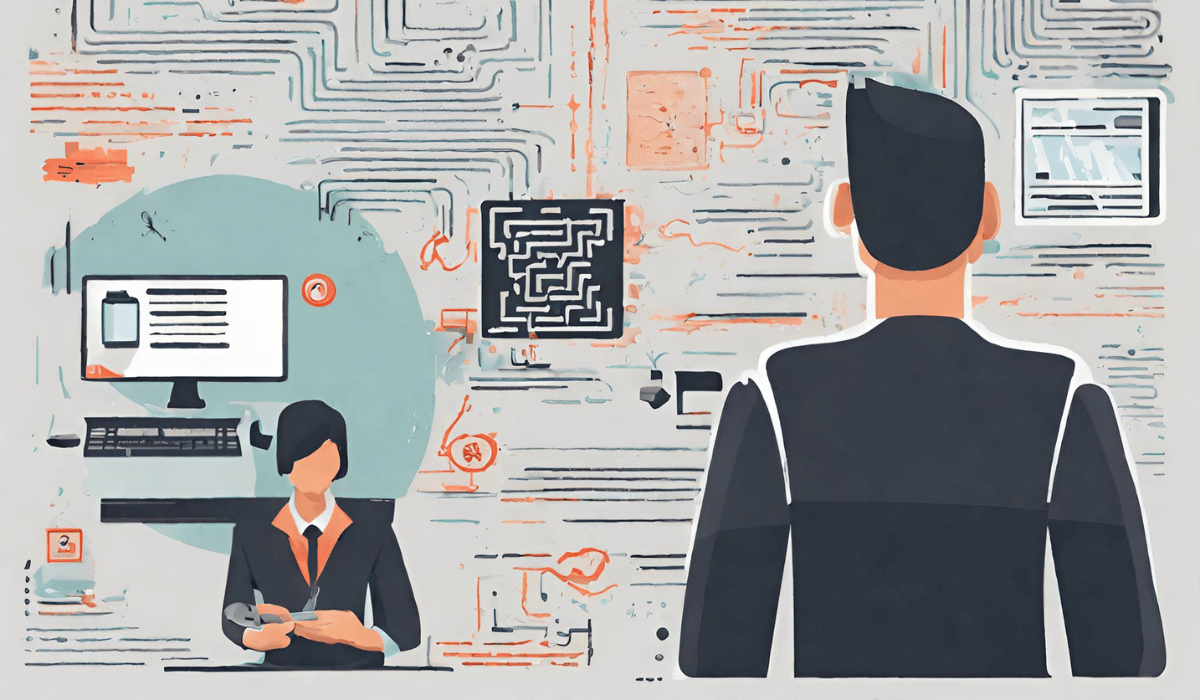
Recovering encrypted data is important because it can contain sensitive or valuable information that is necessary for businesses or individuals to operate. If the data is lost due to a system failure or other issues, it can result in significant financial and operational losses. Additionally, if the data falls into the wrong hands, it can lead to security breaches and compromised confidentiality. Therefore, recovering encrypted data is crucial to ensure the continuity of operations and protect sensitive information.
Challenges of Recovering Encrypted Data
There are several challenges associated with recovering encrypted data. One of the main challenges is that the encryption algorithms used to protect the data are designed to be highly secure and difficult to break. This means that even with advanced recovery tools, it can be challenging to recover the original data without the encryption key. Another challenge is that encrypted data may be stored in multiple locations or on different devices, making it difficult to locate and recover all of the necessary data.
Causes of Encrypted Data Loss
- Accidental deletion
- Hardware failure
- Malware and virus attacks
- Cybercrime
Preparing for Data Recovery
To prepare for data recovery in case of encrypted data loss, it is important to regularly back up all data to a secure location. This can include external hard drives, cloud storage, or other secure backup solutions. It is also important to keep track of all encryption keys and passwords in a secure location, as they will be necessary to recover the encrypted data.
Decrypting Data Using Software
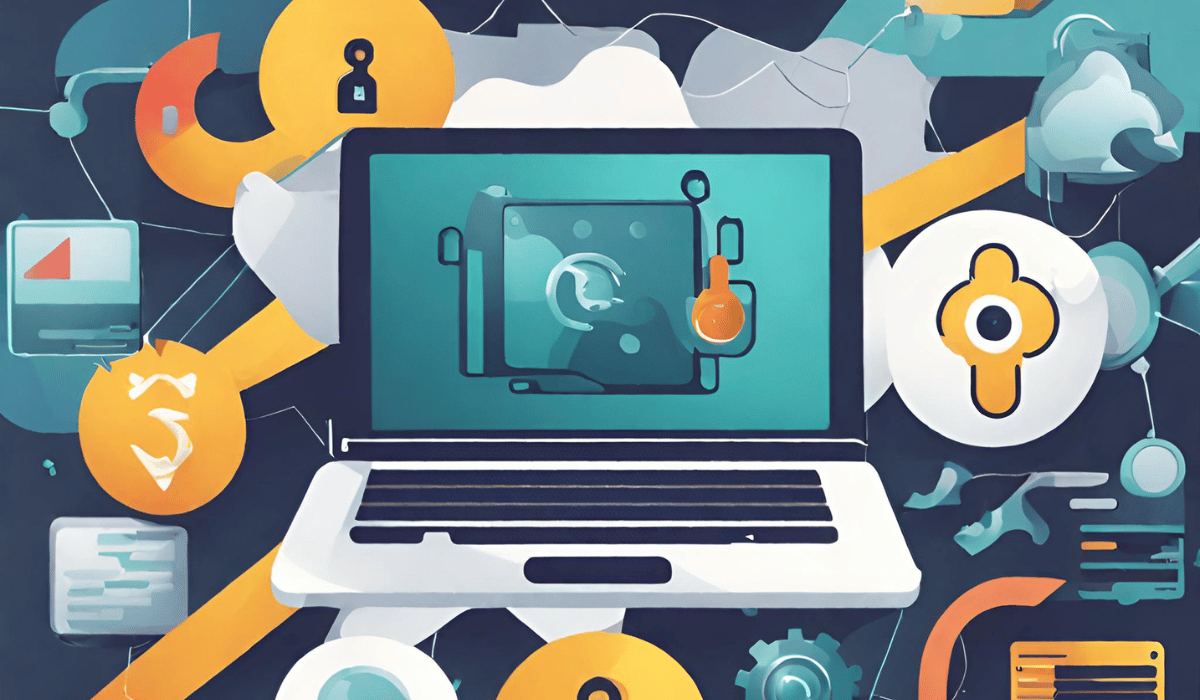
When attempting to recover encrypted data, it is important to use specialized data recovery software that is capable of decrypting the data. This software will typically require encryption keys or passwords in order to successfully decrypt the data. Once the software is installed and the necessary keys or passwords are provided, the software will scan the storage device for encrypted data and attempt to recover it.
Wat To Use Data Recovery Software To Recover Encrypted Data
Here are the general steps to follow when using data recovery software to recover encrypted data:
1. Install the data recovery software on your computer.
2. Launch the software and select the option to recover encrypted data.
3. Provide the necessary encryption keys or passwords required to decrypt the data.
4. Choose the storage device where the encrypted data was stored.
5. Start the scanning process and wait for the software to locate the encrypted data.
6. Preview the recovered data to ensure that it is correct.
Recommended Data Recovery Software Tools
There are several data recovery software tools available in the market that can help you recover encrypted data. Some of the recommended tools are:
1. EaseUS Data Recovery Wizard
2. Stellar Data Recovery
3. Recuva
4. Disk Drill
5. R-Studio
6. MiniTool Power Data Recovery
Before selecting any tool, make sure to check its compatibility with your operating system and the type of encryption used on your data.
Advanced-Data Recovery Techniques
Advanced data recovery techniques can be used when standard software tools fail to recover the encrypted data. Some of the advanced techniques include:
1. Disk Imaging: Which involves creating an exact copy of the encrypted disk or partition. The image is then used to recover the data without risking further damage to the original disk.
2. Hex Editing: Hex editing involves manually editing the binary data of a file to recover the encrypted data. This technique requires extensive knowledge of the file format and encryption algorithm used.
Preventing Encrypted Data Loss
- Regular backups
- Strong passwords
- Up-to-date antivirus software
- Regular system maintenance
Conclusion
In conclusion, data encryption is an essential technique to protect sensitive information from unauthorized access. However, encrypted data loss can occur due to various reasons such as hardware failure, malware attacks, or human error. To prevent encrypted data loss, it is essential to implement preventive measures such as regular backups, strong passwords, up-to-date antivirus software, and regular system maintenance. In case of encrypted data loss, data recovery techniques such as disk imaging and hex editing can be used to recover lost data.
FAQs
Can all encrypted data be recovered?
No, not all encrypted data can be recovered. The recovery of encrypted data depends on various factors such as the strength of the encryption algorithm used, the extent of damage to the storage device, and the availability of backup copies. In some cases, it may be possible to recover encrypted data using specialized data recovery tools and techniques, but there is no guarantee of success. Therefore, it is always important to take preventive measures to avoid data loss in the first place.
How long does it take to recover encrypted data?

The time it takes to recover encrypted data depends on several factors such as the strength of the encryption algorithm used, the extent of damage to the storage device, and the complexity of the recovery process. In some cases, it may take only a few minutes to recover encrypted data using specialized data recovery tools and techniques. However, in more complex cases, it may take several hours or even days to recover the data.
Is it legal to recover encrypted data without authorization?
In general, it is not legal to recover encrypted data without authorization. Unauthorized access to encrypted data can be considered a violation of privacy and may result in legal consequences. It is important to obtain proper authorization before attempting to recover encrypted data.
What are the most common causes of encrypted data loss?
The most common causes of encrypted data loss include:
1. Forgetting or losing the encryption key or password.
2. Malware or virus attacks that corrupt or delete the encrypted data.
3. Hardware failure or damage to the storage device where the encrypted data is stored.
4. Accidental deletion or formatting of the encrypted data.
5. Power outages or other technical issues that interrupt the encryption process.
How can I prevent encrypted data loss?
To prevent encrypted data loss, you should consider the following measures:
1. Store your encryption key or password in a secure location, such as a password manager or a physical safe.
2. Use reliable anti-virus software and keep it up-to-date to protect against malware and virus attacks.
3. Use high-quality storage devices and make sure to regularly back up your encrypted data to multiple locations, including cloud storage.
4. Be cautious when handling your encrypted data and avoid accidental deletion or formatting.
