Importance of Data Encryption In Transit
Data encryption in transit is an essential aspect of protecting sensitive information from unauthorized access. When data is transmitted over the internet or other networks, it can be intercepted by cybercriminals who can use it for malicious purposes. Encryption ensures that the data is scrambled and unreadable to anyone who does not have the encryption key, making it much more difficult for hackers to steal or manipulate the data.
Explanation of Why Data Is Vulnerable During Transit
Data is vulnerable during transit because it travels through various networks and servers before reaching its destination. During this journey, it is exposed to potential threats such as interception, eavesdropping, and hacking. Cybercriminals can intercept data by exploiting vulnerabilities in the network or by using malicious software to intercept data packets. Once the data is intercepted, it can be used for various malicious purposes such as identity theft, financial fraud, and corporate espionage.
Definition of Data Encryption
Data encryption is the process of converting plain text or data into a coded language or cipher that can only be read by authorized parties who have the key to decrypt the data. Encryption is used to protect sensitive information such as personal data, financial information, and confidential business data from unauthorized access, interception, and theft. It is achieved by using complex algorithms and mathematical calculations to scramble the data, making it unreadable to anyone who does not have the key to decrypt it.
Types of Encryption
There are several types of encryption, including:
- Symmetric Encryption: This type of encryption uses a single key to both encrypt and decrypt the data. The same key is used by both the sender and receiver to encrypt and decrypt the data.
- Asymmetric Encryption: Also known as public-key encryption, this type of encryption uses two keys – a public key and a private key. The public key is used to encrypt the data, while the private key is used to decrypt the data.
Definition of SSL and TLS
SSL (Secure Sockets Layer) and TLS (Transport Layer Security) are both cryptographic protocols used to provide secure communication over the internet. They are commonly used to encrypt data between a web server and a web browser, ensuring that sensitive information such as passwords, credit card numbers, and personal data are protected from unauthorized access. SSL was the original protocol, but it has been largely replaced by TLS, which is considered more secure.
How SSL and TLS work?
SSL and TLS work by using a combination of symmetric and asymmetric encryption. When a client (such as a web browser) connects to a server (such as a web server), they first establish a secure connection by performing a “handshake” process. During this process, the client and server agree on a set of cryptographic algorithms to use for the session. Once the handshake is complete, the client and server use symmetric encryption to encrypt and decrypt data that is transmitted between them.
Definition of HTTPS
HTTPS stands for Hypertext Transfer Protocol Secure. It is a protocol used for secure communication over the internet. HTTPS is essentially the same as HTTP, but with an added layer of security provided by SSL/TLS encryption. This encryption ensures that any data transmitted between the client and server is protected from eavesdropping and tampering. HTTPS is commonly used for secure transactions such as online banking, e-commerce, and sensitive data transfer.
The Importance of HTTPS
The importance of HTTPS cannot be overstated, especially in today’s digital age where cyber threats are prevalent. By encrypting the data being transmitted between the client and server, HTTPS ensures that sensitive information such as login credentials, credit card details, and personal information are protected from prying eyes. This helps to prevent identity theft, fraud, and other forms of cybercrime. Additionally, HTTPS can improve website performance and search engine rankings, as many browsers and search engines prioritize secure websites over unsecured ones.
Differences Between HTTP and HTTPS
HTTP (Hypertext Transfer Protocol) is the standard protocol used for transferring data over the internet. It is the foundation of data communication on the World Wide Web. However, it is an unsecured protocol, which means that the data being transmitted between the client and server is not encrypted and can be intercepted by hackers. On the other hand, HTTPS (Hypertext Transfer Protocol Secure) is a secure version of HTTP that uses SSL/TLS encryption to protect the data being transmitted.
Setting Up Encryption for Email
Encrypting email messages is an important step in protecting sensitive information from unauthorized access. To set up encryption for email, you can follow these steps:
- Choose an email encryption service: There are several email encryption services available, such as ProtonMail, Tutanota, and Hushmail. Choose one that suits your needs and sign up for an account.
- Install the encryption software: Most email encryption services provide software that needs to be installed on your computer or device.
Email Encryption Options
Email encryption is an important step in protecting sensitive information from unauthorized access. To set up encryption for email, you can follow these steps:
- Choose an email encryption service: There are several email encryption services available, such as ProtonMail, Tutanota, and Hushmail. Choose one that suits your needs and sign up for an account.
- Install the encryption software: Most email encryption services provide software that needs to be installed on your computer or device.
How Email Encryption Works?

Email encryption works by scrambling the contents of an email message so that it can only be read by someone with the proper decryption key. This ensures that even if the email is intercepted by a third party, they will not be able to read the contents of the message. The encryption process typically involves using a public key to encrypt the message and a private key to decrypt it.
Setting Up Email Encryption
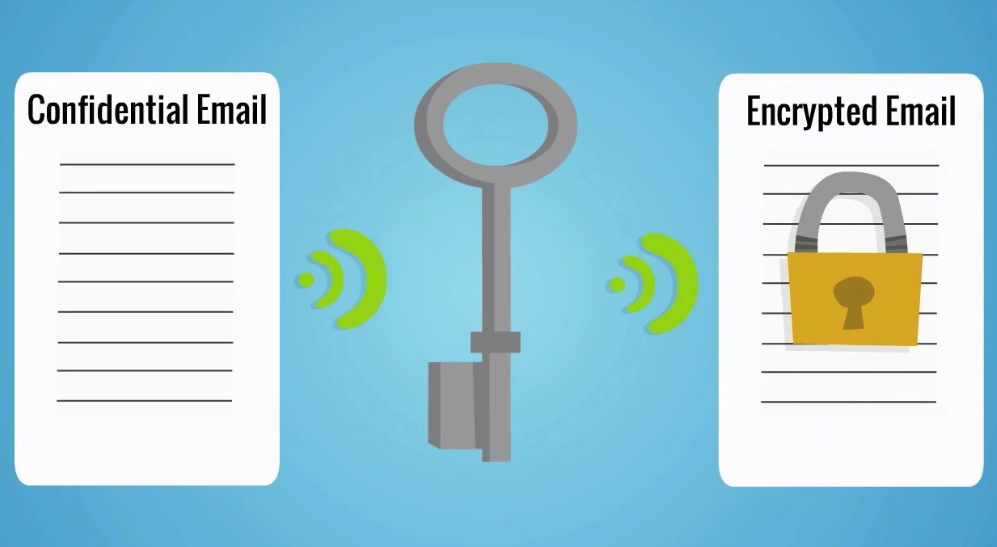
To set up email encryption, you will need to use an encryption software or tool that supports your email provider. Some popular options include PGP (Pretty Good Privacy), S/MIME (Secure/Multipurpose Internet Mail Extensions), and Virtru. Once you have chosen an encryption tool, you will need to generate a public key and a private key.
Encryption for Cloud Services
- Cloud storage encryption options
- How cloud storage encryption works
- Setting up cloud storage encryption
Importance of VPNs In Data Encryption
For cloud storage encryption, there are several options available such as client-side encryption, server-side encryption, and end-to-end encryption. Client-side encryption involves encrypting the data on the user’s device before it is uploaded to the cloud. Server-side encryption involves encrypting the data on the cloud server using a key managed by the cloud provider.
Setting up a VPN
A VPN, or virtual private network, is a crucial component in data encryption for cloud storage. A VPN creates a secure, encrypted tunnel between the user’s device and the cloud storage provider’s server. This ensures that all data transmitted between the two endpoints is protected from interception and eavesdropping.To set up a VPN for cloud storage encryption, the user must first choose a reliable VPN service provider. Once the VPN is installed on the user’s device, they can connect to the VPN server and
Definition of Wi-Fi Encryption
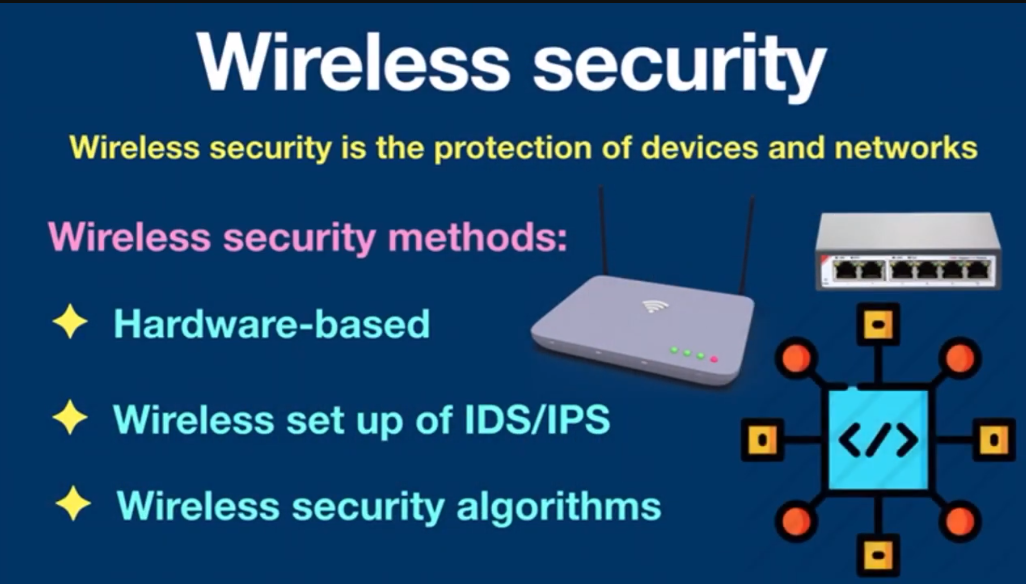
Wi-Fi encryption is the process of securing wireless networks by encoding the data transmitted between devices connected to the network. It is essential for protecting sensitive information such as passwords, credit card details, and personal data from unauthorized access and interception. Wi-Fi encryption works by using mathematical algorithms to scramble the data, making it unreadable to anyone who does not have the encryption key. There are several types of Wi-Fi encryption protocols, including WEP, WPA, and WPA2.
How Wi-Fi Encryption Works?
Wi-Fi encryption works by using mathematical algorithms to scramble the data transmitted between devices connected to the network. This makes the data unreadable to anyone who does not have the encryption key, which is a unique code that is used to decrypt the data. When data is transmitted over a Wi-Fi network, it is first encrypted by the sender’s device using the encryption protocol that is being used by the network. The encrypted data is then transmitted over the network and received by the recipient’s device.
Types of Wi-Fi Encryption
There are several types of Wi-Fi encryption protocols that are commonly used. These include:
- WEP (Wired Equivalent Privacy): This is the oldest and least secure encryption protocol. It uses a 64-bit or 128-bit encryption key that is easily cracked.
- WPA (Wi-Fi Protected Access): This is a more secure encryption protocol that uses a 256-bit encryption key.
Setting up Wi-Fi Encryption
Setting up Wi-Fi encryption is an important step in securing your wireless network. Here are the steps to set up Wi-Fi encryption:
- Access your router’s settings: Open your web browser and enter your router’s IP address in the address bar. This will take you to your router’s settings page.
- Choose an encryption protocol: Select the encryption protocol you want to use from the available options. WPA2 is the most secure option available.
- Set a password: Enter a strong password.
Best Practices for Data Encryption in Transit
Data encryption in transit is crucial for protecting sensitive information being transmitted over networks. Here are some best practices for data encryption in transit:
- Use secure protocols: Use protocols such as HTTPS, SSL, and TLS to encrypt data in transit.
- Implement strong encryption algorithms: Use strong encryption algorithms such as AES (Advanced Encryption Standard) to encrypt data.
- Keep software up-to-date: Keep software and firmware up-to-date to ensure that any vulnerabilities are patched.
- Use two-factor authentication.
Importance of Regular Updates And Patches
Regular updates and patches are crucial for maintaining the security of any system or software. These updates often include security fixes for known vulnerabilities that could be exploited by attackers. Hackers are constantly finding new ways to exploit vulnerabilities, so it is important to keep software and firmware up-to-date to stay ahead of potential threats. Failure to update software and firmware can leave systems vulnerable to attacks, which could result in data breaches, financial losses, and damage to a company’s reputation.
Common Encryption Tools and Software
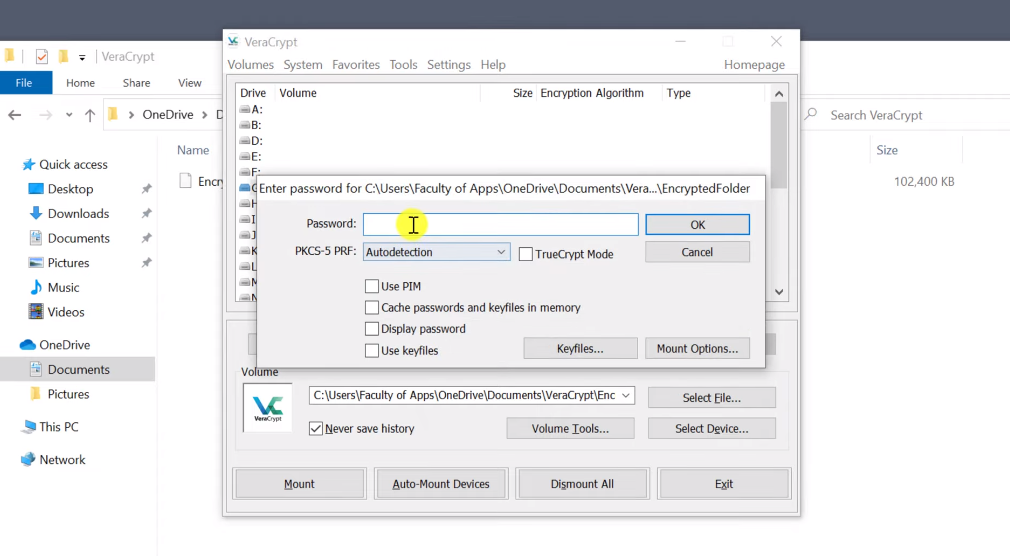
Encryption tools and software are essential for protecting sensitive information from unauthorized access. Here are some common encryption tools and software:
- VeraCrypt: This is a free open-source disk encryption software that can create a virtual encrypted disk within a file or encrypt a partition or the entire storage device.
- BitLocker: This is a full-disk encryption tool that comes with Windows operating system. It encrypts the entire hard drive to protect data from theft or loss.
Conclusion
In conclusion, encryption tools and software are crucial for safeguarding sensitive information from unauthorized access. VeraCrypt and BitLocker are just a few examples of the many available options that can help protect data from theft or loss. By using encryption tools and software, individuals and businesses can ensure that their confidential information remains secure and protected.
FAQs
What are the benefits of data encryption in transit?
Data encryption in transit can provide several benefits, including:
- Protection against eavesdropping: Encryption ensures that data cannot be intercepted and read by unauthorized individuals.
- Compliance with regulations: Many industries are required by law to encrypt data in transit to protect sensitive information.
- Improved trust: Encryption can help build trust with customers and partners by demonstrating a commitment to data security.
- Reduced risk of data breaches: Encrypted data is less vulnerable to hacking and other forms of cyber attack.
Is data encryption necessary for small businesses?
Yes, data encryption is necessary for small businesses as they are just as vulnerable to data breaches as larger businesses. Small businesses may even be more vulnerable as they may not have the same level of resources to devote to cybersecurity. Implementing encryption can help protect sensitive information and build trust with customers and partners. Additionally, depending on the industry, encryption may be required by law for small businesses to comply with regulations.
Can encrypted data be hacked?
While no security measure is completely foolproof, encryption is an effective way to protect data from being hacked. Encrypted data is scrambled and can only be unscrambled with the correct key or password. This makes it very difficult for hackers to access the information. However, it is important to note that the strength of encryption can vary depending on the algorithm used and the length and complexity of the key or password.
Is data encryption difficult to implement?
The difficulty of implementing data encryption can vary depending on the specific system and software being used. Some software may have built-in encryption features that are easy to enable, while others may require more technical knowledge and setup. Additionally, the level of encryption needed may also affect the complexity of implementation. Overall, implementing data encryption may require some technical expertise, but there are many resources and guides available to help with the process.
