To securely send data between HTML files, one should utilize HTTPS, avoid exposing sensitive data in the URL, and use secure methods like POST over GET.
In today’s digital world, the security of data transmission is of utmost importance. With the increasing amount of sensitive information being exchanged online, it is crucial to ensure that data is securely sent between HTML files. Understanding the risks of unsecured data transmission and the benefits of using secure methods is essential for every web developer and user.
Understanding the Importance of Secure Data Transmission
Data transmission refers to sending and receiving information from one point to another. It plays a crucial role in our interconnected world, enabling seamless communication and the exchange of valuable data. However, when data is transmitted between HTML files, it is susceptible to various security dangers that can compromise the integrity and confidentiality of the information.
Unsecured transmission can expose sensitive information to unauthorized individuals, leading to data breaches and potential financial loss. Therefore, secure data transmission methods are vital to protect user privacy and prevent data mismanagement.
Risks of Unsecured Data Transmission
Unsecured data transmission poses significant risks to both individuals and organizations. One of the primary risks is interception, where attackers can eavesdrop on the communication channel and detain sensitive information such as login credentials and financial details. This interception can occur through various means, including network sniffing, man-in-the-middle attacks, or exploiting vulnerabilities in the transmission protocols.
Another risk is data tampering, where unauthorized individuals can modify the transmitted data, leading to potential fraud and unauthorized access to systems. This tampering can be done by altering the data in transit or injecting malicious code into the transmitted files. Additionally, unsecured data transmission increases the vulnerability of systems to malware attacks and unauthorized access, as attackers can exploit weaknesses in the transmission process to gain unauthorized entry.
Benefits of Secure Data Transmission
On the other hand, implementing secure data transmission methods brings numerous benefits that outweigh the risks. Firstly, it ensures the confidentiality of sensitive information by encrypting the data during transmission, making it impossible for attackers to decipher. Encryption scrambles the data using complex algorithms, rendering it illegible to anyone without the decryption key.
Secondly, secure data transmission provides integrity, as tampering attempts can be detected. Using techniques such as digital signatures and checksums, the recipient can verify that the transmitted data has not been altered during transit. This ensures that the information remains intact and trustworthy.
Finally, secure data transmission enhances user trust and confidence in online services. When users know their data is being transmitted securely, they are more likely to engage with online platforms, share sensitive information, and conduct financial transactions. This increased trust improves customer satisfaction and loyalty, benefiting individuals and organizations.
In conclusion, the importance of secure data transmission cannot be overstated. We can protect sensitive information from interception, tampering, and unauthorized access by implementing robust security actions like encryption and integrity checks. This, in turn, fosters trust, confidence, and a safer digital environment for all users.
Basics of HTML Files

Before delving into the methods of sending data securely between HTML files, it is essential to understand what HTML files are and their common uses.
HTML (Hypertext Markup Language) files are the backbone of the World Wide Web. They are the standard file format used for creating and structuring web pages. HTML files consist of various elements and tags that define the content and layout of a webpage. These files are the building blocks of websites and are rendered by web browsers to display the content to users.
When you open a webpage, whether a simple blog post or a complex e-commerce site, you see the result of HTML files being interpreted by your web browser. HTML provides the structure and organization for the content, allowing browsers to render it visually appealing and user-friendly.
What is an HTML File?

An HTML file is a text document containing a series of HTML tags. These tags are used to scratch up the content and provide instructions to the web browser on how to display it. Each HTML tag serves a specific purpose and can be used to define headings, paragraphs, links, images, tables, forms, and much more.
HTML files are written in plain text using a simple syntax. They can be bent utilizing any text editor, such as Notepad or Inspiring Text. Once the HTML file is protected with a .html postponement, it can be opened and viewed in a web browser.
Common Uses of HTML Files
HTML files serve various purposes on the web. They are used to create static web pages, dynamic web applications, and even interactive multimedia content. Web developers utilize HTML files to structure the content of a webpage, including images and videos, and define the overall user experience.
Static web pages are the humblest form of HTML files. They contain fixed content that does not change unless manually updated. These pages are commonly used for informational websites, blogs, and online portfolios.
On the other hand, dynamic web applications are powered by server-side programming languages such as PHP, Python, or Ruby. These applications generate HTML files on the fly, allowing for dynamic content personalized for each user. Examples of dynamic web applications include social media platforms, e-commerce sites, and online banking systems.
HTML files also play a crucial role in creating interactive multimedia content. With the help of HTML5, developers can embed audio and video files straight into web pages, making it possible to stream media without needing external plugins. This has revolutionized how we consume media on the web, enabling seamless integration of videos, music, and other multimedia elements.
In conclusion, HTML files are the foundation of the web. They provide the structure and layout for web pages, allowing developers to create visually appealing and interactive user experiences. Understanding the basics of HTML is essential for anyone looking to build a website or dive into web development.
Methods of Sending Data Between HTML Files
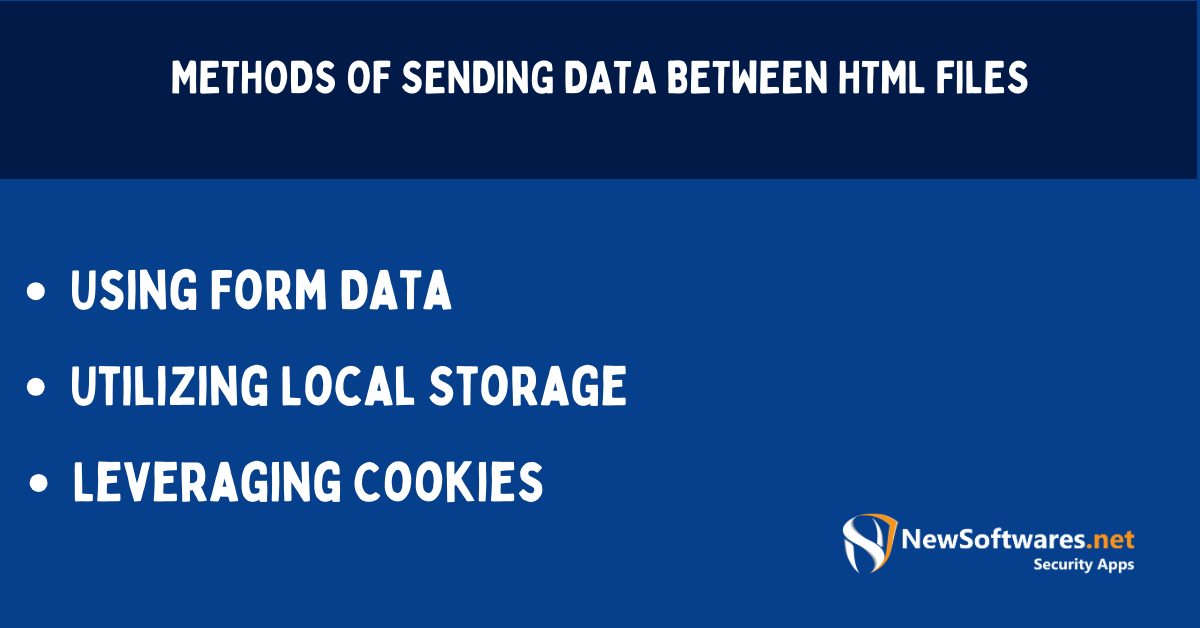
There are several methods available for securely sending data between HTML files. Each method offers unique advantages and should be designated based on the web application’s requirements.
Using Form Data
One common method of sending data between HTML files is using HTML forms. HTML forms permit users to enter data into input fields and submit it to the server for processing. When a form is submitted, the data is transmitted to the server using a secure connection, such as HTTPS, to ensure the confidentiality and integrity of the information.
Utilizing Local Storage
Another method is to utilize the local storage feature provided by web browsers. Local storage allows web applications to store data on the user’s device, usually in key-value pairs. This data can be accessed and retrieved from different HTML files within the same domain. Local storage is suitable for storing small amounts of data that must persist across different sessions without being transmitted over the network.
Leveraging Cookies
Cookies are commonly used for data transmission between HTML files. A cookie is a small piece of data stored on the user’s device by the web server. It contains information such as user preferences and session identifiers. Different HTML files within the same domain can access and modify cookies, allowing data to be transmitted securely. However, it is crucial to implement appropriate security measures, such as using secure cookies and validating cookie data, to prevent unauthorized access and tampering.
Enhancing Security in Data Transmission
While the methods mentioned above provide security, additional measures can be implemented further to enhance the security of data transmission between HTML files.
Encryption Techniques for Data Security
Encryption is a fundamental technique used to secure data transmission. Encrypting data transforms it into an unreadable form that can only be deciphered with the appropriate decryption key. Implementing strong encryption algorithms, such as AES (Advanced Encryption Standard), ensures that data remains confidential even if intercepted during transmission.
Secure Sockets Layer (SSL) for Secure Transmission
SSL (Secure Sockets Layer) or its successor, Transport Layer Security (TLS), is a protocol that delivers secure communication over the internet. It finds an encrypted connection between the web attendant and the client, ensuring that data transmitted between them remains confidential, cannot be modified, and is authenticated. Implementing SSL/TLS certificates on web servers is essential for secure data transmission between HTML files.
Best Practices for Secure Data Transmission Between HTML Files
Adopting best practices and following industry standards is essential to ensure the highest level of security in data transmission between HTML files.
Regular Updates and Patches
Keeping the software stack up to date is crucial for maintaining the security of data transmission. Regularly updating the web server and client-side software ensures that known vulnerabilities are patched, dropping the risk of unauthorized access and data breaches.
Using Secure Coding Techniques
Implementing secure coding techniques is essential to prevent common web request vulnerabilities, such as cross-site scripting (XSS) and SQL injection. By following best practices, such as input validation and output encoding, it is possible to mitigate most security risks associated with data transmission between HTML files.
Implementing Strong Authentication and Authorization
Strong authentication and authorization mechanisms are crucial in securing data transmission between HTML files. Implementing multi-factor authentication and role-based access control ensures only authorized users can access and transmit data. Additionally, implementing session management techniques, such as session timeouts and secure session handling, further enhances security.
Key Takeaways
- Always use HTTPS when transferring data between pages.
- Utilize the POST method for sending sensitive data instead of GET.
- Avoid putting confidential information in URLs.
- Implement client-side and server-side validation.
- Use encryption when storing or conveying sensitive information.
FAQs
Q: Why is HTTPS important for transferring data?
A: HTTPS encrypts the data, making it difficult for eavesdroppers to intercept or tamper with it.
Q: What’s the difference between the POST and GET methods?
A: POST sends data in the request’s body, making it more secure than GET, which sends data in the URL.
Q: How can I ensure the data sent to the server is valid?
A: Implement both client-side and server-side validation.
Q: Are cookies secure for storing data?
A: While cookies can store data, it’s essential to encrypt sensitive information and use secure and HttpOnly flags.
Q: Can attackers tamper with data sent via HTML forms?
A: Yes, which is why validation and using secure methods for data transfer are crucial.
Conclusion
In conclusion, securely sending data between HTML files is vital to protect sensitive information and ensure the integrity of web applications. Understanding the risks associated with unsecured data transmission and the benefits of using secure methods is vital for web developers and users. Using appropriate methods such as form data, local storage, and cookies and implementing additional security measures like encryption and SSL/TLS can safeguard data transmission between HTML files. Adhering to best practices, such as regular updates, secure coding techniques, and strong authentication and authorization, further strengthens the security of data transmission. These measures enable web developers to build secure and trustworthy web applications.
