The specific software used by Secure Data Recovery is proprietary, but many data recovery services use a combination of in-house tools and commercially available software.
In this digital age, data plays a critical role in our lives. From personal documents to business files, we rely heavily on the information stored on our devices. But what happens when disaster strikes and our valuable data is lost? This is where secure data recovery software comes to the rescue. We will explore the different aspects of secure data recovery software, including its importance, key features, types available, factors to consider in choosing the right software, and popular options in the market.
Understanding Data Recovery
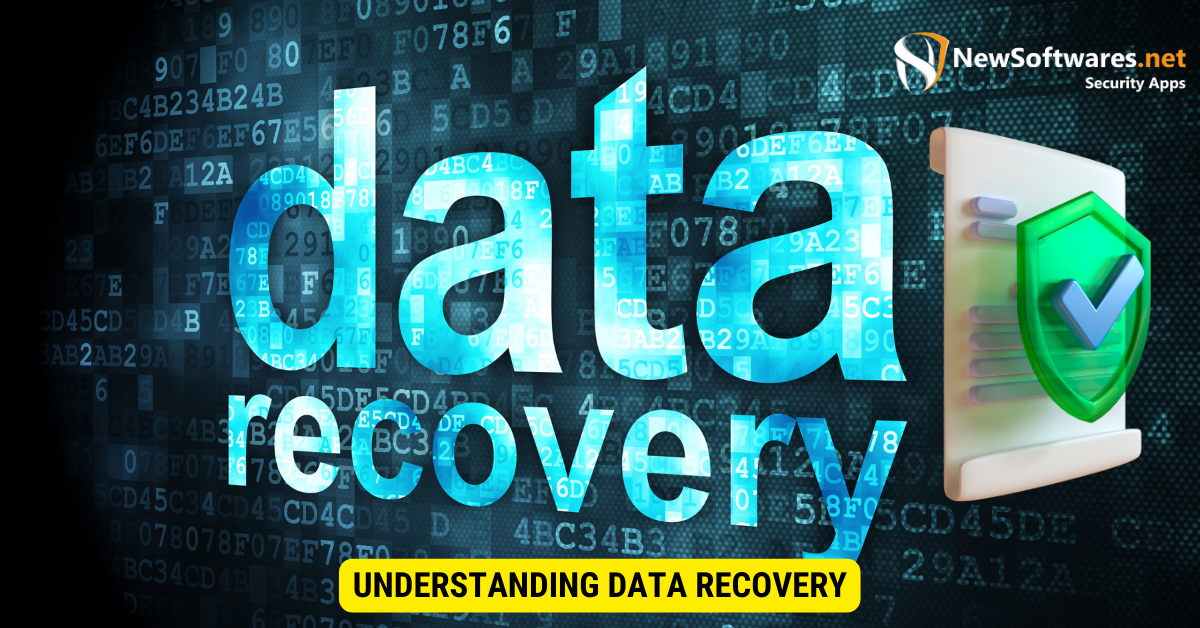
Data recovery saves lost, unreachable, or corrupted data from various storage devices, such as hard drives, memory cards, and USB drives. It is a crucial aspect of modern technology that ensures the integrity and availability of important information. Whether it’s due to accidental deletion, hardware disappointment, or malware attacks, losing valuable data can be a distressing experience. However, with the advancements in data recovery software, there is hope for recovering lost files and restoring peace of mind.
When faced with data loss, it is essential to have a dependable and secure data recovery solution. Secure data recovery software is specifically designed to recover lost files and ensure the integrity and confidentiality of the retrieved data. It acts as a lifeline, providing a second chance to retrieve important information that may have seemed irretrievable.
The Importance of Secure Data Recovery

The significance of secure data recovery software cannot be overstated. It provides peace of mind, knowing that there is hope for recovery even in the face of data loss. With the ever-increasing reliance on digital information, the implications of losing crucial files can be catastrophic. Data loss can have severe consequences for individuals and businesses, from financial records to irreplaceable memories.
Imagine a scenario where a business loses its customer database due to a hardware failure. Without a reliable data recovery solution, the business may face financial losses, damage to its reputation, and potential legal consequences. Similarly, for individuals, losing personal files such as family photos or important documents can be emotionally distressing and may result in permanent loss.
Secure data recovery software provides the means to recover lost files and ensures the retrieved data’s privacy and security. This is especially important today, where data breaches and unauthorized access are prevalent. By using reputable data recovery software, individuals and businesses can have confidence that their recovered files are protected from prying eyes.
Key Features of Data Recovery Software
When considering secure data recovery software, it is important to look for certain key features:
- Deep Scan Capability: The software should be able to search for and recover files from even the smallest data fragments. This safeguards a higher chance of successful recovery, even in complex data loss scenarios.
- File Preview: A built-in file preview feature allows users to review recovered files before finalizing the recovery process. This feature is particularly valued when dealing with many recovered files, as it enables users to recover only the necessary files selectively.
- Selective Recovery: The option to selectively recover specific files or folders can save time and storage space. Instead of recovering all files, users can choose only the ones they need, reducing the recovery time and storage required.
- File Type Compatibility: Ensure the software supports many files, including documents, images, videos, and more. This ensures that no matter the lost data type, the software can handle the recovery process effectively.
- Secure Recovery: Look for software that guarantees the privacy and security of recovered files, protecting them from unauthorized access. This is especially important when dealing with sensitive or confidential info, as it ensures that the recovered data remains safe and confidential.
By considering these key features, individuals and businesses can make a knowledgeable decision when choosing a data recovery software that meets their specific needs. Investing in reliable and reputable software is crucial to maximize the chances of successful data recovery and ensure the protection of recovered files.
Types of Secure Data Recovery Software

Regarding data recovery, various types of software are available to help retrieve lost or accidentally deleted files. Each type of software is designed to address different levels of data loss and provide a solution for specific scenarios. Let’s explore some of the most common types of secure data recovery software:
File Recovery Software
File recovery software is specifically designed to restore individual files that have been accidentally deleted or lost due to system errors. Whether it’s a document, photo, or video, file recovery software can scan the storage device and retrieve the specific file, ensuring its recovery. This type of software is particularly useful when you have accidentally deleted an important file or when a file becomes inaccessible due to a system error.
For instance, imagine you were working on an important document and accidentally deleted it without realizing it. With file recovery software, you can easily recover the deleted document and continue your work without losing data or time. This software uses advanced algorithms to scan the storage device, locate the deleted file, and restore it to its original location or a specified location of your choice.
Disk Recovery Software
In more severe cases of data loss, such as hard drive crashes or formatting errors, disk recovery software comes into play. This type of software is designed to recover entire partitions or disks, including the operating system, file systems, and applications. Disk recovery software is often used when a storage device becomes corrupted or fails, making accessing the data using regular methods impossible.
Imagine you have experienced a hard drive crash, and all your important files and documents are seemingly lost forever. In such a situation, disk recovery software can be a lifesaver. It can scan the damaged or corrupted disk, identify the lost partitions, and recover the stored data. This software restores the files and rebuilds the file system structures, allowing you to regain access to your valuable data.
Partition Recovery Software
Partition recovery software can help recover the lost data when a partition becomes inaccessible or accidentally deleted. This type of software is specifically designed to scan the storage device, restore the partition structure, and recover its contents, including files and folders. Partition recovery software is particularly useful when you accidentally format a partition or when a partition becomes corrupted due to system errors or malware attacks.
For example, let’s say you were trying to resize a partition on your computer’s hard drive, but something went wrong, and the partition became inaccessible. In such a scenario, partition recovery software can come to your rescue. It can analyze the disk, identify the lost partition, and reconstruct its structure, allowing you to recover all the files and folders. This software ensures that no data is permanently lost due to partition-related issues.
In conclusion, secure data recovery software is crucial in retrieving lost or accidentally deleted files. Whether it’s file recovery software for individual files, disk recovery software for entire partitions, or partition recovery software for inaccessible or deleted partitions, these tools provide effective solutions for different levels of data loss. By utilizing advanced algorithms and scanning techniques, these software applications ensure your valuable data’s safe and efficient recovery.
Factors to Consider in Choosing Data Recovery Software
Compatibility with Your System
Before selecting a data recovery software, ensure it is compatible with your operating system. Whether using Windows, macOS, or Linux, ensure the software supports your platform and version to ensure seamless recovery.
Ease of Use
Opt for software that offers a user-friendly interface and straightforward navigation. Data recovery can be a complex process, but intuitive software can make it easier for novices and experts. Look for features such as step-by-step wizards or helpful tooltips.
Recovery Effectiveness
While all data recovery software aims to retrieve lost files, their effectiveness can vary. Research the software’s track record and customer reviews to ensure that it has a high success rate and can handle various data loss scenarios. Additionally, look for software that offers different recovery methods, such as quick and deep scans, to maximize your chances of retrieval.
Popular Secure Data Recovery Software
Overview of Stellar Data Recovery
Stellar Data Recovery is a comprehensive software solution that supports the recovery of various file types, including documents, photos, videos, and emails. It suggests a user-friendly interface, allowing users to navigate the recovery process easily. With its deep scan capability and preview feature, Stellar Data Recovery ensures a high success rate in retrieving lost data.
Insights on Recuva
Recuva is a popular choice for file recovery, known for its simplicity and effectiveness. It can retrieve files from various storage devices and recover data from damaged or formatted disks. Recuva’s deep scan mode and file preview make it a reliable option for personal and professional use.
Features of Disk Drill
Disk Drill is a comprehensive data recovery software that covers a wide range of recovery scenarios. It supports recovering deleted files, formatted partitions, damaged drives, and more. With its robust scanning algorithms and user-friendly interface, Disk Drill is a versatile tool for secure data recovery.
Key Takeaways
- Professional data recovery services often use custom in-house tools tailored for specific tasks.
- Commercial software like R-Studio, UFS Explorer, and DDRescue might be used.
- Some tools focus on specific storage mediums, like HDDs, SSDs, or Flash drives.
- Advanced software can recover data even from damaged or corrupted devices.
- Security and privacy are critical; professional tools ensure data isn’t compromised during recovery.
FAQs
Q: Is it better than using free data recovery software?
A: Professional tools and expertise are typically more effective and secure than free tools, especially for complex recoveries.
Q: Can all data be recovered using their software?
A: Not always. The success of data retrieval depends on the extent of damage and the tools used.
Q: Is my data safe during the recovery process?
A: Reputable data recovery services prioritize data security and confidentiality during recovery.
Q: Can they recover data from physically damaged drives?
A: Professional services often have the tools and cleanroom facilities to recover from physically damaged drives.
Q: How long does data recovery usually take?
A: It varies based on the issue but can range from a few hours to several days or more.
Conclusion
In conclusion, secure data recovery software is essential in our increasingly digital lives. The importance of data recovery cannot be emphasized enough, and by considering the factors mentioned and exploring popular options like Stellar Data Recovery, Recuva, and Disk Drill, you can ensure the safety and retrieval of your valuable data. Embrace the power of secure data recovery software and protect yourself from the devastating effects of data loss.
