Introduction
Sending data securely has become a crucial aspect of our daily lives. With the rise of cyber threats, it’s essential to know how to safeguard your sensitive information from prying eyes. Whether you’re sending personal or corporate data, there are measures you can take to ensure that your information stays safe during transit.
Unsecured data transfer can pose a significant risk to individuals, businesses, and governments alike. The transmission of sensitive information such as financial records, personal identification details, or classified government documents through insecure channels can lead to detrimental consequences. Hackers and cybercriminals are always on the lookout for opportunities to access unsecured data, which they can use or sell for nefarious purposes.
The risks of unsecured data transfer extend beyond just unauthorized access or theft. Data breaches can also result in reputational damage for companies or individuals who fail to protect their clients’ information adequately. In some cases, organizations may face legal liability if it’s found that they were negligent in securing their customers’ personal details.
It is therefore essential to take precautions when sending sensitive data over the internet. By adhering to these best practices and being vigilant against potential threats and vulnerabilities, individuals and organizations can minimize the risk of unsecured data transfer issues.
Understanding Data Security
What Is Data Security?
Data security refers to the measures taken to protect digital information from unauthorized access, theft, and corruption. It involves safeguarding sensitive data such as personal information, trade secrets, financial records, and confidential company information.
There are different types of data security measures that can be implemented depending on the type of data being protected. These include encryption techniques like SSL (Secure Socket Layer) or TLS (Transport Layer Security) which help ensure that only authorized parties have access to the data being transmitted. Other measures include firewalls which block malicious traffic from accessing a network and intrusion detection systems which alert IT personnel if there is an attempt to breach a system.
Types Of Data Security Threats
Malware: Malware includes viruses, worms, and Trojan horses. These malicious programs can infect computers and networks, steal sensitive data, or even take control of devices. Phishing attacks are another threat where attackers trick users into providing their personal information by posing as a legitimate entity through emails or websites.
Social engineering: Social engineering involves manipulating people to gain access to restricted information or systems. This technique can include tactics such as impersonation or pretexting. Additionally, physical theft is also a concern since it provides unauthorized access to sensitive data storage devices like hard drives or USBs.
Common Types Of Data Breaches
Phishing attacks. This is when an attacker sends a fraudulent email or message that appears to be from a legitimate source, such as a bank or social media account. The message often contains a link or attachment that, when clicked on, installs malware onto the user’s device and gives the attacker access to sensitive information.
Password attacks. These occur when an attacker uses software to guess passwords until they find one that works. Weak passwords are especially vulnerable to this type of attack, so it’s important to use strong and unique passwords for each account.
Preparing to Send Data Securely
Assessing Data Security Needs
When assessing data security needs, consider the type of data that needs to be protected. Sensitive information such as personal identifying information (PII), credit card numbers, and health records require a higher level of security compared to non-sensitive data like marketing materials or public-facing content. It is also important to assess the potential impact of a data breach on your organization and clients.
Another aspect to consider when evaluating your data security needs is compliance regulations. Depending on your industry, there may be specific legal requirements for safeguarding certain types of data. For example, the Health Insurance Portability and Accountability Act (HIPAA) sets national standards for protecting sensitive patient health information in the healthcare industry.
Also, evaluate the current state of your organization’s technology infrastructure and determine if any updates or upgrades are necessary to improve overall security measures. This includes implementing firewalls, and antivirus software, securing Wi-Fi networks, and regularly updating software applications to address vulnerabilities
Choosing A Secure Data Transfer Method
There are several options available, including email, cloud storage services, and file-sharing platforms. It’s crucial to select a transfer method that offers end-to-end encryption and other security features such as password protection and two-factor authentication.
Email is one of the most commonly used methods for transferring files. However, it’s not always secure since emails can be intercepted and read by hackers or third parties. Encrypting emails using tools such as PGP (Pretty Good Privacy) or S/MIME (Secure/Multipurpose Internet Mail Extensions) can help add an extra layer of security.
Cloud storage services like Dropbox and Google Drive offer enhanced security features like automatic encryption for files in transit and at rest. These services also allow you to set up access controls so that only authorized individuals have access to your data. When using file-sharing platforms like WeTransfer, make sure you use password-protected links or files with expiration dates to ensure they’re not accessible beyond their intended timeframe.
Choosing A Secure Data Storage Method
When choosing a secure data storage method, consider the type of data you’ll be storing and who will have access to it. For highly sensitive information such as financial records or personal identification information (PII), encrypted cloud storage or on-premise servers with strong access controls are recommended. It’s also crucial to regularly back up your data and test the recovery process in case of cyber attacks or system failures.
Best Practices for Sending Data Securely
Passwords And Encryption
Passwords, when used correctly, can help protect sensitive information from unauthorized access. However, weak passwords can be easily guessed or cracked by hackers, which is why it’s important to create strong passwords that are difficult to guess. A strong password should contain a combination of letters (both upper and lower case), numbers, and symbols.
Encryption is another crucial tool for securing data. Encryption involves converting plain text into an unreadable format using a complex algorithm. Anyone who intercepts the encrypted data won’t be able to read it without the key needed to decrypt it. This makes encryption a vital tool for protecting sensitive information such as financial records, medical records, or personal identification details.
File Compression
File compression is a common technique used to reduce the size of files, making them easier and quicker to transmit. By compressing a file, you can save valuable storage space on your device or server, while also reducing the amount of bandwidth needed for sending it over the internet.
There are various tools available for file compression, each with its own set of features and benefits. Some popular options include WinZip, 7-Zip, and WinRAR. These tools typically use algorithms to compress files into smaller sizes without losing any data.
Two-Factor Authentication
Two-factor authentication (2FA) involves providing a password and one other piece of information, such as a fingerprint scan or a security token. By requiring two factors, 2FA adds an additional layer of protection against unauthorized access, making it more difficult for hackers to breach your sensitive data.
One common form of 2FA is SMS verification, where the user receives a text message with a code that they must enter to access their account. However, this method has its flaws – if someone gains access to your phone number, they can easily bypass this security measure. For this reason, many experts recommend using alternative methods such as biometric authentication or hardware tokens instead.
Digital Signatures
A digital signature is essentially an electronic stamp that verifies the authenticity of a document or message by confirming its source and integrity. It works by using a mathematical algorithm to generate a unique code, which is then attached to the document or message. This code can be verified by anyone who has access to the public key associated with the sender’s private key.
Ensuring Data Security During Transfer
Secure File Transfer Protocols (SFTP, FTPS, HTTPS, etc.)
SFTP, FTPS, HTTPS, and other secure file transfer protocols provide a safe way to transmit files over the internet without risking unauthorized access or data breaches.
- SFTP (Secure File Transfer Protocol) is widely used because it encrypts all data during transmission and requires user authentication. It uses SSH (Secure Shell) to establish a secure connection between the client and server.
- FTPS (File Transfer Protocol Secure), on the other hand, uses SSL/TLS encryption for secure communication between the client and server. It also requires user authentication, providing an added layer of security.
- HTTPS (Hypertext Transfer Protocol Secure) is another commonly used protocol that provides end-to-end encryption for web-based file transfers. It uses SSL/TLS encryption to protect data in transit, ensuring that no one can intercept or modify the information being transmitted.
VPNs And Remote Access
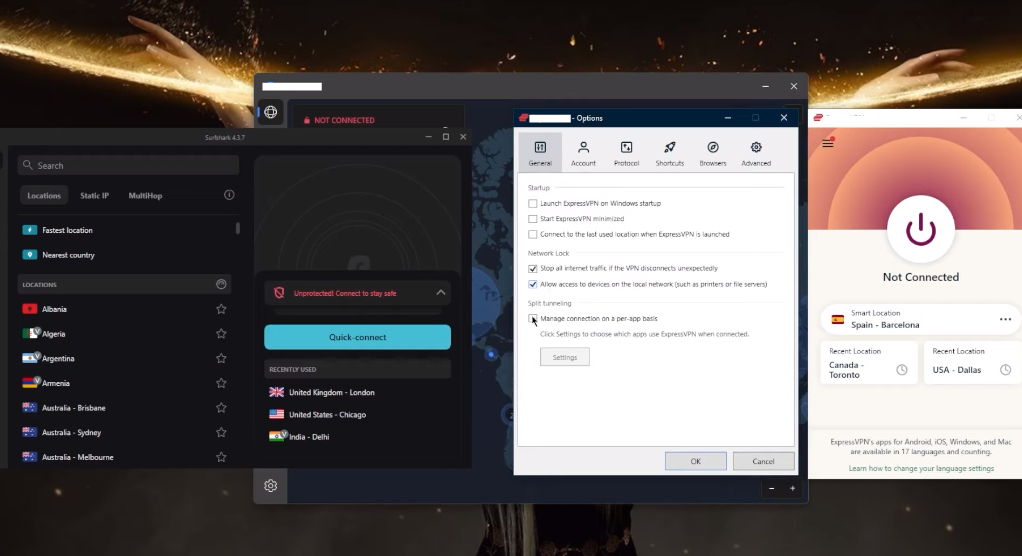
A VPN encrypts all data that is sent and received, making it much harder for hackers to intercept sensitive information. When an employee connects to the company’s VPN, they can browse the internet and access files as if they were physically present in the office.
However, it is important to note that not all VPNs are created equal. Some free or low-cost VPN services may actually compromise your security by collecting and selling your browsing data. It is recommended to use a reputable paid VPN service that has been vetted for its security practices.
Verifying Secure Data Transfer
Digital Signatures And Certificates
A digital signature is a mathematical algorithm that serves as an electronic fingerprint for verifying the authenticity and integrity of a document or message. It ensures that the sender is who they claim to be and that the content has not been tampered with during transmission.
A certificate, on the other hand, is a digital file issued by a trusted third-party organization known as a Certificate Authority (CA). It contains information about the holder’s identity and public key, which can be used to verify their digital signature. Certificates help establish trust between parties involved in online transactions by providing assurance that they are communicating with legitimate entities.
Third-Party Validation
Third-party validation refers to the process of having an external entity verify and authenticate your security measures. This validation can come in different forms such as certifications, audits, or assessments, depending on your industry’s requirements. Third-party validation provides a level of assurance to your clients that their sensitive data is safe with you.
A common type of third-party validation is compliance with industry standards like PCI DSS for payment card information or HIPAA for healthcare information. Compliance entails demonstrating adherence to specific security controls and processes laid out by the standard’s governing body. Another form of third-party validation is conducting regular security audits by reputable firms that can identify potential vulnerabilities in your infrastructure and recommend appropriate mitigation strategies.
Secure Data Storage
Make sure that your data is protected from unauthorized access and that it is stored in a way that minimizes the risk of data breaches. Your storage solution should be able to grow with your business so that you don’t have to constantly switch out systems as you expand. Cloud-based storage solutions can be particularly useful in this regard since they can easily scale up or down according to your needs. Make sure that the people who need access to the data can get it quickly and easily, while also ensuring that only authorized users are able to view or modify sensitive information.
Data Backup And Recovery
Data backup and recovery are two essential practices to ensure the safety and continuity of your business operations. A data backup is a copy of all your important data, applications, and systems that you can quickly restore in case of a disaster or outage. A recovery plan is an actionable strategy you create to retrieve lost or damaged data after an unexpected event.
Common Mistakes To Avoid
Weak Passwords
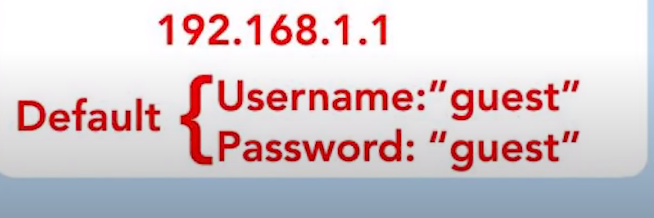
Weak passwords are one of the biggest security risks when it comes to sending data securely. Hackers often use brute force attacks to crack weak passwords and gain access to sensitive information. It’s important to choose strong passwords that are difficult for hackers to guess or crack. This means using a combination of letters, numbers, and symbols, and avoiding easily guessable words or phrases like “password” or “123456”.
Unsecured Networks
Unsecured networks are those that don’t require passwords or any other form of authentication before one connects to them. This means that anyone within range can connect and potentially access any data being transmitted over the network.
Sharing Data Through Unsecured Channels
Sharing data through unsecured channels can put your information at risk of being intercepted, hacked, or stolen. Unsecured channels can include public Wi-Fi networks, unencrypted email messages, and file-sharing websites without proper security measures. When you share sensitive data such as financial records or personal information through these channels, you may be exposing yourself to identity theft or other forms of cybercrime.
Using Outdated Security Protocols
Using outdated security protocols can leave your data vulnerable to cyber-attacks. It is important to regularly update your security protocols to ensure the safety and privacy of your sensitive information. Outdated protocols such as SSL 3.0, TLS 1.0, and TLS 1.1 have known vulnerabilities that make them susceptible to hacking attempts.
FAQs
What Are Some Common Data Security Threats?
Phishing attacks: These are fraudulent attempts to obtain sensitive information, such as usernames and passwords, by posing as a trustworthy individual or organization. Phishing attacks can happen through email, social media, and even phone calls.
Malware: Malware refers to any type of software that is designed to harm or exploit digital devices. Malware can take many forms, including viruses, trojan horses, and ransomware.
Network-based attacks: This includes denial-of-service (DoS) attacks that flood servers with traffic in order to disrupt their operations.
What Are Some Best Practices For Secure Data Transfer?

- Use encryption – Whether you’re transferring data via email, cloud storage or FTP, make sure to use encryption. Encryption encodes your data and scrambles it so that only the intended recipient can understand it.
- Password protect your files – If you are sending sensitive information, password protect your files provides an extra layer of security. Make sure to use a strong password that is not easy for someone else to guess.
- Update software regularly – It’s essential to keep all software updated and patched since outdated software can have vulnerabilities that hackers can exploit.
- Be mindful of public Wi-Fi networks – Public Wi-Fi networks are not secure, and any data transmitted on them may be intercepted by unauthorized users. Always use a virtual private network (VPN) when working from public Wi-Fi networks.
- Limit access to sensitive information- Only provide access to sensitive information on a need-to-know basis.
- Use secure file transfer protocols – Use secure file transfer protocol (SFTP) instead of traditional File Transfer Protocol (FTP). SFTP encrypts the data in transit between two points.
What Is The Difference Between Sftp And Ftps?
SFTP stands for Secure File Transfer Protocol, while FTPS stands for File Transfer Protocol Secure. The primary difference between the two is the way they establish a secure connection.
FTPS uses SSL/TLS encryption to create a secure connection between the client and server. On the other hand, SFTP uses SSH (Secure Shell) protocol to securely transfer files. The authentication process is also different in both protocols. FTPS requires a digital certificate to authenticate clients, while SFTP relies on usernames and passwords.
What Are Some Best Practices For Managing User Access?
- Limit Access to Only What Is Necessary: One of the best practices for managing user access is to limit access to only what is necessary. This means that you should restrict access based on job roles and responsibilities. For example, a marketing employee shouldn’t have access to financial documents or customer data unless it’s essential for their work.
- Implement Multi-Factor Authentication: Another best practice for managing user access is implementing multi-factor authentication (MFA). MFA requires users to provide two or more pieces of evidence (such as a password, fingerprint scan, or security token) before gaining access to a system or data. This additional layer of security can help prevent unauthorized users from accessing sensitive information.
- Regularly Review User Access: It’s crucial to regularly review user access and permissions to ensure that they’re still relevant and necessary. Employees’ job roles may change over time, and they may no longer need certain levels of access.
How To Transport Data Securely Over The Internet?
When it comes to transporting data securely over the internet, encryption is one of the most crucial factors. Encryption helps to scramble your data so that it’s unreadable without a specific key or password. This makes it difficult for unauthorized parties to intercept and read your data. Some popular encryption methods include SSL/TLS protocols, AES-256 encryption, and PGP encryption.
Another important aspect of secure data transport is using a virtual private network (VPN). A VPN encrypts all traffic coming in and out of your device, changing your IP address so that it appears as though you’re accessing the internet from another location. This can help protect against hackers and other malicious actors who may be trying to steal sensitive information.
Conclusion
Sending data securely is crucial in today’s digital world. By implementing the tips and best practices mentioned in this beginner’s guide, individuals and organizations can significantly reduce the risk of data breaches and cyber-attacks. It is important to educate oneself on secure communication protocols such as encryption, two-factor authentication, and password management to ensure that sensitive information remains confidential.
Furthermore, regularly updating software and systems can also help prevent vulnerabilities from being exploited by hackers. It is also recommended to use secure file transfer methods such as SFTP or HTTPS when sharing sensitive files with others. Implementing these measures may require effort and resources but the cost of a data breach far outweighs the investment made towards securing data.
