Your data on Google Drive is kept safe through encryption, two-factor authentication (2FA), and strict privacy policies. To enhance data protection further, make sure to practice good security habits and review app permissions regularly.
In today’s digital age, cloud-based storage solutions are an essential part of our lives. Google Drive, a popular cloud storage platform with millions of users worldwide, raises the question: How secure is your data on Google Drive? I’ll delve into the security measures Google implements and provide tips to effectively safeguard your files.
Understanding Google Drive
Google Drive, a cloud-based storage service by Google, allows users to store, sync, and share files across devices. It offers generous free storage and seamlessly integrates with other Google services, making it a top choice for individuals and businesses.
Data Encryption and Security Measures
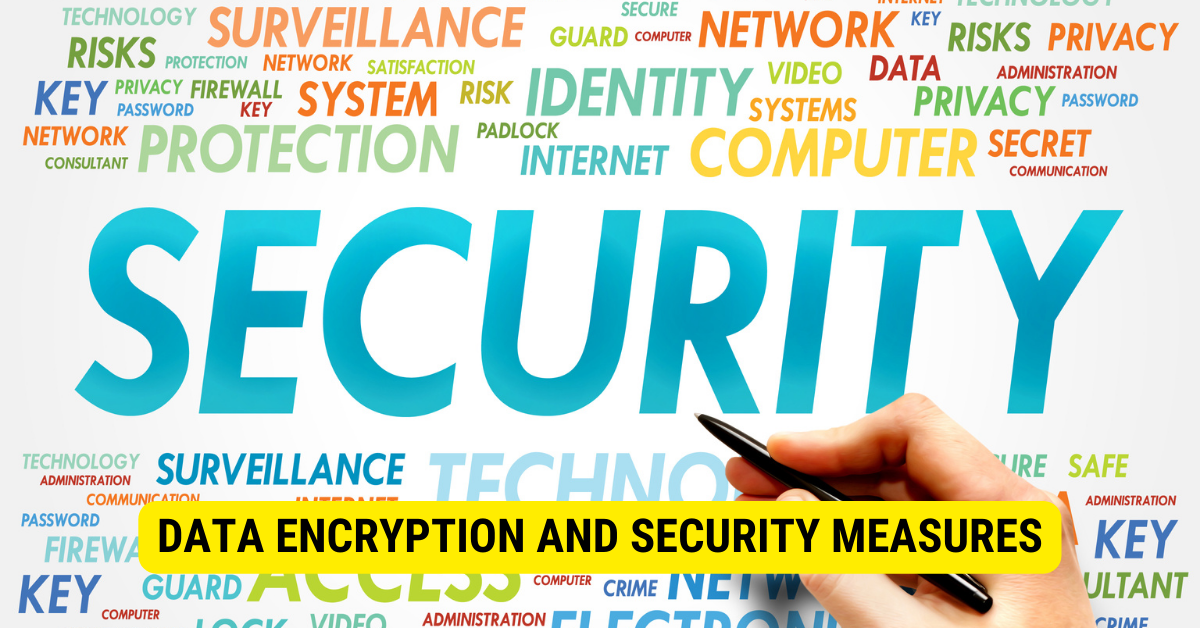
Transport Layer Security (TLS)
When you upload or download files to/from Google Drive, data is encrypted using Transport Layer Security (TLS). TLS, a cryptographic protocol, ensures secure communication between your device and Google’s servers, preventing unauthorized access during transit.
Encryption at Rest
Google Drive employs encryption at rest, meaning data stored on their servers is encrypted, making it unreadable without the proper decryption keys. Your data remains protected even if someone gains physical access to the servers.
Two-Factor Authentication (2FA)
Google Drive provides an extra layer of security with Two-Factor Authentication (2FA). Enabling 2FA requires a secondary verification code, mostly sent to your mobile device, along with OTP to access your account. This significantly diminishes the hazard of unauthorized access if your password is compromised.
Privacy Concerns and Data Access
Google’s Privacy Policy Google’s Privacy Policy outlines how they collect, use, and protect user data, including data stored on Google Drive. While Google collects data for various purposes, including targeted advertising, they have strict privacy controls and do not sell personal information to third parties.
Third-Party Data Sharing
While Google maintains a robust privacy policy, it’s essential to exercise caution when granting permissions to third-party apps requesting access to your Google Drive. Always review their permissions before granting access, as these apps may have their own privacy practices.
Government Requests and Compliance
Google may need to comply with legal obligations and government requests for user data. However, they have a transparent process for handling such requests and strive to protect user privacy whenever possible.
Google Drive Account Security Tips
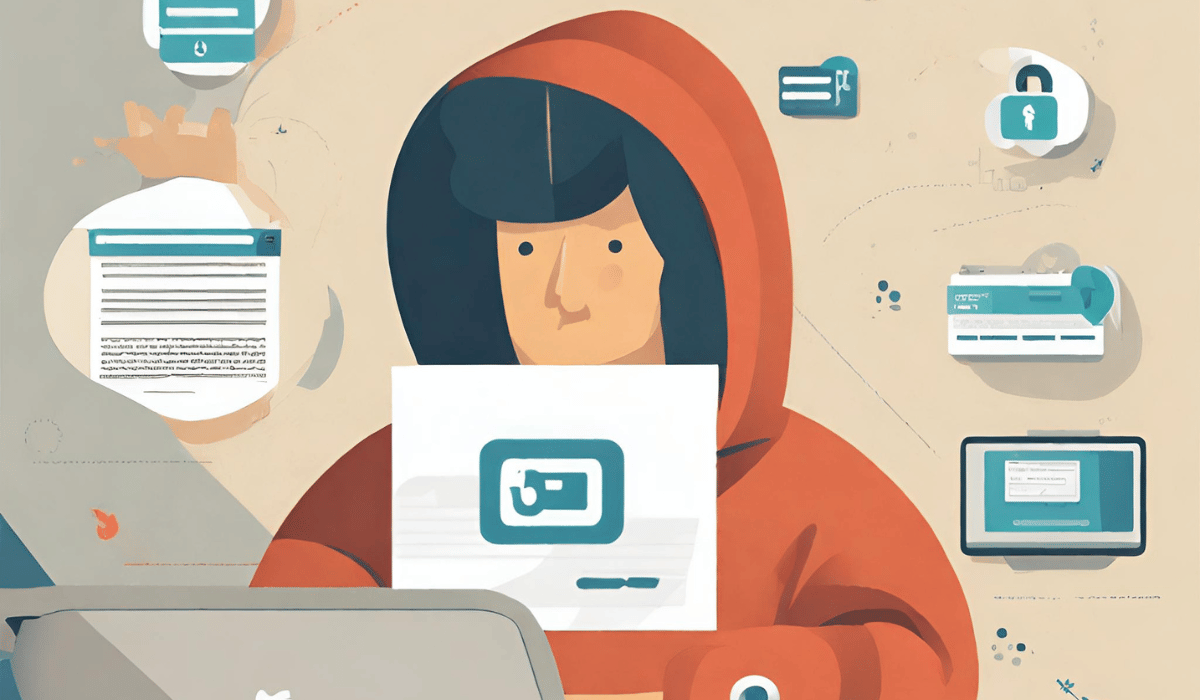
Strong Passwords
Securing your Google Drive account starts with creating a strong and unique password. Avoid using common phrases or easily guessable information.
Regular Security Checkups
Perform regular security checkups on your Google account to review active sessions, connected devices, and recently accessed apps.
Third-Party Apps Permissions
Regularly review and revoke permissions for third-party apps you no longer use or trust.
Data Loss Prevention
Backup and Sync
To prevent data loss, utilize Google Drive’s “Backup and Sync” feature, automatically backing up important files from your computer to the cloud.
File Version History
Google Drive retains a version history of your files, allowing you to restore previous versions in case of accidental changes or deletions.
Google Drive and Business Security
G Suite Security
For businesses, G Suite offers additional security features, including advanced admin controls, data loss prevention, and device management.
Sharing and Collaboration
Controls Business users can manage sharing settings and collaboration permissions, ensuring sensitive information is accessible only to authorized personnel.
Competing Cloud Storage Options
Microsoft OneDrive
Microsoft OneDrive presents a robust alternative to Google Drive, offering similar features and security measures.
Dropbox
Dropbox, another popular cloud storage platform, is known for its user-friendly interface and robust security measures.
iCloud
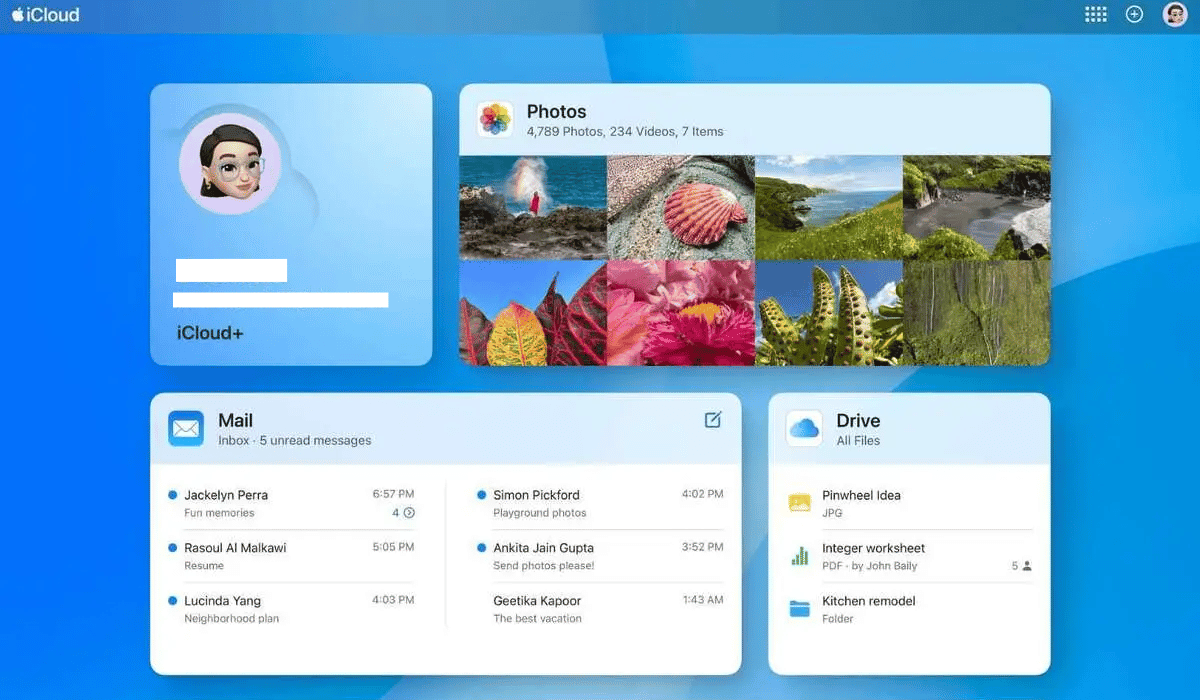
Apple’s iCloud is an ideal option for users seeking seamless integration across Apple devices and robust encryption.
Key Takeaways
- Google Drive Security: Google Drive employs multiple security measures, including TLS encryption, encryption at rest, and two-factor authentication (2FA) to protect your data during transit and storage.
- Privacy Policy: Google has a clear privacy policy that outlines how they collect, use, and protect user data, including data stored on Google Drive.
- Third-Party App Permissions: Be cautious when granting access to third-party apps on Google Drive, as they may have their own privacy practices. Regularly review and revoke permissions for unused or untrusted apps.
- Government Requests: Google may comply with legal obligations and government requests for user data, but they have a transparent process and strive to protect user privacy.
- Account Security Tips: Enhance your Google Drive security by using strong and unique passwords, performing regular security checkups, and managing third-party app permissions.
- Data Loss Prevention: Utilize the “Backup and Sync” feature to automatically back up important files and take advantage of file version history for easy restoration.
- Business Security: G Suite offers advanced security features for businesses, including admin controls, data loss prevention, and collaboration controls.
- Competing Cloud Storage Options: Consider alternatives like Microsoft OneDrive, Dropbox, and iCloud, which offer similar features and security measures.
- Remain Vigilant: While Google Drive is generally secure, it’s essential to remain cautious and vigilant to protect sensitive information.
FAQs
How secure is Google Drive against hacking attempts?
Google Drive’s security measures, including encryption and 2FA, make it highly resistant to hacking attempts. However, users must also take responsibility for maintaining strong passwords and regularly reviewing their account security.
Can Google employees access my files?
As part of Google’s privacy policies, employees do not have direct access to users’ files on Google Drive. Access is strictly controlled and limited to specific support or troubleshooting scenarios.
Is Google Drive compliant with data protection regulations?
Yes, Google Drive complies with various data protection regulations, including GDPR and CCPA. They have dedicated teams to handle data protection and privacy matters.
Can I enhance Google Drive’s security further?
Yes, you can enhance Google Drive’s security further by enabling two-factor authentication, regularly reviewing app permissions, and using strong passwords.
Conclusion
In conclusion, Google Drive employs various security measures to protect your data, such as encryption, two-factor authentication, and strict privacy policies. By following security best practices and regularly reviewing permissions, you can enhance your Google Drive account’s safety. While Google Drive is generally secure, remain vigilant to protect sensitive information.
