Two-factor authentication (2FA) is a security process that requires users to provide two different authentication factors before gaining access to an account or system. These factors can be something you know (like a password), something you have (such as a smartphone or hardware token), or something you are (like biometric data). 2FA enhances security by adding an extra layer of protection, reducing the risk of unauthorized access. Common 2FA methods include SMS-based codes, authenticator apps, hardware tokens, and biometrics. Once enabled, users enter their credentials as usual and then provide the second factor, depending on the chosen method.
What Is Data Security?
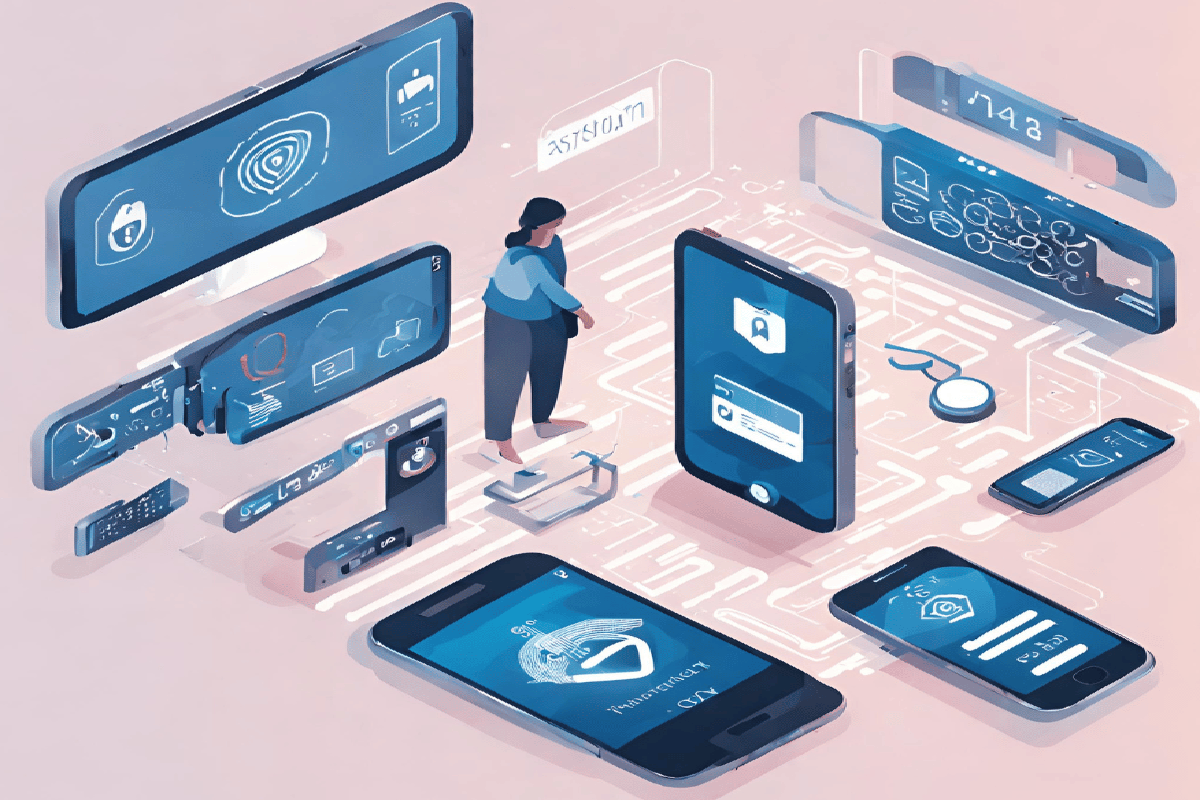
Data security is the practice of protecting digital data from unauthorized access, corruption, or theft. It encompasses various strategies and technologies designed to safeguard sensitive information, whether it’s personal, financial, or business-related. Data security is essential for preserving privacy, maintaining trust, and preventing costly data breaches.
What is 2FA?

Two-factor authentication is a security process that requires users to provide two different authentication factors before gaining access to an account or system. These factors typically fall into three categories:
- Something You Know: This includes passwords, PINs, or security questions.
- Something You Have: This involves physical items like a smartphone, smart card, or token.
- Something You Are: This pertains to biometric data such as fingerprints or facial recognition.
The Role of 2FA in Data Security:
Enhanced Account Protection
2FA significantly bolsters the security of your accounts by requiring both a password and a second form of verification. This means that even if a hacker manages to steal or guess your password, they would still need the second factor to gain access.
Mitigating Password Vulnerabilities
Passwords are a fundamental part of online security, but they have inherent vulnerabilities. People often use weak passwords or reuse them across multiple accounts, making it easier for cybercriminals to compromise accounts. 2FA mitigates these vulnerabilities by requiring an additional step, reducing the reliance on passwords alone.
3Protection Against Phishing Attacks
Phishing attacks involve tricking users into revealing their login credentials through fraudulent websites or emails. Even if a user falls victim to a phishing attempt and divulges their password, 2FA can thwart the attack. Without the second authentication factor, the stolen password becomes useless to the attacker.
Preventing Unauthorized Access to Sensitive Data
In the realm of data security, certain information is exceptionally sensitive, such as financial data, medical records, and personal identification details. Implementing 2FA ensures that only authorized individuals can access such critical data, reducing the risk of data breaches.
How Does 2FA Work?
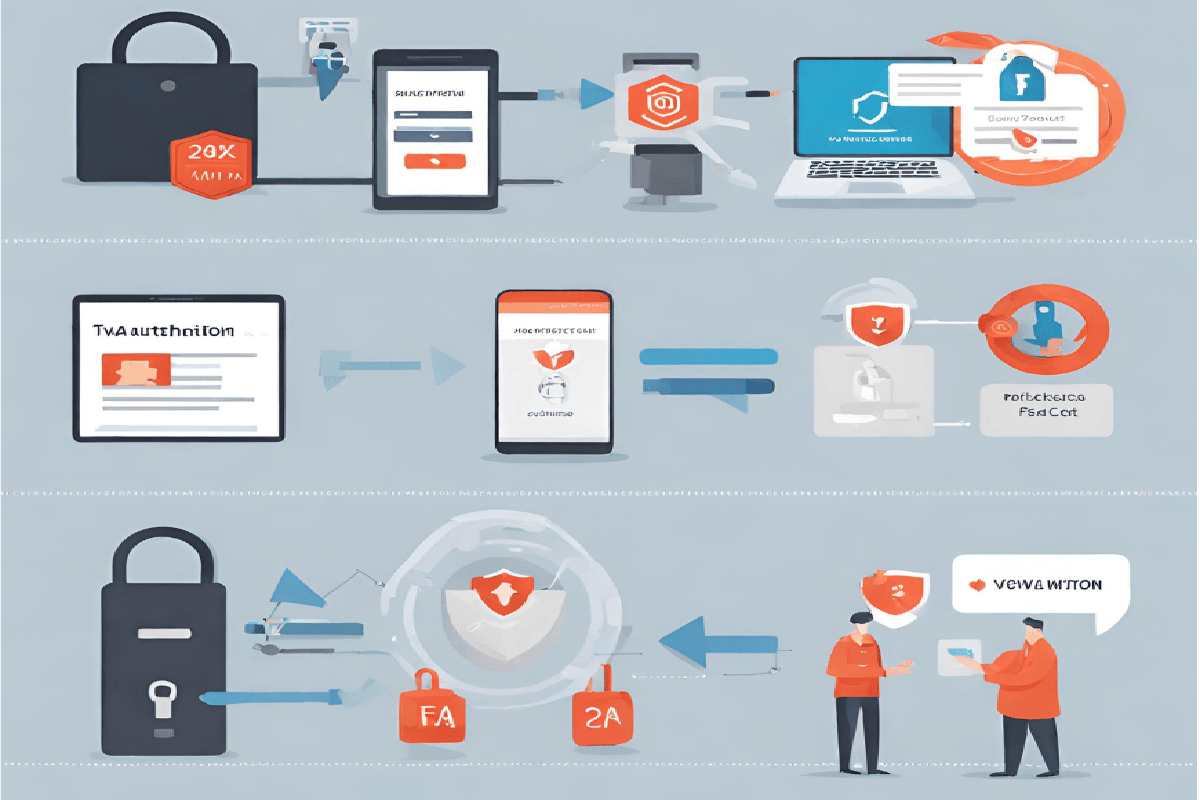
How does the Authentication Process work?
When you enable 2FA on an online account, the login process changes slightly:
- You enter your username and password as usual.
- The system then prompts you for the second authentication factor, depending on the method you’ve chosen.
- If you’re using an authenticator app, you open the app and enter the current code.
- If you’re using SMS-based 2FA, you enter the code received via text message.
- For hardware tokens, you press a button to generate the code.
- If you’re using biometrics, you’ll need to provide the required biometric data.
Once both factors are successfully verified, you gain access to your account.
Common 2FA Methods:
1. SMS-Based 2FA
One of the most common 2FA methods involves sending a one-time authentication code to your mobile device via SMS. After entering your password, you receive a text message with a code that you must enter to complete the login process. While this method is better than using only a password, it has some vulnerabilities, such as SIM-swapping attacks.
2. Authenticator Apps
Authenticator apps, such as Google Authenticator or Authy, generate time-based one-time passwords (TOTP). These apps are linked to your account and provide a new code every 30 seconds. To log in, you enter the current code displayed on the app, adding a layer of security beyond your password.
3. Hardware Tokens
Hardware tokens are physical devices that generate one-time codes for authentication. They are highly secure but require carrying an additional device. Some organizations provide hardware tokens to employees for accessing sensitive systems.
4. Backup Codes
Many 2FA systems offer backup codes that you can use in case you lose access to your primary 2FA method. These codes are typically for one-time use and should be stored securely.
Common Myths About 2FA:
Myth 1: 2FA is Too Complicated for Everyday Use
One of the most common misconceptions about 2FA is that it’s too complex for the average person. In reality, most online services have simplified the 2FA setup process. Typically, it involves installing an authentication app, receiving SMS codes, or even using biometric authentication. Once set up, 2FA adds just a few seconds to your login process, making it a small price to pay for enhanced security.
Myth 2: Two-Factor Authentication Is Vulnerable to Hacks
Another common myth suggests that two-factor authentication is not foolproof and can be hacked easily. While no security measure is entirely immune to threats, 2FA significantly enhances your protection compared to using just a password.
To hack a 2FA-protected account, cybercriminals would need both your password and access to your secondary authentication method, such as your smartphone. This dual requirement makes it exponentially harder for hackers to breach your accounts. Additionally, many 2FA methods, such as time-based one-time passwords (TOTP), change frequently, further enhancing security.
Myth 3: 2FA is Only for Businesses and Corporations
Another myth is that 2FA is exclusively for business use. While it’s true that many companies implement 2FA to protect sensitive data, it’s equally important for individuals to use 2FA on their personal accounts. Cybercriminals don’t discriminate between personal and business targets, and your personal information is valuable to them as well. Protecting your email, social media, and financial accounts with 2FA is a smart move for everyone.
Myth 4: 2FA is Bulletproof – Once Enabled, I’m Completely Secure
While 2FA significantly enhances security, it’s not invulnerable. There have been cases of attackers using social engineering techniques to convince individuals to provide their 2FA codes. Additionally, SIM card swapping attacks can compromise SMS-based 2FA. Therefore, it’s crucial to remain vigilant and follow best practices like using an authenticator app, not sharing 2FA codes, and keeping your devices secure.
Myth 5: Two-Factor Authentication Is Costly
Contrary to another common myth, implementing two-factor authentication doesn’t have to be expensive. While some advanced 2FA methods may come with associated costs, many basic options are entirely free.
Authenticator apps and SMS-based 2FA are often available at no additional charge. Even hardware tokens, while they may have an initial cost, are a one-time investment that provides long-term security benefits. Ultimately, the value of protecting your sensitive information far outweighs any minimal expenses.
Advantages of Using 2FA:
Enhanced Security
The primary benefit of 2FA is the added layer of security it provides. Even if someone manages to obtain your password, they won’t be able to access your account without the second authentication factor. This significantly reduces the risk of unauthorized access.
Protection Against Phishing
Phishing attacks often involve tricking users into revealing their login credentials. With 2FA, even if a user falls victim to a phishing attempt and enters their password, the attacker won’t be able to access the account without the second factor.
Reduced Password Vulnerability
Using 2FA lessens the reliance on strong, complex passwords. While strong passwords are still essential, 2FA can compensate for weaker passwords to some extent, as the second factor provides an additional layer of protection.
Secure Remote Access
For businesses and individuals alike, 2FA offers secure remote access to networks and systems. This is especially important in today’s world, where remote work and online collaboration are the norm.
Conclusion:
Two-factor authentication (2FA) stands as an advancement in the realm of digital security. This multifaceted approach, encompassing “something you know,” “something you have,” and “something you are,” bolsters the protection of online accounts and sensitive data. While debunking common myths, we’ve seen that 2FA is not overly complicated, significantly enhances security, extends beyond corporate use, and is both cost-effective and adaptable to various methods.
FAQs:
Is two-factor authentication really necessary for my everyday online activities?
Yes, two-factor authentication is highly recommended for all your online accounts, including email, social media, and financial accounts. While it may seem like an extra step, it adds a crucial layer of protection against cyber threats. Hackers frequently target individuals of all backgrounds, and 2FA helps safeguard your data from unauthorized access.
Is 2FA vulnerable to hacks?
While no security measure is entirely immune to threats, 2FA significantly enhances protection compared to using just a password. To hack a 2FA-protected account, attackers would need both your password and access to your secondary authentication method, making it much harder for them to breach your accounts.
What are the advantages of using 2FA?
The advantages of using 2FA include enhanced security, protection against phishing attacks, reduced vulnerability of passwords, and secure remote access to networks and systems. It adds an extra layer of protection, making it significantly harder for unauthorized individuals to access your accounts.
Can I use two-factor authentication if I’m not tech-savvy?
Yes, you can use two-factor authentication even if you’re not tech-savvy. Most online platforms offer step-by-step instructions for setting up 2FA, and there is usually customer support available to assist you if you encounter any issues. The initial setup is typically straightforward and well worth the enhanced security it provides.
