A hard reset typically erases all user data and settings on a device, which can remove the security pattern and delete everything else.
Before starting, we will delve into the concept of hard reset and explore its impact on user data and bypassing security patterns. Understanding this process’s implications and potential risks is crucial in a world where digital security and data protection are paramount concerns.
Understanding the Concept of Hard Reset
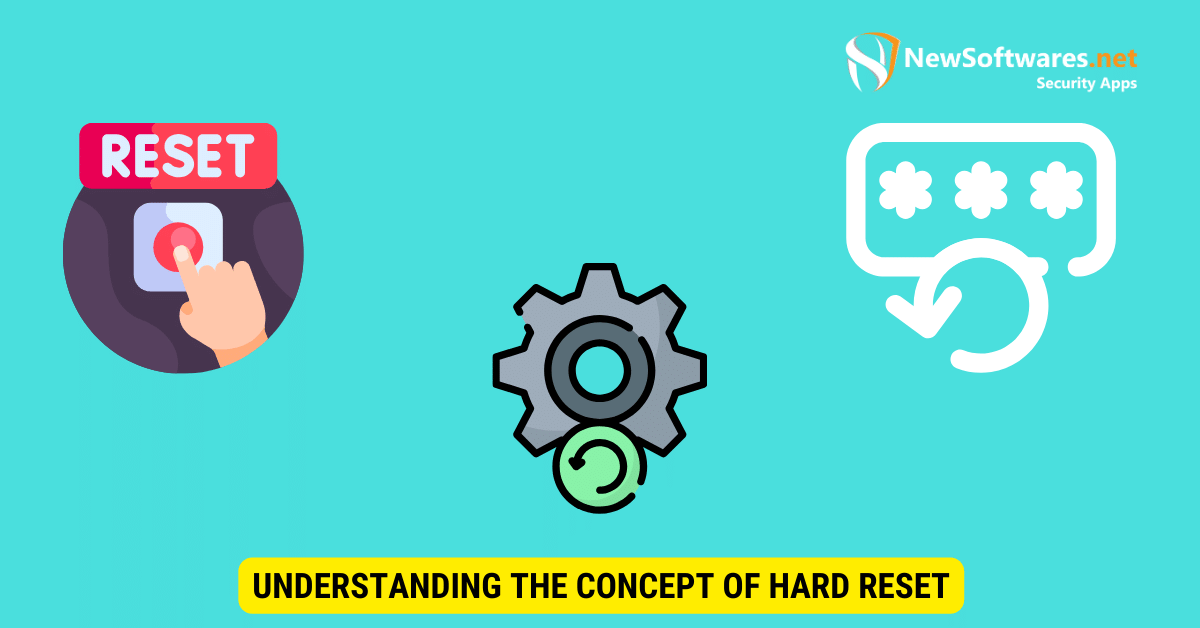
Before we dive into the details, let’s start with the basics of hard reset. It is a powerful procedure that resets a device to its original factory settings, erasing all data and configurations. This process often resolves software glitches, removes malware, or starts fresh with a clean slate.
Knowing the key differences between a hard reset and a soft reset is essential when performing a hard reset. While a soft reset restarts the device without affecting user data, a hard reset wipes all personal information, including apps, settings, and files.
The Basics of Hard Reset
A hard reset typically involves accessing the device’s recovery mode, where you can initiate the process. The exact method varies across different devices, so it is advisable to consult the manufacturer’s instructions for your specific model. Once the hard reset is executed, the device reverts to its original state, as it was unboxed.
Now, let’s delve deeper into performing a hard reset. Firstly, you must locate the specific combination of buttons to access the recovery mode. This combination can vary depending on the device, but it often involves simultaneously holding down a combination of the power, volume, and home buttons.
Once you have successfully entered the recovery mode, you will be presented with a menu of options. Here, you will find the option to perform a hard reset. It is crucial to note that selecting this option will erase all data on your device, so it is essential to back up any important files or information beforehand.
After confirming your decision to proceed with the hard reset, the device will begin the process. This may take a few minutes, during which the device will display a progress bar or other indicators to show that the reset is in progress. It is important not to interrupt the process or turn off the device, as this could lead to further complications.
Hard Reset vs. Soft Reset
Unlike a hard reset, a soft reset does not erase your data but can still be beneficial. A simple restart can often resolve minor software issues without sacrificing personal information. However, in cases where more severe problems persist, or the device’s security pattern needs to be bypassed, a hard reset may be necessary.
It is worth noting that a hard reset should be considered as a last resort, as it completely wipes the device and restores it to its original factory settings. All your apps, settings, and files will be permanently deleted. Therefore, backing up your data regularly is crucial to avoid losing important information.
In conclusion, understanding the concept of hard reset is essential for troubleshooting and maintaining your device’s functionality. While it can be a powerful tool for resolving software issues, it should be used cautiously and as a last resort. Remember to back up your data before performing a hard reset to avoid potential loss.
The Connection Between Hard Reset and User Data
Now, let’s explore the relationship between hard reset and user data. When performing a hard reset, it is important to understand its impact on your personal information.
A hard reset completely wipes all user data from the device. This includes contacts, messages, photos, documents, and other local files. Therefore, backing up your data regularly is crucial to avoid irreversible loss during the hard reset process.
But what exactly happens to your data when you initiate a hard reset? Let’s delve deeper into the process.
How Hard Reset Affects User Data?

When you initiate a hard reset, the device’s operating system is restored to its original factory settings. All user-installed applications, settings, and configurations are removed, leaving your device clean.
The device’s storage is formatted during the hard reset process, effectively erasing all stored data. This ensures that no trace of your personal information remains on the device, protecting your privacy and security.
However, it is important to note that a hard reset does not affect data stored on external storage devices, such as SD cards or cloud storage. These files will remain intact and can be accessed after the hard reset.
Now that you understand how a hard reset affects user data, let’s explore the risks and benefits of this process.
The Risks and Benefits of Hard Reset on User Data
While a hard reset can be a useful troubleshooting tool, it comes with inherent risks. The complete erasure of data means that if you have not backed up your information, it will be irretrievably lost.
Imagine losing all your contacts, cherished photos, and important documents because you forgot to back up your data before performing a hard reset. It can be a devastating experience, especially if you have years of memories stored on your device.
On the other hand, the benefits of a hard reset can outweigh the risks. It allows you to start afresh and remove any malicious software or lingering issues affecting your device’s performance. Wiping the slate clean can optimize your device’s functionality and improve its overall performance.
However, before proceeding with a hard reset, it is crucial to ensure that you have a recent backup of your essential data. Once the hard reset is complete, this will enable you to restore your contacts, messages, photos, and other important files.
Additionally, it is worth mentioning that some devices offer alternative options to perform a “soft reset” or “factory reset.” These options allow you to reset your device without erasing all user data. However, they may not be as effective in resolving certain issues as a hard reset.
In conclusion, a hard reset can be a powerful tool for troubleshooting and optimizing your device’s performance. However, it is essential to understand its impact on your user data and take necessary precautions by regularly backing up your information. By doing so, you can confidently initiate a hard reset, knowing that your valuable data is safe and can be easily restored.
The Role of Hard Reset in Bypassing Security Patterns
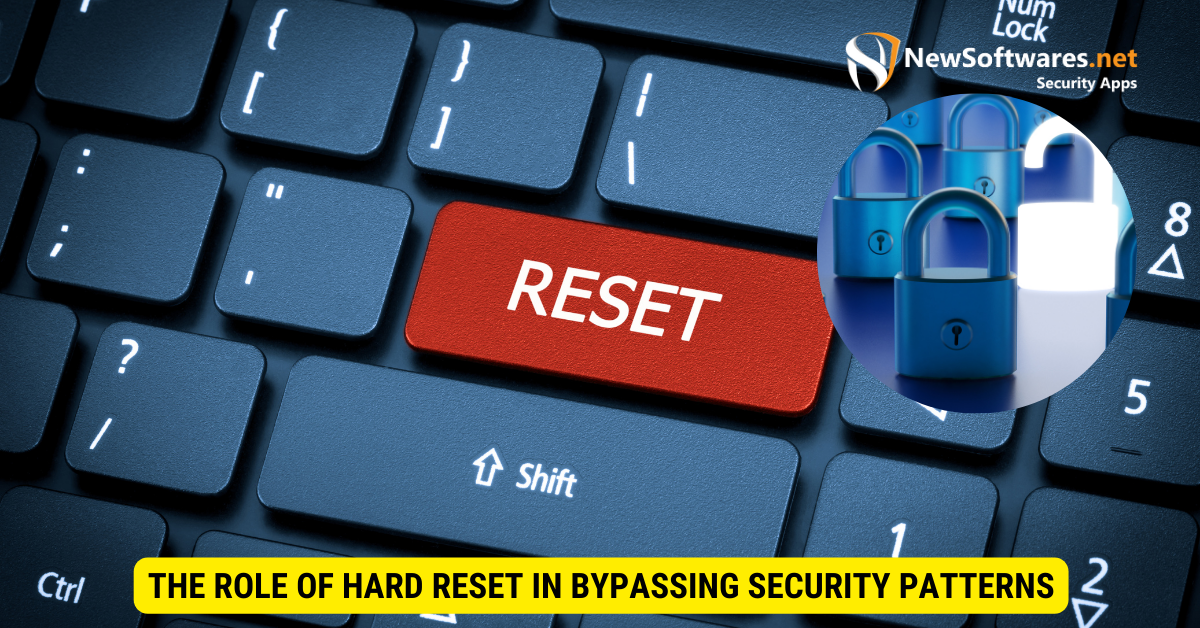
One widely discussed aspect of hard resetting is its potential to bypass security patterns on locked devices. While this may sound appealing, it is essential to understand the mechanisms and limitations involved.
The Mechanism of Security Pattern Bypass
Generally, a hard reset does not directly bypass security patterns. Instead, it removes all data, including the lock screen settings, allowing you to access the device without entering the correct pattern. However, this bypass is only effective if the device does not have additional security measures such as biometric authentication or encryption.
The Limitations of Bypassing Security Patterns Through Hard Reset
It is crucial to note that not all devices and operating systems are susceptible to pattern bypass through hard reset. Manufacturers are constantly improving security measures to ensure the protection of user data. Therefore, it is essential to check the specific security features of your device before relying solely on a hard reset to bypass security patterns.
The Implications of Using Hard Reset for Security Purposes
Using a hard reset for security purposes raises several ethical and legal considerations that need to be considered.
Ethical Considerations of Using Hard Reset
While there may be legitimate reasons for using a hard reset to bypass security patterns, it is essential to consider the ethical implications. Accessing someone else’s device without their consent or knowledge violates privacy and may have ramifications. Always ensure you have the legal right to perform a hard reset on a device.
Legal Aspects of Bypassing Security Patterns
The legality of bypassing security patterns through hard reset varies from jurisdiction to jurisdiction. It is often considered unauthorized access and may be subject to legal consequences. To ensure compliance before proceeding with any security-related actions, consult local laws and regulations.
Preventive Measures and Alternatives to Hard Reset
To protect your data and avoid the need for a hard reset, it is essential to implement preventive measures and explore alternatives.
Protecting Your Data: Tips and Tricks
Regularly backing up your data to secure cloud storage or external devices helps ensure you can recover important information, even in cases where a hard reset is required. Also, strong security measures, such as complex passwords or biometric authentication, can help prevent unauthorized access.
Alternatives to Hard Reset for Bypassing Security Patterns
If you need to bypass a security pattern on a locked device without resorting to a hard reset, consider contacting the device’s manufacturer or seeking professional assistance. They may have alternative solutions or methods that respect your privacy and comply with legal requirements.
Key Takeaways
- Hard reset is a last-resort method to regain access to a locked device.
- All user data, settings, apps, and files will be deleted in a hard reset.
- A reset can bypass the security pattern, but it starts fresh.
- Before doing a hard reset, it’s important to back up important data if possible.
- Some devices might have FRP (Factory Reset Protection) that requires Google account verification after a reset.
FAQs
Q: Will I lose all my photos and messages in a hard reset?
A: A hard reset will erase all user data, including photos and messages.
Q: Can I recover my data after a hard reset?
A: It’s challenging, but some data might be recoverable with specialized tools and early action.
Q: What’s Factory Reset Protection (FRP)?
A: It’s a security feature on some Android devices that requires you to verify your Google account after a factory reset.
Q: Is there any way to bypass the security pattern without a hard reset?
A: Some devices have options like “Forgot Pattern?” which might allow account-based verification or security questions.
Q: Why would someone choose to do a hard reset?
A: Reasons can include forgetting the device’s security pattern, selling the device, troubleshooting persistent issues, or removing malware.
Conclusion
In conclusion, while a hard reset may bypass security patterns and provide a fresh start for troubleshooting purposes, it also entails risks and should be used judiciously. Always prioritize data protection, understand the implications, and explore preventive measures and alternatives before opting for a hard reset.
