Introduction
With the increasing reliance on smartphones for various daily activities, data security has become a major concern. Smartphones carry sensitive information such as personal and financial details, which can be accessed by unauthorized individuals if not properly secured. One of the main measures to ensure data security on smartphones is encryption.
Apple’s Reputation For Privacy And Encryption
Apple has long been known for its commitment to privacy and encryption. The company’s reputation in this area is based on several factors, including the use of strong encryption algorithms to protect user data, the implementation of various security features to prevent unauthorized access, and a strict policy against sharing user data with third parties without consent.
One of the key ways in which Apple has strengthened its encryption measures is by implementing end-to-end encryption for messages sent through iMessage. This means that only the sender and recipient can read the message, as it is encrypted throughout its journey from one device to another. Additionally, Apple uses hardware-based encryption for all data stored on iPhones, making it nearly impossible for anyone to retrieve sensitive information without access to the device itself.
What Is Encryption?
Encryption is the process of converting plain text into code that can only be read by someone who has the appropriate decryption key. The purpose of encryption is to ensure that sensitive information remains confidential and secure, especially when it is transmitted over public networks or stored on electronic devices. Encryption algorithms use complex mathematical formulas to scramble data, making it unreadable without the proper key.
Apple’s Encryption Methods
Apple is known for its strong stance on user privacy, and its encryption methods reflect this philosophy. The company uses end-to-end encryption to secure data on iPhones, which means that only the sender and receiver can access the information being shared. This makes it nearly impossible for anyone else to intercept or read the data.
In addition to end-to-end encryption, Apple also uses a hardware-based security system called the Secure Enclave to protect sensitive information like passwords and biometric data. The Secure Enclave is a separate processor within the iPhone that’s isolated from other components in order to prevent unauthorized access.
One of the key features of Apple’s encryption method is the use of AES (Advanced Encryption Standard) 256-bit keys. This offers a high level of security as it makes it almost impossible for hackers to gain access to users’ data even if they have access to their devices.
End-To-End Encryption
Explanation Of End-To-End Encryption
End-to-end encryption works by encrypting data on the sender’s device before sending it through a secure channel, which can only be decrypted with a unique key held solely by the recipient.
End-to-end encryption has become increasingly popular in recent years due to concerns over government surveillance and privacy breaches by hackers. Messaging apps such as Signal, WhatsApp, and iMessage use end-to-end encryption to ensure their users’ communications are kept private.
Apple implements this type of encryption on its iPhones through a technology called iMessage. When an iPhone user sends an iMessage to another iPhone user, the message is encrypted using a unique key that only those two devices possess. This key is used to scramble and unscramble messages so that they can only be read by intended recipients. The keys are stored locally on each device in a secure enclave, which means even Apple does not have access to them.
Advantages And Limitations Of End-To-End Encryption
End-to-end encryption (E2EE) is often touted as the best way to protect data privacy. With E2EE, only the sender and receiver can decrypt messages, keeping them safe from interception or surveillance by third parties. One of the most significant advantages of E2EE is that it provides a high level of security and confidentiality for sensitive information, such as financial data or medical records. This makes it an ideal option for companies that deal with confidential information.
However, there are also some limitations to consider when using E2EE. For instance, if you forget your password or lose your encryption key, you may not be able to access your data ever again. Additionally, while E2EE protects against third-party snoopers who might try to intercept communications in transit, it does not protect against malware or hacking attacks on either end of the communication chain. Therefore, users still need to take steps like practising good cybersecurity hygiene to reduce their risk of being hacked even with encryption in place.
iCloud Backup
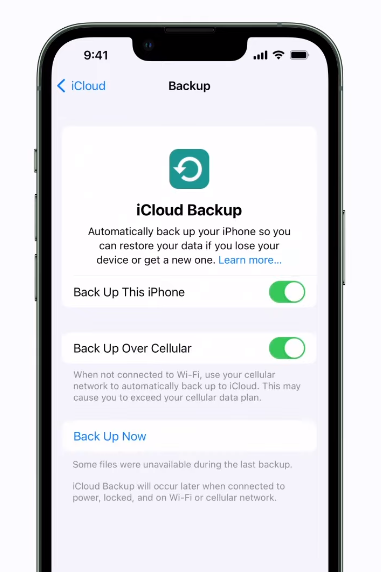
iCloud Backup is a feature that enables iPhone users to back up their device’s data and settings to the cloud. This includes photos, videos, messages, documents, app data, and more. While iCloud Backup can be a convenient way to ensure you don’t lose important information if your phone is lost or stolen, there are some concerns about the safety of this data.
One issue is that while iCloud Backup uses encryption to protect your data in transit and at rest on Apple’s servers, it isn’t end-to-end encrypted. This means that Apple technically has access to your backup data and could potentially hand it over to law enforcement if required by law. Additionally, there have been instances of hackers gaining access to iCloud accounts and stealing personal information.
iPhone Security Measures
How To Enable And Utilize Security Measures?
When it comes to iPhone data encryption, Apple claims that its devices offer strong encryption for all user data stored on the device. This means that even if someone gains access to your phone or computer, they won’t be able to access your personal information without the proper passcode or biometric authentication (such as Face ID). However, it’s important to note that not all data is encrypted by default – for example, iCloud backups aren’t end-to-end encrypted unless you specifically choose this option.
The Effectiveness Of iPhone Security Measures

Apple is known for its strict security measures and their consistent updates to make it even more difficult for hackers to access data. The iPhone, in particular, has been designed with a focus on privacy and security. Apple’s encryption technology ensures that all data stored on an iPhone is secure by using complex algorithms to scramble the data until it can only be accessed with a unique key.
The effectiveness of iPhone security measures has been put to the test numerous times and it has always come out on top. Even law enforcement agencies have struggled to access information stored on iPhones due to the strong encryption technology used by Apple. This level of protection ensures that users’ personal information remains secure even in cases where their phones may be lost or stolen.
One factor that contributes to the effectiveness of iPhone security measures is Apple’s commitment to user privacy. They regularly release updates that patch any potential vulnerabilities or loopholes that could compromise user safety. With these efforts, Apple continues to maintain its reputation as one of the most secure tech companies in the world, making iPhones a reliable choice for those who prioritize data protection and privacy above all else.
Hacking and Jailbreaking
Explanation Of Hacking And Jailbreaking
Hacking refers to accessing someone else’s data or device without their permission, while jailbreaking is a process of removing software restrictions on a device, allowing the user to install apps and make modifications that were previously restricted by the manufacturer. Although both hacking and jailbreaking can be used for malicious purposes, they can also be done for legitimate reasons.
Risks Of Hacking And Jailbreaking
Hacking and jailbreaking may seem like quick solutions to unlocking the full potential of your iPhone, but they come with significant risks. When you hack or jailbreak your device, you essentially remove the security barriers that Apple has put in place to protect your data from prying eyes. This means that anyone could potentially access your sensitive information without much effort.
One of the most significant risks associated with hacking and jailbreaking is malware. Malware can be introduced into your device when you download unauthorized apps from third-party sources. Once installed, malware can steal personal information such as passwords and credit card details, or even damage your device’s hardware or software.
Another risk of hacking and jailbreaking is losing access to crucial features such as automatic updates and security patches from Apple. These updates are critical for fixing any vulnerabilities in iOS that hackers could exploit to gain access to your phone’s data. Therefore it’s essential to consider these risks before deciding whether or not to hack or jailbreak your iPhone.
Security Vulnerabilities and Updates
Apple claims to implement advanced encryption algorithms to ensure user privacy, but there have been several instances where hackers have successfully bypassed these measures and gained access to sensitive information stored on iPhones. This vulnerability stems from the fact that once a user’s device is unlocked, all data on the device becomes accessible without any additional authentication requirements.
Another common vulnerability in iPhones is unpatched software vulnerabilities. These are flaws in iOS software that allow attackers to gain access to a device or its data by exploiting bugs or loopholes in the system. It’s crucial for users always to install updates promptly as they often contain critical security patches.
- Phishing attacks also pose a significant threat to iPhone users who fall victim to social engineering tactics used by fraudsters. These attackers send fake emails or text messages purporting to be from legitimate sources, tricking users into giving up their login credentials or other sensitive information unwittingly.
How Apple Identifies And Addresses Security Vulnerabilities?
Apple identifies potential security issues through its bug bounty program, which rewards researchers who find vulnerabilities with cash payouts. This incentivizes individuals to report security flaws instead of selling them on the black market.
To address these vulnerabilities, Apple regularly releases software updates that include patches for identified issues. Additionally, the company conducts regular security audits to identify any new threats or vulnerabilities that may have emerged since the last update. Apple also works closely with government agencies to ensure compliance with legal requirements while maintaining user privacy.
The Importance Of Keeping iPhones Up-To-Date
Apple regularly releases software updates, which contain bug fixes and security enhancements. Failing to update an iPhone can leave it vulnerable to security breaches, making the user susceptible to hacking attacks or data theft.
Moreover, updating your iPhone ensures that you have access to the latest features and functionalities, including improved performance and enhanced user experience. It also introduces the latest security patches and encryption technologies that help protect your sensitive data from unauthorized access.
Encryption and Third-Party Apps
How Third-Party Apps Utilize iPhone Data Encryption
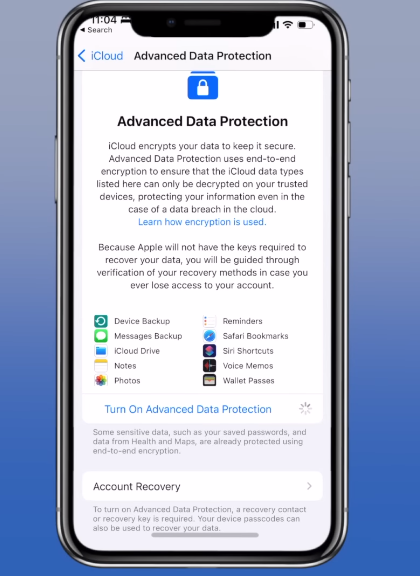
Many third-party apps utilize iPhone data encryption in various ways. For example, messaging apps like WhatsApp and Signal use end-to-end encryption to protect messages from being intercepted or read by anyone other than the intended recipient. Similarly, finance apps like Mint use bank-level encryption to safeguard users’ financial information.
Risks And Benefits Of Using Third-Party Apps
On the one hand, third-party apps can provide additional functionality that may not be available through native apps on your device. This can enhance your overall experience and make your device more versatile.
However, there are also risks associated with using third-party apps. Many of these apps require access to sensitive data such as contacts or location information in order to function properly. If this data falls into the wrong hands, it could pose a significant security risk.
In addition, some third-party apps may contain malware or other malicious code that can compromise the security of your device. This is especially true for users who download apps from untrusted sources outside of official app stores like Apple’s App Store or Google Play Store.
How To Ensure Data Security With Third-Party Apps?
To ensure data security with third-party apps, carefully review the app’s privacy policy and terms of service. These documents should outline how the app collects, uses, and stores user data. It’s important to look for language that indicates the app will not share or sell user data to third parties without permission.
Additionally, users can limit the amount of personal information they provide when using a third-party app. For example, if an app asks for access to your contacts or location data but it doesn’t seem necessary for the app’s functionality, consider denying these permissions.
Users can further protect their data by using two-factor authentication and strong passwords. This makes it more difficult for hackers or unauthorized individuals to gain access to sensitive information stored within a third-party app.
FAQs
When Did Data Encryption Start On iPhone?
Apple introduced data encryption to its iPhones with the release of iOS 4 in 2010. This update brought hardware-based encryption that secured all user data stored on the device with a unique key that only the user could access. This made it much harder for hackers to gain unauthorized access to sensitive information.
Does Apple Offer Data Encryption On iPad?
Yes, Apple offers data encryption on iPad. The company has implemented a variety of security measures to protect users’ data, including end-to-end encryption for iMessage and FaceTime conversations. Additionally, all files stored on the device are encrypted by default using advanced algorithms that make it nearly impossible for anyone to access the information without the appropriate passcode or biometric credentials.
How Secure Is iCloud Backup?
Apple encrypts all iCloud backups by default, but the keys are held by Apple, which means they can access your data if requested by law enforcement agencies with a warrant. While this may be concerning for some users who prioritize privacy and security, it’s worth noting that Apple has a strong track record of fighting such requests and protecting user privacy.
Can Law Enforcement Access iPhone Data?
iPhones are encrypted devices, meaning the data on them cannot be easily accessed without the user’s passcode or fingerprint biometrics. In 2016, Apple even refused a court order to help the FBI unlock an iPhone used by one of the San Bernardino shooters, citing concerns about privacy and security.
Despite this challenge, law enforcement agencies have found ways to access iPhone data in some cases. For example, they can use specialized software like Cellebrite or GrayKey to bypass security measures and extract information from locked iPhones. Additionally, they can use legal tools like search warrants or subpoenas to compel individuals or companies (such as iCloud) to provide access to stored data.
How Does Apple Address Privacy Concerns?
Apple has taken a number of measures to address these issues. For instance, the company has implemented end-to-end encryption across various services like iMessage and FaceTime, meaning that only the sender and recipient can access messages. Additionally, the company has made it so that all apps must request user permission before accessing sensitive information like location data.
Apple also incorporates various other privacy features into its products such as Safari’s Intelligent Tracking Prevention tool which blocks websites from tracking users without their consent. Moreover, Apple is known for being strict in its app review process, ensuring that third-party apps do not violate user privacy by collecting unnecessary information.
What Is Apple’s Encryption Policy?
Apple company’s encryption policy is one of the most comprehensive in the tech industry. Apple uses end-to-end encryption technology to protect all data stored on its devices, including text messages, photos, videos, and other files. This means that only the sender and recipient can view or access the content of a message or file.
Furthermore, Apple’s encryption policy also applies to iCloud backups. The company encrypts all iCloud data using robust 256-bit AES encryption standards. However, it’s worth noting that while Apple claims that it doesn’t have access to user data stored in iCloud because of this encryption method; if requested by law enforcement officials with proper warrants or court orders, they may be compelled to provide access to such information.
Conclusion
While iPhone data encryption is a powerful tool that helps protect your sensitive information from prying eyes, it’s not bulletproof. Hackers and government agencies with enough resources can still find ways to bypass it. It’s also worth noting that the way you use your device affects its security. For example, using weak passwords or sharing them with others puts your data at risk.
However, this shouldn’t discourage you from using an iPhone or any other device that offers encryption capabilities. Instead, it should motivate you to be more vigilant about your digital security and take additional measures to safeguard your information. This includes regularly updating your software, avoiding unsecured Wi-Fi networks, and being mindful of the apps you download and the permissions you grant them. By taking these steps, you can reduce the likelihood of falling victim to cybercrime and keep your personal data safe.
