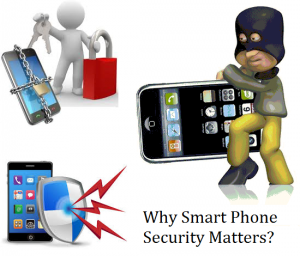
Smart Phone Security has become really a big concern for smart phone users. A long, long time ago, when phone were just phones – they made calls and received calls – surely they fulfilled their purpose. Today, however, phones are no longer just phones; they evolved – simply through consumer preferences – they morphed into this doohickey – sort of like a personal handheld computer that is capable of making receiving calls. Consequently, when phones were simply phones, security was not an issue. Today, smart phones have taken over – rendering the traditional cell phone nearly extinct. However, smart phones are far from perfect, as Smartphone security is its biggestconcern plaguing users.
However, while most users are happy to overlook the critical issue of smart phone security – doing so can lead to catastrophic outcomes. Therefore, Smartphone security matters – more so than you may think. Think about it, you probably have gigabytes of personal data that you don’t even know it’s there. Now imagine if that data falls in the hands of a bad guy? Criminals know the fact that by stealing your mobile phone, they not only can sell the hardware, but can also sell your personal data on the black market. This is the reason why criminals are always gearing up efforts to somehow hack into – or better yet – steal your smart mobile phone. Therefore, it’s imperative that you remember and implement the following set of guidelines if you don’t want to compromise your privacy, or worse yet, your identity.
Smartphone Security
Avoid losing your Smart Phone:

This pointer is surely a no-brainer – but we can’t stress this enough. Time and time again – it happens – you put your phone down at the bar – and next thing you know – you forget all about it. Once your phone is lost, chances are 2 in 3 that whoever finds your phone, will surely attempt to access and indubitably try to utilize your data for illegal activities. Though, th
Smart Phone Security
e probabilities are slightly in your favor, a reasonable minded person would take no chances. There are several things you can do to avoid losing your phone. For once, avoid taking out your phone from your pockets. For when you need to make a call or when someone is calling you, take out your phone – after your conversation ends – simply put it back in your pocket or purse – instead of just placing it on the table somewhere. It may be a take a little getting used to, but once you make a habit of it – you can be confident that your phone won’t go anywhere.
First measure of Defense:
If you don’t already have a lock pattern or PIN on your smart phone, you need to set one up ASAP. A security pin or an unlock pattern is your first line of defense against someone attempting to get access to your data. Try to setup a pin or an unlock pattern that easy for you to remember and conceivably impossible for others to guess. Try to avoid setting your birthday or any other obvious pin numbers that can be guessed. To set a strong, effective password, you could also use a combination of letter, numbers and symbols, but make sure to set those with which you are familiar with. Another, important thing to remember about setting effective passwords is that you should never use the same password for different logins – this is a very common mistake – and this how most victims lose access to their bank accounts, their credit cards, their email address and other critical online login access rights – simply by keeping the same passwords for all websites.
An optional measure:
If you are the panicky, obsessive type – who constantly fears about either losing or leaking data, then your best option is to not store any personal data on your mobile device. Limit your personal data only to your desktop computer.
Second measure of defense For Smartphone security:

If you could invest in two Smartphone security applications, then you need to invest in good remote wipe software along with a data security app. Both software complement each other, yet are often sold separately. The remote wipe software enables you to remotely delete all data just in case you end up losing your phone, while the data security app lets you protect your private data from being accessed or seen. Most of these applications are available for android and iPhone, and can be found in their respective online stores.
