Smartphones store a wealth of personal information, making them prime targets for cybercriminals. Prioritizing smartphone security is crucial to protect personal data, prevent identity theft, ensure financial security, and guard against malware and viruses. Additionally, securing communication, setting strong lock screen credentials, regularly updating the operating system, being cautious with app permissions, and using secure Wi-Fi connections are essential practices.
The Importance of Smartphone Security

Protection of Personal Information
One of the most compelling reasons to prioritize smartphone security is the sheer volume of personal information we store on these devices. From contact lists and text messages to photos and emails, our smartphones are treasure troves of data that can be exploited if they fall into the wrong hands.
Identity theft is a growing concern in the digital age. Hackers can use stolen information to impersonate you, open fraudulent accounts, and commit financial fraud. Your smartphone often contains access to various online accounts and services, making it a prime target for identity thieves.
Financial Security
Mobile banking and digital wallets have revolutionized the way we handle finances. While convenient, these services can pose a significant risk if your smartphone is compromised. A breach in smartphone security could result in unauthorized access to your banking apps, credit card details, and financial transactions.
Protection Against Malware and Viruses
Just like computers, smartphones are susceptible to malware and viruses. Malicious software can infect your device through apps, emails, or malicious websites, potentially causing data loss or unauthorized access to your smartphone.
Secure Communication
Smartphones are the primary means of communication for many people. Secure messaging apps, email accounts, and voice calls contain sensitive conversations and information. A hacked smartphone can compromise the confidentiality of your communications.
Set a Strong Lock Screen Password or PIN

Avoid using easily guessable codes like “1234” or your birthdate. Instead, opt for a combination of numbers, letters, and special characters. This extra layer of security will prevent unauthorized access to your device.
Enable Biometric Authentication
In addition to a strong password or PIN, take advantage of biometric authentication features such as fingerprint recognition or facial recognition. These methods are convenient and significantly enhance your smartphone’s security.
Regularly Update Your Operating System
Smartphone manufacturers release regular updates to fix security vulnerabilities and improve the overall performance of your device. Make it a habit to check for and install these updates promptly. Keeping your operating system up-to-date is one of the most effective ways to protect your smartphone from cyber threats.
Enable Automatic Updates
To ensure you never miss an important update, enable automatic updates on your smartphone. This way, your device will download and install the latest software patches as soon as they become available.
Be Cautious with App Permissions
When you install a new app, it often requests various permissions, such as access to your camera, location, or contacts. Review these permissions carefully and only grant access if it’s necessary for the app’s functionality. Limiting app permissions reduces the risk of your data being misused.
Regularly Review App Permissions
Periodically review the permissions granted to your installed apps. Revoke permissions from apps that no longer need them or that you no longer use. This minimizes the potential attack surface for cybercriminals.
Install a Reputable Antivirus App
Just like your computer, your smartphone can be vulnerable to malware and viruses. Install a reputable antivirus app from a trusted source to scan and protect your device from malicious software.
Keep Antivirus Definitions Updated
To ensure your antivirus app remains effective, keep its virus definitions up-to-date. New threats emerge regularly, and staying current is crucial.
Use Secure Wi-Fi Connections
Public Wi-Fi networks can be a breeding ground for cyber threats. Avoid connecting to unsecured public Wi-Fi whenever possible, as they can be a hotspot for hackers. If you must connect, consider using a virtual private network (VPN) to encrypt your data.
Forget Unnecessary Wi-Fi Networks
Your smartphone may remember Wi-Fi networks you’ve connected to in the past. Regularly review and delete unnecessary network profiles to prevent your device from automatically connecting to potentially unsafe networks.
Download Apps from Trusted Sources
When downloading apps, stick to reputable sources such as the Google Play Store for Android or the Apple App Store for iOS. Avoid sideloading apps from third-party websites, as these can be a source of malware and other security risks.
Use a VPN on Public Wi-Fi
When connecting to public Wi-Fi, use a Virtual Private Network (VPN) to encrypt your internet traffic. This safeguards your data from potential eavesdroppers on the network.
Be Cautious with Permissions
Review app permissions before installing them. Some apps request access to more data and functions than they need. Only grant permissions that are necessary for the app’s functionality, and consider uninstalling apps that overstep their boundaries.
Be Wary of Phishing Scams
Stay vigilant against phishing attempts. Avoid clicking on suspicious links or sharing personal information via email or text messages. Scammers often impersonate trusted organizations to steal your data.
Secure Your Physical Device
Physical security is just as important as digital security. Use a sturdy phone case to protect against drops, and be cautious about where you leave your phone to prevent theft.
Consider Remote Wiping
In case your phone is lost or stolen, having the ability to wipe your device remotely can protect your data from falling into the wrong hands. Both Android and iOS offer this feature through their respective Find My Device and Find My iPhone services.
What are the symptoms of a phone hack?
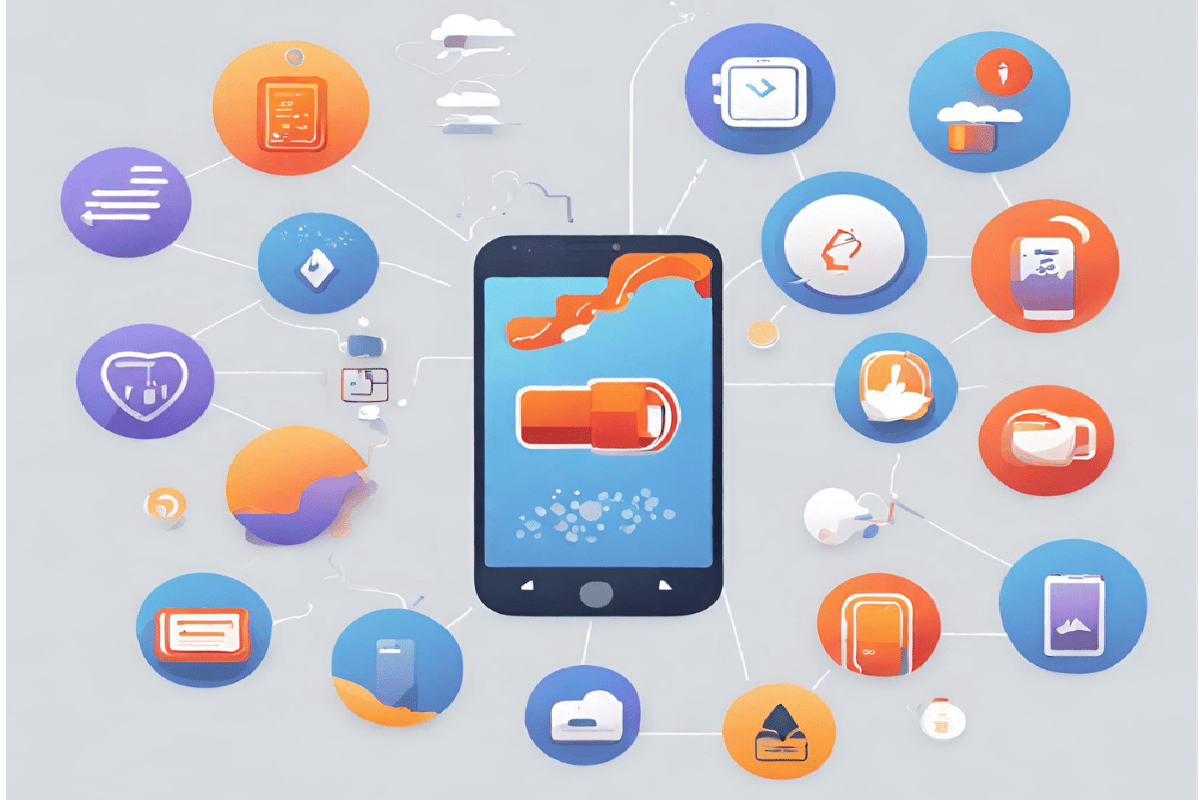
1. Unusual Battery Drain
If your smartphone’s battery is suddenly draining much faster than usual, it could be a sign of malware or a rogue app running in the background. Hacked devices often experience increased power consumption.
2. Slow Performance
Noticeably slower performance, lagging apps, or crashes may indicate that malicious software is interfering with your smartphone’s normal operation. Hackers may overload your device with unwanted processes.
3. Data Usage Spikes
If you notice a significant increase in your data usage that you can’t attribute to your activities, it could be due to a compromised smartphone. Malware often communicates with remote servers, consuming data in the process.
4. Unexpected Text Messages or Calls
Receiving unexpected text messages, calls, or emails that you didn’t send or initiate could indicate that someone else has control over your device. Hackers may use your phone to send spam or phishing messages.
5. Unauthorized Access to Accounts
If you find unfamiliar logins or unauthorized access to your online accounts, your smartphone might have been used to compromise your accounts. Enable Two-Factor Authentication (2FA) to add an extra layer of security.
6. Apps You Didn’t Install
Discovering unfamiliar apps on your device, especially those you didn’t install, is a clear sign of a breach. Remove any suspicious apps immediately and change your passwords.
7. Strange Pop-Ups and Ads
Pop-up ads, even when you’re not using a web browser, can be a symptom of malware. These pop-ups may lead to malicious websites or attempt to deceive you into downloading more harmful software.
8. Overheating
Excessive heat can be a sign of a compromised smartphone. Malicious processes can put extra strain on the device’s CPU, causing it to heat up more than usual.
9. Unusual Texts or Emails from Contacts
If your contacts report receiving strange messages or emails from you that you didn’t send, it’s a clear indication that your smartphone may have been hacked and someone is impersonating you.
10. Inability to Control Your Device
If you experience your smartphone behaving erratically, such as the screen turning on or off without your input or apps opening by themselves, it could be a sign of a hacker taking control remotely.
Conclusion
Safeguarding your smartphone is imperative for protecting your personal information, financial security, and digital identity in an increasingly interconnected world. From protecting personal data and preventing identity theft to ensuring financial security and safeguarding against malware, the need for smartphone security measures is evident. By following best practices such as setting strong lock screen passwords, keeping software up to date, being cautious with app permissions, and staying vigilant against phishing attempts, we can minimize the risks associated with smartphone use.
