People do not like to keep the same model of smartphone for too long. They like to change it and get on with the latest technology. Even with the technological advancement, some things remain the same, such as data security concerns. It is a big point of worry for smartphone users. They should look to protect their photos, safeguard their documents and keep their apps locked with Folder Lock Advanced. Users usually dump their old smartphones when they intend to buy a new one. They pay almost no heed to this delicate issue. At a number of occasions, used-smartphone dealers get data stuffed devices. They can surely misuse your information, thus you need to be careful and perform the following steps before abandoning it.
Backup your data first
The day you decide to dump your current smartphone and buy a new one, you must back up your data on the cloud first. Backing up your data is a healthy practice and you must do it in your routine. If you are not habitual of doing it, you should at least do it when you decide to buy a new phone. Your personal and precious files will not be lost if you back them up on a cloud server. It is an essential and extremely positive step towards security.
Wipe out your phone carefully
Wiping out your smartphone before selling is absolutely necessary. Just deleting data saved on your smartphone, will not help your cause, you need to wipe it out diligently using some sort of application. Deleted data can easily be recovered from portable drives as well as from smartphone, a person with moderate expertise in computer can recover the deleted data. Consequently, you should look to remove data permanently that was stored on your smartphone.
Remove SIM or SD Card
Many people forget their SD card or SIM inside their smartphone. Your SD card definitely possesses all the information you have kept at it, such as pictures, videos, documents and many other sorts of data. If you sale your smartphone with an SD card in it, you are without any shadow of a doubt, committing a blunder. Similarly, your SIM card contains all your contact details, if someone gets hold of your SIM card, all your communication details can easily get compromised. It can be damaging for both you and the ones whose contact details would be leaked.
Factory reset
You must factory reset your smartphone before selling it. If there will be some traces of your usage existing on your phone, they will be removed by resetting the phone. It is extremely easy, important and effective.
See More: Keep Those Embarrassing Videos Safe and Hidden
Things To Do Before Disposing Of A Cell Phone
Before disposing of a cell phone, it is important to take the following steps:
1. Back up your data. Make sure to back up all your photos, contacts, and other important data from your phone before disposing of it.
2. Remove your SIM card. If your phone has a SIM card, make sure to remove it before disposing of the phone.
3. Perform a factory reset. This will ensure that all personal data is erased from
Before disposing of a cell phone, it is important to make sure all personal information is removed from the device. This includes deleting all contacts, text messages, photos, and any other personal information that is stored on the device. It is also important to back up any important data, such as contacts or photos, to an external device or cloud storage.
How Do I Completely Wipe My Phone?

The best way to completely wipe a phone is to perform a factory reset. This will erase all data, including contacts, text messages, photos, and any other personal information stored on the device. To do this, go to the settings menu, select “Backup & Reset”, and then select “Factory Data Reset”. Make sure to back up any important data, such as contacts or photos, to an external device or cloud storage before performing the reset. Finally
Does Removing Sim Card Erase Data?
No, removing the SIM card from a phone does not erase any data. The SIM card only stores limited information, such as contacts and text messages, and does not contain any personal data. To completely erase data from a phone, you must perform a factory reset.
Erasing Old Phone Affect My New One
No, erasing your old phone will not affect your new one. Erasing your old phone will only delete the data and settings on the device itself. Your new phone will not be affected by the erasure of your old phone.
Is It Safe To Sell Phone After Factory Reset?
Yes, it is safe to sell a phone after a factory reset. A factory reset will erase all of the data and settings from the device, making it like new. It is important to remember to back up any important data before performing a factory reset, as this data will be lost after the reset.
Remove Sim Card Before Selling Phone
It is recommended to remove the SIM card before selling the phone. Removing the SIM card will ensure that any personal data stored on the SIM card is not accessible by the new owner. Additionally, it is important to remove any memory cards that may contain important data such as photos, videos, and documents.
Wipe My Phone Before Recycling
Yes, it is important to wipe all of your personal data from your phone before recycling it. This includes deleting all of your contacts, photos, videos, and any other personal data.
Is It Safe To Throw An Old Phone Away?
No, it is not safe to simply throw an old phone away. Your phone may contain personal data, which could be accessed by someone else if it is not securely disposed of. It is recommended to recycle your old phone through a certified recycling program.
Why Do Cell Phone Companies Want Your Old Phone?

Cell phone companies often offer trade-in programs for old phones, which allow customers to receive a discount on a new phone. This is a great way for companies to increase customer loyalty and to help them get rid of old phones that are no longer in use. It also helps to reduce the amount of electronic waste that is created.
What Happens When You Throw Away A Smartphone?
When you throw away a smartphone, it can end up in a landfill, where it can release toxic materials into the environment. This can include lead, mercury, and other hazardous materials. It can also contribute to the growing problem of e-waste, which is a major environmental issue. It is therefore important to recycle your old phone through a certified recycling program.
What Should I Check Before Wiping My Old Phone?
Before wiping your old phone, you should make sure that you have backed up any important data. You should also check that you have removed any SIM cards and memory cards, as well as any personal information that you may have stored on the device. Additionally, you should check that you have disabled any remote access, such as iCloud or Google Account, so that your data is not accessible to anyone else.
Does Factory Resetting A Phone Get Rid Of Everything?
Yes, factory resetting a phone will get rid of everything. This includes all of the data stored on the device, as well as any installed applications, settings, and other personal information. However, it is important to note that a factory reset will not remove any data stored on an external device, such as an SD card or cloud storage. Therefore, it is important to make sure that you have backed up any important data before resetting your phone.
Safely Destroy Old Phones
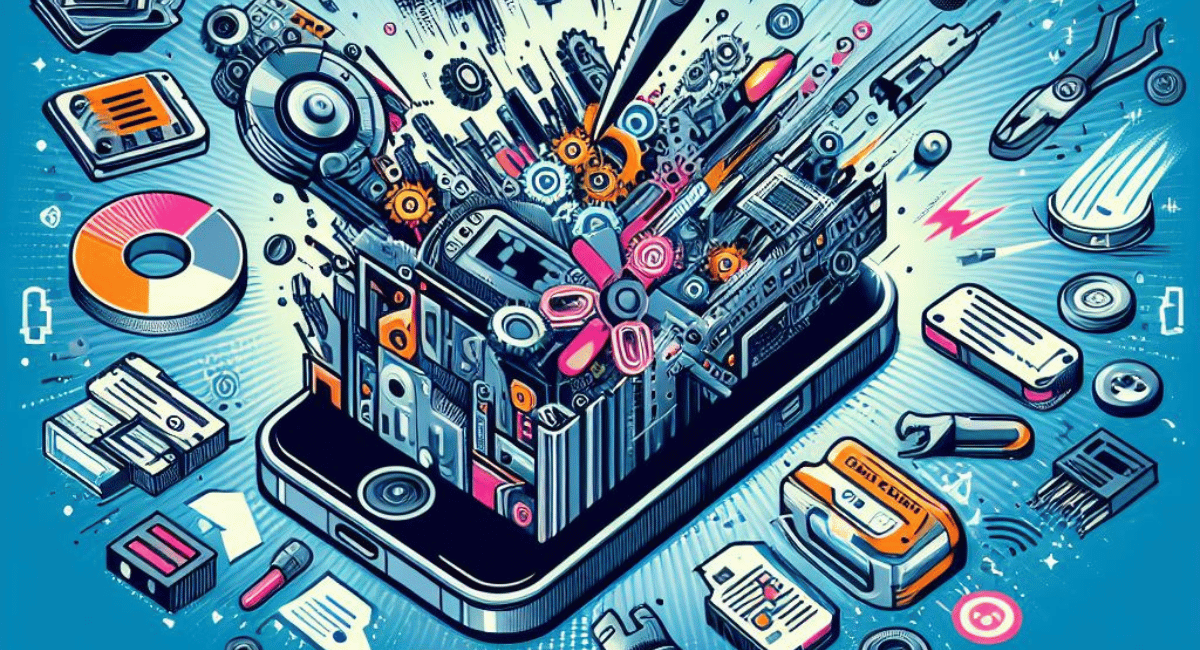
The safest way to destroy an old phone is to use a specialized device destruction service. These services use specialized tools to physically destroy the components of the phone, such as the memory, processor, and display, rendering the device unusable. In addition, the service will also ensure that all of the data stored on the device is securely wiped.
Destroying A Phone Delete Everything
Yes, destroying a phone will delete everything stored on the device. This includes any data stored on the internal memory, as well as any data stored on removable storage such as an SD card. However, it is important to note that data stored in cloud services, such as contacts and photos, may still exist even after a phone is destroyed.
What Ruins Your Phone?
Common causes of phone damage include water damage, physical damage, software glitches, and malware attacks. Water damage can occur if a phone is exposed to liquid, while physical damage can occur if a phone is dropped or otherwise mishandled. Software glitches can cause phones to become unresponsive or experience other problems, while malware attacks can cause data loss and other issues.
