To Protect your personal data in the digital age: update software, strengthen passwords, use VPNs, and minimize data exposure.
In today’s digital age, securing personal data has become more important than ever. With the increasing number of data breaches and cyber-attacks, it is crucial to take proactive steps to safeguard your sensitive information. I will provide you with quick and simple tips to help you secure your personal data effectively.
How To Secure Personal Data?

Set Up Automatic Updates and Use Reputable Software
Keeping your devices and software up-to-date is essential for maintaining security. Here are some steps you can take:
- Set up automatic updating for applications: Enable automatic updates for the applications installed on your devices. This ensures that you receive the latest security patches and bug fixes.
- Update your operating system and applications promptly: When prompted to update your operating system or applications, take immediate action. These updates often include important security enhancements.
- Install software from reputable sources: Be cautious when downloading and installing software. Stick to trusted sources to minimize the risk of compromising your device’s security.
- Remove unused software: If there is any software on your device that you no longer use, uninstall it. Having fewer software programs reduces the surface area for potential security vulnerabilities.
Strengthen Password Security
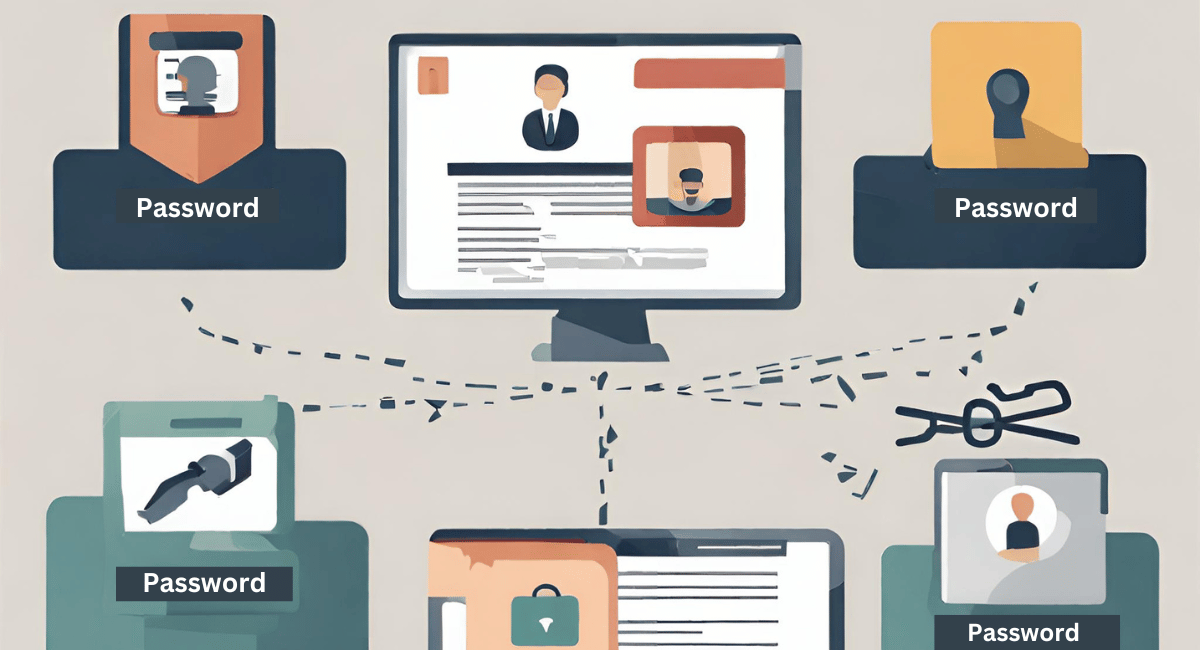
Passwords play a vital role in protecting your online accounts. Follow these guidelines to enhance password security:
- Use strong and unique passwords: Create passwords that are at least 12 characters long and include a combination of uppercase and lowercase letters, numbers, and special characters.
- Avoid password reuse: Using the same password for multiple accounts is risky. If one account gets compromised, all your other accounts are at risk too. Use different passwords for each account.
- Change passwords regularly: Periodically change your passwords, especially if you discover that your data has been compromised in a breach. Regularly updating passwords adds an extra layer of protection.
- Consider using a password manager: Password managers can generate and store strong, unique passwords for each of your accounts. This helps you manage multiple passwords securely without the risk of forgetting them.
Utilize Virtual Private Networks (VPNs) and Multi-Factor Authentication (MFA)
To further enhance your data security, consider implementing the following measures:
- Use Virtual Private Networks (VPNs): Whether you are connected to a public or private network, utilizing a VPN can provide an added layer of security. VPNs route your data through a private server, protecting it from potential eavesdroppers on the same network.
- Enable Multi-Factor Authentication (MFA): MFA adds an extra layer of security by requiring an additional method of authentication after entering your password. Many platforms, including popular social media applications and productivity suites, offer MFA as an option. Take advantage of this feature to strengthen your account security.
Minimize Data Exposure and Maintain Privacy
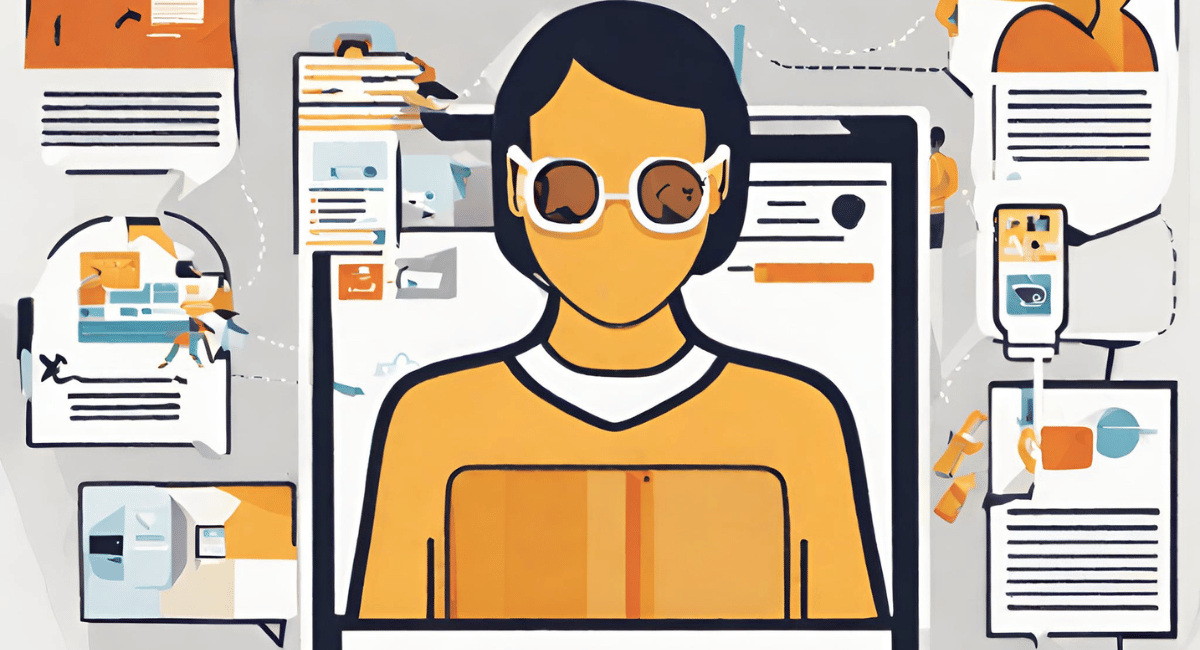
Protecting your personal data goes beyond technical measures. Consider the following steps to minimize data exposure and maintain your privacy:
- Be cautious with sharing personal information: Avoid oversharing personal information on social media platforms and limit the visibility of your profiles to trusted individuals.
- Review privacy settings: Regularly check the privacy settings of the apps and internet services you use. Adjust them to ensure you are comfortable with the level of information shared.
- Practice data minimization: Only provide necessary information to apps and services. For example, limit location tracking to when it is essential, and avoid granting unnecessary permissions.
- Be mindful of online content: Think twice before posting content that could potentially harm your reputation or compromise your privacy. Remember that anything shared online can be difficult to erase completely.
Dealing with Ransomware and Personal Data Breaches
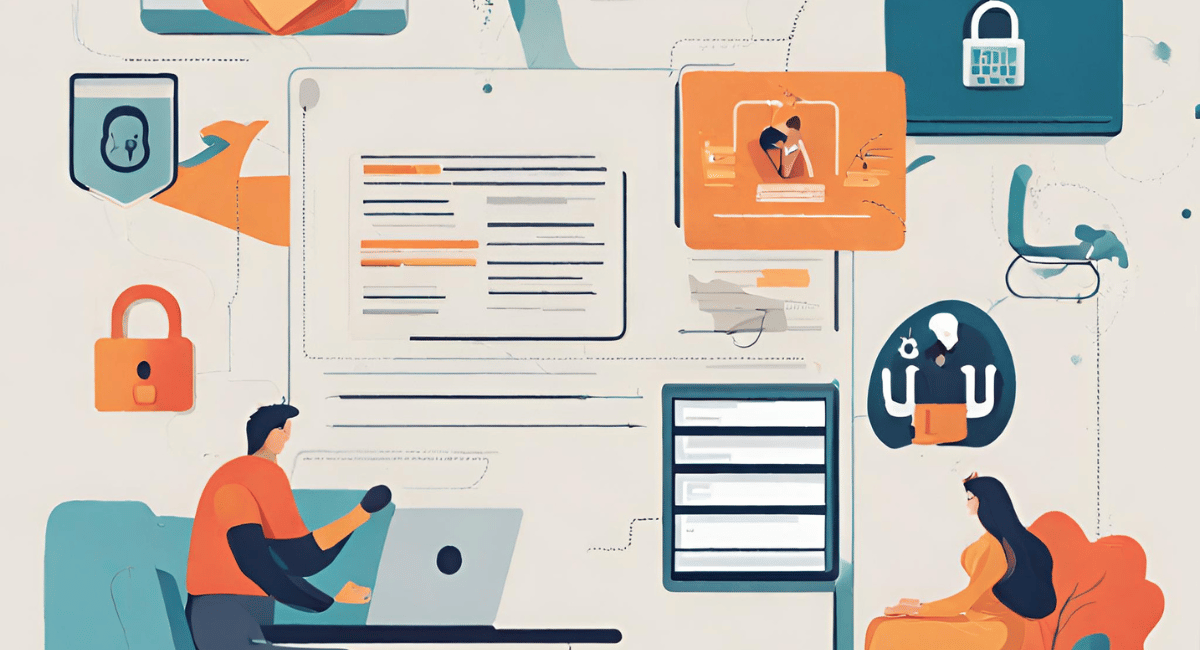
Ransomware attacks have become a significant threat to personal data security. Here are some considerations if you encounter such an incident:
- Preventive measures: Implement a layered approach to security, following guidance from reputable sources like the National Cyber Security Centre (NCSC). Keep systems patched and up-to-date, and use robust security controls.
- Incident response planning: Develop an incident response plan that outlines the steps to take in the event of a ransomware attack. Include contact information for relevant stakeholders, such as the ICO and law enforcement agencies.
- Assessing personal data breaches: Determine if a personal data breach has occurred by considering factors such as unauthorized access, data exfiltration, and availability issues. Consult guidance from the ICO, ENISA, and the European Data Protection Board to assess severity and reportability.
- Backup management: Regularly test and verify the integrity of your backups. Store them offline or in segregated environments to prevent attackers from accessing or encrypting them.
Key Notes and Important Points:
- Set up automatic updates for applications and promptly update your operating system and software.
- Use reputable sources when installing software and remove unused software.
- Strengthen password security by using strong and unique passwords, changing them regularly, and considering password managers.
FAQs
Q1: What are the essential steps to secure personal data?
A1: The essential steps to secure personal data include:
- Setting up automatic updates for applications and promptly updating your operating system and software.
- Installing software from reputable sources and removing unused software.
- Using strong and unique passwords, changing them regularly, and considering password managers.
- Utilizing Virtual Private Networks (VPNs) for secure internet connections.
- Enabling Multi-Factor Authentication (MFA) to add an extra layer of security.
Q2: What should I consider when assessing the severity and reportability of a personal data breach?
A2: When assessing the severity and reportability of a personal data breach, consider factors such as:
- Criminal and malicious access to personal data.
- Lack of evidence of data exfiltration.
- Attacker threats and their value on accessed data.
- Speed of access and availability of personal data.
- Permanent loss of personal data.
Q3: Should I report all personal data breaches to the ICO?
A3: Not all personal data breaches need to be reported to the ICO. Reportable breaches are those that are likely to result in a risk to the rights and freedoms of individuals. Assess the likelihood and severity of the risk to determine if reporting is necessary.
Q4: How can I minimize data exposure and maintain privacy?
A4: To minimize data exposure and maintain privacy:
- Be cautious with sharing personal information, particularly on social media platforms.
- Regularly review and adjust privacy settings of apps and internet services.
- Practice data minimization by providing only necessary information.
- Be mindful of the content you share online, considering its potential long-term implications.
Conclusion
Securing personal data is a crucial responsibility in today’s digital landscape. By following these quick and simple tips, you can enhance your data security and protect yourself from potential breaches and cyber-attacks. Remember, taking proactive measures and staying informed are key to maintaining the privacy and integrity of your personal information.
