Understanding Disk Encryption
Disk encryption is a method of securing data stored on a computer’s hard drive by converting it into unreadable ciphertext. This process ensures that even if the physical storage device is stolen or accessed without authorization, the data remains protected. There are two main types of disk encryption: full disk encryption and file-based encryption.
Full disk encryption, as the name suggests, encrypts the entire hard drive, including the operating system, system files, and user data. This provides a comprehensive level of security, as all data is protected, regardless of its location on the disk.
File-based encryption, on the other hand, allows users to selectively encrypt specific files or folders. This can be useful when only certain sensitive data needs to be protected, rather than the entire hard drive.
Disk encryption relies on cryptographic algorithms to convert data into ciphertext. The encryption keys used in this process are typically derived from a user’s password or passphrase. Without the correct key, the encrypted data cannot be decrypted and accessed.
The way Does Disk Encryption Work
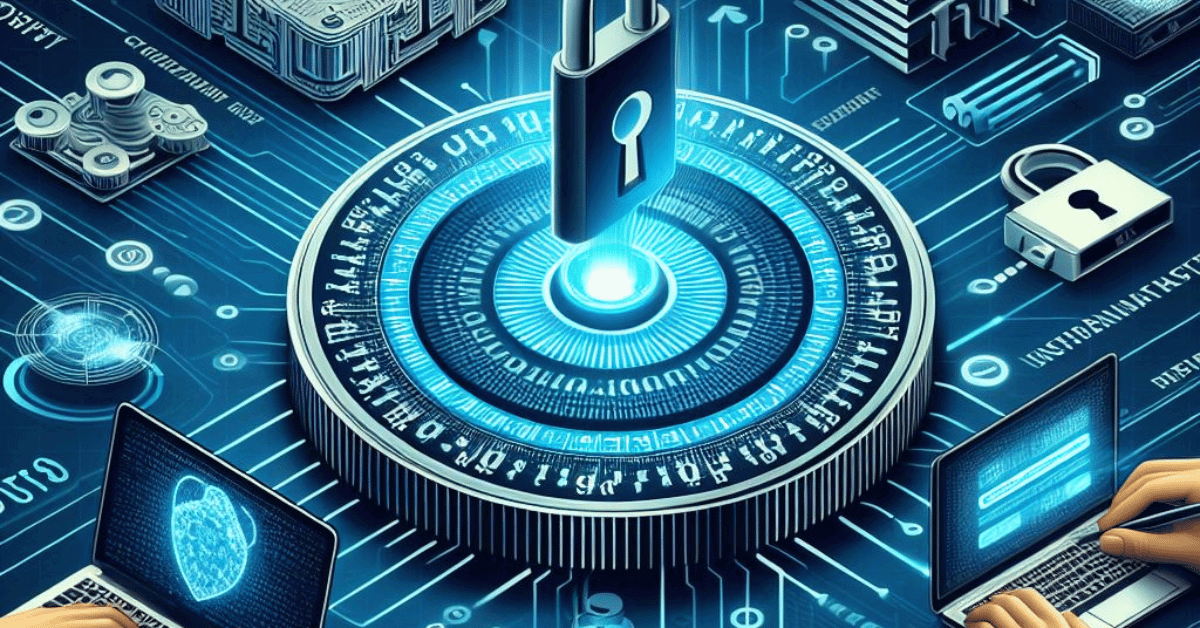
Disk encryption works by using cryptographic algorithms to convert data into ciphertext. This process involves several steps:
1. Encryption Key Generation: When setting up disk encryption, a user typically creates a password or passphrase. This password is then used to generate an encryption key. The encryption key is a long string of random bits that will be used to encrypt and decrypt the data.
2. Encryption: Once the encryption key is generated, it is used to encrypt the data on the disk.
Types of Disk Encryption
- Full disk encryption
- Partial disk encryption
- Volume-based encryption
Benefits of Encrypting All Disks
1. Encryption Key Generation: When setting up disk encryption, a user typically creates a password or passphrase. This password is then used to generate an encryption key, which is a long string of random bits used for encrypting and decrypting the data.
2. Encryption: After the encryption key is generated, it is used to encrypt the data on the disk. There are various types of disk encryption, including full disk encryption, partial disk encryption, and volume-based encryption.
Enhanced Data Security
Enhanced data security is achieved through the process of disk encryption. This involves two main steps: encryption key generation and encryption. During encryption key generation, a user creates a password or passphrase. This password is then used to generate an encryption key, which is a long string of random bits. The encryption key is essential for encrypting and decrypting the data on the disk.
Protection Against Unauthorized Access
Disk encryption protects unauthorized access to the data stored on a disk. By encrypting the data, it becomes unreadable to anyone without the encryption key. This means that even if someone gains physical access to the disk, they will not be able to access the data without the encryption key.
Compliance With Data Privacy Regulations
Disk encryption helps organizations comply with data privacy regulations. Many regulations, such as the General Data Protection Regulation (GDPR), require organizations to implement measures to protect personal data from unauthorized access. By encrypting the data on the disk, organizations can demonstrate that they have taken appropriate steps to safeguard sensitive information and comply with these regulations.
Preparing for Disk Encryption
- Backup your data
- Check system requirements
- Assess disk health and performance
Step-by-Step Guide to Encrypting All Disks
- Step 1: Install and configure the disk encryption software
- Step 2: Select the disks to be encrypted
- Step 3: Set up encryption parameters
- Step 4: Initiate the disk encryption process
- Step 5: Verify and test the encrypted disks
Best Practices for Disk Encryption
- Use strong and unique passwords
- Enable two-factor authentication
- Regularly update encryption software
- Safely store recovery keys
Disk Encryption and Operating Systems
Disk Encryption Options for Windows
There are several disk encryption options available for Windows operating systems. Some popular choices include:
1. BitLocker: BitLocker is a built-in disk encryption feature in Windows operating systems. It provides full disk encryption and supports multiple authentication methods such as passwords, PINs, and USB keys.
2. VeraCrypt: VeraCrypt is a free, open-source disk encryption software that works on Windows, Mac, and Linux. It offers various encryption algorithms and supports hidden volumes for added security.
Disk Encryption Options for macOS
Some disk encryption options for macOS include:
1. FileVault: FileVault is a built-in disk encryption feature in macOS. It provides full disk encryption and supports multiple authentication methods such as passwords and recovery keys.
2. VeraCrypt: VeraCrypt, mentioned earlier, is also available for macOS and offers the same features as Windows, including various encryption algorithms and hidden volumes.
3. Knox: Knox is a commercial disk encryption software for macOS. It offers full disk encryption and supports multiple authentication methods,
Disk Encryption Options for Linux
1. LUKS (Linux Unified Key Setup): LUKS is the standard disk encryption feature for Linux. It provides full disk encryption and supports multiple authentication methods such as passwords and key files.
2. dm-crypt: dm-crypt is a disk encryption subsystem in the Linux kernel. It allows users to encrypt their disks and supports various encryption algorithms and authentication methods.
3. VeraCrypt: VeraCrypt, mentioned earlier, is also available for Linux and offers the same features as on other operating.
Data Recovery and Disk Encryption

1. LUKS (Linux Unified Key Setup): LUKS is the standard disk encryption feature for Linux. It provides full disk encryption and supports multiple authentication methods such as passwords and key files.
2. dm-crypt: dm-crypt is a disk encryption subsystem in the Linux kernel. It allows users to encrypt their disks and supports various encryption algorithms and authentication methods.
3. VeraCrypt: VeraCrypt, mentioned earlier, is also available for Linux and offers the same features as on other operating.
Data Recovery Options for Encrypted Disks
1. TestDisk: TestDisk is a powerful data recovery tool that can be used to recover data from encrypted disks. It supports various file systems and can recover lost partitions and files.
2. PhotoRec: PhotoRec is a file recovery utility that can be used to recover files from encrypted disks. It can recover a wide range of file types and supports various file systems.
3. R-Studio: R-Studio is a professional data recovery software that supports encrypted disks.
Conclusion
In conclusion, there are several options available for recovering data from encrypted disks. Some of the recommended tools include TestDisk, PhotoRec, and R-Studio. These tools are powerful and can help recover lost data from encrypted disks.
Frequently Asked Questions (FAQs)
What is the difference between full disk encryption and partial disk encryption?
Full disk encryption refers to the process of encrypting the entire disk, including the operating system and all files and data stored on it. This provides comprehensive protection for all data on the disk. Partial disk encryption, on the other hand, only encrypts specific partitions or folders on the disk. This allows for more selective encryption, focusing on specific areas that contain sensitive or important data.
Can I encrypt individual files or folders instead of encrypting the entire disk?
Yes, you can encrypt individual files or folders instead of encrypting the entire disk. This is known as a file or folder-level encryption. It allows you to selectively encrypt specific files or folders that contain sensitive information, rather than encrypting the entire disk.
Will disk encryption slow down my computer?
Yes, disk encryption can potentially slow down your computer to some extent. When you encrypt the entire disk, it adds an extra layer of processing that needs to be performed every time data is read from or written to the disk. This additional processing can cause a slight decrease in performance, especially during tasks that involve heavy disk usage, such as copying large files or running resource-intensive applications. However, the impact on performance is generally minimal and may not be noticeable in everyday computer usage.
What happens if I forget the password for an encrypted disk?
If you forget the password for an encrypted disk, you will not be able to access the data stored on it. Encryption is designed to protect the data by making it inaccessible without the correct password or encryption key. Without the password, it is not possible to decrypt the data and retrieve the information stored on the disk. It is important to keep the password in a secure place or use password management tools to avoid forgetting it.
Can I encrypt disks on older operating systems?
Yes, you can encrypt disks on older operating systems. Many older operating systems, such as Windows 7 and macOS Snow Leopard, have built-in disk encryption features that allow you to encrypt your disks. However, it is important to note that the specific encryption options and methods may vary depending on the operating system version. It is recommended to consult the documentation or support resources for your specific operating system to learn more about the disk encryption options available to you.
