Understanding Encryption on Android
Encryption is a security feature that helps protect the data on your Android device. It works by converting your data into scrambled code that can only be read by someone with the correct key. This makes it difficult for anyone who doesn’t have the key to access your data, even if they have physical access to your device. Android devices come with built-in encryption features that can be turned on in the settings.
Importance of Data Recovery
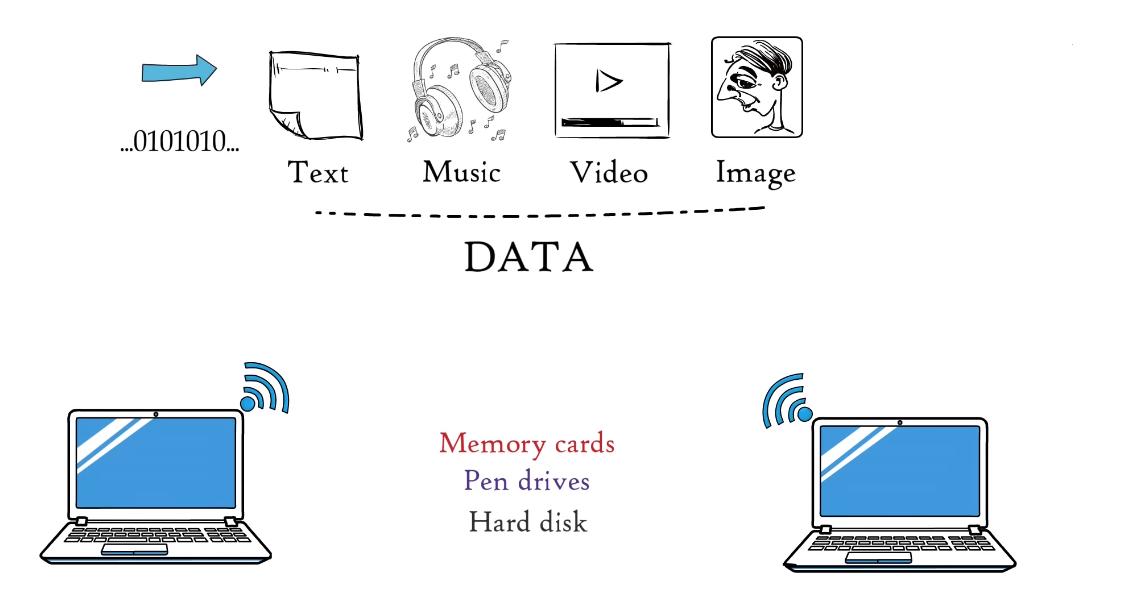
Data recovery is the process of retrieving lost, damaged, or corrupted data from various storage devices such as hard drives, solid-state drives, USB drives, memory cards, and others. This process can be critical in situations where important data has been accidentally deleted, lost due to a hardware failure, or corrupted by a virus or malware. Data recovery can be performed by specialized software tools or by professional data recovery services.
Types of Encrypted Data on Android
Full Disk Encryption (FDE)
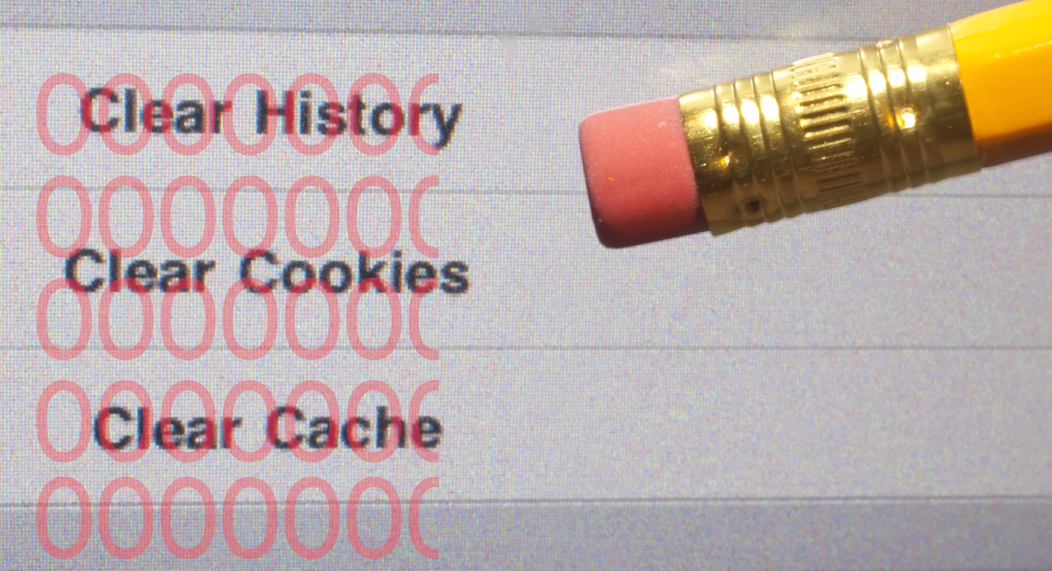
Full Disk Encryption (FDE) is a type of encryption that encrypts the entire storage device, including the operating system and all user data. FDE is usually implemented at the hardware level and requires a password or passphrase to access the device. File-Based Encryption (FBE)
File-Based Encryption (FBE)
File-Based Encryption (FBE) is a type of encryption that encrypts individual files or directories on the storage device. FBE is usually implemented at the software level and requires a password or passphrase to access the encrypted files.
App-Level Encryption
App-Level Encryption is a type of encryption that encrypts data at the application level. This means that only specific data within an application is encrypted, rather than the entire storage device or individual files. App-Level Encryption is typically implemented by the application developer and may require a password or passphrase to access the encrypted data within the app.
External Storage Encryption
External Storage Encryption is a type of encryption that encrypts data on external storage devices, such as USB drives or external hard drives. This type of encryption is typically implemented by the user and requires a password or passphrase to access the encrypted data on the external storage device. External Storage Encryption is important for protecting sensitive data that is stored on portable devices that may be lost or stolen.
Common Causes of Data Encryption Issues
- Forgotten or Lost Encryption Passwords
- Malfunctioning or Damaged Hardware
- Software and Firmware Updates
- Malware and Security Breaches
Preparing for Data Recovery
- Backing Up Data Regularly
- Ensuring Battery Life and Power Supply
- Enabling Developer Options and USB Debugging
- Using Encryption Recovery Tools
Data Recovery Methods for Android Devices
Method 1: Utilizing Built-in Android Recovery
- Accessing Recovery Mode
- Performing a Factory Reset
- Recovering Data from Google Backup
Method 2: Using Third-Party Recovery Software
- Researching and Selecting Reliable Software
- Connecting the Device to a Computer
- Scanning and Recovering Encrypted Data
Method 3: Seeking Professional Data Recovery Services
- Evaluating the Need for Professional Assistance
- Choosing a Reputable Data Recovery Service Provider
- Understanding the Recovery Process and Costs
Conclusion
This article discusses three methods for recovering data on an Android device. The first method involves using the built-in Android recovery mode to perform a factory reset or recover data from a Google backup. The second method involves researching and selecting reliable third-party recovery software, connecting the device to a computer, and scanning for encrypted data. The third method involves seeking professional data recovery services, evaluating the need for assistance, choosing a reputable service provider, and understanding the recovery process and costs.
Frequently Asked Questions (FAQs)
How does encryption work on Android devices?
Encryption on Android devices is a security feature that protects your data by encoding it into an unreadable format. When encryption is enabled, all data stored on the device, including files, photos, and messages, are scrambled using a unique encryption key. This key is then required to decrypt the data and make it readable. Without the key, the data is essentially useless to anyone who tries to access it.
Is it possible to recover data from a factory reset device?
Yes, it is possible to recover data from a factory reset device, but it requires specialized software and technical expertise. When you perform a factory reset on your device, it erases all data from the device’s internal storage and restores it to its original state. However, the data is not completely erased, and it can be recovered using specialized tools.
Can I recover encrypted files without the encryption password?
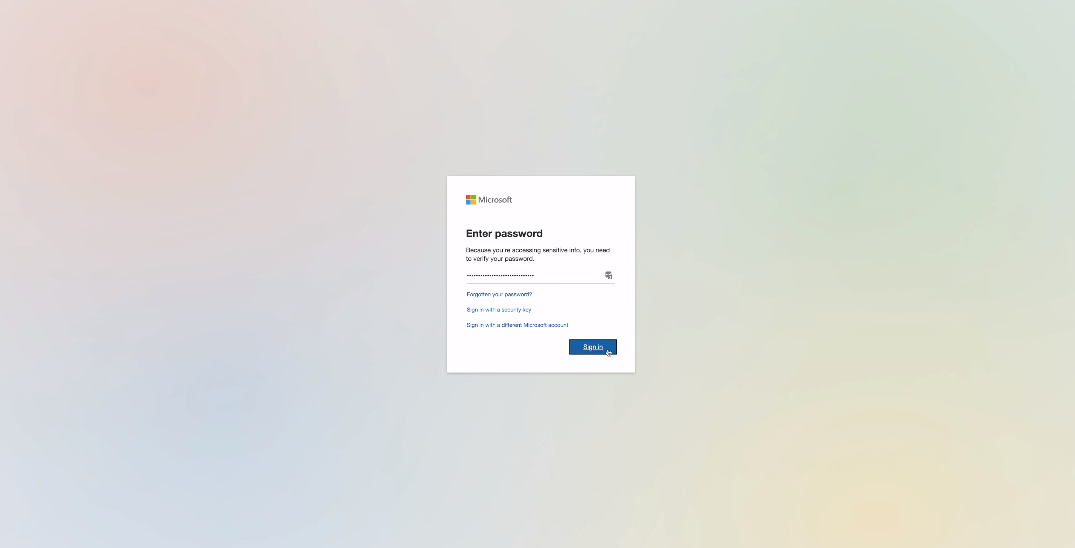
No, it is not possible to recover encrypted files without the encryption password. Encryption is a security measure that ensures that only authorized individuals can access the data. The encryption password is used to decrypt the data and make it readable. Without the encryption password, it is impossible to access the encrypted files. It is important to keep the encryption password safe and secure to ensure the protection of your data.
What are the risks involved in using third-party recovery software?
There are several risks involved in using third-party recovery software. Firstly, some software may not be reliable and may cause further damage to your device or data.
Secondly, some recovery software may contain malware or viruses that can infect your device and compromise your security.
Thirdly, using third-party recovery software may violate your device’s warranty or terms of service.
Lastly, some recovery software may not be compatible with your device or operating system, which can result in unsuccessful recovery attempts.
When should I consider professional data recovery services?
You should consider professional data recovery services when you have exhausted all other options and cannot recover your data using DIY methods. Professional data recovery services have specialized equipment and expertise to recover data from damaged or corrupted devices. They can also provide a higher success rate and ensure the safety and security of your data. Additionally, if your device contains sensitive or confidential information, it is best to seek professional services to ensure that your data is recovered and handled securely.
How can I prevent data encryption issues in the future?
There are several steps you can take to prevent data encryption issues in the future:
1. Regularly back up your data: This will ensure that even if your device is encrypted or damaged, you still have a copy of your important data.
2. Use strong passwords: Use a complex password that includes a combination of letters, numbers, and symbols. Avoid using easily guessable passwords such as your name or birthdate.
3. Keep your software up to date.
