Apps and software protect private data through encryption, password managers, two-factor authentication, firewalls, antivirus software, VPNs, and secure cloud storage. Users also play a vital role by updating software and sharing data responsibly to maintain digital security.
Understanding the Importance of Data Protection:
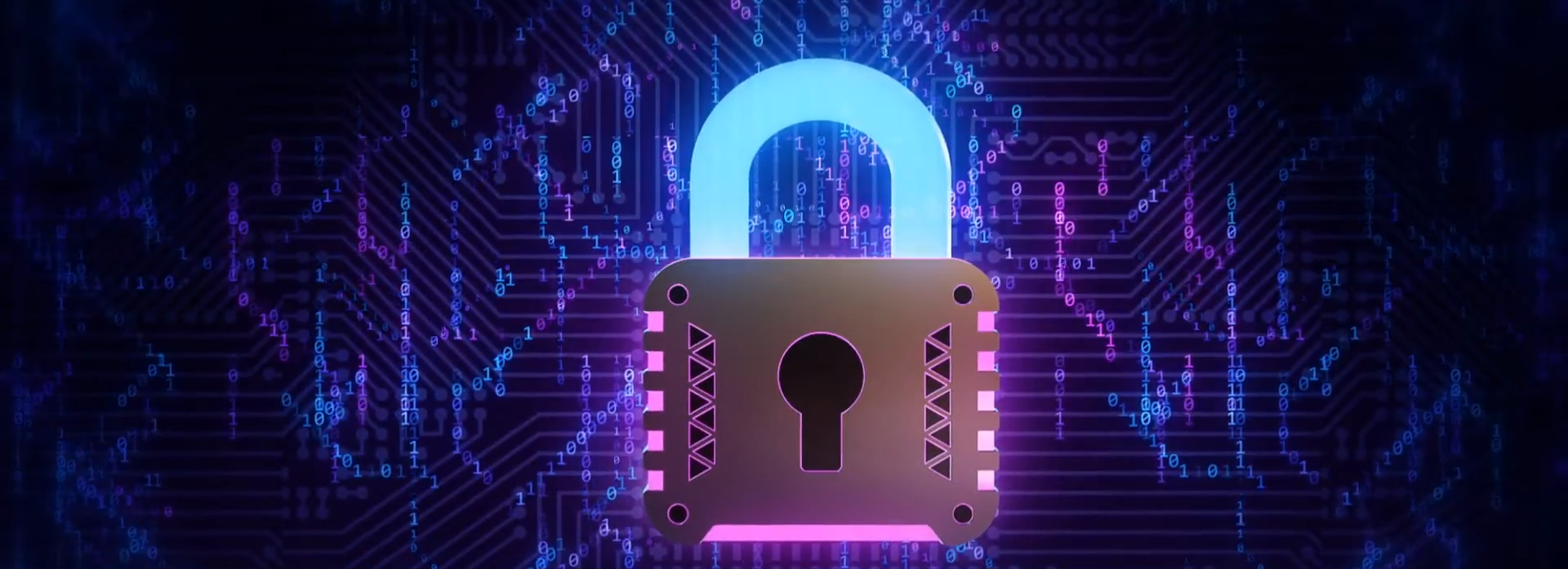
Data security is the digital equivalent of fortifying a castle against invaders. Just as a castle holds treasures and secrets that need safeguarding, our digital devices and accounts contain sensitive information. Without proper protection, this data becomes vulnerable to cybercriminals who seek to exploit it for various malicious purposes.
The Growing Threat:
Private data faces a multitude of threats in today’s digital landscape. These threats can have serious consequences for individuals, businesses, and organizations. Here are some of the most common threats to private data:
- Cyberattacks: These encompass a wide range of malicious activities, including hacking, malware, ransomware, and phishing attacks. Cybercriminals exploit software, networks, or human behavior vulnerabilities to gain unauthorized access to sensitive data.
- Data Breaches: Data breaches occur when unauthorized individuals or entities access and steal sensitive data. Breaches can happen due to poor security practices, insider threats, or external attacks.
- Identity Theft: Criminals can use stolen personal information to impersonate individuals, open accounts, make purchases, or commit fraud in their names. Identity theft can have severe financial and personal repercussions.
- Social Engineering: This involves manipulating individuals into revealing confidential information or performing actions compromising security. Social engineering attacks often rely on psychological manipulation and impersonation.
- Phishing: Phishing attacks use deceptive emails, websites, or messages to trick recipients into disclosing sensitive information like login credentials, credit card numbers, or personal details.
- Ransomware: Ransomware infects a device or network and encrypts data, rendering it inaccessible. Attackers then demand a ransom to provide the decryption key, threatening to delete the data if the ransom is not paid permanently.
- Malware: Malware includes viruses, Trojans, spyware, and other malicious software designed to compromise data security. Malware can steal data, disrupt systems, or provide attackers with control over compromised devices.
- Insider Threats: Employees or individuals with access to an organization’s systems and data can pose a significant threat. This can be intentional (malicious) or unintentional (negligent) disclosure of sensitive information.
- Physical Theft or Loss: Devices such as laptops, smartphones, or external drives containing sensitive data can be physically stolen or lost, potentially exposing the data to unauthorized access.
- Inadequate Security Practices: Weak passwords, lack of regular software updates, and insufficient security measures can leave systems and data vulnerable to attacks.
- IoT Vulnerabilities: Internet of Things (IoT) devices can be exploited if not adequately secured. Attackers may access home networks and potentially sensitive data through vulnerable IoT devices.
- Third-party Data Leaks: Data entrusted to third-party service providers may be at risk if those providers experience breaches or share data without consent.
- Data Mining and Profiling: Companies often collect and analyze user data for marketing and advertising purposes. While not malicious, these practices can lead to privacy concerns if data is mishandled or misused.
Apps and Software:

Encryption:
Encryption converts your data into an unreadable format that can only be deciphered with the correct key. Apps and software employ encryption algorithms to ensure that even if your data falls into the wrong hands, it remains indecipherable.
End-to-End Encryption
When you send a message through a secure messaging app like WhatsApp, it undergoes end-to-end encryption. This means that only you and the recipient can decode the message. Not even the service provider can access it, adding an extra layer of security.
Password Managers:
Password manager apps store your passwords securely and generate complex, virtually uncrackable passwords. With a strong, unique password for each account, your data remains highly protected.
Two-Factor Authentication (2FA):
Two-factor authentication adds an extra layer of protection to your accounts. It typically involves something you know (like a password) and something you have (like a smartphone). Apps and software make it easy to set up 2FA, making it significantly more challenging for unauthorized users to access your data.
Advanced-Data Protection
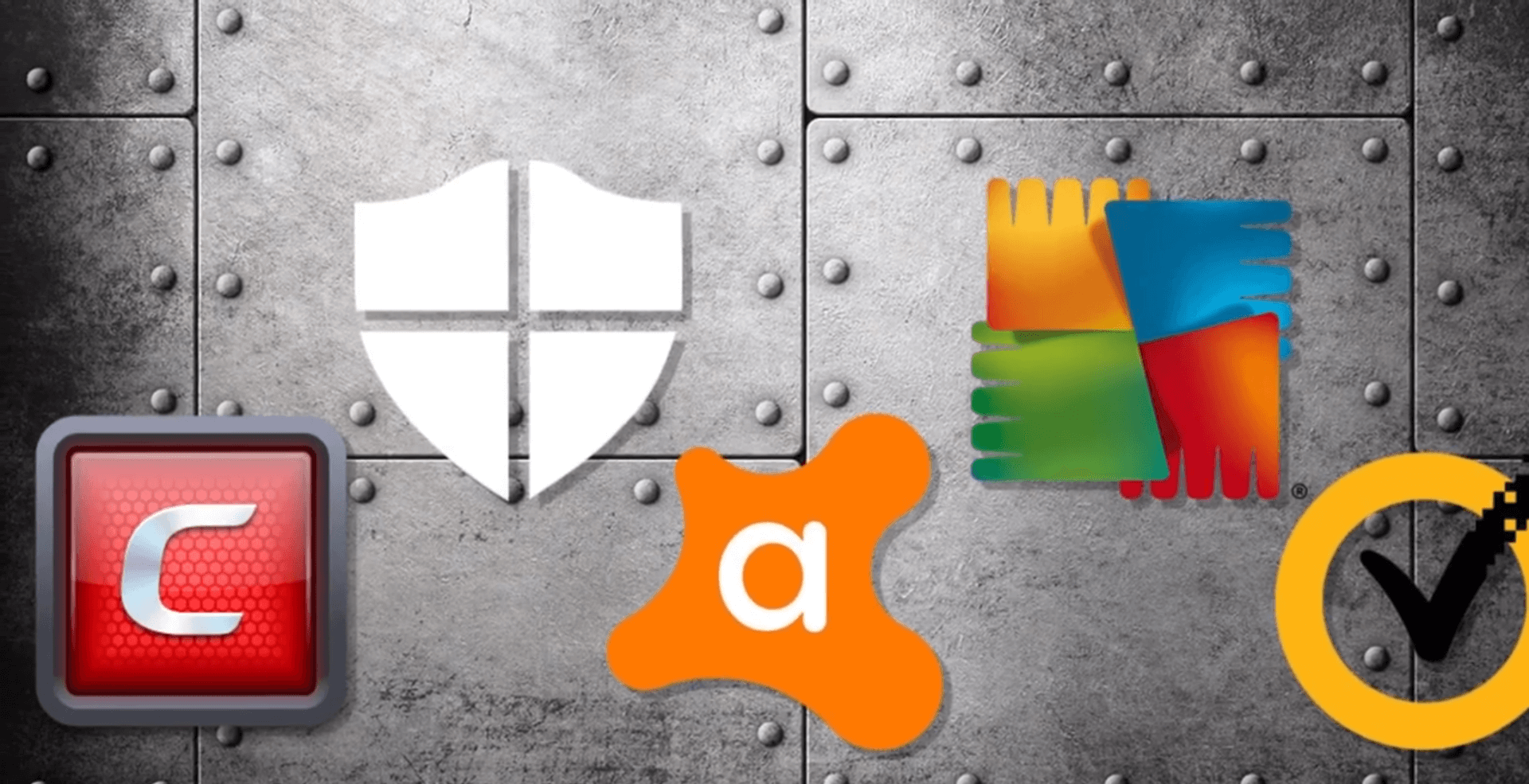
Firewall and Antivirus Software:
These applications monitor incoming and outgoing data, blocking suspicious activity and malware that could compromise your data’s security.
Virtual Private Networks (VPNs):
VPNs are the best option when you want to browse the internet without leaving a trace. They encrypt your internet connection, making it nearly impossible for anyone to intercept your data or trace your online activities.
Secure Cloud Storage:
Storing your data in the cloud is convenient, but it can also be risky if not done securely. Apps and software offering secure cloud storage encrypt your data during transmission and while at rest, ensuring it remains protected even in the cloud.
Your Role in Data Security
Regular Updates:
Apps and software require regular updates to patch vulnerabilities and improve security. Neglecting these updates is akin to leaving the data open to hackers. Stay vigilant and keep your digital defenses up to date.
Responsible Sharing:
Be cautious when sharing sensitive information. Only share data with trusted parties and use secure channels, ensuring your data doesn’t fall into the wrong hands.
Conclusion
Apps and software are crucial in protecting our private data from various threats. From encryption to password managers and beyond, these tools are the knights of our digital age, standing strong against the ever-evolving army of cyber criminals. Stay informed and vigilant, and we can protect our digital data together.
FAQs:
What is the primary purpose of data encryption?
Data encryption serves as a protective shield for your data by converting it into an unreadable format. This ensures that even if someone gains unauthorized access, they cannot decipher your sensitive information without the correct decryption key.
How do password manager apps enhance data security?
Password manager apps simplify the management of your login credentials. They generate unique passwords for each account and store them securely, reducing the risk of unauthorized access due to weak or repeated passwords.
What is the significance of two-factor authentication (2FA)?
Two-factor authentication adds an extra layer of security to your accounts. It requires you to provide two forms of verification (usually something you know and something you have) before granting access. This significantly reduces the chances of unauthorized access to your data.
How do firewalls and antivirus software protect my device and data?
Firewalls and antivirus software guard the digital gate, monitoring data traffic and blocking suspicious activity and malware. They prevent unauthorized access and keep your device safe from various online threats.
Why is responsible data sharing important for data security?
Responsible data sharing is crucial to ensure your private information doesn’t fall into the wrong hands. By carefully selecting trustworthy recipients and using secure communication channels, you minimize the risk of data breaches and unauthorized access.
