To secure SD (Secure Digital) card data, use built-in encryption tools, set password protection, keep the SD card software updated, use trusted devices, and avoid public access.
SD data security is a crucial aspect of our digital lives. With the increasing use of SD cards to store and transfer data, it is essential to understand the importance of securing this valuable information. Together, we will explore the suggestions for SD data security, the risks associated with unsecured SD data, and the basic concepts that form the foundation of SD data security. I will also discuss the steps to secure your SD data and the importance of maintaining this security. Lastly, I will address common SD data security issues and offer troubleshooting solutions.
Understanding the Importance of SD Data Security
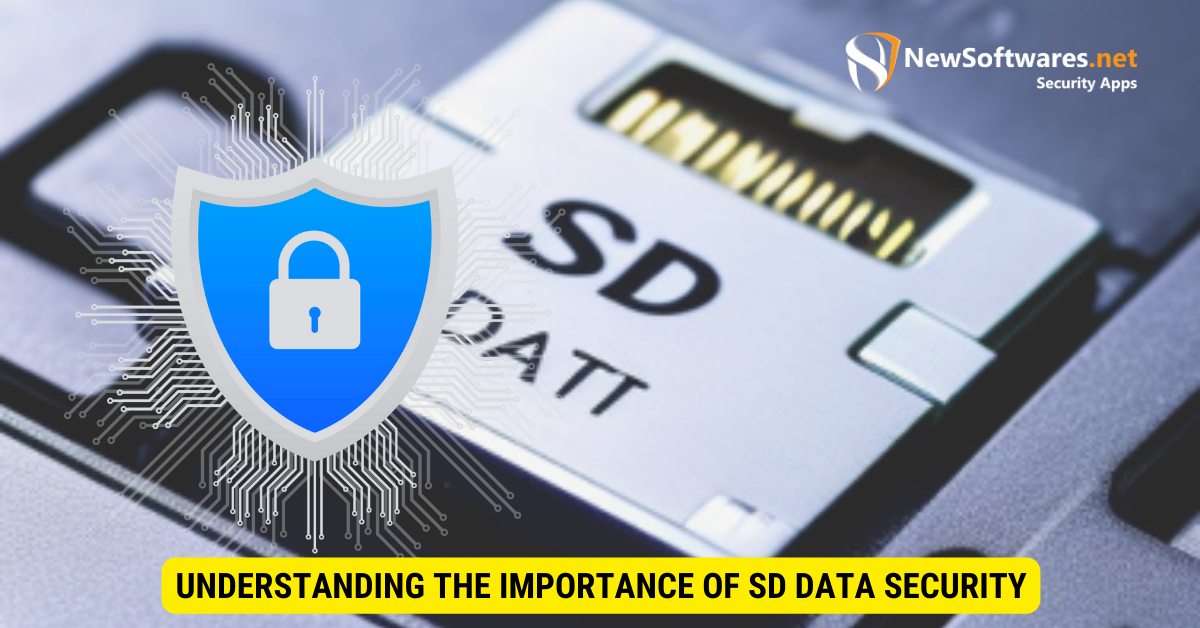
As technology advances and our dependence on digital data grows, it becomes evident how crucial secure data storage and transfer are. SD cards have become popular due to their portability and storage capacity. However, this convenience also opens up opportunities for unauthorized access and data breaches. Ensuring the security of your SD data is essential to protect your personal and sensitive info from falling into the wrong hands.
The Role of SD Data in Today’s Digital Age
SD cards have become an integral part of our digital lives. They store a wide range of data, including photos, videos, documents, and applications. The data stored on an SD card holds immense value, whether for personal or professional use. From treasured memories to intellectual property, securing this data is vital to maintain privacy, prevent theft, and mitigate potential risks.
In today’s digital age, where everything from communication to entertainment relies heavily on technology, the importance of SD data security cannot be overstated. People now carry their entire lives as digital files stored on SD cards. These cards have become the go-to solution for expanding storage capacity in smartphones, cameras, and other devices. With the increasing demand for high-resolution photos, 4K videos, and large applications, larger and more secure SD cards have become paramount.
Moreover, the rise of cloud storage and online backup services has made SD cards an essential data transfer and backup tool. Whether you are a professional photographer transferring photos from your camera to your computer or a student sharing important files with classmates, SD cards provide a convenient and reliable solution. However, this convenience also comes with risks that need to be addressed.
Risks Associated with Unsecured SD Data
Unsecured SD data poses significant risks. The consequences of unauthorized access or data breaches can range from identity theft to monetary loss and reputational damage. Hackers and cybercriminals are continuously devising new methods to exploit vulnerabilities in storage devices, making SD cards susceptible to attacks. Understanding these risks and taking proactive measures to protect your SD data is imperative.
One of the primary risks associated with unsecured SD data is the potential for data theft. If unauthorized individuals gain access to your SD card, they can extract valuable information such as personal photos, videos, and documents. This can lead to privacy invasion, blackmail, or even the misuse of your personal information for fraudulent activities.
Furthermore, unsecured SD data can also result in financial loss. Imagine if your SD card contains important financial documents, such as bank declarations or tax records. If these files fall into the wrong hands, it can lead to identity theft, unauthorized transactions, and financial fraud. The penalties can be devastating, both financially and emotionally.
In addition to personal risks, unsecured SD data can also harm businesses and organizations. If an employee’s SD card, containing sensitive company information, is lost or stolen, it can result in significant reputational damage and financial loss. Intellectual property, trade secrets, and confidential client information can be compromised, leading to legal consequences and loss of trust from customers and partners.
To mitigate these risks, it is crucial to implement robust security measures for your SD data. This includes using encryption to protect the data stored on the card, regularly updating security software, and being cautious when connecting your SD card to unfamiliar devices or networks. By taking these practical steps, you can confirm the safety and integrity of your SD data.
Basic Concepts of SD Data Security

Before diving into the steps to secure your SD data, it is essential to grasp the basic concepts that underpin its security.
SD data security is critical to protecting sensitive information stored on SD cards. It involves implementing various measures to ensure the data’s confidentiality, integrity, and availability.
One of the fundamental concepts in SD data security is encryption. SD data encryption is converting data into an unreadable format using encryption algorithms. Encrypting your SD card, even if it falls into the wrong hands, the data remains secure as they would require the decryption key to access and make sense of the information.
Encryption algorithms, such as Advanced Encryption Standard (AES), provide a secure way to protect your data. These algorithms use complex mathematical operations to scramble the data, making it practically impossible for unauthorized individuals to decipher it without the encryption key.
Another important concept in SD data security is access control. Access control mechanisms ensure that only authorized individuals can access and modify the data kept on the SD card. This can be achieved through various means, such as passwords, biometric authentication, or smart card-based authentication.
Furthermore, SD data security also encompasses data integrity. Data integrity ensures that the data remains intact and unaltered during storage and transmission. Techniques such as checksums and digital signatures are used to verify the integrity of the data and detect any unauthorized modifications.
What is SD Data Encryption?
SD data encryption is crucial in protecting sensitive information stored on SD cards. It provides an additional layer of security by converting the data into an unreadable format. This process involves using encryption algorithms to scramble the data, making it unintelligible to anyone without the decryption key.
Encryption algorithms use complex mathematical operations to transform the data into ciphertext. The ciphertext appears as a jumble of characters, making it difficult for unauthorized individuals to understand the original information.
When encrypting SD data, choosing a strong encryption algorithm and using a secure encryption key is important. The encryption key is a single string of characters used to encrypt and decrypt the data. Keeping the encryption key safe and confidential is crucial to prevent unauthorized admission to the encrypted data.
By encrypting your SD card, you can ensure that the data remains protected even if it gets lost or stolen. Without the encryption key, it would be nearly impossible for anyone to access and make sense of the encrypted information.
The Difference Between SD Data Protection and Privacy
SD data protection and privacy are two important aspects of data security, but they address different aspects of safeguarding information.
SD data protection focuses on safeguarding data from unauthorized access. It involves implementing measures such as encryption, access control, and data integrity checks to ensure that only authorized individuals can access and amend the data stored on the SD card.
On the other hand, SD data privacy concerns controlling and managing personal information. It involves protecting individuals’ privacy rights by safeguarding that their data is collected, processed, and stored in compliance with relevant privacy laws and regulations.
SD data privacy involves implementing data anonymization, consent management, and data retention policies to protect individuals’ privacy rights. It also gives individuals transparency and control over how their data is used and shared.
While both SD data protection and privacy are crucial, they address different aspects of data security. Understanding this difference is vital in implementing comprehensive security measures to protect sensitive SD card information.
Steps to Secure Your SD Data
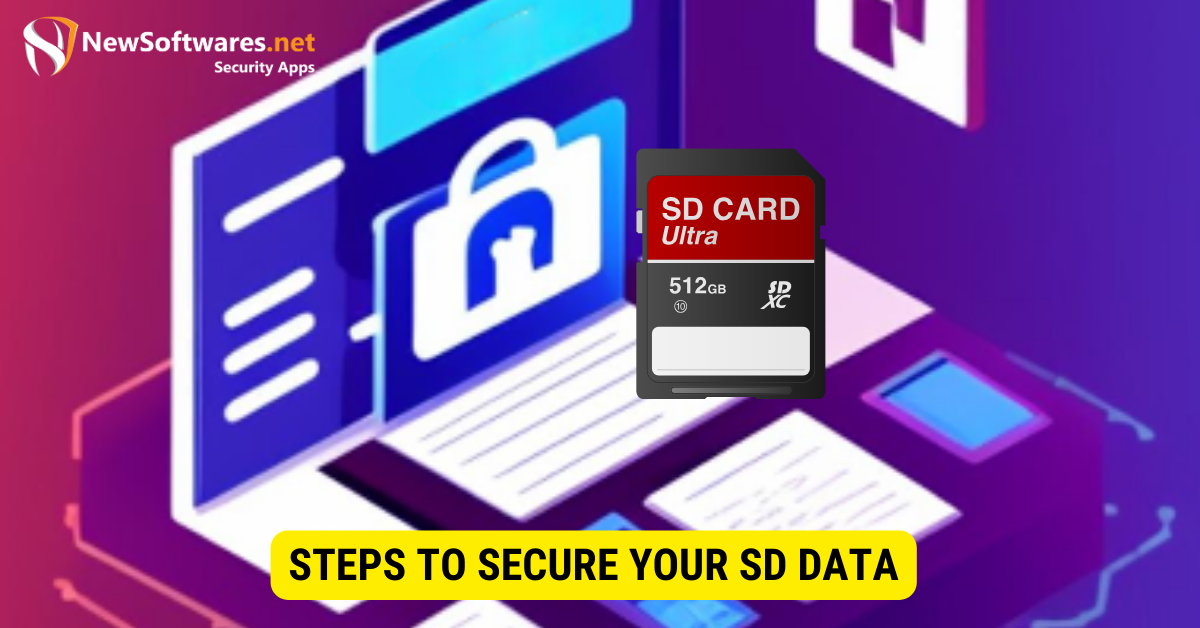
Now that you clearly understand the importance of SD data security and the basic concepts involved, it’s time to take action and secure your SD data.
Choosing the Right SD Data Security Software
There are various SD data security software options available in the market. Choosing one that meets your specific requirements and offers robust encryption and protection features is essential. Research and compare different software solutions to determine the most suitable one for your needs.
Setting Up Password Protection for SD Data
One of the fundamental steps in securing your SD data is using password protection. Setting up a strong and unique password for your SD card adds an additional layer of security. Remember to use complex passwords, avoid easily guessable information, and regularly update your passwords to maintain security.
Implementing SD Data Encryption
SD data encryption is a powerful method to secure your data. Many encryption software options allow you to encrypt your SD card easily. Encrypting your data ensures that even if your SD card is lost or stolen, unauthorized access to your data remains virtually impossible.
Maintaining Your SD Data Security
Securing your SD data is an ongoing process that requires regular attention and maintenance.
Regularly Updating Your Security Software
Keep your security software updated to stay protected against the latest threats. Regular updates often include patches and bug fixes that address vulnerabilities in previous software versions. Set up automatic updates whenever possible to ensure you are always running the most recent version of your SD data security software.
Monitoring Your SD Data Access
Regularly monitor the access points to your SD data. Be mindful of suspicious activity or unknown devices attempting to access your data. Setting up alarms and notifications can help you stay vigilant and detect any unauthorized access attempts promptly.
The Importance of Regular SD Data Backups
Back up your SD data regularly. Accidents can happen, and SD cards can fail or get lost. By maintaining regular backups, you can confirm that you will not lose your essential data even if something goes wrong. Consider using cloud storage or exterior hard drives as backup solutions.
Troubleshooting Common SD Data Security Issues
Despite taking preventive measures, you may encounter SD data security issues. Understanding these issues and how to address them is essential for maintaining robust SD data security.
Dealing with Lost or Forgotten Passwords
Lost or forgotten passwords can be frustrating, but there are ways to recover your SD data. Consult the documentation of your SD data security software for instructions on password recovery, or reach out to the software provider’s support team for assistance.
Recovering Encrypted SD Data
If your SD card becomes corrupted or damaged, recovering the encrypted data may seem challenging. However, specialized data recovery software and services can help in such situations. Consult professional help for the best chance of recovering your valuable data.
Addressing Potential SD Data Breaches
In the unfortunate event of a data breach, it is crucial to act swiftly and decisively. Notify the appropriate authorities, change your passwords immediately, and take steps to rectify the situation. Being proactive can minimize the impact of a breach and help prevent future occurrences.
Key Takeaways
- Many devices offer native tools to encrypt SD card data.
- Password protection delivers a basic layer of security.
- Only use trusted devices to read or write to the SD card.
- Regularly backup SD card data.
- Physical protection, like storing in a safe place when not in use, is crucial.
FAQs
Can I encrypt my SD card on any device?
It depends on the device, but many modern devices offer SD card encryption options.
What happens if I forget my SD card password?
You might lose access to the data. It’s essential to keep backup copies and remember passwords.
Should I use third-party software for SD encryption?
If your device doesn’t offer native encryption, reputable third-party tools can be useful. Ensure it’s from a trustworthy source.
Can encrypted SD data be accessed on another device?
Typically, you’ll need the decryption key or password, which means the original device or the password used there.
How can I recover lost SD card data?
Use trusted data recovery tools or services, but regular backups are the best preclusion against data loss.
Conclusion
Securing your SD data is of utmost importance in today’s digital age. By understanding the significance of SD data security, implementing appropriate measures, and staying vigilant, you can protect your valuable information from unauthorized access and data breaches. Remember to regularly update your security software, monitor access to your SD data, and maintain regular backups. By following these guidelines and addressing common SD data security issues, you can enjoy the convenience of SD cards while keeping your data safe and secure.
