Securing Office 365 data is crucial to protect your business from illegal access, breaches, and cyberattacks. This involves understanding the importance of data security, leveraging built-in security features like strong passwords, multi-factor authentication, and encryption, and implementing advanced measures such as advanced threat protection, data loss prevention, and cloud access security brokers. Regular audits, updating security trends, and addressing common issues are essential.
In today’s digital age, data security is more important than ever. With businesses relying heavily on cloud-based solutions like Office 365, it’s crucial to ensure the safety and integrity of your data. In this step-by-step guide, we will discover the importance of Office 365 data security and provide practical tips to secure your Office 365 data effectively.
Understanding the Importance of Office 365 Data Security
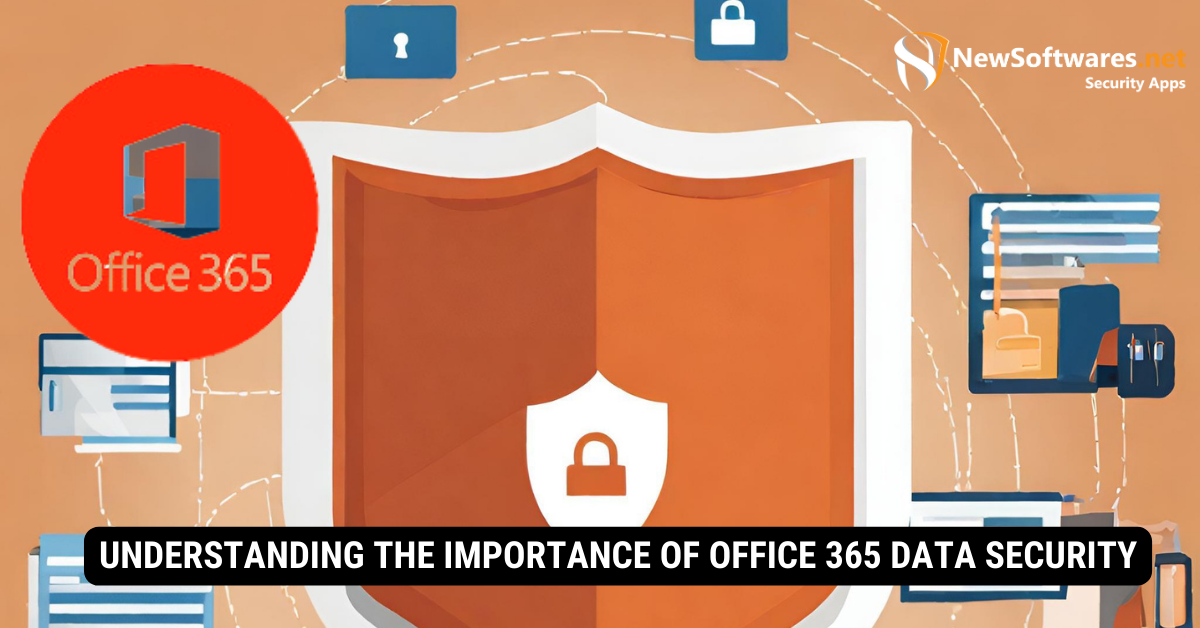
Office 365 has become the go-to platform for businesses to collaborate and manage their operations. With its wide range of productivity tools and cloud-based infrastructure, it offers convenience and efficiency like never before. However, while leveraging this powerful platform, it’s crucial not to overlook the significance of data security.
In today’s digital landscape, data security is a top concern for businesses of all sizes. Insufficient data security can expose your business to numerous risks and threats potentially devastating consequences. Understanding the implications of inadequate data security is essential to grasp the true significance of protecting your Office 365 data.
The Risks of Inadequate Data Security
Weak data security measures can leave your Office 365 data vulnerable to unauthorized access, breaches, and cyberattacks. The consequences of such risks are far-reaching and can severely impact your business. Not only can these security breaches compromise your data’s confidentiality, but they can also result in financial losses, damage to your reputation, and allowed consequences.
Imagine the chaos if your confidential business emails fall into the wrong hands. Sensitive information about your clients, partners, and employees could be exposed, leading to a loss of trust and potential legal liabilities. Moreover, a data breach can disrupt business operations, causing downtime and significant financial setbacks.
Furthermore, cybercriminals are constantly evolving their tactics, making it even more crucial to stay ahead of the game. Ransomware attacks, phishing attempts, and malware infections are just some of the threats lurking in the digital realm. Without robust data security measures, your Office 365 data becomes an easy target for these malicious actors.
The Role of Office 365 in Your Business Operations
Office 365 stores a vast amount of valuable data, including emails, documents, and customer information. It is the backbone of your day-to-day operations, enabling seamless collaboration, efficient document management, and streamlined communication. Given its central role in your business, prioritizing data security becomes even more essential.
Think about the critical business information stored within your Office 365 environment. From financial reports and marketing strategies to confidential client contracts, your data is the lifeblood of your organization. Any compromise to its security can have dire consequences, ranging from monetary loss to reputational damage.
Moreover, Office 365 is not just a repository for your data; it also facilitates communication and collaboration among your team members. With features like shared calendars, real-time document editing, and video conferencing, it enhances productivity and fosters teamwork. However, these collaborative features can become potential entry points for cyber threats without adequate data security measures.
Ensuring the security of your Office 365 data is not only about protecting your business from external threats but also about maintaining adherence to industry regulations is crucial. Depending on your specific sector, you might be obligated to meet particular data protection standards, such as the General Data Protection Regulation (GDPR) or the Health Insurance Portability and Accountability Act (HIPAA). Non-compliance with these rules can lead to significant fines and legal repercussions. In conclusion, the importance of Office 365 data security cannot be overstated. Implementing robust security measures to safeguard your data from unauthorized access, data breaches, and cyberattacks is crucial. By prioritizing data security, you can ensure uninterrupted business continuity, protect sensitive business information, and maintain the trust of your clients and partners.
Getting Started with Office 365 Data Security
Securing your Office 365 data is paramount in today’s digital landscape. With the increasing number of cyber threats and data breaches, it is crucial to understand the basic security features offered by the platform and implement advanced security measures to enhance protection.
Regarding Office 365, Microsoft has taken significant steps to ensure the security of your data. They offer several built-in security features that can form the foundation of your data security strategy.
Basic Office 365 Security Features
Microsoft understands the importance of strong passwords and has implemented robust password policies in Office 365. These policies enforce complexity requirements, expiration dates, and account lockouts after multiple failed login attempts. Adhering to these password policies can significantly reduce the risk of unauthorized access to your Office 365 data.
In addition to strong passwords, Office 365 provides the option for multi-factor authentication (MFA). MFA adds an extra layer of security by necessitating users to verify, such as a fingerprint scan or a unique code sent to their mobile device, in addition to their password. This ensures that even if someone obtains a user’s password, they still won’t be able to access the account without the second verification factor.
Encryption is another critical security feature offered by Office 365. Microsoft uses industry-standard encryption protocols to protect your data at rest and in transit. This means that even if someone intercepts your data, they won’t be able to decipher it without the encryption key.
You can establish a strong foundation for protecting your Office 365 data by leveraging these basic security features.
Advanced Security Measures in Office 365
While the built-in security features provide a solid starting point, it’s crucial to go beyond the basics and implement additional security measures to fortify your Office 365 environment further.
One of the advanced security measures you can implement is advanced threat protection. This feature helps protect your organization against sophisticated cyber threats like malware and phishing attacks. It uses machine learning algorithms and real-time threat intelligence to detect and block malicious content before it reaches your users’ inboxes.
Data loss prevention (DLP) tools are another valuable Office 365 security arsenal asset. DLP allows you to identify and protect sensitive info, such as credit card or social security numbers, from being shared or leaked outside your organization. By setting up DLP policies, you can prevent accidental or intentional data breaches and maintain compliance with data protection regulations.
Cloud access security brokers (CASBs) are becoming increasingly popular in Office 365 security. These tools provide additional control and visibility over your Office 365 data. CASBs allow you to monitor user activity, enforce data loss prevention policies, and detect and respond to real-time security incidents. By leveraging CASBs, you can enhance your organization’s ability to protect sensitive data and maintain control over your Office 365 environment.
Implementing these advanced security measures and built-in features will significantly strengthen your Office 365 data security posture and provide you with peace of mind knowing that your data is well-protected.
Step-by-Step Guide to Securing Your Office 365 Data
Now that you understand the importance of Office 365 data security and grasp the necessary security features let’s dive into a step-by-step guide to securing your Office 365 data.
Setting Up User Identity and Access Management
Start by establishing a robust user identity and access management strategy. This involves implementing strong password policies, enabling multi-factor authentication, and regularly reviewing and managing user access rights.
Implementing Threat Protection
Protecting your Office 365 data from evolving cyber threats requires proactive measures. To detect and block malicious activities, implement advanced threat protection solutions such as email filtering, anti-malware, and anti-phishing tools.
Managing Information Protection Policies
Creating and enforcing information protection policies is vital to control access and prevent unauthorized sharing or leakage of sensitive data. Utilize tools like Azure Information Protection to classify, label, and protect sensitive information and educate your employees on the importance of data privacy.
Ensuring Compliance and Privacy
Compliance with industry rules and data privacy laws is critical to Office 365 data security. Familiarize yourself with the relevant regulations, such as GDPR or HIPAA, and ensure that your Office 365 data security practices align with these requirements.
Maintaining and Monitoring Your Office 365 Data Security
Securing your Office 365 data is an ongoing process. Regular maintenance and monitoring are crucial to ensuring your data remains secure.
Regular Security Audits and Reviews
Perform regular audits and reviews of your Office 365 data security controls and practices. This helps identify any vulnerabilities or gaps in your security framework and allows you to take corrective actions promptly.
Staying Updated with Security Trends and Threats
Stay vigilant and keep up-to-date with the newest security trends and threats. Subscribe to security forums, follow trusted cybersecurity blogs, and leverage threat intelligence sources to stay informed about emerging risks and adopt necessary security measures.
Troubleshooting Common Office 365 Security Issues
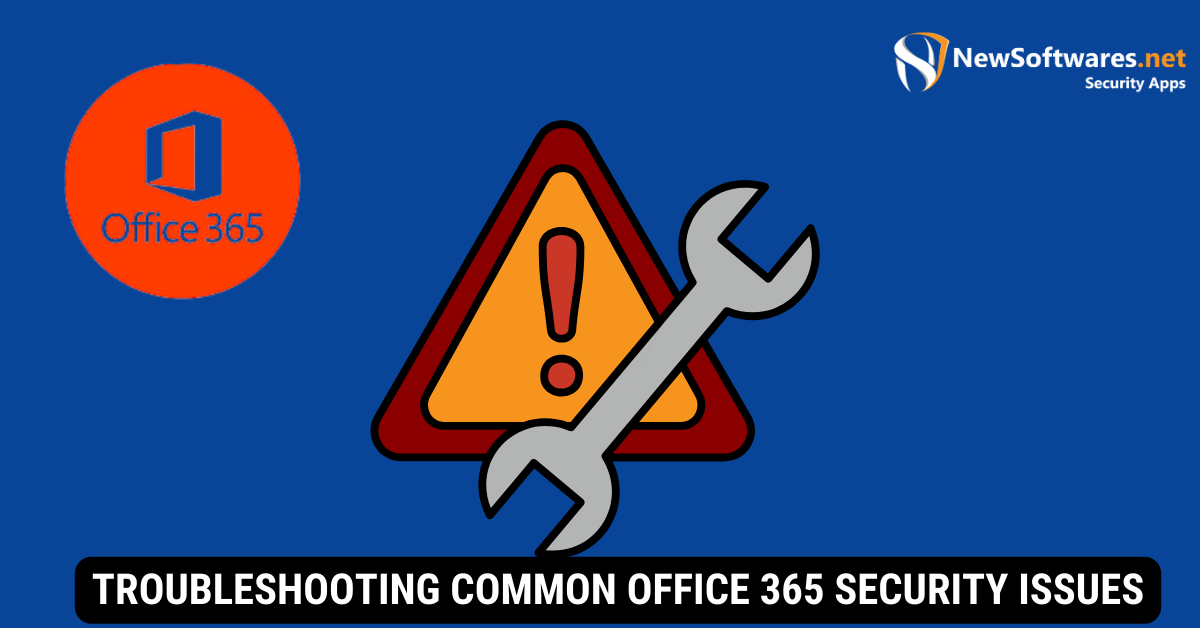
Even with robust security measures, it’s possible to encounter security issues within your Office 365 environment. Understanding and addressing common security issues is essential to maintaining a secure data environment.
Resolving Login and Access Issues
If users experience login or access issues, it’s crucial to troubleshoot and resolve them promptly. Conduct thorough investigations, verify user credentials, and contact Microsoft support to address these issues effectively.
Addressing Data Loss or Theft Incidents
In the unfortunate event of data loss or theft, it’s important to have a plan to respond swiftly and mitigate the damage. Perform regular backups, establish incident response procedures, and consider utilizing data recovery services to minimize the impact of data loss incidents.
Key Takeaways
- Understanding is Crucial: Grasping the importance of Office 365 data security sets the foundation for all protective measures.
- Built-in Features: Microsoft provides essential security features in Office 365, including strong password policies, multi-factor authentication, and encryption.
- Advanced Measures: Go beyond basic measures by implementing progressive threat protection, data loss prevention, and cloud access security brokers.
- Regular Maintenance: Periodic audits, reviews, and updating security trends are vital for long-term data security.
- Preparedness: A plan to address common security issues ensures swift and effective responses to potential threats.
FAQs
Why is Office 365 data security important?
Office 365 data security is crucial to protect sensitive business information, maintain compliance with industry regulations, and ensure business continuity.
What are the basic security features of Office 365?
Office 365 offers robust password policies, multi-factor authentication, and industry-standard encryption to secure data at rest and in transit.
What advanced security measures can be added to Office 365?
Advanced measures include threat protection, data loss prevention tools, and cloud access security brokers.
How can one ensure compliance with data protection regulations in Office 365?
Familiarize yourself with regulations like GDPR or HIPAA and align your Office 365 security practices with these requirements.
What steps should be taken if there are security issues in Office 365?
Troubleshoot login and access issues promptly, address data loss or theft incidents by having a response plan and consider data recovery services.
Conclusion
Office 365 data security is paramount in today’s digital age. By leveraging built-in and advanced features and regular monitoring and updates, businesses can ensure their data remains protected against evolving cyber threats. Adopting a systematic Office 365 data security approach is the key to safeguarding sensitive business information and maintaining trust with clients and partners.
