The security of your data after formatting your iMac depends on several factors. When you format your iMac, the data is not completely erased; instead, the address tables are removed, making the space available for new data. Your old data still exists on the drive but becomes more difficult to access.
Understanding Data Formatting
The Concept of Formatting
Ever wondered what it means to format your iMac? Essentially, formatting is the process of preparing a data storage device, such as a hard drive, for initial use. But do you know what happens to your data when you format your device?
Why People Format Their iMac
Typically, users format their iMacs for various reasons. Perhaps they are facing stubborn malware issues, looking to improve the performance of a lagging machine, or simply wishing to wipe their drive clean before a resale or a fresh start.
What Happens to Your Data Post-Formatting
Deletion Vs. Formatting: The Key Differences
When you delete a file, you remove the path to access that file. However, the actual data remains on the drive until it’s overwritten. But what about formatting?
How Data Is Preserved After Formatting
Formatting might sound drastic, but it doesn’t completely erase your data. Instead, it removes the address tables on your drive, making the space available for new data. Your old data still exists, but it’s harder to locate.
Factors Impacting Data Security After Formatting

The Formatting Method Used
The security of your data post-formatting largely depends on your formatting method. A quick format leaves most data easily recoverable, while a full format makes data recovery a tough nut to crack.
Usage After Formatting
If you continue to use your iMac after formatting, the chances of your old data being overwritten increase. Hence, the more the usage, the lesser the data security.
Type of Data Stored
Lastly, the type of data stored can also impact its security. For example, small text files are more likely to be overwritten than large video files.
How to Secure Your Data Before Formatting?
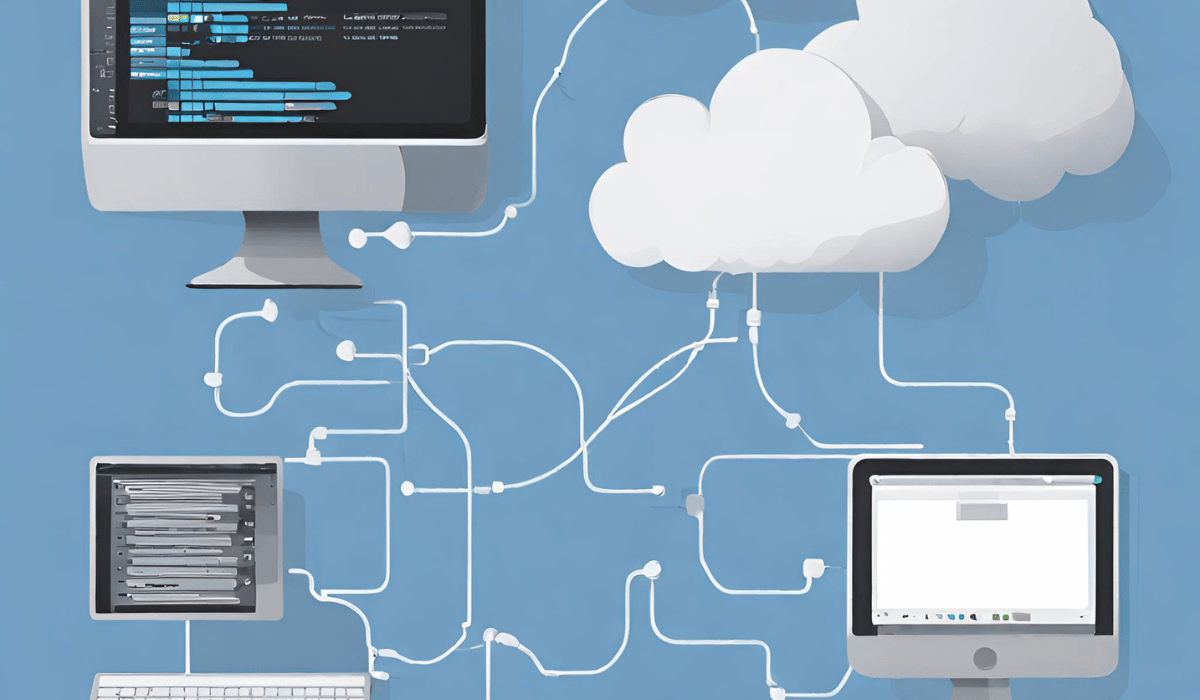
Backing Up Your Data
Always back up your important files to ensure data security before formatting your iMac. This way, you retain access to your data even after formatting.
Employing Data Wiping Tools
Data wiping tools can be a lifesaver. These tools overwrite your data, making it nearly impossible to recover. There are several reliable tools available that you can use to wipe data from your iMac before formatting securely. Here are a few of the most commonly used ones:
- Stellar BitRaser for File: This tool guarantees the permanent deletion of data and offers multiple algorithms based on your requirement. It also provides the option to schedule the file erasure process, adding to your convenience.
- Eraser: Eraser is a free, open-source data wiping tool that works with any drive that works with Windows. It allows you to permanently erase specific files, folders, or even entire drives.
- DBAN (Darik’s Boot and Nuke): DBAN is a self-contained boot disk that automatically deletes the contents of any hard disk that it detects. This makes it an appropriate tool for bulk or emergency data destruction.
- CCleaner: CCleaner is a multifunction tool that can clean up your hard drive, improve online privacy, and securely erase data. It uses advanced file deletion methods to ensure your data is permanently removed.
- FileShredder: As the name suggests, FileShredder allows you to permanently delete files or folders from your computer, making recovery impossible.
- WipeFile: WipeFile is a portable file eraser software that lets you delete files securely and permanently. It uses 14 different methods to wipe files.
Remember, while these tools can securely erase your data, always make a backup of the files you may need in the future before using these tools.
Can Formatted Data Be Recovered?
Data Recovery Possibilities
The answer is yes; formatted data can often be recovered with the right tools and expertise. However, this becomes less likely with every new data written to the drive post-formatting.
Professional Data Recovery Services
In desperate times, professional data recovery services may come to the rescue. They have specialized tools and knowledge to recover data from formatted drives.
Ensuring Data Security After Formatting
Appropriate Disposal of Your iMac
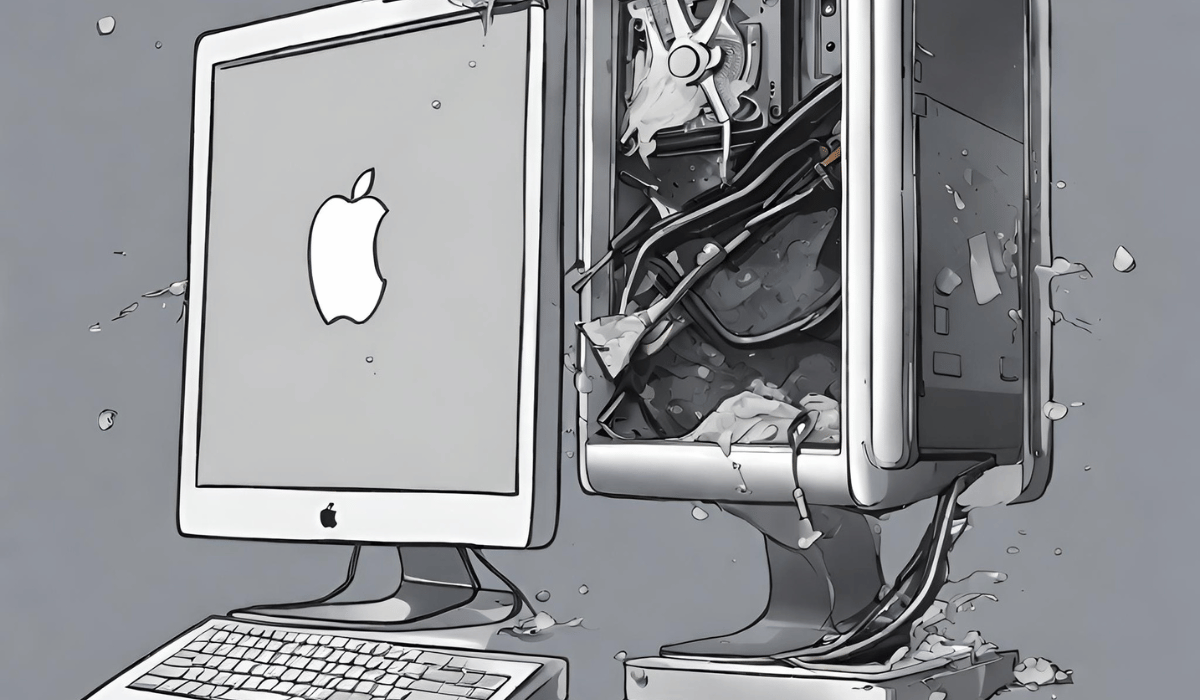
If you plan to dispose of or sell your iMac after formatting, ensure to remove the hard drive and destroy it physically. This ensures no one can recover your data.
Encrypting Your Drive
Finally, encryption is another layer of protection. Encrypting your drive makes your data unreadable to anyone without the decryption key.
Key Takeaways
- Understanding Data Formatting: Formatting prepares a data storage device for initial use. Users typically format their iMacs due to performance issues, malware problems, or the need for a clean slate.
- Data Post-Formatting: Formatting does not entirely erase data from your iMac. Instead, it removes the address tables, making the old data hard to locate but not completely inaccessible.
- Data Security Factors: The security of your data after formatting depends on several factors. The formatting method, the extent of usage after formatting, and the type of data stored all contribute to the security level.
- Securing Data Before Formatting: It is vital to back up important data and use data-wiping tools to secure your data before formatting your iMac.
- Data Recovery: With the right tools and expertise, it is often possible to recover data from a formatted iMac. However, this becomes less likely with every new data written to the drive post-formatting.
- Ensuring Data Security Post-Formatting: If you plan to dispose of or sell your iMac after formatting, it is best to destroy the hard drive physically. In addition, encrypting your drive adds another layer of data security.
FAQs
Can data be recovered after formatting an iMac?
Yes, it is often possible to recover data from a formatted iMac with the right tools and expertise.
How can I ensure the security of my data before formatting my iMac?
Always back up important data and consider employing data-wiping tools to overwrite the data.
What is the difference between deleting files and formatting a drive?
While deleting a file only removes the path to access that file, formatting a drive removes the address tables, making the space available for new data.
What happens to my data after formatting my iMac?
After formatting, the data still exists on the drive, but it is harder to locate as the address tables are removed.
How can I ensure data security after formatting my iMac?
Consider encrypting your drive, and if you plan to dispose of or sell your iMac, ensure to remove the hard drive and destroy it physically.
Conclusion
In conclusion, while formatting your iMac does make your old data difficult to access, it doesn’t completely secure it from potential recovery. The level of data security post-formatting depends on the formatting method, usage of the iMac after formatting, and the type of data stored. Therefore, to ensure maximum data security, it’s crucial to back up your data, use data-wiping tools, and physically destroy the hard drive if you’re disposing of or selling your iMac. Additionally, encrypting your drive can provide extra protection for your data, even after formatting.
