Introduction
In today’s digital age, data security is of utmost importance. Hard disks are a common storage device for personal and business data, making them a prime target for hackers and cybercriminals. It is essential to take measures to prevent unauthorized access to data on a hard disk. In this article, we will discuss three effective methods to securely prevent access to data on a hard disk.
Importance Of Data Security

Data security is crucial because it protects sensitive information from unauthorized access, theft, and misuse. Data breaches can result in financial losses, legal liabilities, and damage to a company’s reputation. Personal data breaches can cause emotional distress and identity theft. Therefore, data security is essential for both individuals and businesses.
Overview Of Hard Disk Security
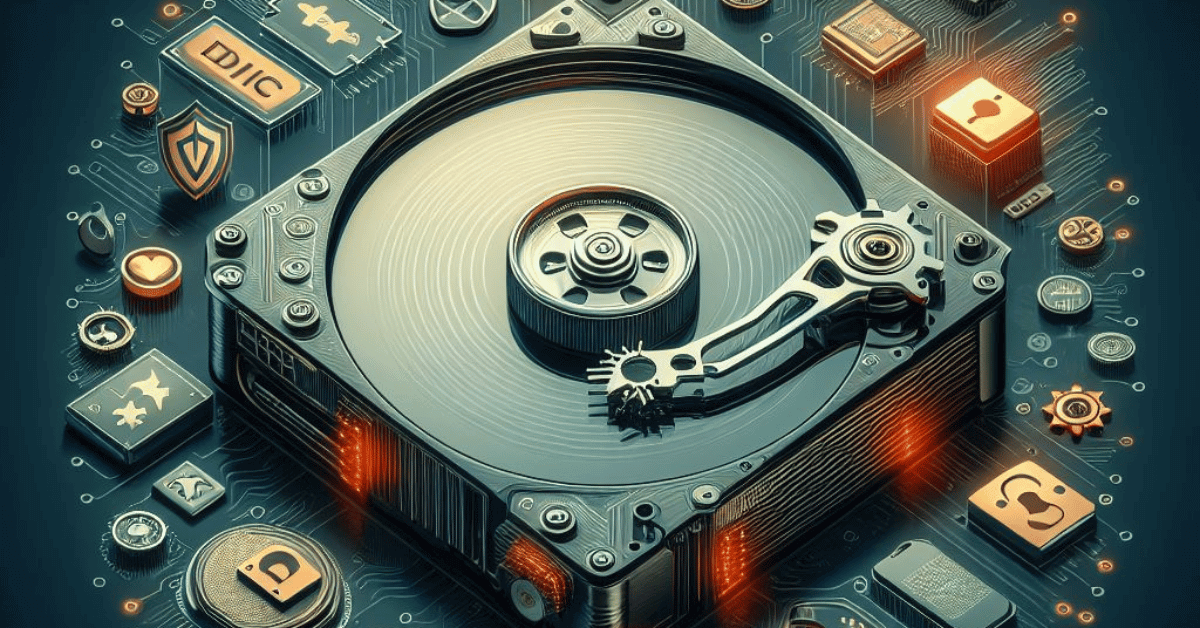
Hard disk security is a crucial aspect of data protection for individuals and businesses. It involves implementing various measures to prevent unauthorized access, theft, or loss of data stored on a hard disk. These measures include encryption, password protection, physical security, and regular backups. By implementing these methods, individuals and businesses can effectively safeguard their sensitive and confidential data from potential security breaches.
Brief Introduction To The Three Methods
There are three main methods for hard disk security: encryption, password protection, and physical security. Encryption involves converting data into a code that can only be deciphered with a key or password. This ensures that even if the hard disk is stolen or accessed without authorization, the data will remain unreadable and secure.
Password protection involves setting up a password to access the hard disk. This prevents unauthorized users from accessing the data stored on the hard disk.
Physical security involves implementing measures to physically secure the hard disk, such as locking it away or using a secure storage device. This prevents theft or loss of the hard disk and the data stored on it.
By combining these three methods and regularly backing up data, individuals, and businesses can ensure the security and protection of their sensitive and confidential information.
Effective Methods To Securely Prevent Access To Data On A Hard Disk
1. Encryption
Encryption is the process of converting data into code that can only be read by authorized users. It ensures that even if a hacker gains access to the hard disk, they will not be able to read the encrypted data. There are two types of encryption: software-based and hardware-based. Software-based encryption uses an encryption program to encrypt the data, while hardware-based encryption uses a specialized chip on the hard disk to encrypt the data. Both methods are effective in securing data on a hard disk.
2. Password Protection
Password protection is a simple way to prevent unauthorized access to data on a hard disk. It involves setting up a password that must be entered before anyone can access the data. It is important to choose a strong password that cannot be easily guessed or hacked.
3. Two-Factor Authentication
Two-factor authentication adds an extra layer of security to password protection. It requires users to provide two forms of identification before they can access the data on the hard disk. This can include a password and a fingerprint or a password and a security token.
4. Physical Security
Physical security is an important aspect of data security. It involves securing the hard disk physically to prevent unauthorized access. This can include locking the hard disk in a secure location or using a cable lock to secure it to a desk or other object.
5. Regular Backups
Regular backups are essential to ensure that data is not lost in the event of a security breach. Backups should be stored in a secure location, such as an offsite data center, to prevent unauthorized access.
How To Securely Prevent Access To Data On A Hard Disk?
To securely prevent access to data on a hard disk, you can use a combination of methods such as encryption, access controls, and physical security measures. Encryption involves converting the data on the hard disk into an unreadable format that can only be deciphered with a decryption key. This ensures that even if someone gains unauthorized access to the hard disk, they will not be able to read the data.
Access controls involve setting up permissions and passwords to restrict access to the hard disk. This prevents unauthorized users from accessing the data stored on it. Physical security measures involve physically securing the hard disk, such as locking it away or using a secure storage device. This prevents theft or loss of the hard disk and the data stored on it.
By combining these methods and regularly backing up data, individuals, and businesses can ensure the security and protection of their sensitive and confidential information.
Physical Protection Measures
Physical protection measures are essential to ensure the security of sensitive and confidential information stored on a hard disk. Here are some effective physical protection measures:
1. Secure storage: One of the most effective physical protection measures is to store the hard disk in a secure location. This can be a locked cabinet, safe, or other secure storage device that is only accessible to authorized personnel.
2. Encryption: Encrypting the data on the hard disk can provide an additional layer of security. This ensures that even if the hard disk is stolen, the data on it cannot be accessed without the encryption key.
3. Password protection: Password-protecting the hard disk can also provide an additional layer of security. This prevents unauthorized users from accessing the data on the hard disk even if they have physical access to it.
4. Backup and recovery: Regularly backing up the data on the hard disk and storing it in a secure location can help ensure that the data is not lost in case of theft or damage to the hard disk.
By implementing these physical protection measures, individuals and businesses can ensure that their sensitive and confidential information is secure and protected from unauthorized access.
Encryption Techniques
Encryption techniques are another important aspect of data protection. Encryption is the process of converting plain text into coded text, making it unreadable to anyone who does not have the decryption key. Here are some common encryption techniques:
1. Symmetric key encryption: This technique uses the same key for both encryption and decryption. The sender and receiver must have the same key to communicate securely.
2. Asymmetric key encryption: This technique uses two different keys, a public key for encryption and a private key for decryption. The public key is shared with anyone who needs to send encrypted messages, while the private key is kept secret by the receiver.
3. Hashing: This technique generates a unique code, called a hash, from a piece of data. The hash is used to verify the integrity of the data and ensure that it has not been tampered with.
By using encryption techniques, individuals and businesses can protect their sensitive information from unauthorized access and ensure that it remains confidential.
Data Sanitization Methods
Data sanitization refers to the process of permanently and securely erasing data from storage devices such as hard drives, solid-state drives, and USB drives. This is important to prevent the data from falling into the wrong hands, especially when disposing of or recycling old devices. Here are some commonly used data sanitization methods:
1. Overwriting: This involves writing random data over the existing data on the storage device multiple times until it becomes virtually impossible to recover the original data.
2. Degaussing: This method involves using a powerful magnet to erase data from magnetic storage devices such as hard drives and tapes.
3. Physical destruction: This involves physically destroying the storage device using methods such as shredding, crushing, or incineration.
4. Cryptographic erasure: This involves encrypting the data on the storage device before permanently deleting the encryption key, making it virtually impossible to recover the original data.
It is important to choose the appropriate data sanitization method based on the type of storage device and the sensitivity of the data being erased.
Legal Considerations For Data Sanitization
There are several legal considerations for data sanitization, especially for organizations that handle sensitive or confidential information. These considerations include compliance with data protection laws and regulations, such as the General Data Protection Regulation (GDPR) and the Health Insurance Portability and Accountability Act (HIPAA). Organizations must also ensure that they are not violating any contractual agreements or obligations with clients or third-party vendors. Failure to properly sanitize data can result in legal consequences, such as fines, lawsuits, and damage to the organization’s reputation.
Organizations need to have clear policies and procedures in place for data sanitization and to regularly review and update these policies to ensure compliance with changing laws and regulations.
Conclusion
Data breaches can occur through various methods, including phishing, malware attacks, and physical theft. These breaches can have severe consequences, including damage to reputation, financial losses, and legal repercussions. Businesses and organizations must prioritize data security measures to mitigate these risks and protect sensitive information from unauthorized access. By implementing strong security protocols and educating employees on best practices, organizations can minimize the likelihood of a data breach and protect themselves and their customers from harm. Data security measures are essential for businesses and organizations to protect sensitive information from cyber threats. Implementing these measures helps to prevent unauthorized access, data theft, and other security breaches that can lead to significant financial losses, legal issues, and reputational damage. Moreover, data security measures are critical in ensuring compliance with regulations and laws governing the handling of sensitive data, such as the General Data Protection Regulation (GDPR) and the Health Insurance Portability and Accountability Act (HIPAA). Failure to comply with these regulations can result in hefty fines and legal consequences. By implementing robust security protocols, businesses can also gain the trust of their customers, who entrust them with their personal and financial information. This trust can lead to increased customer loyalty, improved brand reputation, and ultimately, increased revenue.
In conclusion, implementing data security measures is crucial for businesses and organizations to protect sensitive information, comply with regulations, and maintain the trust of their customers. Based on the points you have made, I would recommend that businesses prioritize data security measures and regularly review and update them to stay ahead of potential threats. It is also important for businesses to educate their employees on proper data handling and security practices. Additionally, seeking the assistance of a professional cybersecurity firm can provide further protection and peace of mind.
Frequently Asked Questions (FAQs)
What Is The Best Method To Prevent Unauthorized Access To Data On A Hard Disk?
The best method to prevent unauthorized access to data on a hard disk is to use encryption. This involves using software to scramble the data on the hard disk so that it can only be accessed with a decryption key. This makes it virtually impossible for unauthorized users to access the data, even if they gain physical access to the hard disk. It is also important to use strong passwords and to keep them secure to further protect the encrypted data.
Can I Use Both Encryption And Physical Protection Methods Together?
Yes, using both encryption and physical protection methods together can provide an added layer of security for your data. Physical protection methods such as locking the hard disk in a secure location or using a strong password to access the computer can prevent unauthorized users from physically accessing the hard disk. Encryption then adds another layer of protection by ensuring that even if the hard disk is accessed, the data on it is still encrypted and inaccessible without the decryption key.
How Can I Ensure That My Hard Disk Is Securely Stored?
There are several ways to ensure that your hard disk is securely stored. Here are a few things you can do:
1. Store it in a secure location: Keep your hard disk in a locked cabinet or safe that is not easily accessible to others.
2. Use a strong password: If you have to leave your hard disk in an unsecured location, make sure to use a strong password to protect it.
3. Keep backups: Always keep backups of your data on a separate hard disk or cloud storage service. This ensures that even if your hard disk is lost or stolen, your data is still safe.
4. Use encryption: As mentioned earlier, encrypting your hard disk adds an extra layer of protection to your data. Make sure to use a strong encryption method and keep the decryption key in a secure location.
By following these steps, you can ensure that your hard disk is securely stored and your data is protected.
Can Data Recovery Methods Bypass Encryption?
It depends on the type and strength of the encryption method used. In general, strong encryption methods are designed to be very difficult or even impossible to bypass without the decryption key. However, some data recovery methods may be able to bypass weaker encryption methods or recover data from unencrypted areas of a hard disk. It’s important to use a strong encryption method and keep the decryption key in a secure location to prevent unauthorized access to your data.
Is Disk Wiping A Permanent Solution To Prevent Data Recovery?
Disk wiping is generally considered a permanent solution to prevent data recovery. This process involves overwriting the entire hard disk with random data, making it very difficult or impossible to recover any previous data. However, it’s important to note that some advanced data recovery methods may still be able to retrieve some data even after disk wiping. Therefore, it’s recommended to use a combination of disk wiping and strong encryption methods for maximum data security.
Can I Reuse A Hard Disk After Using Physical Destruction Methods?
No, it is not recommended to reuse a hard disk after using physical destruction methods. Physical destruction methods, such as shredding or crushing the hard disk, are meant to render the disk completely unusable and irreparable. Attempting to reuse a physically destroyed hard disk can result in data loss, and system errors, and potentially compromise any data that may still be recoverable on the disk. It is best to properly dispose of physically destroyed hard disks and use new ones for any future data storage needs.
What Are The Potential Risks Of Data Breaches If Data Security Measures Are Not Implemented?
If data security measures are not implemented, there are several potential risks of data breaches. Firstly, sensitive information such as personal, financial, or medical data can be accessed by unauthorized individuals. This can lead to identity theft, financial fraud, or other harmful consequences for individuals whose data has been compromised. Secondly, businesses and organizations can suffer reputational damage and loss of consumer trust if they fail to protect their customers’ data. This can lead to a loss of business and revenue, as well as legal and regulatory consequences.
Thirdly, data breaches can result in financial losses for businesses and organizations, including the cost of investigating and remedying the breach, as well as potential fines and legal fees.
