In this digital age, smartphones have become an indispensable part of our lives. We use them to communicate, access sensitive information, and store personal data. However, with the increasing reliance on smartphones, the need to secure our data from potential threats, including those posed by tech giants like Google, has become more crucial than ever. As a proficient SEO and high-end copywriter, we present you with a comprehensive guide on securing your data on a cell phone from Google, ensuring your privacy and peace of mind.
Understanding Data Privacy Concerns

The Role of Google in Data Collection
Google provides various services and apps that often require user data access. While this data collection helps improve user experience and offers personalized services, it raises concerns about data privacy and security.
Risks of Unauthorized Access
When our data is stored on a cell phone, there’s always a risk of unauthorized access, whether through hacking, phishing attempts, or even unintentional data leaks from apps.
Protecting Sensitive Information
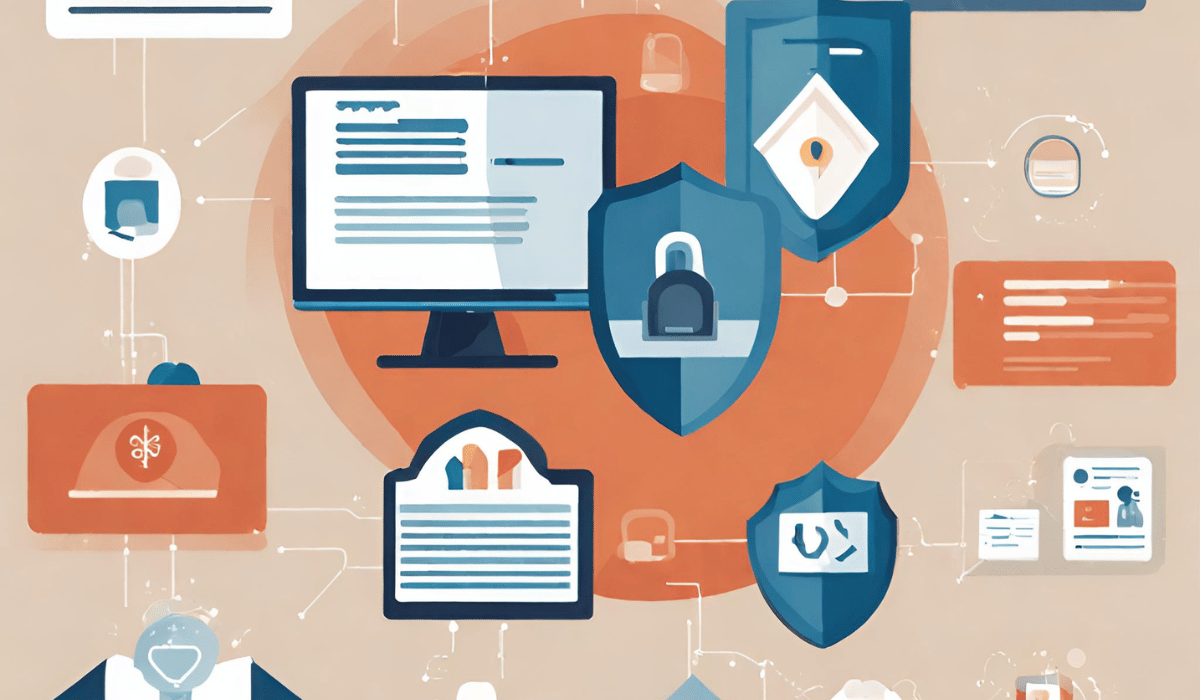
Sensitive data, such as passwords, financial details, and personal communications, must be safeguarded from prying eyes to prevent identity theft and privacy breaches.
Secure Your Data On A Cell Phone From Google
- Review Google Account Permissions: Regularly review and revoke unnecessary app permissions linked to your Google account.
- Use Strong Passwords: Set a strong, unique password for your Google account and enable two-factor authentication (2FA) for added security.
- Limit Google Data Collection: Adjust privacy settings in your Google account to limit the data Google collects about you.
- Disable Backup to Google: If you don’t want data stored on Google’s servers, disable backup options for sensitive information.
- Check App Permissions: Review and manage app permissions on your Android phone, restricting access to sensitive data.
- Disable Location History: Turn off location history to prevent Google from tracking your location data.
- Encrypt Your Phone: Enable device encryption on your phone to protect data in case of theft or loss.
- Regular Software Updates: Keep your phone’s operating system and apps up to date to patch security vulnerabilities.
- Use Secure Network Connections: Avoid using public Wi-Fi for sensitive tasks, and consider using a Virtual Private Network (VPN).
- App Source Verification: Download apps only from official app stores to minimize the risk of malware.
By implementing these measures, you can enhance the security of your data on a cell phone and minimize the amount of data shared with Google.
Best Practices to Secure Your Data
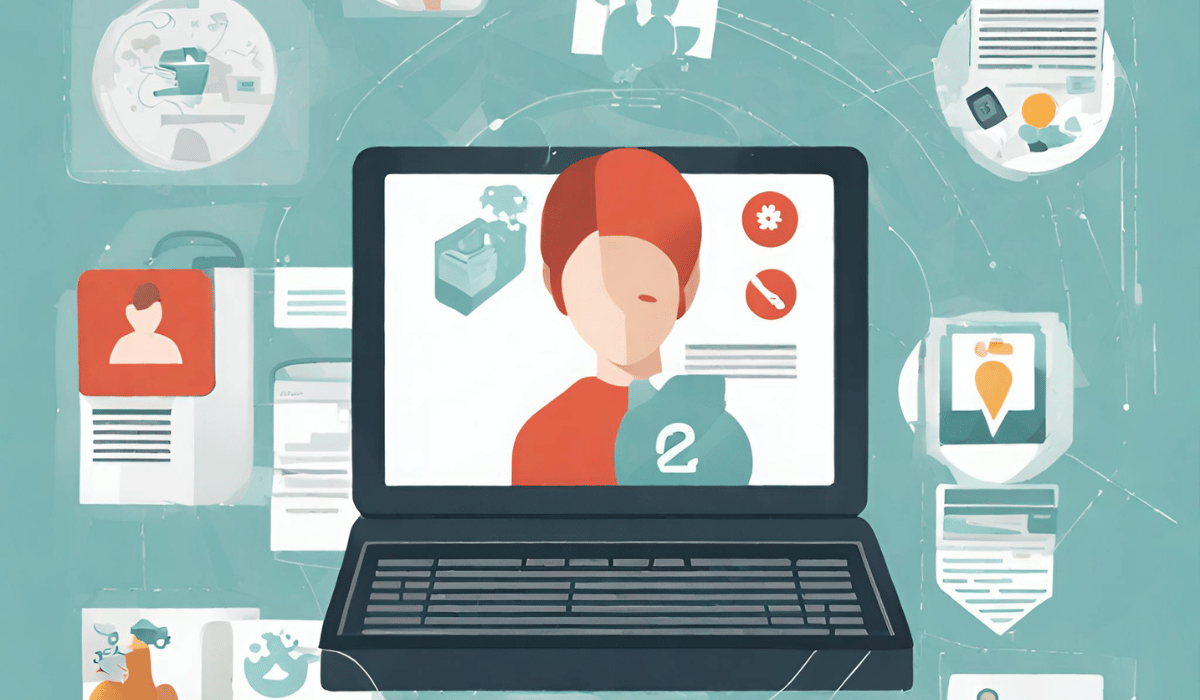
Enable Strong Device Locks
The first line of defense is setting up strong device locks, such as passcodes, patterns, or biometric authentication like fingerprints or facial recognition. These locks help prevent unauthorized physical access to your cell phone.
Keep Software Updated
Regularly update your device’s operating system and apps. Software updates often include security patches that address vulnerabilities and protect your data from potential exploits.
Be Cautious with App Permissions
When installing new apps, review the permissions they request carefully. Avoid granting unnecessary permissions that could compromise your privacy. If an app asks for more access than required for its functionality, reconsider its installation.
Enable Encryption on your cell phone to protect data stored on the device. Encryption ensures that even if your phone falls into the wrong hands, the data remains unreadable without the correct decryption key.
Use Two-Factor Authentication (2FA)
Enable 2FA wherever possible to add an extra layer of security to your accounts. With 2FA, even if someone obtains your password, they would still need a second verification form to access your account.
Review App Permissions Periodically
Regularly review and revoke app permissions for unused or less trustworthy apps. Some apps may request additional permissions after updates, so it’s essential to stay vigilant.
Avoid Unsecured Wi-Fi Networks
Public Wi-Fi networks are often unsecured, making them susceptible to data interception. Avoid accessing sensitive information or making financial transactions while connected to public Wi-Fi.
Use VPN for Internet Browsing
A Virtual Private Network (VPN) encrypts your internet connection, providing an additional layer of security when browsing the web on your cell phone.
Alternatives to Google Services
For users concerned about Google’s data collection practices, there are alternatives available for various Google services:
- Search Engine Alternatives
Instead of using Google Search, consider privacy-focused search engines like DuckDuckGo or StartPage, which do not track your searches.
- Email Services
Opt for secure and privacy-focused email services like ProtonMail or Tutanota, which offer end-to-end email encryption.
Use alternative cloud storage services like iCloud or Sync.com, prioritizing data security and offering end-to-end Encryption for your files.
Key Takeaways
- Data Security on Cell Phones: Securing data on cell phones is crucial to protect sensitive information from unauthorized access and potential data breaches.
- Strong Device Locks: Enable strong passcodes, patterns, or biometric authentication to prevent unauthorized physical access to your cell phone.
- Keep Software Updated: Regularly update your device’s operating system and apps to receive the latest security patches and protect against vulnerabilities.
- Review App Permissions: Be cautious with app permissions and grant access only to the necessary information to maintain privacy.
- Encryption and Two-Factor Authentication: Utilize Encryption to safeguard stored data and enable two-factor authentication for added security on your accounts.
- Avoid Unsecured Wi-Fi Networks: Be cautious while using public Wi-Fi networks as they may pose risks of data interception.
- Use VPN for Internet Browsing: Employ a Virtual Private Network (VPN) to encrypt your internet connection and enhance online privacy.
- Explore Alternative Services: Consider using alternative search engines, email services, and cloud storage options prioritizing data security and privacy.
FAQs
What are strong device locks?
Strong device locks refer to passcodes, patterns, or biometric authentication methods, such as fingerprints or facial recognition, which protect your cell phone.
How often should I update my cell phone’s Software and apps?
Regularly update your cell phone’s Software and apps as soon as updates are available. This ensures you receive the latest security patches and fixes for potential vulnerabilities.
What should I consider when granting app permissions?
When granting app permissions, consider the requested access necessary for the app’s functionality. Avoid granting unnecessary permissions that might compromise your privacy.
How does Encryption protect my data on a cell phone?
Encryption converts your data into an unreadable format, making it inaccessible without the correct decryption key. It safeguards your data even if your cell phone falls into the wrong hands.
How does using a VPN enhance internet browsing security?
A Virtual Private Network (VPN) encrypts your internet connection, making it more secure and protecting your data from potential eavesdropping or monitoring.
Why consider alternative services to Google?
Exploring alternative services to Google provides users with more privacy-focused options that prioritize data security and do not track personal information.
Conclusion
Securing your data on a cell phone from Google is crucial to protect your privacy and personal information. By adhering to the best practices mentioned in this guide and considering alternative services, you can significantly strengthen your data security. Remember, staying informed about privacy settings and regularly updating your phone’s software are essential habits to maintain data protection. Taking these proactive steps will help ensure your data remains safe and secure from potential threats.
