Introduction
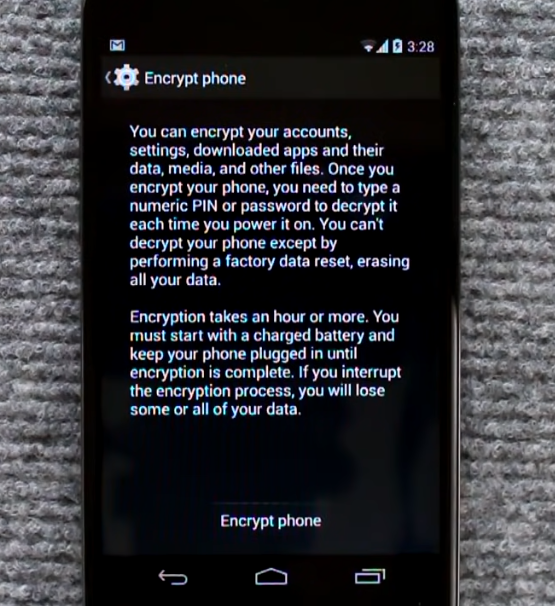
In today’s digital age, privacy and security are of utmost importance. With the amount of personal information we store on our phones, it is crucial to ensure that our data is encrypted and protected from potential threats. In this comprehensive guide, we will discuss how to tell if your phone data is encrypted, why encryption is important, and what steps you can take to further secure your data. By the end of this guide, you will have a better understanding of how to keep your phone data safe and secure.
Phone Data Encryption
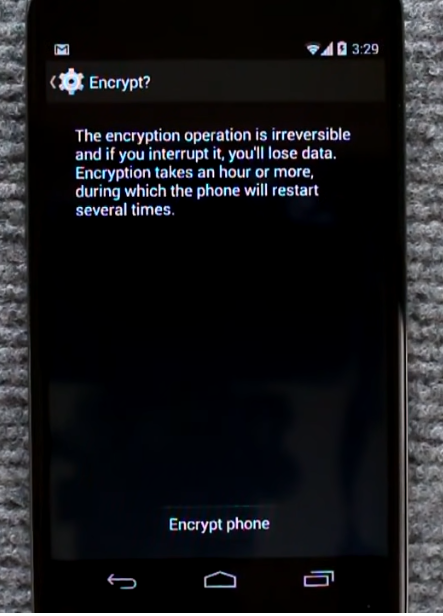
Phone data encryption is the process of converting data into a secret code that can only be read by authorized individuals or devices. Encryption is important because it helps to protect sensitive information from being accessed by unauthorized individuals or entities. When data is encrypted, it is scrambled into a code that can only be deciphered with a key. Without the key, the data is essentially unreadable. There are two types of encryption commonly used for phone data: full disk encryption and file-based encryption. Full disk encryption encrypts the entire contents of your phone’s storage, while file-based encryption encrypts individual files and folders. Both types of encryption are designed to protect your data from unauthorized access.
Encryption is especially important for mobile devices because they are easily lost or stolen. If your phone falls into the wrong hands, encryption can help to ensure that your personal information remains secure. Additionally, encryption can help to protect your data from hackers and other cyber threats.
How To Tell If An App Is Encrypting Data On Android?
There are a few ways to tell if an app is encrypting data on an Android device:
1. Check the app’s privacy policy: Look for information on data encryption and security in the app’s privacy policy. If the app encrypts data, it should be mentioned here.
2. Use a network monitoring tool: You can use a network monitoring tool like Wireshark to see if an app is encrypting data as it is transmitted over the network. If the data is encrypted, it will be scrambled and unreadable.
3. Look for the lock icon: If an app uses SSL/TLS encryption, you may see a lock icon in the address bar of your web browser when you visit the app’s website. This indicates that the connection is secure and the data is encrypted.
4. Check the app’s settings: Some apps have settings that allow you to enable or disable encryption. Look for options related to data security or encryption in the app’s settings menu.
It’s important to note that not all apps encrypt data, so it’s important to be mindful of the apps you use and the data you share with them.
Indications Of Encrypted Phone Data
If your phone’s data is encrypted, there are a few indications you can look for:
1. During the setup process: When you first set up your phone, you may be prompted to enable encryption. If you choose to do so, your phone’s data will be encrypted.
2. Lock screen message: Some phones display a message on the lock screen indicating that the device is encrypted. This message may appear when you turn on your phone or when you unlock it.
3. Storage settings: You can check your phone’s storage settings to see if encryption is enabled. On Android devices, go to Settings > Security > Encryption & credentials. On iOS devices, go to Settings > Touch ID & Passcode > Data protection.
4. Performance: Encrypted data may take slightly longer to access than unencrypted data, but the difference should be minimal. If you notice a significant decrease in performance, it may indicate a problem with your phone’s encryption.
Check For Device Encryption
To check if your device is encrypted, you can follow the steps below:
For Android Devices
1. Go to Settings.
2. Tap on Security.
3. Look for the option “Encryption & credentials” and tap on it.
4. If your device is encrypted, you should see the message “Encrypted” or “Encrypted with [type of encryption]” at the top of the screen.
For iOS Devices
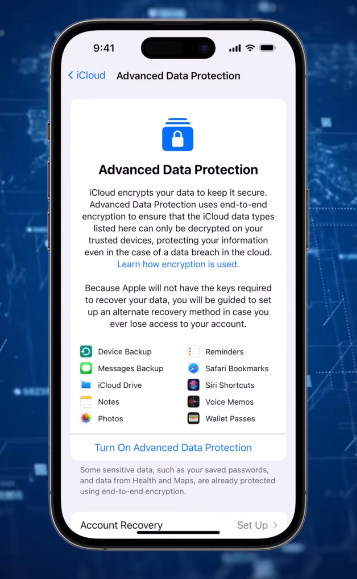
1. Go to Settings.
2. Tap on Touch ID & Passcode.
3. Scroll down to the bottom of the screen.
4. If your device is encrypted, you should see the message “Data protection is enabled” under the “ALLOW ACCESS WHEN LOCKED” section.
If your device is not encrypted, you can enable encryption by following the instructions provided in the settings. Keep in mind that enabling encryption may take some time and may require your device to be plugged in and fully charged.
iOS Devices (iPhone/iPad)
To enable encryption on your iOS device, follow these steps:
1. Go to Settings.
2. Tap on Touch ID & Passcode.
3. Scroll down to the bottom of the screen.
4. Tap on “Turn Passcode On” if you haven’t already set a passcode.
5. Tap on “Passcode Options” and select “Custom Alphanumeric Code” to create a strong password.
6. Scroll down to the bottom of the screen and turn on “Data Protection”.
7. Your device will prompt you to create a backup password in case you forget your passcode. This is important as your data will be lost if you forget your passcode and don’t have a backup.
8. Once you have set up encryption, you should see the message “Data protection is enabled” under the “ALLOW ACCESS WHEN LOCKED” section.
Keep in mind that enabling encryption may take some time and may require your device to be plugged in and fully charged. It is also important to remember your passcode and backup password to avoid losing your data.
Analyzing Device Security Features
It is important to keep our data secure and protected from unauthorized access. In addition to enabling encryption, other security features can be analyzed on a mobile device. For example, checking for software updates regularly can help ensure that any security vulnerabilities are patched. It is also important to review the permissions that apps have access to, as some may be collecting more data than necessary.
Another security feature to consider is biometric authentication, such as fingerprint or facial recognition. This can add an extra layer of security to your device and make it more difficult for someone to access your data without your permission.
Overall, it is important to regularly review and update the security features on your mobile device to protect your data and privacy.
Verifying App Security
Verifying app security is an essential step in protecting your data and privacy. One way to do this is by checking the app permissions before downloading or installing an app. Make sure to only download apps from trusted sources, such as the official app store for your device.
You can also research the app and its developer to see if they have a good reputation for security and privacy. Look for reviews and ratings from other users, and check if the app has any known security vulnerabilities or data breaches.
Additionally, consider using mobile security apps or antivirus software to scan and protect your device from malicious apps or viruses.
By taking these steps, you can help ensure that the apps you use are secure and protect your data and privacy.
Third-Party Security Applications
When it comes to protecting your device from malware and other security threats, third-party security applications can be a helpful tool. These apps can provide additional layers of protection beyond what is offered by your device’s built-in security features. When choosing a third-party security app, it’s important to do your research and choose a reputable and trusted provider. Look for apps that have good reviews and ratings from other users, and that offer features such as antivirus protection, malware detection and removal, and secure browsing.
It’s also important to keep your security app up-to-date with the latest software updates and virus definitions, to ensure that it’s able to detect and protect against the latest threats.
While third-party security apps can be a helpful tool for protecting your device, it’s important to remember that they are not a substitute for safe browsing habits and good security practices. Always be cautious when downloading apps or clicking on links, and avoid sharing sensitive information or passwords with anyone.
Common Security Vulnerabilities
Users need to stay vigilant and take necessary precautions to protect their personal information. In addition to the points you mentioned, some common security vulnerabilities to watch out for include phishing scams, outdated software, weak passwords, and unsecured Wi-Fi networks. It’s important to stay informed and take proactive measures to prevent security breaches.
Conclusion
Securing your phone data is crucial to protect your privacy and sensitive information from potential threats. By implementing basic security measures such as setting up a passcode, enabling two-factor authentication, and using a VPN while using public Wi-Fi networks, you can significantly reduce the risk of data breaches and cyber-attacks. Remember, prevention is always better than cure, and taking proactive steps to secure your phone data can save you from a lot of trouble in the long run. Regular evaluation of encryption status is crucial to ensure that your data is protected and secure. Encryption is the process of converting your data into a code to prevent unauthorized access. It is important to make sure that your devices and applications are using the latest encryption protocols to keep your information safe. You can check the encryption status of your device by going to the settings and looking for the security or privacy section. Make sure that the encryption is turned on and that your device is using the latest encryption protocols.
It is also important to regularly update your applications and operating system to ensure that you have the latest security patches and encryption protocols. This will help keep your data safe from potential threats and vulnerabilities. Regular evaluation of encryption status is an important step in maintaining the security of your data. By staying up-to-date with the latest encryption protocols and security patches, you can protect your sensitive information from potential threats and cyber-attacks.
Frequently Asked Questions (FAQs)
A. How Can I Tell If My iPhone Data Is Encrypted?
To check if your iPhone data is encrypted, go to Settings > Touch ID & Passcode (or Face ID & Passcode) > scroll down to the bottom and look for “Data protection is enabled.” If it is enabled, then your iPhone data is encrypted. You can also enable the “Erase Data” option, which will automatically erase all data on the device after 10 failed passcode attempts.
B. How Can I Check If My Android Device Has Data Encryption Enabled?
To check if your Android device has data encryption enabled, go to Settings > Security > Encryption & credentials. If your device is encrypted, you will see the message “Encrypt phone” or “Encrypt tablet.” If you don’t see this option, your device may not support encryption. Keep in mind that enabling encryption may require you to enter a password or PIN to unlock your device.
C. Are All Communication Channels Encrypted By Default?
No, not all communication channels are encrypted by default. It depends on the app or service being used. Some popular messaging apps like WhatsApp and Signal use end-to-end encryption by default to protect user privacy, while others like Facebook Messenger do not. Similarly, some websites use HTTPS encryption to secure user data, while others may not. It’s important to check the privacy and security settings of the apps and services you use to ensure your data is protected.
D. Can Encrypted Data Be Hacked?
While encryption can make it much more difficult for hackers to access your data, it is not 100% foolproof. In theory, any encryption can be hacked given enough time and resources. However, modern encryption methods are very strong and can take years or even decades to crack. It’s important to use strong passwords and keep your encryption keys secure to minimize the risk of your encrypted data being hacked. Additionally, it’s important to keep your software and devices up to date with the latest security patches to help prevent vulnerabilities that could be exploited by hackers.
E. What Is End-To-End Encryption, And How Does It Work?
End-to-end encryption is a security method used to protect data in transit. It works by encrypting data at the sender’s device and decrypting it at the receiver’s device, without any intermediate parties being able to access the data. This means that only the sender and the receiver can access the data, and not even the service provider or any other third party can read or access the data. End-to-end encryption involves the use of encryption keys, which are used to encrypt and decrypt the data. The sender and the receiver each have their unique encryption keys, which are used to encrypt and decrypt the data. The encryption keys are securely exchanged between the sender and the receiver, usually through a secure channel, such as a secure messaging app.
End-to-end encryption provides a high level of security and privacy, as it ensures that the data is protected from interception and hacking. It is commonly used in messaging apps, email services, and other communication tools to protect sensitive information from being accessed by unauthorized parties.
F. Is Device Encryption The Same As App Encryption?
Device encryption and app encryption are not the same. Device encryption is a feature that encrypts the entire device’s storage, including the operating system and all data stored on it. This helps protect the data in case the device is lost or stolen. App encryption, on the other hand, is a feature that encrypts only the data that is stored within the app itself. This is useful for protecting sensitive data within the app, but it does not protect the data stored outside of the app.
Both device encryption and app encryption are important for maintaining the security and privacy of sensitive data, but they serve different purposes and should be used in conjunction with each other for maximum protection.
G. Do I Need Additional Security Apps If My Phone Data Is Already Encrypted?
It depends on your specific needs and the level of security you require. While device encryption and app encryption provide a significant level of protection, additional security apps can add an extra layer of security to your phone. For example, antivirus software can protect against malware and other security threats, while a VPN can encrypt your internet traffic and protect your online privacy. Ultimately, it is up to you to determine what level of security you need and what additional measures you want to take to protect your phone and data.
H. How Often Should I Update My Device’s Operating System And Apps?
It is recommended to update your device’s operating system and apps as soon as updates become available. This is because updates often contain security patches and bug fixes that can help protect your device and improve its performance. It is also important to keep in mind that older versions of operating systems and apps may no longer receive updates, leaving them vulnerable to security threats. Therefore, it is a good practice to regularly check for updates and install them as soon as possible.
I. Can I Recover Encrypted Data If I Forget My Passcode?
Unfortunately, if you forget the passcode to your encrypted data, it may not be possible to recover it. Encryption is designed to protect your data from unauthorized access, including from yourself if you forget the passcode. It is important to keep a record of your passcode in a secure location, such as a password manager or physical notebook, to avoid this situation. If you do forget your passcode, you may need to reset the encrypted data, which will delete all of its contents.
J. Is It Safe To Use Public Wi-Fi Networks If My Phone Data Is Encrypted?
While encrypting your phone data can help protect it from unauthorized access, using public Wi-Fi networks can still pose a risk to your privacy and security. Public Wi-Fi networks are often unsecured, which means that anyone on the same network can potentially intercept your internet traffic and access your sensitive information. To stay safe while using public Wi-Fi, it is recommended to use a virtual private network (VPN) to encrypt your internet traffic and protect your privacy. Additionally, avoid accessing sensitive information such as banking or personal accounts while connected to public Wi-Fi networks.
