There could be a few reasons why a text message may fail to send to one person on an Android device. These could include:
- The person may have their device set to Do Not Disturb mode, which could prevent the message from being received.
- The person may have their device set to block messages from the sender.
- The person may not have a strong enough cellular or Wi-Fi signal to successfully send or receive the message.
Text messages keep failing to send Android
There could be a few reasons why your text messages are failing to send on Android. These could include:
- You may not have a strong enough cellular or Wi-Fi signal to successfully send or receive the message.
- You may have an outdated version of your messaging app, which could be causing the message to fail.
- Your device may have a glitch or bug that is preventing the message from sending.
Does message send failure mean blocked?
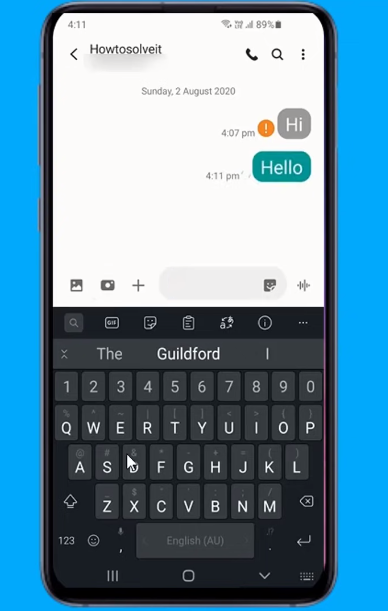
No, message send failure does not necessarily mean that you have been blocked. It could simply mean that there is a technical issue preventing the message from sending, such as a weak cellular or Wi-Fi signal, an outdated messaging app, or a device glitch.
Only send SMS and MMS messages

Only SMS (Short Message Service) and MMS (Multimedia Messaging Service) messages are able to be sent via a cellular network. SMS messages are limited to 160 characters, while MMS messages can include multimedia such as images, audio, and video.
Why can’t I receive texts from one person on my Samsung?
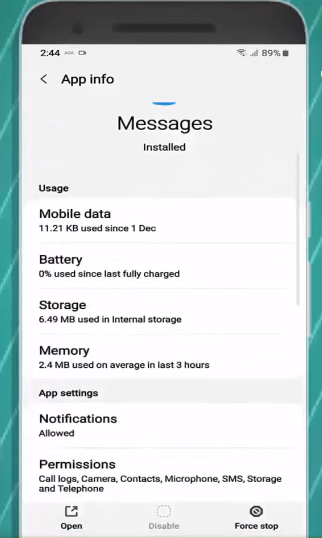
There could be a few potential reasons why you are unable to receive texts from one person on your Samsung device. It could be due to a weak cellular or Wi-Fi signal, an outdated messaging app, or a device glitch. It could also be due to the other person having an incompatible device or operating system, or their messaging app could be out of date. It is also possible that the other person has blocked your number or is sending messages from a different number.
iMessage say not delivered to one person
This could be due to a weak cellular or Wi-Fi signal, an outdated messaging app, or a device glitch. It could also be due to the other person having an incompatible device or operating system, or their messaging app could be out of date. It is also possible that the other person has blocked your number or is sending messages from a different number.
Why are my texts green?
Green messages indicate that the message you sent was not sent using iMessage and was instead sent using your carrier’s standard SMS/MMS messaging service. This could be due to the other person having an incompatible device or operating system, or their messaging app could be out of date. It is also possible that the other person has blocked your number or is sending messages from a different number.
Send iMessage to Android?
iMessage is only available for Apple devices. You can’t send iMessage messages to Android devices.
Why can’t I send a text from my iPad to an Android phone?
This is because iMessage is only available for Apple devices. You cannot send iMessage messages to Android phones. You will need to use a third-party messaging app that is compatible with both iOS and Android devices to send messages to an Android phone from your iPad.
Why can’t I text in a group chat with iPhone and Android?
This is because iMessage is only available for Apple devices, and Android phones cannot receive iMessage messages. You will need to use a third-party messaging app that is compatible with both iOS and Android devices to create a group chat with both iPhone and Android users.
Tell if your texts have been blocked
If you are sending messages to someone and they are not being delivered or are not being responded to, then it is possible that your messages have been blocked. To confirm this, you may need to contact the person directly and ask if they have blocked you.
